10 Must-Try Social Media Reporting Tools
In today’s digital landscape, social media has become an indispensable part of any successful social media marketing strategy. But with so many platforms and metrics to track, making sense of your social media performance can feel overwhelming. That’s where social media reporting tools come in.
At Social Think, we know firsthand the power of leveraging data-driven insights to optimize social media campaigns and drive real business results.
In this article, we’ll introduce you to the world of social media reporting tools and share our top picks to help you level up your analytics game.
What Are Social Media Reporting Tools?

Social media reporting tools are software platforms that gather data from your social media accounts and translate it into digestible reports and visualizations. These tools enable you to track key metrics, analyze content performance, monitor audience engagement, and gain valuable insights to inform your social media strategy.
With social media reporting tools, you can say goodbye to manual data entry and hello to automated, real-time social analytics. By consolidating data from multiple social networks into a single dashboard, these tools provide a comprehensive view of your social media presence.
Benefits of Using Social Media Reporting Tools

Investing in a social media reporting tool offers numerous advantages for your business:
- Save time and resources: Automate data collection and report generation, freeing up your team to focus on analysis and strategy.
- Gain a holistic view: Integrate data from all your social media accounts into a unified dashboard for easy monitoring and comparison.
- Measure ROI: Track metrics that matter most to your business goals and demonstrate the tangible impact of your social media efforts.
- Optimize content strategy: Identify top-performing social media content and adjust your strategy based on audience engagement insights.
- Benchmark against competitors: Competitor analysis relative to industry peers and uncover opportunities to stand out.
- Make data-driven decisions: Leverage real-time insights to adapt your strategy, allocate resources effectively, and drive continuous improvement.
Top Social Media Reporting Tools

With countless options on the market, choosing the right social media reporting tool for your business can be tricky.
Here are some of our top recommendations:
Buffer
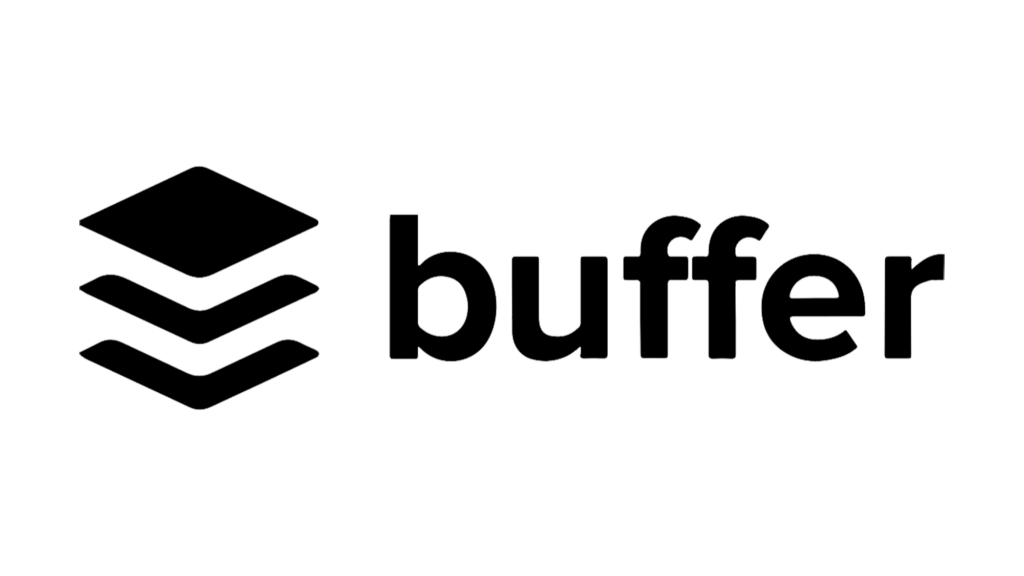
Buffer is a user-friendly platform for social media management with strong reporting features. It offers customizable reports to show key metrics across all your social accounts. You can track post-level analytics to find your best content and engage with your audience effectively.
The simple interface of Buffer lets you analyze performance easily without data overload. You can see engagement rates, reach, and follower growth quickly. Buffer also suggests the best times to post according to your audience activity, aiding in optimizing your posting schedule for better results.
Whether you’re a small business owner handling social media alone or part of a marketing team, Buffer’s social media analytics software tools save time and provide insights to enhance your strategy.
Hootsuite

Hootsuite is a popular tool for managing social media, offering detailed analytics and reports.
It covers various platforms like Twitter, Facebook, Instagram, and LinkedIn. You can customize reports to focus on important metrics for your business needs. Real-time data access is a significant benefit of Hootsuite’s reporting.
This lets you monitor key performance indicators instantly and spot any changes quickly. The reports are visual and easy to share with your team or clients. Besides basic metrics, Hootsuite gives insights into audience demographics and behavior.
This helps in understanding followers, their location, and their interactions with your content. Such details are important for improving targeting and creating engaging content. Overall, Hootsuite’s reporting tools offer a comprehensive view of social media performance for businesses.
Sprout Social

Sprout Social is a popular tool for managing social media and analyzing data. It creates attractive reports that can be easily shared. The reports show various metrics about your content, audience, and social media performance.
One great feature is comparing your performance with industry averages to see how you’re doing against competitors. You can also track team performance to monitor response times and efficiency. The reports are customizable to focus on what matters most to your business goals.
Whether you care about engagement rates, followers, or content reach, Sprout lets you tailor reports to your needs. It has a user-friendly interface and detailed reporting features, making it ideal for businesses wanting insights into their social media impact.
Zoho Social

Zoho Social is a great social media tool for small to medium-sized businesses. It offers detailed reports and analytics, including competitive analysis. You can track performance, compare with competitors, and customize your reports easily. The tool also shows audience demographics like age, gender, and location. This helps in targeting the right audience effectively. Zoho Social is budget-friendly and provides white-label reports for agencies too. It is ideal for businesses wanting to boost their social media presence affordably.
Quintly

Quintly is a social media tool for big organizations needing detailed insights. It tracks 350+ metrics on major social media networks. Quintly has customizable dashboards for tailored reports based on your main goals. Its flexible design lets you visualize data in various ways to do deep dive into tiktok analytics, instagram analytics, facebook analytics, twitter analytics, linkedin analytics, youtube analytics, pinterest analytics to get insights for best social media ROI.
Alongside analytics, Quintly offers benchmarking to compare against peers and find improvement areas. Automated reporting saves time by delivering reports to your email on a set schedule. While more suitable for bigger firms due to advanced features and cost, it’s great for businesses wanting detailed data and customization.
Quintly helps analyze social media metrics deeply to improve strategies and achieve better outcomes.
Sendible

Sendible is a tool for managing social media. It shows reports with analytics on performance. Reports are easy to understand, even for those not familiar with social media metrics. Sendible lets you make reports look professional with your branding like logo and colors.
It has ready-made report templates for different needs. You can customize them or create custom reports. Apart from reports, Sendible helps with scheduling, engagement, and monitoring on social media. It is user-friendly and good for businesses to showcase their social media value.
HubSpot

HubSpot is popular as a marketing tool. It has a social media tool with reporting features.
You can integrate social data with marketing metrics. The tool tracks performance on Facebook, Instagram, Twitter, and LinkedIn. It shows engagement rates, follower growth, and post reach. This helps in spotting trends and data-based decisions.
One great aspect is linking social metrics to business goals. For instance, tracking leads or customers from social media. This integration benefits businesses relying heavily on social media marketing campaigns. There are ready report templates and custom reports available with actionable insights and social media analysis.
You can focus on vital metrics like brand awareness or lead generation. HubSpot’s analytics provide a complete view of your social performance for optimizing strategies.
Later

Later is a tool for posting and checking social media. It’s good for businesses with visual content, like e-commerce or fashion. You can plan, post, and see how your posts do on Instagram, Facebook, Twitter, and Pinterest.
One strength of Later is its focus on visual content performance. It gives details on how your posts are doing, like engagement rates and reach. Later also suggests the best times to post based on your past data for more engagement.
Later data is easy to grasp and use. It shows your info visually with tips highlighted for quick reference. You can make custom reports focusing on certain stats or times to understand your data better.
Apart from advanced analytics, Later offers tools to help plan and run your social media plan. These include a calendar, hashtag ideas, and the option to schedule posts from there. With Later’s tools, you can manage your social media better and use data to enhance your performance.
Google Analytics

Google Analytics is a helpful tool for understanding social media performance. It shows how social media impacts website traffic and goals. To use Google Analytics effectively, set up goals and track user actions like form completions or purchases. This helps measure the influence of social media on business outcomes.
Google Analytics reveals which social media platforms bring the most traffic to your site. You can see metrics like bounce rate and session duration for each platform. This insight shows how involved your social media audience is with your website.
For better social media reporting with Google Analytics, tag your links with UTM parameters. This lets you track campaign performance and content success accurately. Combining Google Analytics with native social metrics offers a complete view of social media’s role in your digital strategy.
Iconosquare

Iconosquare is a social media analytics platform suitable for businesses on Instagram, Facebook, Twitter, and LinkedIn.
It helps track performance and audience engagement. The platform has an easy-to-use interface with charts and tables for data visualization. You can customize reports to focus on important metrics.
For Instagram-focused businesses, Iconosquare provides detailed post insights and audience demographics. It also offers competitive benchmarking to compare performance and find improvement opportunities.
Besides analytics, it has tools like a content calendar, post scheduler, and conversation tracker to enhance social media strategy for content creation. Iconosquare aids in streamlining social media management and improving performance through data-driven decisions.
Key Features to Look For in Social Media Reporting Tools

When evaluating social media reporting tools, consider the following essential features:
Customization Options
Look for a tool that allows you to tailor your reports to your specific needs. Customization options should include the ability to select specific metrics, date ranges, and data visualizations.
Integration Capabilities
Ensure that the tool can integrate with all the social media platforms you use. Additionally, consider its ability to pull in data from other relevant sources, such as your website analytics or CRM.
User-Friendly Dashboard
The tool’s interface should be intuitive and easy to navigate. Look for a dashboard that provides a clear overview of your key metrics and allows for easy data exploration.
Comprehensive Metrics
A robust social media reporting tool should track a wide range of metrics, including:
- Audience growth and demographics
- Reach and impressions
- Engagement rate (likes, comments, shares)
- Click-through rate
- Referral traffic and conversions
- Content performance by type and format
- Competitor benchmarking
- Brand sentiment and share of voice
How to Choose the Right Social Media Reporting Tool?

With so many options available, selecting the best social media reporting tool for your business can be challenging.
Here are some key factors to consider:
- Identify your goals: Clarify what you want to achieve with social media analytics. Are you focused on increasing brand awareness, driving website traffic, or boosting conversions? Your goals will guide your choice of metrics and reporting features.
- Evaluate your budget: Social media reporting tools vary significantly in price, from free basic plans to enterprise-level solutions. Determine how much you’re willing to invest and look for a tool that offers the best value for your budget.
- Consider ease of use: The tool should be user-friendly and require minimal technical expertise. Look for intuitive dashboards, clear data visualizations, and easy report-sharing options.
- Look for integrations: Ensure that the tool can integrate with your existing social media accounts and other relevant platforms, such as your CRM or email marketing software.
- Read reviews and case studies: Research user reviews and case studies to get a sense of how the tool has performed for businesses similar to yours. Pay attention to feedback on the tool’s reliability, customer support, and ease of use.
- Take advantage of free trials: Most social media reporting tools offer free trials or demos. Take the opportunity to test-drive the platform and evaluate its features firsthand before committing.
Best Practices For Social Media Reporting
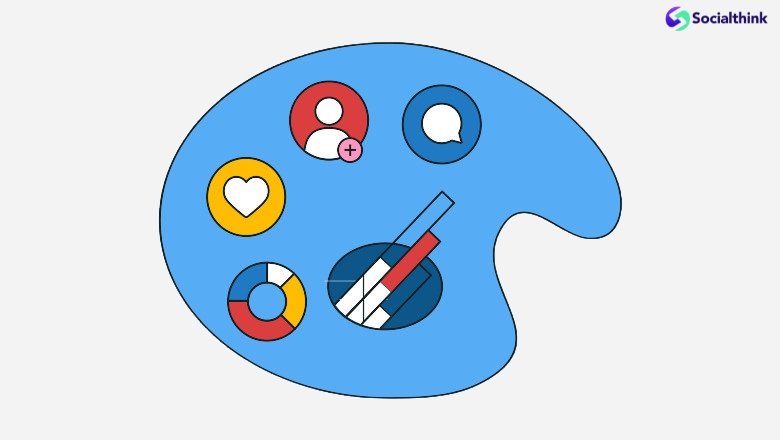
To get the most out of your social media reporting tools, follow these best practices:
- Set clear objectives: Define specific, measurable goals for your social media strategy. This will help you focus on the metrics that matter most and create more impactful reports.
- Identify your target audience: Understand your ideal customer’s demographics, interests, and behavior on social media. Use this information to tailor your content and measure relevant engagement metrics.
- Track the right metrics: Focus on metrics that directly align with your business objectives. Vanity metrics like follower count may be less important than engagement rate or conversion metrics.
- Analyze your competitors: Use social media reporting tools to benchmark your performance against industry peers. Identify areas where you’re excelling and opportunities to differentiate your brand.
- Experiment with content formats: Test different types of content (e.g., images, videos, polls) and track their performance using your reporting tools. Double down on formats that resonate best with your audience.
- Monitor brand sentiment: Use social listening features to track brand mentions and analyze sentiment. This can help you identify potential issues and opportunities to engage with your audience.
- Share insights across teams: Make sure relevant stakeholders have access to your social media reports. Collaborate with sales, customer service, and product development teams to turn insights into action.
- Continuously optimize: Use your reporting insights to continuously refine your social media strategy. Test new tactics, adjust your content mix, and reallocate resources based on data-driven insights.
FAQ’s:
What Metrics Should I Include in My Social Media Reports?
Focus on metrics that align with your business goals, such as engagement rate, reach, link clicks-through rate, and conversion rate. Include a mix of vanity metrics (e.g., likes, new followers) and performance metrics (e.g., leads generated, revenue attributed).
How Often Should I Generate Social Media Reports?
The frequency of your reporting will depend on your business needs and the platform you’re using. Most businesses generate monthly or quarterly reports, but some may require weekly or even daily reporting. Experiment with different cadences to find what works best for your team.
Can I Customize My Social Media Reports?
Yes, most social media reporting tools offer customization options. You can typically select specific metrics, date ranges, and historical data visualizations to include in your reports. Some tools also allow you to create custom dashboards for real-time monitoring.
Do Social Media Reporting Tools Integrate With Other Platforms?
Many social media reporting tools offer integrations with other platforms, such as Google Analytics, CRM systems, and email marketing software. These integrations can provide a more comprehensive view of your marketing efforts and help you track the full customer journey.
How Much Do Social Media Reporting Tools Typically Cost?
The cost of social media reporting tools varies widely depending on the features and level of service. Basic plans can start at around $50 per month, while enterprise-level solutions can cost upwards of $1,000 per month. Many tools offer tiered pricing based on the number of social accounts and users.
Are Any Social Media Reporting Tools Free?
Some social media reporting tools offer limited free plans, which can be a good option for small businesses or those just starting with right social media analytics.
However, free plans typically come with restrictions on the number of social accounts, users, and data history. As your needs grow, you may need to upgrade to a paid plan to access more advanced features and insights.
Conclusion
In the fast-paced world of social media, having the right reporting tools can make all the difference in optimizing your strategy and driving business results.
By leveraging the power of data-driven insights, you can save time, measure your impact, and make informed decisions to grow your brand’s online presence.
At Social Think, we specialize in helping businesses harness the full potential of social media through cutting-edge analytics and proven strategies. Our team of experts can guide you in selecting the best social media reporting tools for your unique needs and provide ongoing support to turn insights into action.
Ready to take your social media performance to the next level? Contact Social Think today to learn more about our social media analytics and strategy services. Let’s work together to unlock the power of your social data and achieve your business goals.







