How to See Who Viewed Your Facebook Story: The Truth Revealed
In today’s fast-paced social media landscape, Facebook stories have become an increasingly popular way to share moments and connect with friends and followers.
At Social Think, we understand the importance of leveraging this powerful feature to engage your audience and drive business results. One question that often arises is whether you can see who viewed your Facebook story page, especially if they’re not your friends.
In this comprehensive blog, we’ll dive deep into Facebook story analytics and privacy settings to help you navigate this topic like a pro.
Does Facebook Tell Someone If You View Their Story?
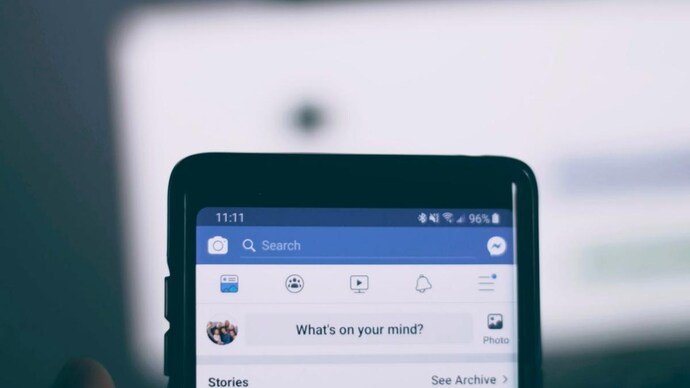
When you view someone’s Facebook story, you might wonder if they can see that you’ve watched it. The answer is yes, but with some caveats. If you’re friends with the person who posted the story, they will be able to see that you viewed it in their story viewer’s list. However, if you’re not friends with them, the situation is a bit different.
Can You See Who Viewed Your Facebook Story?
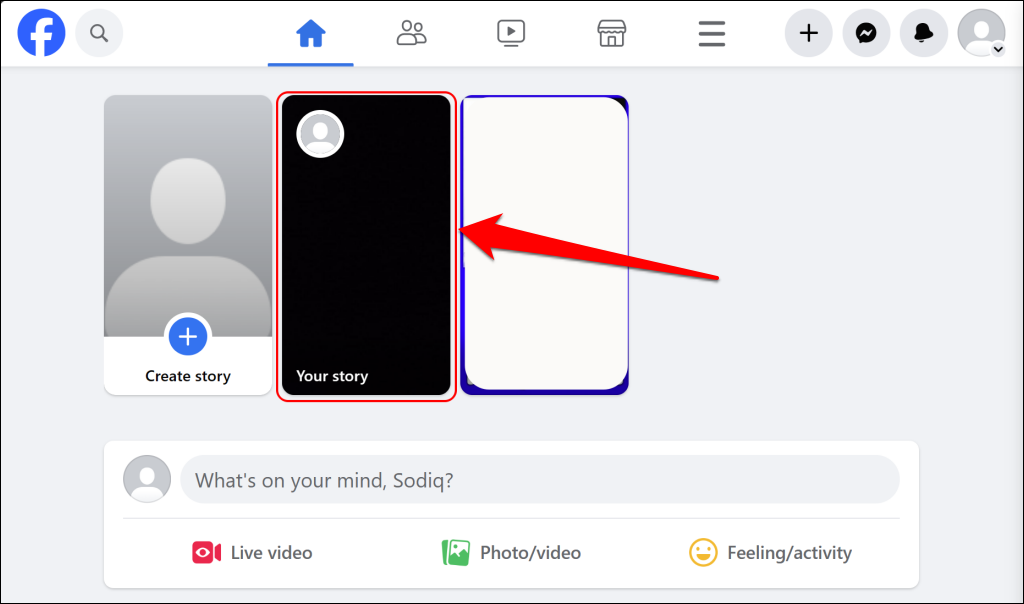
As the creator of a Facebook story, you have access to valuable insights about who has viewed your content.
Here’s what you need to know:
How Facebook Story Viewing Works?
When you post a story on Facebook, it appears at the top of your friends’ and followers’ news feeds. They can tap on your profile picture to view your story, and Facebook will record this interaction.
Viewing Stories of Friends Vs. Non-Friends
If the person who viewed your story is your Facebook friend, their name will appear in your story viewers list. However, if someone who isn’t your friend views your story, they will be counted as an “Other Viewer.” You’ll see the number of other viewers, but not their specific names.
How to See Who Viewed Your Facebook Story?
To access your Facebook story viewers list:
- Open the Facebook app and tap on your story at the top of the news feed.
- In the bottom-left corner, you’ll see the number of views your story has received. Tap on this number.
- A list of your story viewers will appear, showing the names of your Facebook friends who have seen your story.
- If there are other viewers who aren’t your friends, you’ll see a number next to “Other Viewers.”
How to Change Privacy For Who Can View Your Facebook Story?

Facebook lets you control who can see your online activities, including your stories.
By default, Stories made with personal profiles are set to ‘Friends Only,’ whereas Stories from business pages are ‘Public.’
To adjust this on your Facebook profile, tap the ☰ menu button on your profile page, then go to Settings & Privacy > Privacy Shortcuts > See more privacy settings > Who can see your stories? From there, you can modify the publishing settings of your Stories and control their visibility.
If you want to control who can see your Facebook stories, you can adjust your privacy settings. Here’s another great way to do it:
- Open the Facebook app and tap on your profile picture to access your story settings.
- Tap on the audience selector or the list of people you want to show your stories to (e.g., “Public” or “Friends”).
- Choose your desired privacy setting: “Public,” “Friends,” or “Custom.”
- If you select “Custom,” you can handpick specific friends or lists to include or exclude from viewing your story.
Can You View and Hide Stories That You Have Viewed?
Sometimes, you might want to view someone’s Facebook story without them knowing.
While there’s no foolproof way to do this, there are a few techniques you can try:
Use Airplane Mode to View Facebook Story
- Open the Facebook app and wait for the stories to load.
- Turn on airplane mode on your device to disconnect from the internet.
- View the story you’re interested in.
- Close the Facebook app completely.
- Turn off airplane mode and reconnect to the internet.
View Facebook Stories By Using The Half Swipe Technique
- Open the Facebook app and find the story you want to view.
- Tap and hold the story to the left of the one you want to see.
- Slowly swipe right, pausing before fully opening the next story.
- You should be able to see a preview of the story without triggering a view.
Use an Alternative Account
If you have a secondary Facebook account that isn’t friends with the person whose story you want to view, you can use it to watch their story anonymously. Keep in mind that this only works if their privacy settings allow non-friends to view their stories.
What is Meant by ’Other Viewers’ on Facebook Story?
When you check your Facebook story viewers list, you might notice a number next to “Other Viewers.” This represents the number of people who have viewed your story but aren’t your Facebook friends.
How to See Other Viewers on Facebook Story?
Unfortunately, Facebook doesn’t provide a way to see the specific names of other viewers who aren’t your friends. This is a privacy measure to protect the anonymity of those users.
Managing Your Facebook Story Privacy Settings

To ensure your Facebook stories are only seen by your intended audience, it’s essential to manage your privacy settings.
Here’s how:
Setting Story Privacy on Mobile
- Open the Facebook app and tap on your profile picture.
- Tap on the audience selector below your story.
- Choose between “Public,” “Friends,” or “Custom.”
Configuring Story Privacy on Desktop
- Go to your Facebook profile and click on your story.
- Click on the audience selector in the top-left corner.
- Select your desired privacy setting.
Choosing Between Public, Friends, and Custom Audiences
- “Public” allows anyone on or off Facebook to view your story.
- “Friends” restricts your story to only your Facebook friends.
- “Custom” gives you granular control over who can see your story, allowing you to include or exclude specific friends or lists.
FAQ’s:
Can I See Someone’s Facebook Story If I’m Not Friends With Them?
If their privacy settings allow non-friends to view their stories, then yes. Otherwise, you won’t be able to see their stories.
Can Someone See That I Viewed Their Facebook Featured Photos?
No, Facebook doesn’t notify users when someone views their featured photos.
Can Someone See How Many Times You Viewed Their Facebook Story?
No, Facebook only shows that you viewed the story, not how many times you viewed it.
Is it Possible to View a Facebook Story Without an Account?
No, you need to be logged into a Facebook account to view stories.
Can Facebook Friends See That I Viewed Their Story if I Deactivate My Account Afterward?
Yes, if you viewed their story before deactivating your account, they will still be able to see that you were a viewer.
What Happens If I Accidentally Viewed Someone’s Facebook Story?
Once you’ve viewed a story, there’s no way to undo it. The person will be able to see that you were a viewer, even if it was accidental. If you want to remain anonymous while viewing stories, you can deactivate your Facebook account temporarily to ensure that your username and photos are not visible to others. This way, your account won’t appear in the viewer’s list when you view stories on Facebook.
Conclusion
Stories are quite popular on social media platforms like Facebook, Snapchat, and Instagram these days.Understanding how Facebook story viewing works and managing your privacy settings is important for making the most of this powerful social media feature.
By following the advice and methods detailed in this guide, you will have the necessary tools to navigate the realm of Facebook stories effectively and leverage them to enhance engagement and achieve business outcomes.
At Social Think, we specialize in providing actionable insights of social media platforms and analytics to help brands succeed in the ever-evolving digital landscape.
Whether you’re looking to optimize your Facebook story strategy or gain a deeper understanding of your audience, our expert team is here to help.
Get in touch with us today to learn more about how we can elevate your social media presence and achieve your business goals.







