Does Facebook Notify When You Save a Photo? Things to Know!
In today’s digital age, social media platforms like Facebook have become an integral part of our daily lives. With over 2.9 billion monthly active users, Facebook is a powerful tool for connecting with friends, family, and businesses.
However, as users share personal information, photos, and videos on the platform, privacy concerns have become increasingly important. One common question that arises is whether Facebook notifies users when someone saves their photo.
At Social Think, we specialize in providing actionable insights and analytics to help businesses and individuals navigate the complex world of social media.
In this article, we’ll dive deep into Facebook’s notification system and answer the burning question: does Facebook notify when you save a photo?
Does Facebook Notify When You Save a Photo?

The short answer is no. Facebook does not send a notification to users when someone saves their photo. This means that if you save a photo from someone’s profile page, timeline, or news feed, the photo owner will not be alerted. However, it’s important to note that saving photos without permission may raise privacy concerns and violate Facebook’s terms of service.
Does Facebook Notify When You Save a Post?
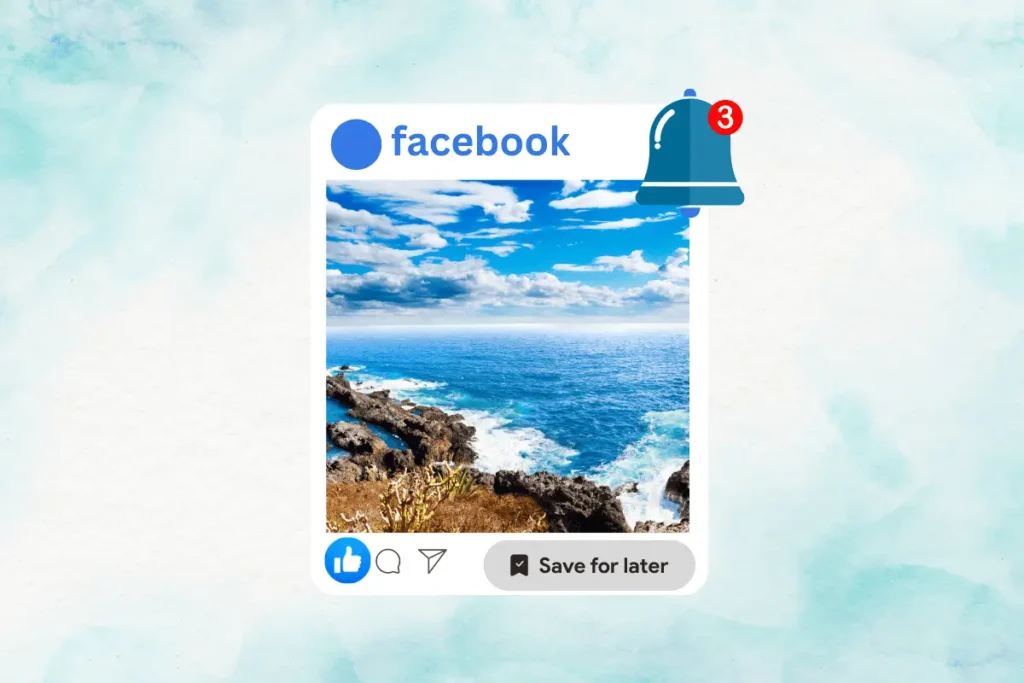
Similar to saving photos, Facebook does not notify users when you save their posts. The save feature allows you to bookmark posts, videos, and links for later viewing without alerting the original poster. This can be a useful tool for keeping track of interesting content or articles you want to revisit, which is good news for those who want to save posts without causing any notifications.
Does Facebook Notify When You Screenshot a Story?
Unlike Snapchat, which notifies users when someone takes a screenshot of their content, Facebook does not alert users when you screenshot a story. However, it’s important to respect others’ privacy and obtain permission before sharing screenshots of their content.
Does Facebook Notify When You Look at a Profile?
Facebook does not send notifications when you view someone’s profile page. This means that you can browse profiles without the user knowing. However, keep in mind that Facebook tracks various metrics, such as page views and engagement, which can be accessed by the profile owner for business purposes.
Does Someone Know if You Save Their Picture on Facebook?
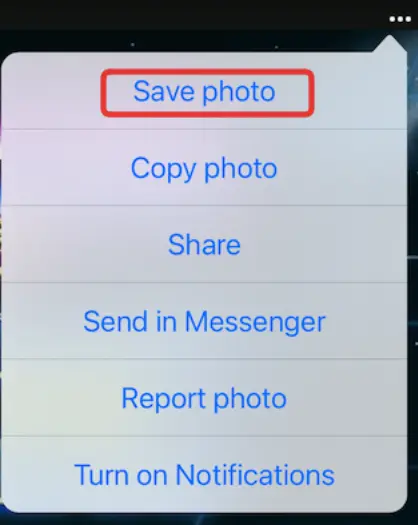
Facebook cares about your privacy when you save photos. If you save a picture from someone, they won’t be told about it. This lets you collect cool images without bothering anyone.
But don’t think this means you can ignore privacy concerns. Even without getting notified, saving or using someone’s photo without asking can raise ethical issues. It’s important to respect online boundaries to keep social media a good place for everyone.
What Does Facebook Notify Users About?

Facebook’s notification system is all about direct interactions and activities that are linked to your profile or content. You will receive notifications for things like friend requests, messages, comments on your posts, tags in photos, and birthday reminders.
The goal of the platform is to keep you informed about actions that directly involve you or your friends. This helps you know about important interactions so you can connect with the platform in a more meaningful way.
Users Will Receive A Notification When You…
- Tag them in a post, photo, or video
- Comment on their post or photo
- Share their post
- Send them a friend request
- Send them a message on Facebook Messenger
Users Won’t Receive A Notification When You…
- Save their photo or post
- Screenshot their story or post
- View their profile page
- Look at their photos or videos
Common Misconceptions About Saving Photos on Facebook
One common misconception is that Facebook notifies users when you save their photo. As we’ve established, this is not the case. Another misconception is that saving photos from Facebook is always allowed. However, it’s important to respect intellectual property rights and obtain permission from the photo owner before saving or sharing their content, including taking screenshots of posts.
Facebook Privacy Settings and Photo Downloading

Adjusting Privacy Settings to Restrict Photo Visibility or Saving
Facebook offers various privacy settings that allow users to control who can see their photos and posts.
By adjusting these settings, users can restrict visibility to specific audiences, such as friends or custom lists. This can help prevent unauthorized access to personal information and photos.
Saving Photos on Facebook
While Facebook doesn’t notify users when you save their photos, it’s important to respect others’ privacy and intellectual property rights. If you want to save a photo from Facebook, consider reaching out to the photo owner and asking for permission. Alternatively, you can use Facebook’s built-in sharing options or a third-party app or browser extension to save the photo and give credit to the original poster.
Protecting Facebook Photos From Unauthorized Access

To protect your own photos from unauthorized access or misuse, consider the following tips:
- Adjust your privacy settings to control who can see your photos
- Be selective about the photos you share on Facebook
- Watermark your photos to discourage unauthorized sharing
- Use reverse image search tools like Google Images to discover if your photos have been shared without permission
Discovering Stolen Photos on Facebook
If you suspect that your photos have been stolen or shared without permission on Facebook, you can take the following steps:
- Contact the person who shared the photo and ask them to remove it
- Report the photo to Facebook for copyright infringement
- Consider filing a Digital Millennium Copyright Act (DMCA) takedown notice
FAQ’s:
Will Facebook Notify the Owner of the Photo if I Save it?
No, Facebook does not notify users when you save their photos.
If I Unsave a Photo, Will the Owner Be Notified?
No, Facebook does not send notifications for saving or unsaving photos.
How Can I Protect My Facebook Photos From Unauthorized Access?
Adjust your privacy settings, watermark your photos, and be selective about what you share on the platform.
Is There Any Way to Know if My Photo Has Been Saved By Others?
Unfortunately, there is no direct way to know if your photo has been saved by others on Facebook. However, you can use reverse image search tools to discover if your photos have been shared elsewhere on the internet.
How Can I Save a Photo From Facebook Without Violating Privacy?
Consider reaching out to the photo owner and asking for permission to save or share their photo. Alternatively, use Facebook’s built-in sharing options to share the photo with your audience while giving credit to the original poster.
Can I Get Notified of the Number of Page Post Views on Facebook?
Yes, Facebook provides various metrics and insights for page owners, including the number of post views, engagement, and the effect of paid campaigns.
Conclusion
In conclusion, Facebook does not notify users when they save their photos, posts, or screenshots of their content. However, it’s important to respect others’ privacy and intellectual property rights when using the platform.
By adjusting your privacy settings and being mindful of what you share, you can protect your personal information and photos from unauthorized access.
If you suspect that your content has been stolen or misused on Facebook, take action by reporting the issue and contacting the person responsible.
At Social Think, we’re committed to providing valuable insights and strategies to help businesses and individuals navigate the ever-evolving world of social media.
For more expert advice on social media marketing and analytics, visit our website.







