How to Get More Comments on Instagram: Easy Expert Hacks (2024)
In today’s fast-paced social media world, Instagram has become a super cool platform for businesses and individuals to connect with their peeps.
With over 1 billion monthly active users, Instagram offers loads of potential for brands to up their game, engage with followers, and see some awesome results.
But just having an Instagram account won’t cut it; to really crush it on this platform, you gotta focus on boosting engagement, especially in the comments department.
At Social Think, we’re all about dishing out practical tips and tricks to help businesses rock their Instagram game.
In this ultimate guide, we’ll dig deep into why comments on Instagram are so important and spill the beans on proven tactics to help you rake in more comments on your posts.
Whether you’re a small biz owner, a social media guru, or an influencer, these strategies will help you create a tight-knit community, amp up engagement, and crush your Instagram goals.
Why Are Comments Important On Instagram?
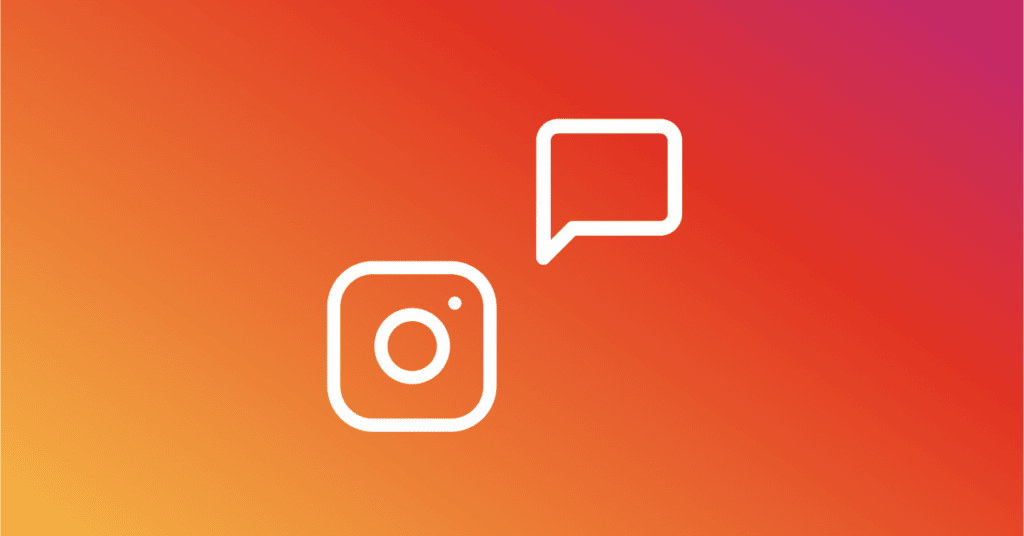
Before we delve into the strategies for getting more comments, let’s first understand why comments are important for your Instagram success:
- Social Proof: Comments serve as social proof, indicating that your content resonates with your audience. When people see others engaging with your posts, they are more likely to perceive your brand as valuable and trustworthy.
- Algorithm Boost: Instagram’s algorithm favors posts with high Instagram engagement, including comments. The more comments your posts receive, the more likely they are to appear on your followers’ feeds and attract new audiences. This can help increase your Instagram reach organically.
- Insights and Feedback: Comments provide valuable insights into your audience’s preferences, opinions, and pain points. Actively engaging with your followers in the comments section can help you gather feedback, address concerns, and improve your content strategy.
- Community Building: Responding to comments and fostering conversations helps build a strong sense of community around your brand. When followers feel heard and valued, they are more likely to become loyal advocates for your business.
How to Get More Comments On Instagram?

Now that we understand the significance of comments let’s explore proven strategies to increase engagement on your Instagram posts.
Host a Giveaway or Contest

Running an Instagram giveaway or contest is an effective way to encourage a lot of comments and boost engagement among Instagram users.
Ask participants to comment on your post to enter the giveaway, ensuring that the prize aligns with your target audience’s interests. Be sure to clearly state the rules, entry requirements, and winner selection process to maintain transparency and build trust.
Host an Instagram Takeover

An Instagram takeover involves inviting an influencer, industry expert, or even a loyal customer to temporarily take control of your Instagram profile and share content with your audience. If you’re wondering how to become an Instagram influencer yourself, hosting takeovers is a great way to build your credibility.
This strategy not only brings fresh perspectives to your feed but also exposes your brand to new audiences. Encourage the guest host to engage with your followers in the comments section, fostering meaningful conversations and driving engagement.
Ask Users to Engage in the Comments

Sometimes, the simplest way to get more comments is to ask for them directly.
In your post captions, include a clear call-to-action (CTA) encouraging followers to share their thoughts, experiences, or opinions in the comments. Ask open-ended questions, spark debates, or prompt users to tag friends who might find the content valuable.
Explicitly inviting engagement makes it easy for followers to interact with your brand.
Post Something Funny, Surprising, or Provocative
Posting content that evokes emotions, whether it’s humor, surprise, or even controversy, can be a powerful way to generate comments and engage a broad audience with this type of content.
When your posts make people laugh, think, or even raise eyebrows, they are more likely to engage and share their reactions in the comments.
However, be mindful of your brand’s tone and values when pushing boundaries, as you don’t want to alienate your core audience.
Collaborate With Other Accounts

Collaborating with other Instagram influencers and accounts in your niche can expose your brand to new audiences and encourage cross-engagement. There are various types of social media influencers you can partner with depending on your goals and budget.
Partner with complementary businesses, influencers, or thought leaders to create joint content, host Instagram Lives, or promote each other’s accounts.
By tapping into each other’s follower bases, you can attract new commenters and expand your reach on the platform.
Use Instagram Stories and Reels

Instagram Stories and Reels offer unique opportunities to engage with your audience and drive comments on your posts.
Use interactive features like polls, questions, and quizzes in your Stories to gather feedback and encourage participation. You can even add stickers to your Instagram Stories to make them more engaging.
Share behind-the-scenes content, sneak peeks of your new content, or exclusive offers to pique your followers’ interest and prompt them to comment on your posts for more information.
If you’re wondering can you schedule Instagram Stories, the answer is yes – this can help you maintain a consistent posting schedule.
Post Videos
Video content tends to generate higher engagement rates compared to static images on Instagram.
Embrace video formats like Instagram Reels, IGTV, and in-feed videos to capture your audience’s attention and encourage comments. Share educational content, product demonstrations, or entertaining skits that align with your brand’s messaging.
Don’t forget to include a strong CTA in your video captions to drive comments and spark conversations. If you’re having trouble scheduling Reels, check out our guide on why you can’t schedule Instagram Reels on Meta Business Suite.
Use Relevant Hashtags

Hashtags are a powerful tool to expand your reach on Instagram and attract new audiences to your content.
Research and use relevant, niche-specific Instagram hashtags in your posts to make them discoverable to users searching for similar content.
Exposing your posts to a broader audience increases the likelihood of receiving comments from new followers who resonate with your brand.
Post At The Right Time

Timing plays an important role in determining the best times of the day to maximize engagement on Instagram.
An easy way to find this is to use Instagram analytics tools to identify the best time to post on Instagram when your audience is most active on the platform and schedule your posts accordingly.
Posting when your followers are online and scrolling through their Instagram feeds increases the chances of your content being seen and commented on.
Post Photos of People’s Faces
Studies have shown that Instagram posts featuring human faces and group shots tend to receive more engagement, including comments.
People are naturally drawn to faces and are more likely to connect with engaging content that showcases real people.
Share photos of your team, customers, or even user-generated content featuring your followers to humanize your brand and encourage comments.
Post Photos of Animals
Similar to human faces, animal photos have a high potential for generating comments on Instagram.
If your brand allows for it, consider including cute, funny, or heartwarming animal content in your feed. People love to engage with adorable pets or wildlife, making it an effective strategy to boost comments and overall engagement.
Respond to the Comments You Get
Engaging with your followers in the comments section is a great way to foster a sense of community and encourage further interaction.
Make it a priority to respond to comments on your posts, addressing questions, concerns, and feedback in a timely and professional manner.
Demonstrating effective customer service and showing that you value your followers’ input creates a positive feedback loop that encourages more comments and engagement over time.
Use Relevant Emojis to Make Captions Eye-Catching
Emojis are a fun and effective way to make your Instagram captions more visually appealing and engaging. Use relevant emojis to emphasize key points, express emotions, or add a playful touch to your captions.
When used strategically, emojis can draw attention to your CTAs and encourage followers to leave comments on your posts.
Post More Frequently
Consistency is key when it comes to building engagement on Instagram. Posting regularly keeps your brand top-of-mind and provides more opportunities for your followers to interact with your content.
Develop a content calendar that outlines a consistent posting schedule, ensuring that you maintain a steady flow of engaging posts that encourage comments and conversations. This is an important part of your overall Social Media Content Creation strategy.
Promote a Future Q&A and Ask Fans to Comment With Their Questions
Hosting a Q&A session on Instagram is an excellent way to engage with your audience and gather valuable insights.
Promote an upcoming Q&A in your posts and Stories, asking followers to comment with their questions or topics they’d like you to address, as this engagement is beneficial for the Instagram algorithm.
This strategy not only generates comments but also helps you create content that directly addresses your audience’s interests and concerns.
Encourage User-Generated Content

User-generated content (UGC) is a powerful tool for driving engagement and fostering a sense of community on Instagram. Encourage your followers to create and share content featuring your products, services, or brand hashtags.
Repost the best UGC on your feed, giving credit to the original creators and showcasing your appreciation for their support. This approach not only generates comments but also inspires others to participate and engage with your brand.
Analyze and Adjust Your Strategy
To maximize the impact of your Instagram comment strategy, it’s essential to regularly analyze your performance and make data-driven adjustments.
Use Instagram analytics tools to track your engagement rates, identify top-performing posts, and understand your audience’s preferences.
Based on these insights, refine your content strategy, experiment with new tactics, and continuously optimize your approach to getting more comments on your posts.
Why Are Some Comments Not Visible on Instagram Posts?
There are several reasons why comments may not be visible on Instagram posts:
- Comment Filtering: Instagram automatically filters out comments that contain spam, offensive language, or violate the platform’s community guidelines. These comments may not appear on your posts to maintain a safe and positive environment for users.
- User-Controlled Filters: Instagram allows users to set up custom comment filters, blocking comments that contain specific words or phrases. If a comment includes a word you’ve added to your filter list, it will be hidden from view.
- Slow Internet Connection: In some cases, a slow or unstable internet connection may prevent comments from loading properly on your posts. Refreshing the page or checking your connection can often resolve this issue.
- Account Privacy Settings: If an account that commented on your post is set to private, their comment may not be visible to other users who don’t follow that account.
What to Do if You Can’t See Comments on Instagram?
If you’re experiencing issues with viewing comments on Instagram, there are a few steps you can take to troubleshoot the problem:
Why I Can’t See My Comments On Someone’s Post?
- Check Your Internet Connection: Ensure that you have a stable internet connection, as a weak or inconsistent connection can prevent comments from loading properly.
- Refresh the Page: Sometimes, simply refreshing the Instagram app or web page can resolve comment visibility issues.
- Check the Account’s Privacy Settings: If you can’t see a specific comment, check if the account that posted it is set to private. You may need to follow the account to view their comments.
- Report the Issue to Instagram: If you believe there’s a technical glitch preventing you from seeing comments, report the issue to Instagram’s support team for further assistance.
How to Fix Issues With Comments On Instagram?

If you’re still having trouble with comments on Instagram, try these additional troubleshooting steps:
Update the App to the Latest Version
Ensure that you have the latest version of the Instagram app installed on your device. Outdated versions may experience bugs or compatibility issues that affect comment visibility.
Clear Cache on Instagram
Clearing the Instagram app’s cache can help resolve various issues, including comment visibility problems.
- On Android devices, go to Settings > Apps > Instagram > Storage > Clear Cache.
- On iOS, you’ll need to uninstall and reinstall the app to clear its cache.
Delete and Reinstall Instagram on Your Phone
If updating the app and clearing its cache doesn’t work, try uninstalling and reinstalling the Instagram app on your device. This process can help resolve any corrupted data or configuration issues that may be causing comment problems.
Restart Your Phone
Sometimes, a simple device restart can fix various app-related issues, including comment visibility on Instagram. Turn your phone off, wait a few seconds, and then turn it back on to see if the problem is resolved.
FAQ’s:
How Many Comments Are Good On Instagram?
The number of comments considered “good” on Instagram varies depending on factors such as your account size, industry, and engagement rates. Generally, aim for a steady increase in comments over time, focusing on quality interactions rather than just quantity.
How Do I Ask My Followers To Comment?
To encourage followers to comment on your posts, include clear calls to action in your captions. Ask open-ended questions, encourage them to share experiences, or prompt them to tag friends who might find the content valuable.
Does Commenting Increase Followers?
Engaging with other accounts by commenting on their posts can help increase your visibility and potentially attract new followers. However, focus on providing genuine, thoughtful comments rather than generic or spammy ones.
Are Comments Better Than Likes On Instagram?
While both likes and comments are important engagement metrics, comments are generally considered more valuable as they require more effort and indicate a higher level of engagement with your content.
How Do I Get More Interactions On Instagram?
To increase interactions on Instagram, focus on creating high-quality, relevant content that resonates with your target audience. Engage with your followers, use hashtags strategically, and collaborate with other accounts in your niche. You can also try tactics like cross-posting on social media to reach a wider audience.
Do Comments On Instagram Make Money?
Comments themselves do not directly generate income on Instagram.
However, a high level of engagement, including comments, can make your account more attractive to potential sponsors or advertisers, leading to monetization opportunities.
Can You Buy Comments On Instagram?
While it is possible to buy comments on Instagram, it is not recommended. Purchased comments are often from fake or inactive accounts and can harm your account’s credibility and engagement in the long run. Focus on building genuine engagement through quality content and authentic interactions.
Conclusion
Want to amp up the engagement on your Instagram posts?
It’s super important for creating a strong, connected community around your brand. By trying out the tips in this guide, you can spark more meaningful conversations, boost your visibility, and see better results from your Instagram marketing efforts.
Here at Social Think, we’re all about helping businesses navigate the ever-changing world of social media and make the most of platforms like Instagram.
Our team of experts loves diving into data, creating actionable strategies, and providing detailed analytics to help you crush your social media goals.
If you’re ready to take your Instagram game up a notch and get more comments on your posts, check out our services and resources. Whether you need in-depth analytics or personalized strategy development, we’ve got your back every step of the way.
Start growing a vibrant Instagram community today by putting these comment-boosting strategies into practice.
And remember, if you ever need a hand or some extra guidance, don’t hesitate to reach out to the Social Think team – we’re here to help you rock it on social media.







