How Long Can a Facebook Story Be? Tips to Maximize Engagement
Hey there, welcome to Social Think – your go-to for all things social media strategy and analytics!
In today’s fast-paced digital world, Facebook Stories have become a game-changer for businesses looking to connect with their audience and see real results.
But, you might be wondering, how long can a Facebook Story actually be? And what’s the secret to creating engaging story content that keeps your followers hooked?
Here at Social Think, we’re all about helping businesses navigate the ever-changing landscape of social media.
In this guide, we’ll take a deep dive into the world of Facebook Story length, share some tips for creating longer stories, and chat about why using this format can boost your video content. Let’s dive in!
How Long Can a Facebook Story Be?
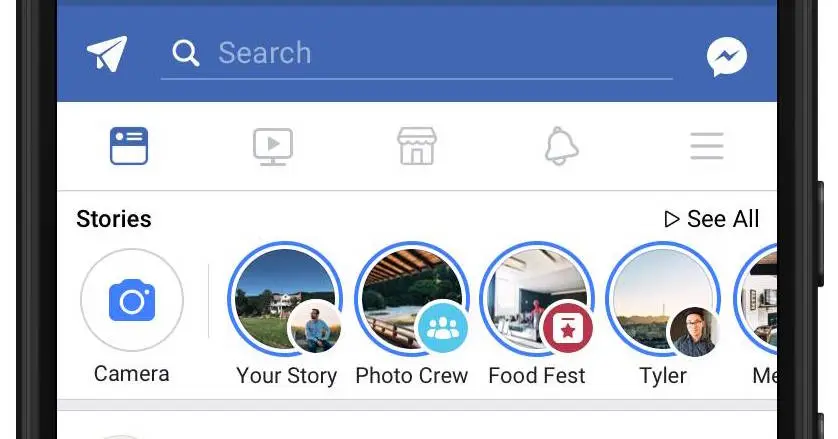
Facebook Story Video Length
According to Facebook, the official video length for Facebook Stories is 1 to 120 seconds. This means you can upload story videos up to 2 minutes long without worrying about automatic trimming.
However, when adding a video to your story using the Facebook app, it will default to a maximum length of 20 seconds
Facebook Story Photo Length
When it comes to photos, each image you add to your Facebook Story will display for 5 seconds before automatically advancing to the next piece of content.
How Long Do Facebook Stories Last?
Facebook Stories are designed to be ephemeral, meaning they disappear after a set period. Each photo or video you post to your story remains visible in the Stories section on Facebook for a duration of 24 hours. After this window closes, you can access your expired stories in your Story Archive, which is visible only to you.
How to Post Long Video On Facebook Story?

While Facebook Stories have a default length limit, there are ways to work around this and post longer video content.
Here are two simple methods:
Method 1. Split the Long Video into Several Clips
One effective way to share a longer video on Facebook Stories is by splitting it into multiple shorter segments using a video editor.
Follow these steps:
- Upload your long video to a video editing tool like Veed or Clippa.
- Use the tool’s split function to divide the video into clips under 20 seconds each.
- Download the segmented video parts.
- Upload the clips to your Facebook Story in the desired order.
Method 2. Use Facebook Messenger to Upload Full-Length Video
Did you know you can use Facebook Messenger to post longer videos to your story? Here’s how:
- Open the Facebook Messenger app and start a chat with a friend.
- Tap the gallery icon and select your long video.
- Instead of hitting send, tap the “Edit” button.
- Choose the “Your Story” option to post the full-length video, bypassing the 20-second limit.
Benefits of Facebook Stories For Video Content
Now that you know how long Facebook Stories can be and how to post longer videos, let’s explore some key benefits of this format:
- Prime Placement: Facebook Stories appear at the top of the News Feed, offering high visibility for your content.
- Increased Engagement: Stories’ immersive, full-screen format can lead to higher engagement rates compared to regular feed posts.
- Authentic Storytelling: The ephemeral nature of Stories encourages sharing more raw, unfiltered content that humanizes your brand.
- Expanded Reach: You can easily share your Instagram Stories to Facebook, expanding your content’s reach with minimal effort.
Limitations For Long Videos on Facebook Stories
While there are workarounds for posting longer videos, it’s important to be mindful of potential limitations:
- Shortened Attention Spans: Viewers may not stick around for longer stories, so aim to frontload your key message.
- Lack of Permanence: Since Stories disappear after 24 hours, longer videos may have a shorter lifespan compared to feed posts.
- Reduced Discoverability: Longer stories are less likely to be watched in full, potentially impacting the reach of later segments
Tips For Posting Longer Facebook Stories
Ready to level up your Facebook Story game? Try these tips:
- Use Facebook Messenger: As mentioned earlier, posting longer videos via Messenger is the easiest way to bypass the default 20-second limit. Keep this trick in your back pocket!
- Link to Longer Video Content: Drive traffic to your long-form video content by sharing a short teaser on your Story with a “See More” link. This way, interested viewers can easily access the full video.
- Split Videos into Shorter Clips: Splitting longer videos into bite-sized segments not only helps you adhere to length limits but also creates a sense of narrative flow as viewers tap through your Story.
FAQ’s:
How Do I Know If My Facebook Story Is Too Long?
Keep an eye on your Story insights, particularly the completion rate. If you notice a significant drop-off, your content may be too lengthy. As a general rule, aim for Stories that are around 15-20 seconds long.
Can I Post a Video Longer Than 20 Seconds as a Facebook Story?
Yes! You can either split your long video into shorter segments or use the Facebook Messenger app to upload videos longer than the default Story limit.
What Are The Best Times to Post a Facebook Story For Maximum Engagement?
While this can vary based on your specific audience, research suggests that the optimal times to post on Facebook are weekdays between 9 AM and 2 PM.
How Can I Tell If My Facebook Story is Engaging My Audience?
Regularly check your Story insights to track key metrics like unique story opens, forward taps, and exit rates. This data will help you gauge how well your content resonates with viewers.
Are There Tools That Can Help Me Create Better Facebook Stories?
Absolutely! Facebook’s built-in Story creation tools offer a range of effects, stickers, and creative options. Third-party apps like Canva, Adobe Spark, and Unfold can also help you create stunning, on-brand Stories.
Can You Share Instagram Stories to Facebook?
Yes, you can easily cross-post your Instagram Stories to Facebook. This is a great way to repurpose content and expand your reach without extra effort.
Conclusion
Facebook Stories are a cool way to connect with your audience and get some awesome results for your business. Knowing the best Story lengths and trying out some creative tricks can really help you make the most of this format.
Just remember, even though longer stories can be super interesting, it’s key to grab your viewers’ attention right away and get your main message out there quickly.
Play around with different lengths and styles, keep an eye on your stats, and don’t be afraid to think outside the box!
Here at Social Think, we’re all about helping businesses rock their social media game.
For more expert tips and awesome strategies, make sure to dive into our blog and check out our social media analytics tools. Let’s level up your Facebook Story skills together!







