How to Add Yours on Instagram From Someone’s Story?
In the fast-paced world of social media, Instagram continues to innovate and introduce new features to keep users engaged. One such feature is the “Add Yours” sticker, which has taken Instagram Stories by storm.
At Social Think, we specialize in providing actionable insights and strategies to help businesses maximize their Instagram presence.
In this comprehensive guide, we’ll dive deep into the “Add Yours” feature, exploring how it works, why it’s beneficial, and how you can leverage it to boost engagement and build a stronger community on Instagram.
What is the “Add Yours” Sticker on Instagram?
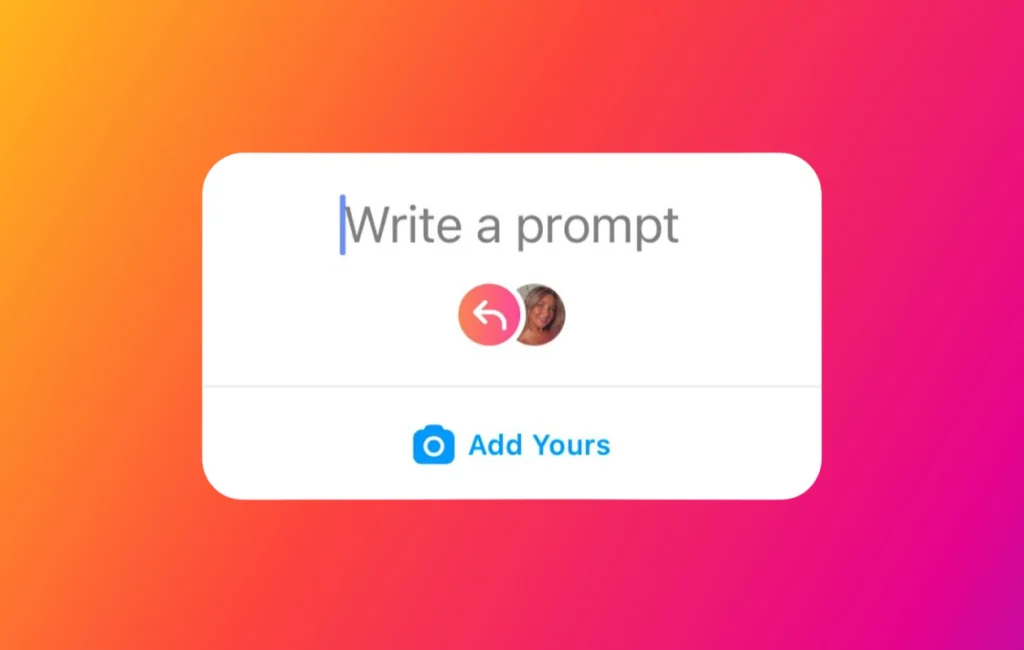
The “Add Yours” sticker is an interactive feature available on Instagram Stories. When you open Instagram and a user adds this sticker to their story, it creates a chain of responses from other Instagram users who can add their photos or videos to the original story. The sticker appears at the top of the screen, prompting users to contribute their content to the story chain.
Why Use the “Add Yours” Feature?

Enhanced Engagement
The “Add Yours” feature is a powerful tool for boosting engagement on Instagram. Encouraging users to participate in a story chain creates opportunities for interaction and collaboration. This increased engagement can lead to higher visibility for your brand and help you build a more active and loyal following.
Amplified Creativity
The “Add Yours” sticker sparks creativity among Instagram users. It challenges them to contribute their unique perspectives and ideas to a common theme or prompt. Using this feature, you can tap into the collective creativity of your audience and generate a diverse range of user-generated content.
Strengthened Community
Building a strong sense of community is important for small businesses on social media. The “Add Yours” feature fosters a sense of belonging and connection among your followers. When users participate in a story chain, they feel like they are part of something larger, leading to increased loyalty and advocacy for your brand.
How to Use “Add Yours” on Instagram?
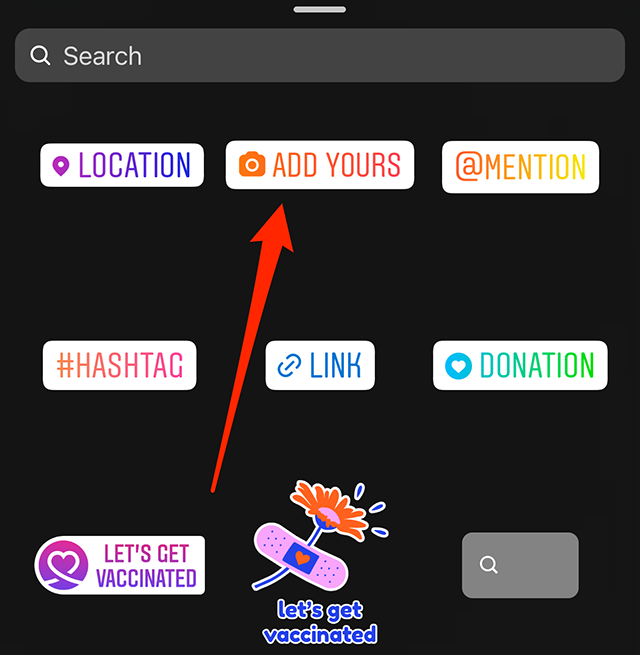
To use the “Add Yours” sticker, follow these simple steps:
- Open the Instagram app and create a new story.
- Take a photo or video, or select one from your camera roll.
- Tap the sticker icon at the top of the screen.
- Search for the “Add Yours” sticker and select it.
- Customize the sticker’s text to provide a prompt or theme for your story chain.
- Post your story and wait for others to add their content to the chain.
Hacky tip: Just snap a quick screenshot or do a screen recording on your phone – easy peasy! Save it to your photos and then reupload it. And don’t worry, Instagram won’t tell the original poster that you’ve screenshotted. It’s always a good idea to shoot them a quick message asking for permission to repost and make sure to tag the original creator in your Story.
How to Add Yours On Instagram From Someone’s Story?
When you come across an “Add Yours” sticker on someone’s Instagram story, you can easily contribute to the story chain.
Here’s how:
- View the story with the “Add Yours” sticker.
- Tap on the sticker to see the chain of responses.
- At the bottom of the screen, tap on the “Add Yours” button.
- Take a photo or video, or select one from your camera roll that fits the story’s theme.
- Add any desired captions, stickers, or GIFs to your story.
- Tap the “Send To” button and select “Your Story” to add your content to the chain.
How to See if People Added Their Photos to Your “Add Yours” Sticker?
To check if other Instagram users have contributed to your “Add Yours” story chain:
- Open your story with the “Add Yours” sticker.
- Tap on the sticker to view the chain of responses.
- Scroll through the responses to see the photos and videos added by other users.
- You can also see the username and profile picture of each contributor.
How to View Responses of “Add Yours” Story?
To view the responses to an “Add Yours” story:
- Open the story with the “Add Yours” sticker.
- Tap on the sticker to access the chain of responses.
- Scroll through the responses to see the content added by other Instagram users.
- If you want to view a specific response in more detail, tap on it to open the user’s story.
How to Reply to an “Add Yours” Instagram Story?
If you want to reply to someone’s contribution to an “Add Yours” story chain:
- View the story response you want to reply to.
- Tap on the “Send Message” button (paper airplane icon) at the bottom of the screen.
- Type your message in the chat window and tap “Send.”
- Your reply will be sent as a direct message to the user.
What to Do If You Can’t Find the “Add Yours” Instagram Story Sticker?
If you’re having trouble finding the “Add Yours” sticker, try the following:
- Make sure your Instagram app is updated to the latest version.
- Restart the Instagram app and try again.
- If the sticker still doesn’t appear, it may not be available in your region or on your account type (e.g., private accounts).
FAQ’s:
How Do I Participate in an ‘Add Yours’ Chain?
To participate in an “Add Yours” chain, simply tap on the sticker in someone’s story and follow the prompts to add your own photo or video to the chain.
Can I See Who Started an “Add Yours” Story Chain?
Yes, the original creator of the “Add Yours” story chain is shown at the beginning of the response chain.
What Happens When I Add to an “Add Yours” Story Chain?
When you add your story to an “Add Yours” chain, it becomes visible to your followers and the followers of the original poster.
Can I Remove My Story From an “Add Yours” Chain?
Yes, you can delete your story from an “Add Yours” chain by going to your story, tapping the three dots in the bottom right corner, and selecting “Delete.”
How Long Do “Add Yours” Story Chains Last?
Like regular Instagram Stories, “Add Yours” story chains are available for 24 hours before they disappear.
Is There a Limit to How Many People Can Add to an “Add Yours” Chain?
No, there is no limit to the number of Instagram users who can contribute to an “Add Yours” story chain.
Conclusion
The “Add Yours” sticker on Instagram Stories is a game-changer for businesses looking to increase engagement, foster creativity, and build a strong community on the platform.
Understanding how to use this feature effectively, you can create compelling story chains that encourage user participation and showcase your brand’s personality.
At Social Think, we’re committed to helping businesses navigate the ever-evolving social media landscape and leverage the latest features to drive results. Try including the “Add Yours” sticker into your Instagram strategy and watch your engagement soar.
For more insights and guidance on social media best practices, visit our website and discover how Social Think can help you take your social media presence to the next level.







