What is Timeline on Facebook? A Comprehensive Guide
In today’s fast-paced social media landscape, your Facebook Timeline serves as a powerful tool for personal branding and staying connected with friends and family.
At Social Think, we specialize in providing actionable social media insights and analytics to help individuals and businesses maximize their online presence.
In this comprehensive guide, we’ll dive deep into the world of Facebook Timeline, exploring its features, benefits, and best practices for making the most of this essential Facebook element.
What is Timeline On Facebook?
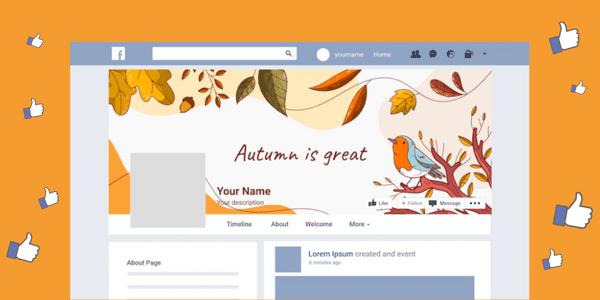
Your Facebook Timeline is a chronological display of your life events, posts, photos, and interactions on the platform. It combines your Facebook profile information with the content you’ve shared, creating a visual narrative of your Facebook journey.
How to See Facebook Timeline?
To view your Timeline, simply click on your name or profile picture in the top right corner of any Facebook page. This will take you directly to your Timeline, where you can scroll through your posts, photos, and life events.
How Facebook Timeline Works?
Facebook Timeline organizes your content using a vertical line that runs down the center of the page. Dots along this line represent your posts and activities, especially the ones shared with your Facebook friends, with the most recent appearing at the top. Clicking on a dot will expand the corresponding post or life event, providing more details and context.
Where is My Timeline On Facebook?

Accessing your Timeline is a breeze. On the web, click your profile picture or name in the top right corner of any Facebook page. In the Facebook mobile app, tap the three horizontal lines icon to open the menu, then select your name to view your Timeline.
Can You Search Your Facebook Timeline For Old Posts?

Absolutely! Facebook’s search function allows you to find specific posts, photos, or life events on your Timeline. Simply enter relevant keywords in the search bar at the top of any Facebook page, and the results will include matching content from your Timeline.
Advantages and Disadvantages of the Facebook Timeline

The Facebook Timeline offers several benefits:
- A visually appealing layout that showcases your life story
- Easy access to your posts and memories
- Improved organization of your content
However, there are some potential drawbacks:
- Privacy concerns, as your Timeline is visible to friends by default
- Difficulty finding older posts if you have a lot of content
- The need to curate your Timeline regularly to maintain a professional image
How to Find Friends On My Facebook Timeline?

On the Web:
- Login to your Facebook account
- Click on the “Friends” tab below your cover photo
- Browse through your friend list or use the search bar to find specific friends
On Mobile:
- Tap your profile picture to view your Timeline
- Scroll down and tap “See All Friends“
- Browse your friend list or use the search bar to find specific friends
How to Add a Profile Picture and Cover Photo to Your Timeline?
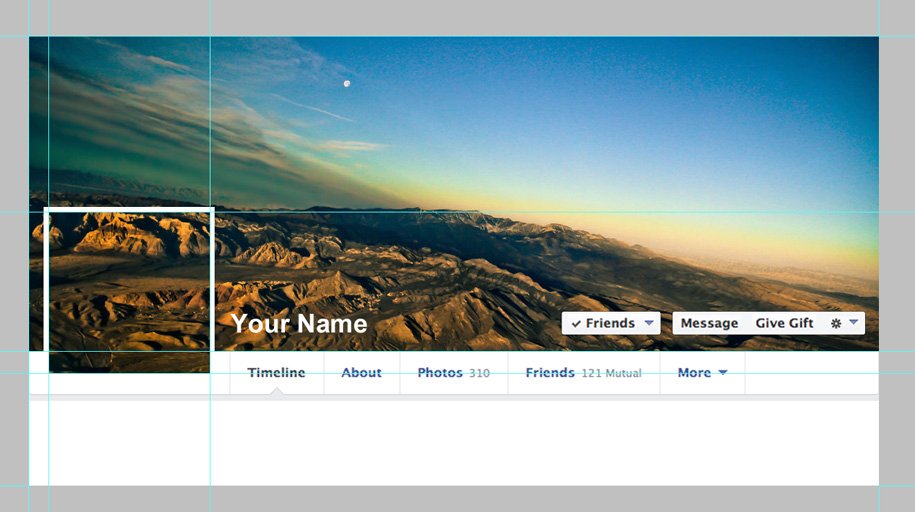
On the Web:
- Click on your fb profile picture or the camera icon on your cover photo
- Select “Upload Photo” and choose an image from your device
- Adjust the positioning and click “Save“
On Mobile App:
- Tap your profile picture to view your Timeline
- Tap your profile picture or cover photo
- Select “Upload Photo” and choose an image from your device
- Adjust the positioning and tap “Save“
To View Your Timeline Activity Log
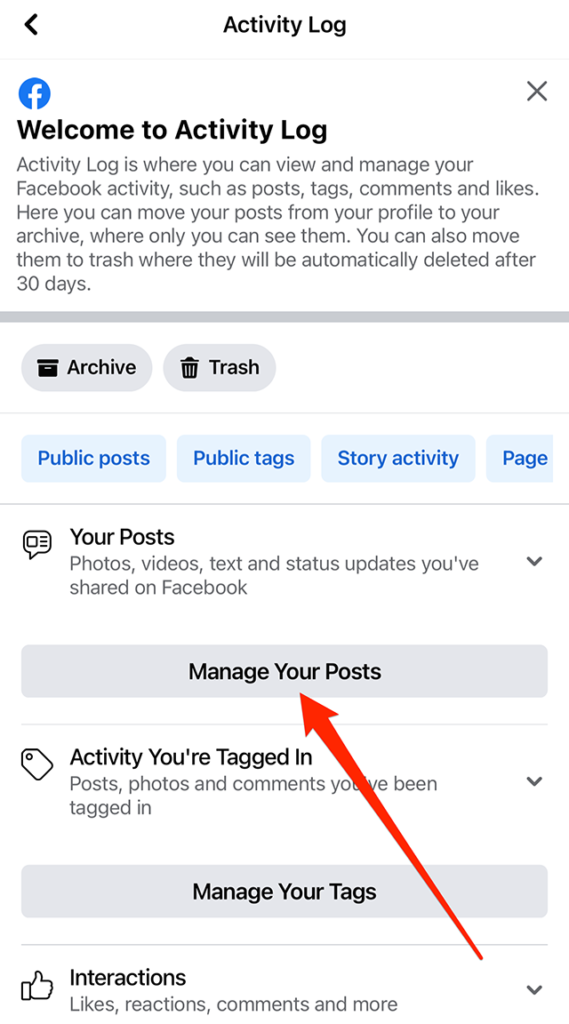
On the Web:
- Click on your profile picture to view your Timeline
- Click on the “Activity Log” button below your cover photo
On Mobile App:
- Tap your profile picture to view your Timeline
- Tap the three-dot menu icon below your profile picture
- Select “Activity Log“
How to Hide Posts From Your Facebook Timeline?
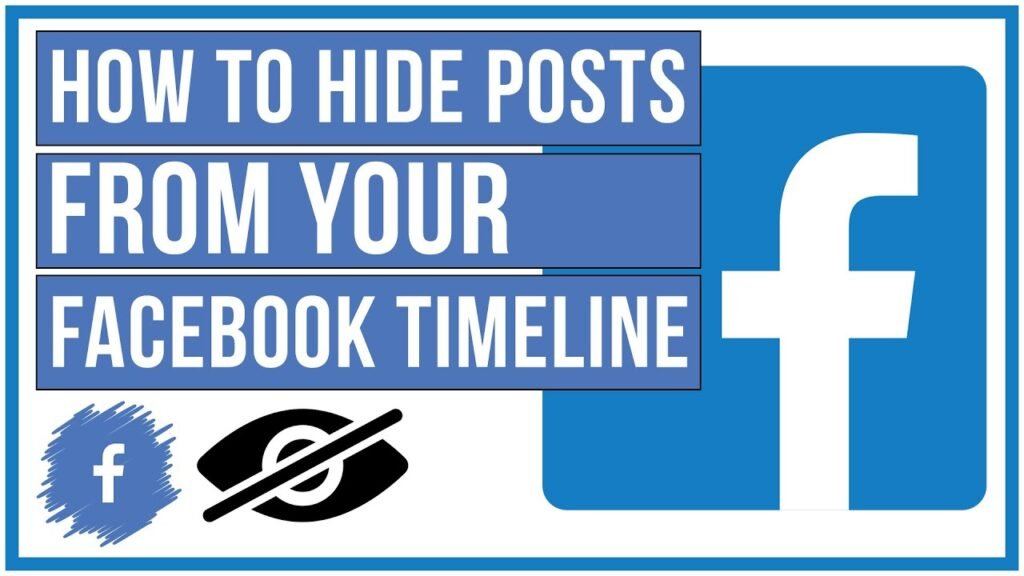
To Hide Posts from your Facebook Timeline follow these steps:
Use the Manage Posts Option
- Go to your Timeline and click “Manage Posts” below your cover photo
- Select the posts you want to hide and click “Hide from Timeline“
Hide/Delete a Single Post
- Find the post you want to hide on your Timeline
- Click the three-dot menu icon in the top right corner of the post
- Select “Hide from Timeline” or “Delete“
Can You Hide Your Facebook Timeline From Certain People?
Yes, you can adjust your privacy settings to control who sees your Timeline.
Go to your Facebook settings, select “Privacy,” and choose your desired audience for future posts. You can also limit the visibility of past posts to “Friends Only” or “Only Me.”
How to Stop Anyone From Posting On Your Facebook Timeline?
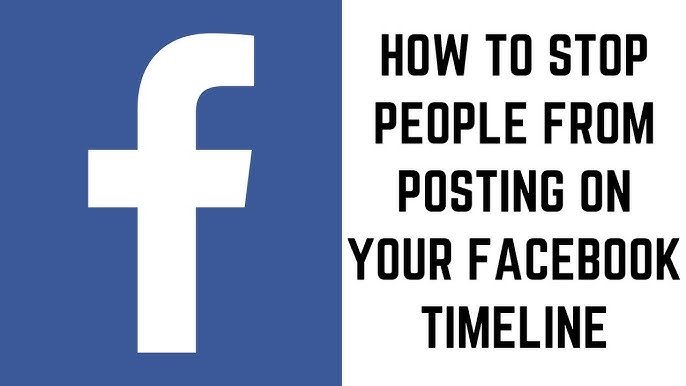
On the Web
- Click on your profile picture to view your Timeline
- Click on the three-dot menu icon below your cover photo
- Select “Timeline Settings“
- Under “Who can post on your timeline?” select “Only Me“
On Mobile App
- Tap your profile picture to view your Timeline
- Tap the three-dot menu icon below your profile picture
- Select “Timeline Settings“
- Under “Who can post on your timeline?” select “Only Me“
Facebook Timeline and Your Marketing Strategy

Your Facebook Page’s Timeline is not just a simple board for messages. It is an important space for social media marketing. Your Timeline is a lively way to show your brand’s personality, connect with your audience, and meet your marketing goals.
Optimizing Your Timeline For Marketing
Your Facebook Timeline is a powerful tool for personal branding and marketing. By creating a compelling cover photo, profile picture, and “About” section, you can create a strong first impression and communicate your unique value proposition.
Leveraging Timeline Features For Engagement
Facebook Timeline offers several features that can help boost engagement with your audience:
- Pinned Posts: Highlight important updates by pinning them to the top of your Timeline
- Milestones: Showcase significant events or achievements to tell your brand story
- Life Events: Add context to your journey by sharing notable personal or professional milestones
Creative Ways to Use Facebook Timeline
Your Facebook Timeline is more than just a place to share updates. It’s a chance to be creative. By trying new ideas, you can make your Timeline eye-catching. This helps your brand stand out and connect with your audience.
- Highlighting Milestones and Events: Use the Milestones feature to showcase important events, product launches, or company achievements. This helps create a visual narrative of your brand’s journey and engages your audience with your story.
- Telling Your Brand Story: Your Facebook Timeline is the perfect place to share your brand’s unique story. Use a mix of posts, photos, and videos to communicate your values, mission, and personality. Consistency is key to building a strong brand identity.
- Including Visuals and Media: Visuals are essential for capturing attention and driving engagement on Facebook. Include eye-catching images, infographics, and videos in your Timeline posts to make your content more shareable and memorable.
Key Tips For an Engaging Timeline on Facebook
- Don’t Sell. Entertain and Inspire: Instead of constantly promoting your products or services, focus on creating content that entertains, informs, and inspires your audience. Share industry insights, helpful tips, or thought-provoking ideas to keep your followers engaged.
- Show Your Human Side: People connect with people, not faceless brands. Use your Facebook Timeline to showcase the human side of your business. Share behind-the-scenes photos, employee spotlights, or personal anecdotes to build a stronger connection with your audience.
- Prioritize Visuals: As mentioned earlier, visuals are important for grabbing attention on Facebook. Make sure every post on your Timeline includes a high-quality image or video that complements your message and reinforces your brand identity.
- Tell Stories: Storytelling is a powerful way to engage your audience and create an emotional connection. Use your Facebook Timeline to share stories about your brand, your customers, or your industry. Use a mix of text, images, and videos to bring your stories to life.
- Encourage Interaction: Your Facebook Timeline should be a two-way conversation, not a broadcast. Encourage your followers to interact with your content by asking questions, running polls, or creating opportunities for user-generated content. Respond to comments and messages promptly to build trust and loyalty.
- Variety is Key: To keep your audience engaged, it’s important to mix up the types of content you share on your Timeline. Alternate between informative posts, entertaining updates, promotional offers, and interactive content to keep things fresh and interesting.
FAQ’s:
Is Timeline Available For Facebook Pages?
Currently, Facebook Timeline is only available for personal profiles, not business pages. However, many of the best practices and strategies discussed in this guide can be adapted for your Facebook Page to create a more engaging presence.
Which Businesses Can Use the Facebook Timeline?
Any individual or business can use Facebook Timeline to share their story and connect with their audience. Whether you’re a solopreneur, a small business owner, or a marketing professional, optimizing your Timeline can help you build your brand and drive engagement.
Can Businesses Use the Facebook Timeline to Capture More Leads?
While Facebook Timeline is primarily designed for personal use, businesses can leverage the platform to build relationships and establish thought leadership. By sharing valuable content and engaging with your audience, you can attract potential leads and guide them to your business page or website.
Can I Customize My Facebook Timeline?
Yes, you can customize your Timeline by adding a cover photo, profile picture, and life events. You can also rearrange the order of sections on your Timeline, such as your photos, friends list, and “About” information.
How Do I Add Life Events to My Timeline?
To add a life event, click on the “Life Event” button below your cover photo. Choose the type of event you want to add (e.g., work, education, family), fill in the details, and select the privacy setting. Click “Save” to add the event to your Timeline.
Can I Hide or Delete Posts From My Timeline?
Yes, you can hide or delete individual posts from your Timeline. To hide a post, click the three-dot menu icon in the top right corner of the post and select “Hide from Timeline.” To delete a post, choose “Delete” from the same menu.
Conclusion
Your Facebook Timeline is a powerful tool for sharing your story, engaging with your audience, and building your personal brand.
By understanding the features and best practices outlined in this guide, you can create a compelling Timeline that showcases your unique journey and establishes you as a thought leader in your industry.
At Social Think, we’re committed to providing actionable insights and strategies to help you maximize your social media presence.
Whether you’re looking to optimize your Facebook Timeline, improve your Instagram engagement, or develop a comprehensive social media marketing plan, our team of experts is here to help.
To learn more about how Social Think can help you achieve your social media goals, visit our website or contact us today to schedule a consultation. Let us help you unlock the full potential of your social media presence and drive real results for your business.







