Buffer Review 2025: Alternatives, Features, Pricing, & More
Social Think is your trusted partner in navigating the complexities of social media strategy, analytics, and insights. We specialize in helping businesses achieve measurable results through data-driven solutions.
Today, we’re diving into Buffer, one of the most popular social media management tools.
Whether a small business owner or a seasoned marketer, understanding Buffer’s features, pricing, and user experience can help you decide if it fits your social media scheduling needs.
What is Buffer?
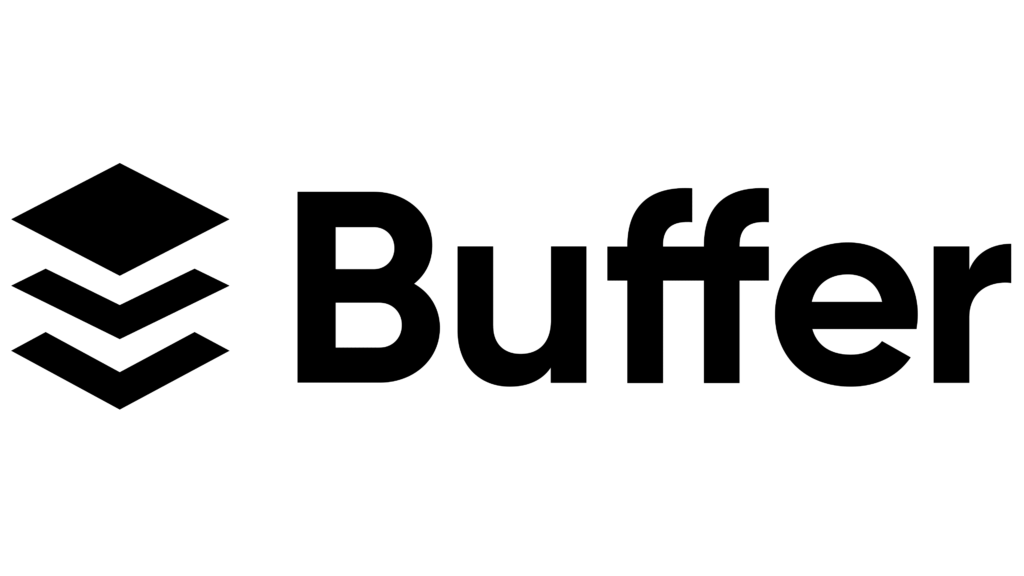
Buffer is a social media management tool that simplifies how businesses and individuals manage their social channels.
It offers features like post-scheduling, analytics, and team collaboration to streamline your social media marketing efforts.
With Buffer, users can schedule posts across multiple platforms, analyze performance metrics, and collaborate with team members—all from a single dashboard.
How Does Buffer Work?
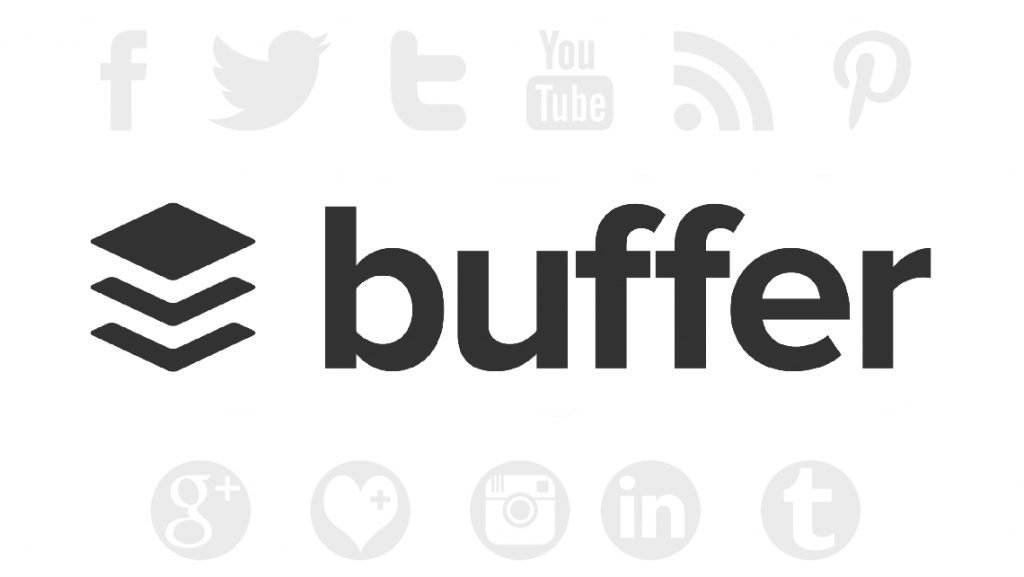
Buffer operates as a centralized platform for managing your social media content.
Here’s how you can get started:
- Start the Registration Process: To begin using Buffer, create a free or paid account on their website or mobile app. The registration process is straightforward and requires basic details like your email address and password.
- Set Up Social Media Channels: Once registered, connect your social platforms like Facebook, Instagram, Twitter, LinkedIn, Pinterest, or YouTube. Buffer supports multiple social accounts, making it suitable for businesses managing diverse channels.
- Schedule Social Media Posts: Use Buffer’s intuitive interface to draft posts and select time slots for publishing. The calendar view simplifies planning by allowing you to visualize your posting schedule.
- View Performance Analytics: With tools like Buffer Analyze, you can track engagement metrics such as likes, shares, and clicks. This feature provides detailed analytics to help you refine your strategy.
Buffer Pricing

Buffer offers flexible pricing plans to cater to different user needs:
Free Plan
The free version is ideal for individuals or small teams starting with social media scheduling. It includes basic features like managing up to three social accounts and scheduling up to 10 posts per account.
Paid Plans (Pro, Premium, Business)
- Pro Plan: Designed for individuals with advanced needs. It allows more posts and additional features at an affordable price.
- Premium Plan: Suitable for growing teams needing enhanced collaboration tools.
- Business Plan: Tailored for larger organizations requiring advanced analytics capabilities and team management.
Customized Pricing Options
For agencies or enterprises with unique requirements, Buffer offers customized plans through its agency plan option.
Buffer Features

Buffer offers a variety of features that make social media management easier and more efficient.
Here’s a breakdown of its key tools:
- Schedule Updates to Multiple Networks: Buffer allows you to schedule posts across multiple social platforms, including Facebook, Instagram, Twitter, LinkedIn, Pinterest, and more. This feature saves time by letting you manage all your social accounts from one place.
- Calendar View: The social media calendar in Buffer provides a visual overview of your posting schedule. It helps you plan content effectively and ensures that your posts are spread out evenly across days and weeks.
- Content Creation and Planning: Buffer simplifies content creation by integrating with tools like Canva for designing visuals directly within the platform. You can also draft posts, save ideas, and plan campaigns.
- Publishing and Scheduling: With Buffer, you can create a posting schedule using pre-determined time slots optimized for audience engagement. This automation ensures your posts go live at the best times without manual effort.
- Analytics and Reporting: Buffer’s analytics tools, like Buffer Analyze, provide insights into post performance, audience engagement, and the best times to post. While basic analytics are included in lower plans, advanced reporting is available in higher tiers.
- Team Collaboration Tools: Buffer supports draft collaboration tools, allowing team members to review and edit posts before they go live. This feature is ideal for businesses managing content approval workflows.
- Team Management: You can assign roles to team members and control who has access to specific features or social channels, making it easier to manage large teams or agencies.
- Pre-Determined Time Slots: Buffer lets you set specific time slots for posting content on each platform. This feature ensures consistency in your posting schedule while saving time on manual scheduling.
- Start Page: The Start Page feature allows you to create a customizable landing page that showcases links to your most important content or social profiles, helping drive traffic from your social media accounts.
- AI Assistant: Buffer’s built-in AI assistant helps with content creation by suggesting captions, hashtags, or post ideas based on trends. It’s especially useful for small businesses looking to streamline their social media content planning.
- Integration With Major Platforms: Buffer integrates with popular tools like Google Analytics for tracking campaign performance and Shopify for managing e-commerce promotions. It also works seamlessly with platforms like Instagram Stories and YouTube Shorts.
These features make Buffer a reliable and easy-to-use solution for anyone looking to simplify their social media scheduling, improve their workflow, and track performance effectively!
Pros and Cons of Buffer
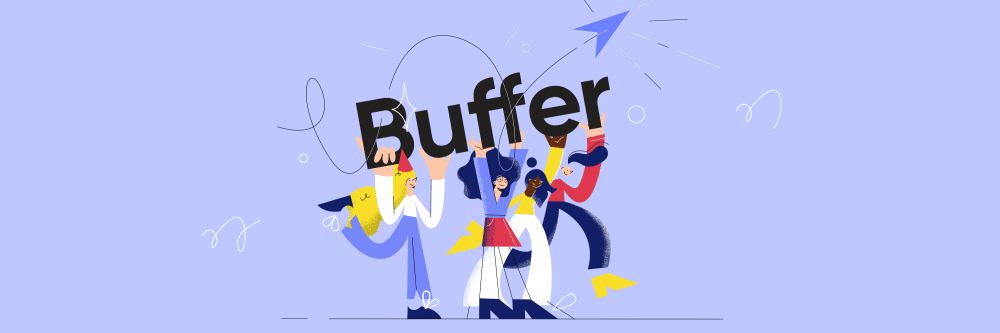
Pros
- User-friendly interface with an intuitive design.
- Supports multiple social channels from a single dashboard.
- Offers a free trial for exploring premium features.
- Detailed analytics help optimize campaigns.
- Excellent customer service for troubleshooting issues.
Cons
- Limited features in the free plan compared to competitors.
- Advanced analytics require higher-tier subscriptions.
- Some users report occasional glitches in the mobile app.
Buffer App Alternatives

Looking for other options besides the Buffer app? There are many choices for social media management out there.
If Buffer isn’t meeting your social media management needs, there are several strong alternatives available. Each of these tools offers unique features, pricing structures, and user experiences to help you optimize your social media scheduling and management efforts.
Below, we’ll break down four popular options:
Loomly

Loomly is a social media management tool designed for businesses and agencies that prioritize collaboration and content planning.
Its standout feature is the customizable social media calendar, which allows users to create tailored campaigns with specific time zones and settings.
Loomly also provides automated analytics reporting, saving time on manual data collection by sending reports to up to 25 recipients.
Key Features:
- Supports up to 50 social accounts depending on the plan.
- Offers team collaboration tools like approval workflows and role-based permissions.
- Integrates with Slack and Microsoft Teams for seamless communication.
- Provides a social inbox for managing comments and messages across platforms.
- Includes Zapier integration for workflow automation.
While Loomly excels in collaboration and analytics, it may lack advanced features like AI-based scheduling or robust social listening tools.
However, its affordability and ease of use make it a great choice for small businesses and agencies managing multiple clients.
Sprout Social

Sprout Social is a premium social media management tool known for its advanced features like social listening, detailed analytics, and employee advocacy solutions. It’s ideal for larger teams or enterprises that need in-depth reporting and collaboration tools.
However, Sprout Social’s pricing can be a barrier for smaller businesses.
Key Features:
- Offers advanced analytics capabilities with custom reporting options.
- Includes powerful social listening tools to track brand mentions and industry trends.
- Provides a unified dashboard for managing multiple social channels.
- Supports team collaboration with role-based permissions and task assignments.
- Integrates with tools like Google Analytics for enhanced insights.
Sprout Social’s high price point makes it better suited for enterprises or agencies managing large-scale campaigns. While its features are robust, smaller teams may find the cost prohibitive.
Later

Later is often referred to as the #1 visual marketing platform due to its focus on Instagram, TikTok, Pinterest, and other visually-driven platforms. It’s an excellent choice for content creators or businesses prioritizing visual content scheduling.
Key Features:
- Simplifies scheduling with a drag-and-drop social media calendar.
- Provides basic analytics to track engagement metrics like clicks and impressions.
- Includes a mobile app for scheduling posts on the go.
- Real-time tracking of brand mentions helps manage online reputation.
- Supports Instagram Stories, TikTok videos, Pinterest Pins, and more.
Later’s focus on visual platforms makes it less versatile than other tools like Buffer or Hootsuite. Additionally, its pricing structure can become restrictive as you add more social accounts or team members.
Hootsuite

Hootsuite has long been a leader in the social media management tool space, catering primarily to enterprises with complex needs. It supports a wide range of platforms and offers advanced features like post approvals, content tagging, and team permissions.
Key Features:
- Allows unlimited post-scheduling with higher-tier plans.
- Provides a comprehensive social inbox for managing conversations across platforms.
- Includes advanced analytics tools like competitive benchmarking and custom reports.
- Offers bulk scheduling capabilities to save time on repetitive tasks.
- Supports integration with third-party tools like Google Analytics.
Comparing Buffer to Its Competitors

When evaluating Buffer against other social media management tools, it’s clear that Buffer has its strengths and limitations. Let’s break down where Buffer excels and where it could improve compared to competitors like Hootsuite, Sprout Social, Later, and others.
Where Buffer Stands Out?
- Ease of Use: Buffer is known for its simple and intuitive interface, making it easy for beginners to schedule and manage social media posts without feeling overwhelmed.
- Affordable Pricing: Buffer offers budget-friendly pricing with a generous free plan, which is ideal for small businesses or individuals who need basic scheduling features without high costs.
- Platform Support: Buffer supports a wide range of social media platforms, including newer ones like Mastodon and Bluesky, allowing users to manage diverse channels from one place.
Areas Where Buffer Could Improve
- Advanced Features: Buffer lacks some advanced tools like social listening and detailed analytics that competitors such as Sprout Social offer, which can be a drawback for larger businesses needing in-depth insights.
- Team Collaboration: While suitable for small teams, Buffer’s collaboration tools are basic compared to those offered by Hootsuite, which provides more robust options for larger organizations.
- Analytics in Free Plan: Buffer’s free plan does not include analytics features, meaning users need to upgrade to access performance metrics, unlike some competitors that offer basic analytics for free.
Real User Experiences With Buffer
Success Stories and Testimonials
- Ease of Use and Time-Saving: Users consistently praise Buffer for its simple and intuitive interface, which helps them save time by managing multiple social channels from a single dashboard. Many mention that scheduling posts across platforms like Instagram, Twitter, and LinkedIn has become effortless, allowing them to focus on other tasks.
- Improved Social Media Marketing Strategies: Businesses have reported increased productivity and better social media marketing results using Buffer. Features like Buffer Analyze provide actionable insights, helping users optimize their posting schedules and improve engagement rates.
- Customer Support: Buffer’s responsive customer service is another highlight. Users appreciate the quick resolutions to issues and the helpful guidance provided by the support team, which enhances the overall user experience.
- AI-Powered Tools: The free AI assistant for generating social media content has been a game-changer for many users, especially small businesses. It helps create error-free posts quickly, making content creation more efficient.
Common Critiques and How Buffer Responds?
- Limited Features in Free Plan: While the free plan is generous for beginners, users often criticize its lack of analytics and advanced tools like social listening or comment management. Buffer addresses this by offering affordable paid plans with additional features.
- Occasional Glitches: Some users have reported minor bugs, such as posts not publishing as scheduled or issues with link unshortening. Buffer typically resolves these problems quickly through updates or manual fixes.
- Basic Analytics Compared to Competitors: Buffer’s analytics are seen as too basic when compared to tools like Hootsuite or Sprout Social. However, Buffer continues to improve its reporting capabilities with updates to Buffer Analyze.
- Not Ideal for Large Teams: For bigger organizations requiring advanced collaboration tools or integrations with cloud storage solutions like Google Drive, Buffer may fall short. The company acknowledges this limitation and positions itself as a tool better suited for small businesses or startups.
Is Buffer App Worth It?

Buffer is a great choice for small businesses, freelancers, and startups looking for an affordable and easy-to-use social media management tool.
Its strengths lie in its simplicity, intuitive interface, and cost-effective pricing plans. The free version is perfect for individuals managing up to three accounts, while the paid plans offer additional features like detailed analytics and team collaboration tools.
However, it may not be the best fit for larger organizations that need advanced features like social listening, deep analytics reporting, or extensive integrations with other tools.
For those users, alternatives like Sprout Social or Hootsuite might be more suitable despite their higher costs.
Buffer is worth it if your goal is efficient social media scheduling with essential features at a reasonable price point!
FAQ’s:
Is Buffer Safe to Use?
Yes, Buffer is safe to use. It employs strong security measures to protect your social accounts and data. Many users trust it for managing their social media scheduling without worrying about privacy or security issues.
Can I Use Buffer For Free?
Yes, Buffer offers a free plan that allows you to manage up to three social channels and schedule up to 10 posts per account. It’s a great option for individuals or small teams starting with social media management.
Is Buffer Good For Social Media Marketing?
Absolutely! Buffer is excellent for social media marketing, offering tools like post-scheduling, basic analytics, and content planning. It helps businesses improve their online presence and manage campaigns more effectively.
Can Buffer Handle Multiple Social Media Platforms Efficiently?
Yes, Buffer supports multiple platforms like Instagram, Facebook, Twitter, LinkedIn, Pinterest, and YouTube. Its single dashboard makes it easy to manage all your social platforms efficiently.
What Social Media Platforms Does Buffer Support?
Buffer supports popular platforms such as Facebook Pages/Groups, Instagram (posts & stories), Twitter profiles, LinkedIn Pages/Profiles, Pinterest Boards, YouTube channels, Mastodon, and even Shopify stores.
Does Buffer Suggest the Best Times to Post?
Yes, Buffer recommends the best times to post based on audience engagement data. This feature helps optimize your posting schedule for maximum visibility and interaction.
How Does Buffer Integrate With Other Marketing Tools?
Buffer integrates with tools like Google Analytics for tracking performance and Canva for creating visuals. It also works well with Shopify for e-commerce promotions and other third-party apps to enhance your marketing efforts.
Is There a Learning Curve to Using Buffer?
No, Buffer is very easy to use thanks to its intuitive interface. Even beginners can quickly learn how to schedule posts, track analytics, and manage multiple accounts without any hassle.
How Does Buffer Support Team Collaboration?
Buffer offers team collaboration tools, such as draft sharing and role-based permissions. These features allow team members to review posts before publishing and streamline the approval process.
Is Buffer Suitable For Small Businesses?
Yes, Buffer is ideal for small businesses due to its affordability and essential features like scheduling tools, basic analytics, and team management options. The free version is particularly helpful for startups with limited budgets.
Conclusion
At Social Think, we believe that effective social media management starts with choosing the right tools. For many businesses looking to simplify their workflows while maximizing impact across channels, Buffer stands out as a reliable option.
Whether you’re interested in its free plan or advanced paid features like detailed analytics or team collaboration tools—there’s something here for everyone. Ready to take your social media strategy up a notch?
Try out one of Buffer’s plans today or contact us at Social Think for expert advice tailored to your business goals!







