Instagram Password Requirements: Protect Your Account Today
Social media platforms such as Instagram have become an important aspect of our everyday lives in the current digital era. With millions of users sharing personal information, photos, and videos, it’s important to prioritize the security of your Instagram account.
One of the most important aspects of maintaining a secure Instagram account is creating a strong password that adheres to Instagram’s password requirements.
In this article, we’ll dive into the specifics of Instagram password requirements, provide strategies for creating a robust password, and offer best practices for managing your passwords effectively.
Understanding Instagram Password Requirements

Understanding the password requirements of the platform is crucial for safeguarding your Instagram account. Instagram has set certain criteria that your password must meet to be considered valid and secure.
Minimum Character Requirement
Instagram requires your password to be at least 6 characters long. While this is the minimum requirement, it’s highly recommended to create a password that is significantly longer to enhance its strength and resistance to potential breaches.
Complexity Requirements (Letters, Numbers, Special Characters)
Instagram advises users to use passwords that consist of a blend of letters, numbers, and special characters. Including a variety of uppercase and lowercase letters, as well as numbers and symbols, enhances the complexity of your password, thereby increasing the challenge for hackers attempting to guess or decrypt it.
Case-Sensitive Passwords
It’s important to note that Instagram passwords are case-sensitive. This means that using a combination of uppercase and lowercase letters in your password adds an additional level of security.
For example, “Password123” and “password123” are considered two different passwords by Instagram.
Importance of Strong Passwords

Data breaches and unauthorized access to online accounts are on the rise in the digital world. A robust password serves as the primary defense mechanism against security risks for Instagram users.
Setting up a unique and complex password for your Instagram account, like a strong password containing a mix of uppercase and lowercase letters, numbers, symbols, and punctuation marks, can significantly reduce the risk of being hacked or accessed by unauthorized individuals, emphasizing the importance of establishing a secure password for your account.
Using different passwords for different accounts, including your email account linked to your social media accounts, is also crucial in protecting your personal information. This provides an extra layer of protection for your accounts and helps keep them secure.
With the increasing importance of cybersecurity and security features, it is a good idea to take the necessary steps to protect your accounts from potential threats.
Strategies For Creating A Strong Instagram Password

When it comes to creating a strong Instagram password, there are several strategies you can use to ensure maximum security:
- Use a combination of letters, numbers, and special characters.
- Avoid using personal information such as your name, birthdate, or phone number.
- Create a long password, ideally 12 characters or more.
- Avoid using common words or phrases that can be easily guessed.
Consider using a password generator tool to create a random and complex password.
Tips for Creating a Secure Instagram Password

In addition to the strategies mentioned above, here are some additional tips to keep in mind when creating your Instagram password:
- Avoid using the same password for multiple online accounts.
- Regularly update your Instagram password, especially if you suspect any unauthorized access.
- Enable two-factor authentication for an extra layer of security.
- Consider using a password manager to securely store and manage your passwords.
Resetting Your Instagram Password: Step-by-Step Instructions
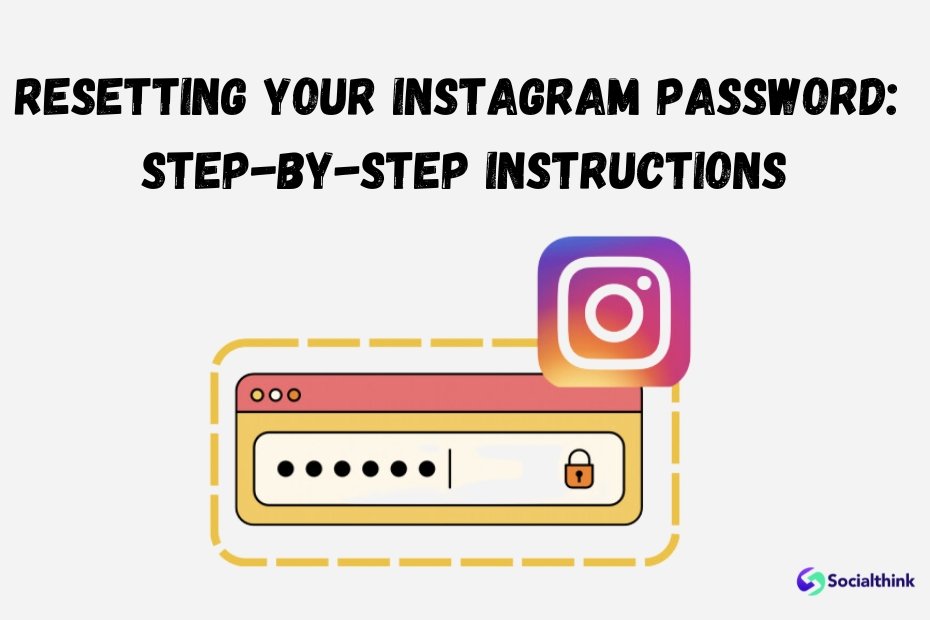
If you ever find yourself in a situation where you need to reset your Instagram password, follow these step-by-step instructions:
Step 1: Navigate to the Login Screen
Open the Instagram app or visit the Instagram website and navigate to the login screen.
Step 2: Enter Your Username, Email, or Phone Number
On the login screen, enter your Instagram username, email address, or phone number associated with your account.
Step 3: Choose the Reset Method
Select the “Forgot Password” option and choose your preferred method for resetting your password. You can either receive a password reset link via email or a code via SMS if you have a phone number linked to your account.
Step 4: Log In with Your New Password
Once you have successfully reset your password, log in to your Instagram account using your new password. Make sure to choose a strong and unique password that stick to Instagram’s password requirements.
Best Practices For Managing Passwords

To maintain the security of your Instagram account and other online accounts, it’s important to follow best practices for managing passwords:
Using a Password Manager
Consider using a reputable password manager to securely store and manage your passwords. Password managers generate strong, unique passwords for each of your accounts and store them in an encrypted vault, making it easier to maintain good password hygiene.
Enabling Two-Factor Authentication
Enable two-factor authentication (2FA) on your Instagram account for an extra layer of security. With 2FA enabled, you’ll need to provide an additional form of verification, such as a code sent to your phone, in addition to your password when logging in.
Avoiding Password Reuse
Never use the same password for multiple online accounts. If one account is compromised, hackers can easily gain access to your other accounts that share the same password. Always create unique passwords for each account to minimize the risk of widespread unauthorized access.
FAQ’s:
What are the requirements for an Instagram password?
Instagram requires passwords to be at least 6 characters long and encourages the use of a combination of letters, numbers, and special characters.
Can I use my personal information in my Instagram password?
It’s strongly advised not to use personal information such as your name, birthdate, or phone number in your Instagram password, as it makes it easier for hackers to guess or crack your password.
Are there any specific restrictions on choosing an Instagram password?
Apart from the minimum character requirement and the recommendation to use a mix of letters, numbers, and special characters, Instagram does not impose any specific restrictions on password choice. However, it’s important to create a strong and unique password to ensure the security of your account.
How often should I change my Instagram password?
It’s a good practice to regularly update your Instagram password, especially if you suspect any unauthorized access or if you haven’t changed it in a long time. Experts recommend changing your password every 3-6 months.
Can I reset my forgotten or lost Instagram password?
Yes, Instagram provides options to reset your password if you have forgotten it or if you suspect your account has been compromised. You can reset your password via email or SMS, depending on the information linked to your account.
How long does it take to receive the password reset email from Instagram?
Typically, the password reset email from Instagram should arrive within a few minutes. If you don’t see it in your inbox, make sure to check your spam or junk mail folder. If you still haven’t received the email after a considerable amount of time, try initiating the password reset process again.
Can I reset my Instagram password without access to my email or phone number?
If you don’t have access to the email address or phone number associated with your Instagram account, resetting your password may be more challenging. In such cases, you may need to contact Instagram’s support team for further assistance.
Is it safe to reset my Instagram password using a public Wi-Fi network?
It’s generally not recommended to reset your Instagram password or perform any sensitive actions while connected to a public Wi-Fi network. Public networks are often less secure and can be vulnerable to hacking attempts. If you must reset your password while using public Wi-Fi, ensure that you are accessing Instagram through a secure HTTPS connection and avoid entering your login credentials on any suspicious websites.
What should I do if I think someone else has access to my Instagram account?
If you suspect that someone else has gained unauthorized access to your Instagram account, take immediate action to secure your account. Change your password immediately and enable two-factor authentication, two top features that can help protect your account from hackers. You can also review your account’s login activity to identify any suspicious logins. If you notice any unfamiliar activity, you can log out of all active sessions and report the issue to Instagram’s support team.
Conclusion
Protecting your Instagram account is important in our modern world. Understanding Instagram’s password requirements and using strong password strategies can greatly improve your account’s security.
Create a unique, complex password with a mix of letters, numbers, and special characters. Don’t include personal information or use the same password for multiple accounts.
Turning on two-factor authentication and changing your password often provides an additional layer of security against potential threats.
Following best practices for password management and staying alert helps you enjoy Instagram while keeping your personal information and online presence safe.







