How Does Facebook Marketplace Work: A Comprehensive Guide
Facebook Marketplace has quickly become a go-to destination for both buyers and sellers looking to connect locally.
With its seamless integration into the world’s largest social media platform, Facebook Marketplace offers unparalleled reach and ease of use.
At Social Think, we’ve analyzed the ins and outs of this powerful tool to help you navigate it effectively and leverage it to achieve your buying and selling goals.
What is Facebook Marketplace?

Facebook Marketplace is a convenient feature within the Facebook app and website that allows users to discover, buy, and sell items with others in their local community.
It functions as a virtual classifieds section, enabling users to list everything from furniture and electronics to clothing and collectibles.
Launched in 2016, Facebook Marketplace has grown rapidly, with hundreds of millions of users across 70 countries worldwide.
Its popularity stems from its integration with Facebook’s massive user base, providing a built-in audience for listings and facilitating communication via Facebook Messenger.
How Does Facebook Marketplace Work?

Using Facebook Marketplace is straightforward.
To access it, simply tap on the shop icon at the bottom of the Facebook app on iOS or Android, or click the Marketplace icon on the left side of the Facebook website on your computer.
As a buyer, you can browse listings, filter your results by location, category, or price, and message sellers directly via Facebook Messenger to ask questions or arrange a purchase. You can also save listings to revisit later.
For sellers, creating a listing is equally user-friendly. Simply click the “+” button or “Sell” button, select your listing category, add photos and a description, set your price, and choose a delivery method. Your listing will appear to potential buyers in your area.
Who Can Sell Here?
Anyone with an active Facebook account can list items for sale on Facebook Marketplace. This includes individual users as well as businesses with Facebook Pages.
However, to maintain a safe and trusted environment, Facebook requires all sellers to comply with their Commerce Policies, which prohibit the sale of illegal, hazardous, or inappropriate items.
Sellers must also provide accurate information and communicate promptly with potential buyers.
What You Can and Can’t You Sell

Items to Not Sell on Facebook Marketplace
To ensure the safety and legality of transactions, Facebook Marketplace prohibits the sale of certain items, including:
- Adult products and services
- Alcohol
- Animals
- Digital media and electronic devices facilitating unauthorized streaming
- Event tickets
- Gift cards
- Healthcare items including medications and medical devices
- Illegal, prescription or recreational drugs and drug paraphernalia
- Tobacco products and related paraphernalia
- Unsafe supplements
- Weapons, ammunition, and explosives
Listings that violate these policies may be removed, and sellers may face consequences such as account restrictions.
What to Sell on Facebook Marketplace?
While certain items are prohibited, Facebook Marketplace still allows for a wide variety of listings, including:
- Apparel and accessories
- Baby and kids items
- Electronics
- Furniture
- Home goods
- Household supplies
- Outdoor equipment
- Pet supplies
- Sporting goods
- Tools
- Toys and Video games
- Vehicles and auto parts
The key is to offer products that are in good condition, accurately described, and priced competitively for your local market.
The Benefits of Selling on Facebook Marketplace

Facebook Marketplace offers several advantages for sellers:
- Vast reach: With billions of Facebook users, your listings have the potential to be seen by a huge audience in your local area.
- Convenience: Creating listings and communicating with buyers is seamlessly integrated into the Facebook platform you already use.
- No listing fees: Unlike some other selling platforms, Facebook Marketplace doesn’t charge to create listings.
- Social proof: Potential buyers can view your Facebook profile, adding a layer of trust and credibility to your listings.
- Targeted visibility: Facebook’s algorithms show your listings to users most likely to be interested based on their activity and location.
How Shipping Works As a Facebook Marketplace Seller?

If you offer shipping on your Facebook Marketplace listings, you’ll need to set up a few things:
- Add your payment and shipping details in your selling preferences.
- When creating a listing, select “offer shipping” and choose your preferred shipping carrier and cost.
- Once an item sells, you’ll receive a notification to ship within 3 business days. Use Facebook’s prepaid label or your own postage.
- Mark the item as shipped and enter the tracking information to notify the buyer.
- Once the item is delivered, the payment will be released to your account balance (minus selling fees and taxes).
It’s important to note that Facebook Marketplace’s Purchase Protection only applies to shipped transactions using checkout on Facebook or Instagram.
How to Sell Items on FB Marketplace?
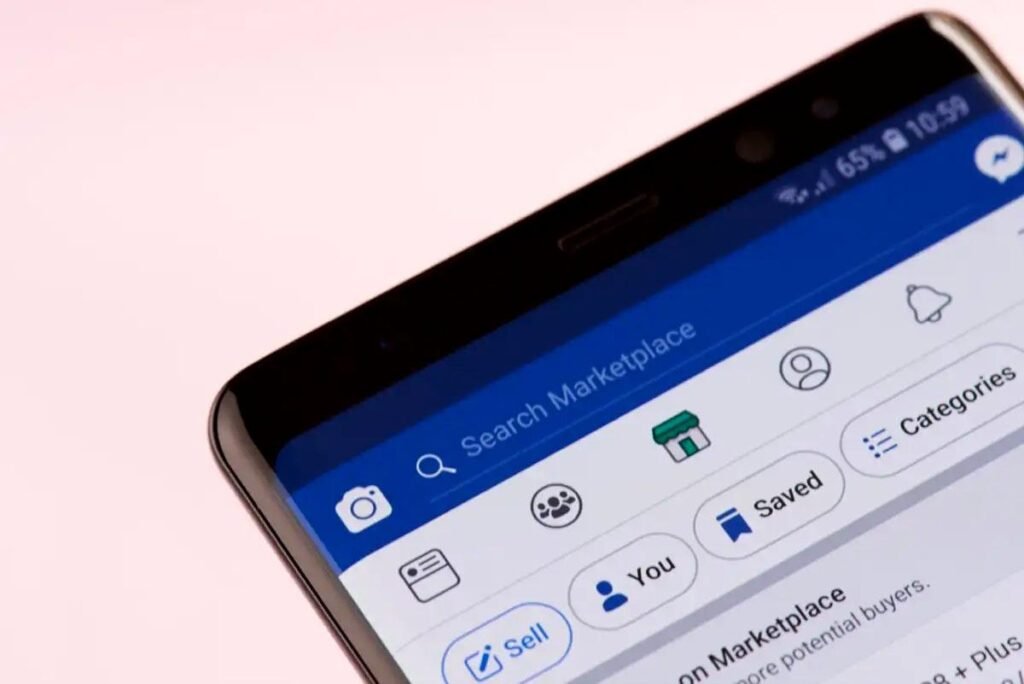
01. Set Up a Facebook Marketplace Account
To start selling, ensure you have an active Facebook account in good standing. Then, access Facebook Marketplace by tapping the shop icon in the app or clicking the Marketplace icon on the website.
02. Create a Compelling Listing
Create an eye-catching title using relevant keywords, and write a detailed yet concise description highlighting the key features and condition of your item. Use high-quality photos taken in good lighting to showcase your product from multiple angles.
03. Set Your Delivery Method
Choose whether you want to offer local pickup, shipping, or both. If offering shipping, select your preferred mail carrier and set a fair shipping price.
04. Promote Your Listings
Share your listings on your Facebook profile, relevant buy and sell groups, and other social media platforms. Consider using Facebook Marketplace’s paid promotion options to boost visibility.
05. Communicate With Buyers and Finalize the Sale
Respond promptly and professionally to potential buyers’ questions via Facebook Messenger. Once you’ve agreed on a price and delivery method, arrange payment and pickup/shipping promptly to ensure a positive experience for both parties.
How to Sell on Facebook Marketplace as a Business?
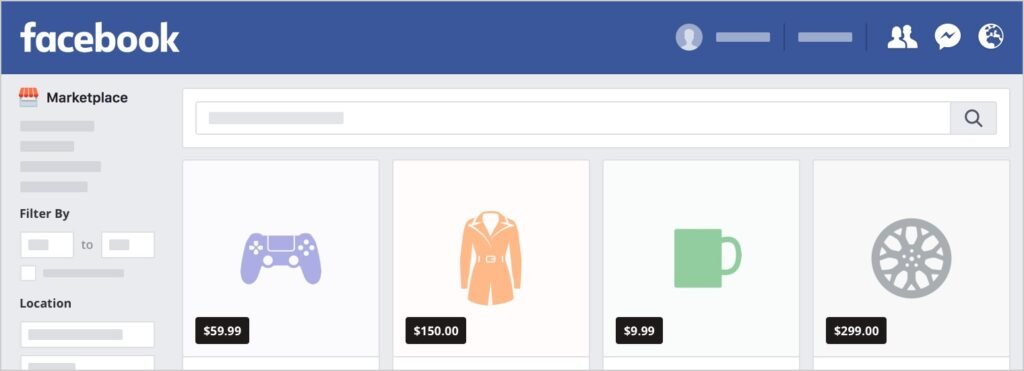
Businesses can sell on Facebook Marketplace in a few key ways:
Option 1: Display Your Offerings
Create listings for your products just as an individual seller would, showcasing your items to local buyers. Be sure to include your business name and details in the listing.
Option 2: Set Up Your Facebook Page Shop
If you have a Facebook business page, you can set up a shop to showcase your products. These shop listings can also appear in Facebook Marketplace, expanding your reach.
Option 3: Sell as a Business
Certain business categories, such as auto dealers and real estate agents, can sell directly on Marketplace using specialized listing formats tailored to their industries.
How to Advertise on Facebook Marketplace?

While regular listings are free, Facebook Marketplace also offers paid advertising options to help your items stand out:
How Do I See My Listings on Facebook Marketplace?
To view and manage your listings, go to the Marketplace tab and click on “Your Account” then “Your listings.” Here you can see active, pending, and sold listings, as well as edit, delete, or boost listings as needed.
- Editing Your Facebook Marketplace Ad:To edit a live listing, click the three dots in the top right corner and choose “Edit Listing.” You can update the title, description, price, photos, and other details.
- Modifying the Details of the Facebook Marketplace Ad: When editing your listing, modify key product details such as category, condition, price, quantity, and delivery options. Remember to click “Publish” to save your changes.
- Deleting Facebook Marketplace Ads: If you want to remove a listing, go to “Your listings,” click the three dots on the listing, and select “Delete.” Confirm to permanently remove the listing.
How to Boost Facebook Marketplace Listing Views?
Facebook Marketplace offers the option to “boost” your listings, turning them into paid ads that appear in the news feeds of targeted users.
To boost a listing, click the “Boost listing” button, set your budget and duration, choose your target audience, and click “Boost now.”
How to Maximize Facebook Marketplace Ads For Your Business?
To get the most out of your Facebook Marketplace ads, consider these tips:
- Use eye-catching visuals and compelling ad copy to grab attention
- Target your ads to highly relevant audiences based on interests, behaviors, and demographics
- Set competitive prices and offer attractive shipping options
- Respond quickly to inquiries and provide excellent customer service
- Monitor your ad performance and adjust your targeting and budget as needed
It is also a good idea to sell your extra stuff via facebook groups, and the facebook messenger app. Just post a new listing and share the different items in respective places.
Is Facebook Marketplace Free to use?
For buyers and sellers, listing and purchasing items on Facebook Marketplace is free. We also have a post on the same that you can refer to here.
How to Use Facebook Marketplace?

To make the most of Facebook Marketplace for your buying or selling needs, keep these tips in mind:
- Get to Know the Popular Products that Sell: Research the top-selling list of items in your category and price range to inform your buying and selling decisions. Popular items often include furniture, electronics, apparel, and home goods.
- Test the Performance of New Campaigns and Products: Experiment with different types of listings, ad formats, and targeting options to see what resonates best with your audience. Use Facebook Marketplace Insights to track your performance and identify areas for improvement.
- Boost Discoverability and Awareness: Optimize your listings for search by using relevant keywords in your titles and descriptions. Share your listings on your Facebook profile and in relevant groups to expand your reach. One of the best methods to get free reach.
- Build Trust With Your Audience: Cultivate a positive reputation by providing accurate listings, prompt communication, and reliable service. Encourage satisfied customers to leave reviews on your Facebook page.
- Use Facebook Marketplace Insights: Facebook Marketplace offers valuable insights into your listing and ad performance, including views, clicks, and demographic data. Use this information to refine your strategy and better meet the needs of your target audience.
Tips For Selling on Facebook Marketplace

To succeed as a seller on Facebook Marketplace, follow these best practices:
- Create detailed, honest listings with quality photos and fair prices.
- Communicate promptly and professionally with potential buyers.
- Offer a variety of convenient payment and delivery options.
- Package items securely and ship promptly if offering shipping.
- Meet in a safe, public location for local pickups.
- Encourage satisfied buyers to leave positive ratings on your profile.
Rules For Selling on Facebook Marketplace

To maintain a safe and positive experience for all users, Facebook enforces certain rules for selling on Marketplace:
- Comply with all applicable laws and regulations.
- Accurately represent your items and provide honest information.
- Don’t sell prohibited items as outlined in Facebook’s Commerce Policies.
- Don’t engage in fraudulent, misleading, or deceptive practices.
- Communicate respectfully with other users and don’t use hate speech.
- Respect intellectual property rights and don’t sell counterfeit items.
- Complete transactions as agreed upon with the buyer.
- Don’t use Marketplace for illegal or unauthorized commercial activity.
FAQ’s:
Is it Worth Selling on Facebook Marketplace?
Yes, selling on Facebook Marketplace can be worthwhile due to its large user base, local focus, and free listings. Many sellers find it an effective way to declutter, earn extra cash, or even run a small business.
Does Facebook Charge For Selling on Marketplace?
Facebook doesn’t charge to list items on Marketplace. However, a 5% selling fee applies to shipped items sold via checkout, and you may incur fees for boosting listings or using paid advertising.
How Do I Increase Marketplace Sales on Facebook?
To increase sales, create compelling listings with quality photos and detailed descriptions, price competitively, offer good customer service, and promote your listings through organic sharing and paid ads.
How to Edit an Ad on Facebook Marketplace?
To edit a listing, go to “Your listings,” click the three dots on the listing, select “Edit Listing,” make your changes, and click “Publish.”
How Do I Remove an Ad From Facebook Marketplace?
To delete a listing, go to “Your listings,” click the three dots on the listing, select “Delete,” and confirm the deletion.
How Long Do Ads Stay on Facebook Marketplace?
Listings remain active on Facebook Marketplace until you mark the item as sold or delete the listing. However, listings may become less visible over time as newer items are added.
How Do I Increase Visibility For My Listings?
To boost visibility, use relevant keywords in your titles and descriptions, share your listings on your profile and in groups, and consider using paid promotion options like boosting your listings.
Can I Sell Internationally on Facebook Marketplace?
Currently, Facebook Marketplace is designed for local buying and selling within a selected radius. While you can offer shipping, international shipping is not officially supported and may involve additional logistics and customs considerations.
Conclusion
Facebook Marketplace is a great way to buy and sell locally within the Facebook platform. Understand how it works, follow best practices for listing items, promote effectively, and communicate well with buyers. Social Think helps businesses navigate social media successfully.
Whether you are a small business owner, an entrepreneur, or someone decluttering to earn extra money, we can support you on Facebook Marketplace and more.
Our team offers expert help on maximizing your presence in Facebook Marketplace and other social media platforms through various services like audits, strategy planning, content creation, and advertising. Contact us for real results in achieving your social media goals for your business.







