Can Facebook Track Your Location? Find Out Here
At Social Think, we understand the power of social media to drive business results. But with that power comes important questions about privacy and data usage.
One common concern is whether Facebook can track your location, even when you’re not actively using the app.
As experts in social media strategy and analytics, we’re here to provide authoritative insights on this critical topic.
Can Facebook Track Your Location?
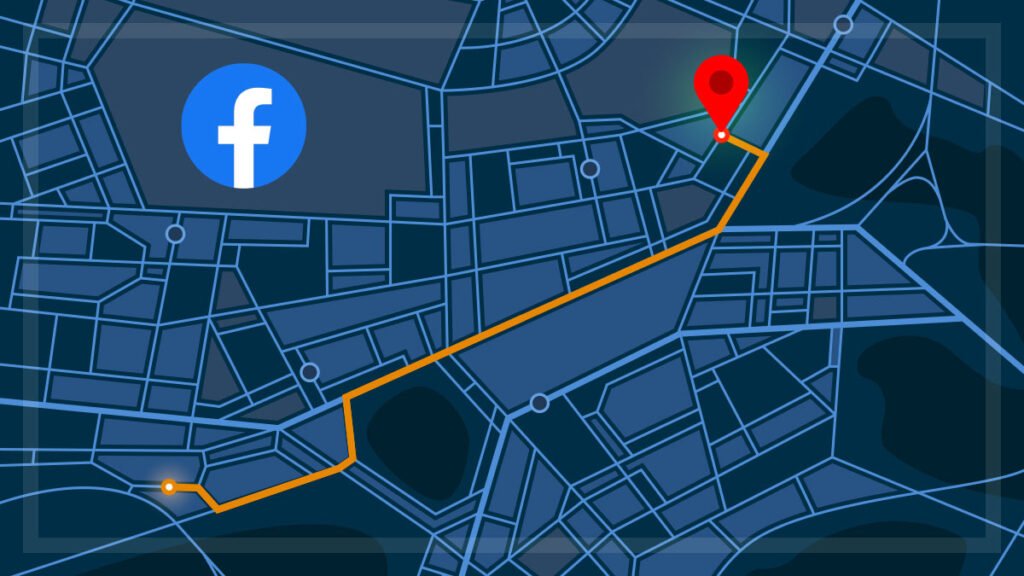
The short answer is yes, Facebook can track your location in a variety of ways, both when you’re using the app and when you’re not. Facebook uses this location data to power features like check-ins, nearby friends, and location-based advertising, as well as to generally learn more information about you.
Some of the ways Facebook can determine your location include:
- Check-ins: Whenever you check in somewhere on Facebook, you’re explicitly sharing your location with the app. This helps Facebook build a history of the places you’ve visited.
- Third-party apps: If you’ve connected your Facebook account to any third-party apps, especially apps that are location-based like dating apps or local review apps, then those apps may be sharing your location data with Facebook.
- Advertisements: Advertisers on Facebook can target their ads to people in specific locations. If you click on one of these ads, Facebook will log that interaction along with the location it’s associated with.
- GPS locations: If you’ve granted the Facebook app permission to access your phone’s location services, it can collect GPS data on your whereabouts, even when the app is not in use. Many features, like location-based suggestions, rely on this access.
- Facebook Dating: Facebook’s dating service will factor location into its matchmaking algorithms, so this feature cannot function without access to your location data.
- Facebook Marketplaces: Similarly, buying and selling items on Facebook Marketplace requires sharing your location for picking up items and arranging meetups. Facebook uses this information to suggest relevant listings near you.
How Does Facebook Know My Location?

So with all these methods Facebook uses to determine your location, you may be wondering – how exactly does it work? How does Facebook pinpoint where you are?
There are a few key ways:
- IP address: Every time you access Facebook, it logs the IP address you’re connecting from. IP addresses correspond to geographic locations, so this gives Facebook a general sense of where you are when using the app or website. Even if you’re not sharing your precise GPS coordinates, your IP address still reveals your approximate whereabouts to Facebook.
- Location services: As mentioned, if you’ve allowed Facebook to access your phone’s location services, it can collect your exact GPS location in real time, as well as a history of where you’ve been. This is how Facebook powers feature like alerting you when friends are nearby.
- Locations you share: Even without location services, Facebook can piece together your frequented spots based on the places you check-in, the addresses you list, the events you RSVP to, and the locations you tag in photos and posts. All of this adds to their understanding of the places you go.
Can You Stop Facebook From Tracking You?

If you’re uncomfortable with the amount of location data Facebook has on you, there are some steps you can take to limit their tracking abilities:
Run Facebook’s Privacy Checkup Tool
Facebook offers a handy “Privacy Checkup” that walks you through your key privacy settings, including location settings. It’s a good place to start to understand and adjust what you’re sharing.
Clear Activity Log
Your activity log shows all your actions on Facebook, including the places you’ve checked in and the locations you’ve tagged. You can delete individual entries or clear the entire location history.
Change Ad Preferences
You can’t fully opt out of ads on Facebook, but you can adjust your ad settings to limit how your data, including location data, informs the ads you see. Visit your ad preferences to make changes.
Change Your Off-Facebook Activity Settings
Facebook tracks your activity on other websites and apps that use its business tools. You can disconnect this off-Facebook activity so it’s not associated with your account.
Turn Off Location Tracking
The most direct way to stop Facebook from tracking your location is to turn off location services for the Facebook app in your phone’s settings. On Android, you can even limit Facebook’s ability to scan nearby wifi networks to infer your location when you’re not using the app.
Unlink Third-Party Apps
Review the list of apps and websites linked to your Facebook and consider disconnecting any that may be unnecessarily sharing your location.
Use An Ad Blocker
Ad blockers can help limit the location data advertisers can collect about you to inform their targeting. A good ad blocker will stop Facebook’s off-site tracking abilities.
Use a Secure Web Browser
Consider accessing Facebook via a secure browser that blocks trackers and doesn’t store cookies. This makes it harder for Facebook to use your web activity to pinpoint your location.
Subscribe to a Personal Data Removal Service
There are subscription services that will regularly scan for and remove your personal information, including variations of your name and location, from data broker sites that sell this info to companies like Facebook.
Delete Your Account
If you want to fully cut off Facebook’s ability to track your location, your only option may be deleting your account entirely. Keep in mind that even this may not remove all the historical location data Facebook already has from your profile.
Why Do I Need to Change My Location on Facebook?

There are a few reasons why you might want to change your location on Facebook, aside from general privacy concerns:
Avoid Safety Risks
If you’re posting publicly on Facebook, you may not want your precise location broadcasted, as this could make you a target for theft or stalking. Limit what location info is visible on your public profile.
Connect With More People
On the flip side, sharing your general location on Facebook helps you connect with people and events in your area. You may want your location visible to facilitate those local connections.
What Are The Privacy Implications of Facebook Tracking Your Location?
While Facebook touts the benefits of collecting location data for more personalized experiences, it’s important to understand the potential downsides:
- Lack of transparency: Facebook hasn’t always been upfront about the extent of its location tracking. In the past, they’ve tracked users’ locations even when the app wasn’t in use, without making this clear in their privacy policy.
- Data sharing: Facebook may share your location data with third parties for advertising and other business purposes. Once your data is out of Facebook’s hands, it’s hard to control how it’s used.
- Surveillance: Access to your location history could allow Facebook or others to make inferences about your daily routine, relationships, health, and more. In the wrong hands, this data could enable a concerning level of surveillance.
- Manipulation: Location-based advertising can be used to exploit your current circumstances to get you to buy things. For example, advertisers could promote a nearby happy hour special when you’re out on the town or hike the price of umbrellas when it’s raining where you are.
How to View Your Location History on Facebook?

To see and manage the location data Facebook has collected on you:
- Go to your Facebook settings
- Click on “Location” under “Privacy“
- Here you can view your recorded “Current City” and “Places You’ve Lived“
- You can also click “View your location history” to see a log of collected location data points
- To delete this history, click on the three dots in the top right and select “Delete all location history“
Remember that taking this step only deletes the data from your timeline – Facebook may still have your location data stored elsewhere. Adjusting your app and device permissions is the best way to limit location tracking going forward.
FAQ’s:
Can Facebook Track Your Off-Facebook Activity?
Yes, Facebook collects data on your activity on other websites and apps that use its business tools, like the Facebook pixel or Facebook login. You can disconnect this off-Facebook activity in your settings.
Why is Facebook Tracking Me?
Facebook tracks your location and activity to build a more complete profile on you, to target you with personalized content and ads. Location data helps them tailor their services to your current place and habits.
Can Facebook Still Track My Location If I Turn Off Location Services?
Even if you turn off location services for the Facebook app, the company may still infer your approximate location based on your IP address and other activity. However, turning off location services does limit the precision of GPS data collection.
Can Facebook Track Your Location Even When the App is Not in Use?
In the past, Facebook has used tactics like tracking nearby wifi networks to determine your location even when you’re not actively using the app. However, with the introduction of a new background location control on Facebook for Android, users now have the option to choose whether they want to give Facebook permission to collect location information when they’re not using the app. On Android devices, this feature can be disabled in device settings. On iOS, the app can only collect location data when in use, making it important for users to understand how their location can still be tracked through their internet connection.
Does Facebook Share Your Location Data With Third Parties?
Facebook does share some location data with third parties, like advertisers and business partners, usually in aggregate form. However, the specifics of what is shared are not always transparent. Facebook claims they do not sell your location data directly to others.
How Does Facebook Use Your Location Data For Targeted Advertising?
Advertisers on Facebook can target their ads to people based on their past or current locations. For example, a local restaurant could choose to only show their ads to people within a 10-mile radius, or an airline could target people who recently visited their destination city.
How Accurate is Facebook’s Location Tracking?
The accuracy of Facebook’s location data depends on the source. GPS data collected from your device’s location services is highly precise, while location inferred from an IP address is more of a rough estimate. The more location points you share, the more Facebook can refine its accuracy.
Can You Disable Location Tracking on Facebook?
You can significantly reduce Facebook’s location tracking by turning off location services for the app on your device, limiting the app’s permissions, and being cautious about sharing location in posts and check-ins. However, Facebook may still make some location inferences based on your activity.
How Long Does Facebook Keep My Profile Information if I Delete My Account?
Facebook says that when you delete your account, they will “delay deletion a few days after it’s requested” in case you change your mind. After that period, it can take up to 90 days to fully delete all your data from backup systems, though it will be inaccessible during this time. Some data, like messages you’ve sent to friends, may still be visible to them after deletion.
However, it is possible to download a copy of your archived user data from Facebook before deleting your account. To do so, first, log in to your Facebook account and follow the steps to download your data.
Conclusion
At Social Think, we believe in the power of location-based marketing and analytics to help businesses connect with their audiences. But we also believe in transparency about how that data is collected and used.
Facebook’s location tracking abilities are extensive, drawing from a combination of your activity, device settings, and IP address to paint a picture of your whereabouts. While this enables some engaging social features, it also raises valid privacy concerns.
Fortunately, you have options to limit and control what location data you share with Facebook. Regularly reviewing your privacy settings, limiting app permissions, and being mindful of when and where you check in can help you strike the right balance for your comfort level.
Staying informed is key. As Facebook’s capabilities and policies evolve, so should your approach to protecting your personal information.
For the latest expert insights on social media privacy and strategy, keep an eye on the Social Think blog or get in touch with our team. Together, we can harness the power of location data responsibly.







