Does Facebook(FB) Notify When You Screenshot a Story? The Answer
In today’s social media-driven world, privacy is a major concern. With so much of our lives shared online through platforms like Facebook, it’s natural to wonder – does Facebook notify you when you screenshot a story, post, or other content?
At Social Think, we specialize in social media strategy, analytics, and insights to help businesses navigate this complex landscape. Let’s take a closer look at Facebook’s screenshot notification policies and what they mean for your privacy and social media presence.
Does Facebook Notify About Screenshot of a Post, Private messages, Photo, Video, Story, or Reel?
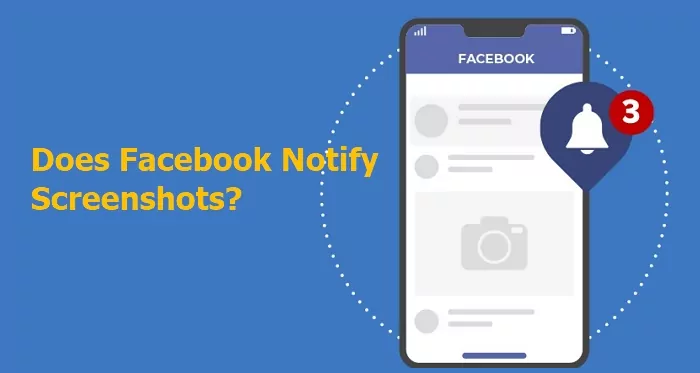
The short answer is no. As of 2023, Facebook does not send a notification if you take a screenshot of someone’s facebook profile page, post, private messages, photo, video, Story, or Reel. The same is true if someone else takes a screenshot of your content on Facebook. You will not be alerted.
This applies across the Facebook app, whether you’re screenshotting from an Android phone, iPhone, tablet, laptop, or desktop computer. Even a screen recording of Facebook content will not trigger an alert to the original poster.
Does Facebook (FB) Notify When You Screenshot a Story?
Facebook Stories, like posts, are not protected from screenshots. If you accidentally screenshot a Facebook Story, don’t panic! The story’s creator will not be notified. You’re free to capture that temporary content without the other person knowing.
Keep in mind though, just because Facebook doesn’t notify the user, doesn’t mean your screenshot goes unnoticed. The other person may have seen that you viewed their Story. And if you share the screenshot publicly, they could see it pop up on Facebook or elsewhere on the internet.
Can I Turn On My Facebook Story Screenshot Notification?

Facebook Stories, like posts, are not protected from screenshots. If you accidentally screenshot a Facebook Story, don’t panic! The story’s creator will not be notified. You’re free to capture that temporary content without the other person knowing.
Keep in mind though, just because Facebook doesn’t notify the user, doesn’t mean your screenshot goes unnoticed. The other person may have seen that you viewed their Story. And if you share the screenshot publicly, they could see it pop up on Facebook or elsewhere on the internet.
How to Know if Someone Screenshots Your Facebook Story?
While you won’t receive an automatic alert from Facebook, there are a few indirect ways you may be able to tell if someone has taken a screenshot of your Facebook Story:
- Check Story Views: If someone screenshots your Story, they will show up on the viewer list. While this doesn’t prove they screenshotted, it shows they viewed it.
- Scour the Internet: Try searching for your exact Story content or images on social media and the web. If someone shared the screenshot publicly, it may show up.
- Ask Trusted Friends: If you shared the Story with close friends, you could ask if they happened to screenshot it or see it shared elsewhere.
However, there’s no surefire way to know for certain if your Facebook Story has been captured in a screenshot. It’s best to only post content you’re comfortable with others potentially saving and sharing.
Is Facebook Doing Anything About It?
While Facebook doesn’t notify you about screenshots in most cases, the social media giant did recently add screenshot notifications to one specific feature – disappearing messages in Facebook Messenger app chats.
If you send a disappearing message, which deletes after a set time, you will now get notified if the recipient screenshots that message before it’s gone. This adds a layer of privacy protection to sensitive chats.
However, Facebook has not announced plans to expand this screenshot detection to Stories, posts, or other content. The core Facebook experience remains screenshot notification-free.
What Are The Rules For Screenshotting?
Just because Facebook doesn’t notify users of screenshots, doesn’t mean you have free reign to capture and share content.
A few general guidelines:
- Respect Privacy: Avoid screenshotting and sharing content that seems private or sensitive, even if it’s posted publicly.
- Ask Permission: If you want to screenshot and share someone’s Facebook content, it’s best to ask them first, even if Facebook won’t notify them.
- Don’t Misrepresent: If you do share a screenshot, don’t take it out of context or use it to misrepresent the person or situation.
- Give Credit: If sharing someone’s original content, credit them as the source. Don’t pass off screenshots as your work.
Ultimately, approach screenshotting on Facebook and other social media with respect and care for others’ privacy and content. Just because you can capture something doesn’t always mean you should.
Why Facebook Doesn’t Notify You About Story Screenshots?
You may be wondering why a major social media platform like Facebook doesn’t alert users to Story screenshots the way Snapchat does.
There are a few potential reasons:
- Maintaining Simplicity: Facebook likely wants to keep its user experience streamlined and simple. Constant screenshot notifications could become annoying or stressful for users.
- Difficult to Detect: Particularly for Stories viewed on a web browser, Facebook may lack a reliable way to detect all screenshot activity compared to in-app viewing.
- Encouraging Sharing: Facebook benefits from content being shared widely. Making users fearful of screenshotting could potentially reduce virality and engagement.
- Putting Onus on Users: Facebook provides privacy settings and tools, but ultimately leaves it up to users to decide what they’re comfortable posting.
- Priorities & Resources: With the massive scale of Facebook’s platform, the company has to prioritize certain features and changes. Screenshot notifications for Stories may not be a top concern compared to other issues around privacy, security, and functionality.
So while Facebook could potentially add screenshot alerts for Stories in the future, it seems unlikely to be a priority change for the platform anytime soon. The onus remains on users to be mindful of what they post.
When Does FB Notify You About Screenshots?
While Facebook is generally a screenshot notification-free zone, there is one key exception. In 2023, Facebook added screenshot detection and alerts to its disappearing message feature in Messenger chats.
Facebook Does Send a Notification For Screenshotting Disappearing Messages
Disappearing messages on Facebook Messenger are designed to add a layer of privacy and ephemerality to chats. You can set messages to automatically delete after a certain time limit, such as 5 seconds, 1 minute, 1 hour, or 1 day.
To further protect the privacy of these temporary messages, Facebook now notifies users if the recipient takes a screenshot before the message disappears.
Android
On Android devices, if your disappearing message is screenshotted in Facebook Messenger, a small circular icon will appear next to the message. When you tap this icon, it will say “Screenshot taken by [name]” to let you know who captured it.
iPhone
On iPhones, the screenshot notification in Messenger looks a bit different. Next to the disappearing message, you’ll see the text “Screenshot” and the name of the person who captured it.
So while Facebook may not notify you about screenshots in most cases, disappearing messages are the one key exception. Keep this in mind if you’re having a sensitive chat and relying on the privacy of disappearing mode.
Facebook Messenger and Screenshots

Outside of disappearing messages, what are Facebook Messenger’s other policies and functionalities around screenshots? Let’s break it down:
Does Messenger Notify You When You Screenshot?
For regular Messenger chats, you will not be notified if the other person screenshots the conversation. They can capture your messages, photos, videos, and other content without you knowing.
Does Facebook Messenger Notify Users of Screenshots During Chats?
Similarly, if you take a screenshot during a regular Messenger chat, the other user (or users in a group chat) will not be alerted. You’re free to screenshot without the other person being notified.
How to Receive Notifications For Screenshots in Messenger Chats?
If you want the peace of mind of knowing if your Messenger chats have been screenshotted, you’ll need to use the disappearing messages feature. Here’s how:
- In the Messenger chat, tap the person’s name at the top.
- Tap “Disappearing messages.”
- Choose a time limit for messages to disappear.
- Send your message as usual. If it gets screenshotted before disappearing, you’ll be notified.
Keep in mind, that both users need to have the latest version of Messenger for disappearing messages and screenshot notifications to work properly.
Policies For Screenshots in Video and Audio Calls on Messenger
Facebook Messenger also supports video and audio calling. During these calls, screenshots are fair game. Neither user will be notified if the other takes a screenshot of the call screen.
However, Messenger does not allow either user to record the actual video or audio of the call within the app. Third-party screen recording software could bypass this, but that would be a violation of the other person’s privacy.
What Are The Concerns If Someone Screenshots Your Facebook?

While a screenshot may seem harmless, it’s important to consider the potential risks and concerns:
- Permanence: Even if your Facebook Story or post is temporary, a screenshot makes that content permanent. It can be saved, shared, or posted online without an expiration date.
- Lack of Context: A screenshot can be taken out of context to misrepresent your original post or intentions. Captions, dates, and surrounding posts are often left out of screenshots.
- Unwanted Sharing: Someone could share your screenshotted content with people you didn’t intend to share with, like family, employers, or the general public.
- Sensitive Information: Screenshots can capture sensitive personal details you shared, like your location, contact info, or private thoughts. This info could be used for identity theft, harassment, or other harm.
- Intellectual Property: If you share original creative content on Facebook, screenshots could allow others to use or take credit for your work without permission.
Of course, the risks depend on what exactly is being screenshotted. A generic meme has much lower stakes than a personal photo or sensitive conversation. But it’s good to be aware of the potential downsides of screenshots on social media.
How to Protect Facebook Privacy?

While you can’t control if someone takes a screenshot, you can take steps to protect your privacy and security on Facebook.
Here are a few key tips:
Using Facebook’s Encrypted Messaging Service
For sensitive conversations, use Facebook’s “Secret Conversations” feature in Messenger. These chats are end-to-end encrypted, meaning only you and the recipient can read the messages. While screenshots are still possible, encryption adds a layer of security.
Changing Facebook Post Privacy
Before posting to Facebook, always check your privacy settings. You can set posts to be visible to the public, friends only, or a custom audience. For maximum privacy, limit visibility to trusted friends and family.
Using the Profile Picture Guard
Your current profile picture is always public, but you can turn on the “Profile Picture Guard” to prevent others from easily screenshotting or sharing it. This adds a blue border and shield around your picture to deter misuse.
Remember, even with these precautions, nothing on social media is ever 100% private or screenshot-proof. Always think carefully before posting sensitive content online.
FAQ’s:
Can You Tell if Someone Screenshots Your Facebook?
No, Facebook does not notify you if someone takes a screenshot of your profile, posts, or Stories. The only exception is disappearing messages in Messenger chats.
Is There An App That Tells You If Someone Screenshots Your Facebook?
No, there are currently no third-party apps that can reliably detect and notify you of screenshots on Facebook. Be wary of any app claiming to offer this service, as they may be scams.
Does Facebook Notify You When You Search For Someone?
No, Facebook does not send a notification if you search for someone’s profile or view their public information. However, the person may see that you viewed their Story or liked their post.
Does Facebook Notify When You Screen Record a Story?
No, Facebook does not notify users if you screen record a Story using your phone or computer’s built-in recording tools. The user will not be alerted.
Is it Okay to Take Screenshots of Facebook Stories?
While not prohibited, it’s best to avoid taking screenshots of Facebook Stories without the person’s consent, especially if the content seems private or sensitive. Screenshotting can be seen as a violation of privacy.
How Do You Screenshot a Story on Facebook Without Them Knowing?
There’s no special trick – Facebook simply does not have a feature that notifies users of Story screenshots. You can capture a Story screenshot without the person being alerted.
How Does Facebook’s Encrypted Messaging Service Notify Users?
In Secret Conversations on Messenger, you will not be notified of screenshots. However, if you’re using disappearing messages within a secret chat, you will be notified if the other user screenshots the message before it expires.
How Do I Stop People From Screenshotting on Facebook?
Unfortunately, there is no way to completely prevent people from screenshotting your Facebook content. The best approach is to carefully consider your privacy settings and what you choose to post.
Are There Any Exceptions Where Facebook Notifies About Screenshots?
Yes, the one exception is disappearing messages in Facebook Messenger. If a disappearing message is screenshotted before it expires, the sender will be notified.
Does Facebook Send a Notification if you Screenshot a Disappearing Message on Messenger?
Yes, if you screenshot a disappearing message on Facebook Messenger, the other user(s) in the chat will be notified that you took a screenshot before the message expired.
Do Content Creators Get Notified When Someone Screenshots Their Content on Facebook?
No, Facebook does not currently have a feature that notifies content creators if their posts, photos, or videos are screenshotted by someone else on the platform.
Should Content Creators Add Watermarks To Their Facebook Posts?
Adding watermarks to original content can help deter unauthorized screenshotting and sharing. While it’s not foolproof, a watermark makes it clearer that the content belongs to you and is not free to use without credit or permission.
Why Does Facebook Notify When Someone Screenshots Disappearing Messages But Not Other Content?
Disappearing messages are designed for extra privacy, with the understanding that they will be automatically deleted. Screenshotting goes against this purpose. For regular Facebook content, there’s no expectation that it will disappear, so screenshots are treated differently.
Conclusion
In the ever-evolving world of social media, privacy is a growing concern. Many users wonder, does Facebook notify when you screenshot a story or other content?
The answer is generally no – Facebook does not send screenshot notifications for Stories, posts, profiles, or most Messenger chats.
The one key exception is disappearing messages in Messenger. If a disappearing message is screenshotted before its expiration time, the sender will be alerted. This extra layer of privacy protection aligns to disappear mode.
For all other content, Facebook leaves screenshot notifications up to the discretion of users. The platform provides privacy settings and tools, but ultimately, it’s your responsibility to consider what you post and who can see it.
At Social Think, we understand the complex landscape of social media privacy and strategy. Our expertise in analytics and insights can help your business navigate these issues and make the most of platforms like Facebook.
Want to learn more about protecting your privacy and leveraging social media effectively? Get in touch with the Social Think team today. Together, we can build a smarter social strategy for the digital age.







