Does Instagram Show When You Unsend A Message? (2025 Guide)
At Social Think, we specialize in providing actionable social media insights to help businesses leverage platforms like Instagram effectively.
One feature that often raises questions is Instagram’s message unsend functionality. Let’s dive into how this works and what you need to know.
Instagram’s direct messaging (DM) system has become an important communication tool for both personal and business use.
The ability to unsend messages offers users more control over their conversations, but it’s important to understand the nuances of this feature.
Does Instagram Show When You Unsend a Message?

Instagram’s unsend feature is a handy tool for taking back those messages you regret sending. But does it leave any trace?
Instagram doesn’t send a direct notification when you use the unsend feature. Unlike other social media platforms, Instagram prioritizes discretion when it comes to retracting messages.
There won’t be any tell-tale signs in the notification bar, including the original Facebook notification. Your secret’s safe – for the most part.
However, exercising caution is important if the recipient is quick enough and happens to be looking at your chat when you hit ‘unsend,’ as they might see the message disappear in real time.
It’s also possible they saw a push notification about your message in their Facebook inbox but hadn’t opened it yet; in that case, the original notification will simply vanish.
Explanation of the “Unsend” Functionality

The unsend feature allows users to remove a sent message from both sides of a conversation. This applies to text, photos, videos, voice messages, and other content types.
How to Unsend Messages on Instagram?
To unsend a message:
- Open the Instagram app
- Go to your DMs
- Find the conversation with the message
- Long press on the message
- Tap “Unsend”
- Confirm your choice
Deleting and Unsending: Key Differences
It’s important to distinguish between deleting and unsending:
- Deleting removes the message only from your view
- Unsending removes it from both users’ views
Time Limitations for Unsending
Instagram does not impose a time limit on unsending messages. You can unsend messages from any point in your chat history.
What Happens When You Unsend a Message on Instagram?

When you unsend a message:
- It’s removed from both users’ chat histories
- No notification is sent to the recipient
- The message disappears as if it was never sent
Implications of Unsending Messages
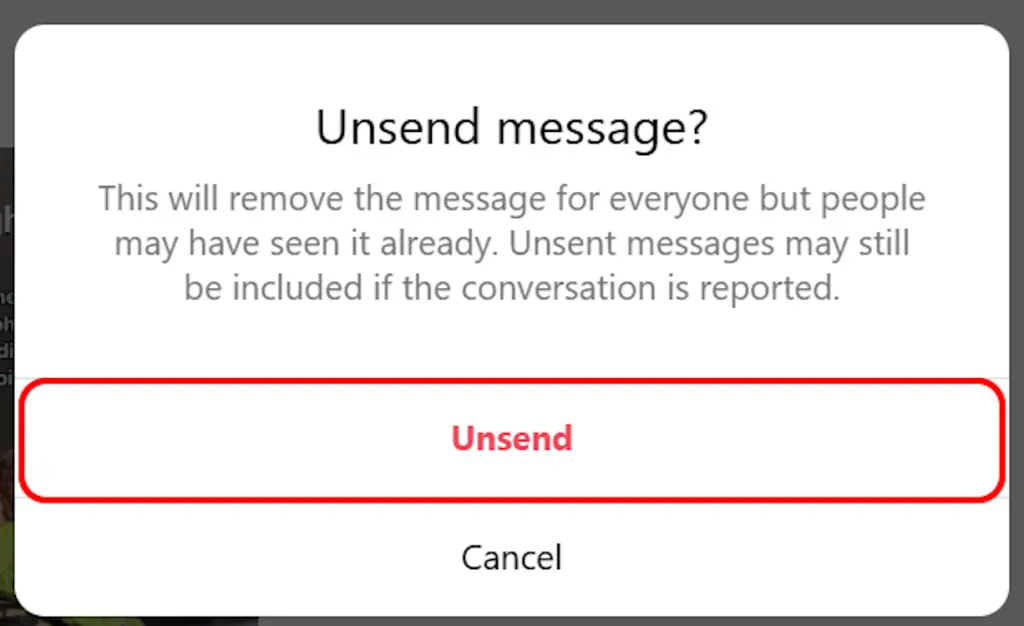
For the Sender
Unsending offers a way to correct mistakes or retract messages sent in haste. However, there’s no guarantee the recipient hasn’t already seen it.
For the Recipient
If a recipient hasn’t opened the chat, they won’t know a message was unsent. But if they had the chat open, they might notice a message disappearing.
Unsending Different Types of Messages

Text Messages
Text messages can be easily unsent on Instagram, and they will completely disappear from the chat history as if they were never sent.
Voice Messages
Like text messages, voice messages can also be unsent on Instagram. Unsending a voice message removes both the audio file and any associated transcription from the chat.
Photos and Videos
Like text messages, voice messages can also be unsent on Instagram. Unsending a voice message removes both the audio file and any associated transcription from the chat.
Privacy Considerations When Unsending Messages

While unsending offers some control, it’s not foolproof:
- Recipients might see messages before they’re unsent
- Screenshots can be taken before a message is removed
- Instagram may retain unsent messages on their servers
Why Can’t I Unsend a Message on Instagram?

If you’re having trouble unsending a message, it could be due to:
- Poor internet connection
- App glitches
- The message being too old (though this is rare)
Best Practices For Using the Unsend Feature

While unsending messages can be a handy tool, implementing some best practices ensures responsible and ethical use. Remember, clarity and respect should be at the heart of all communication, both online and offline.
- Think before sending sensitive information
- Use unsend sparingly to avoid confusion
- Be aware that recipients might see messages before they’re unsent
- Don’t rely on unsend for legal or contractual communications
FAQ’s:
Can I unsend messages after being blocked?
No, once you have been blocked by a user, you lose the ability to interact with their chat, including unsending any previously sent messages.
Will others see the unsend messages in their DMs?
When a message is unsent, it is removed from both the sender’s and recipient’s chat histories, so others will not see the unsent message in their DMs.
Is there a time limit for unsending messages?
As of now, Instagram does not impose a specific time limit on unsending messages, allowing users to unsend messages from any point in their chat history.
Does unsending a message remove it from Instagram’s servers?
While it removes the message from users’ views, Instagram may retain data for compliance with legal requirements.
Can you unsend messages in group chats?
The unsend function works the same way for group chats as it does for direct messages, maintaining the intricacies of Instagram’s features.
Yes, you can unsend messages in group chats, but all participants will see the message disappear.
What happens to message notifications when you unsend them?
When you unsend a message, any related notifications in the recipient’s notification bar will also disappear. Instagram ensures a seamless experience, erasing all direct notifications associated with the unsent message.
If a notification was sent, it may still appear in the recipient’s notification bar but will lead to no message when tapped.
Conclusion
Instagram’s unsend feature offers users more control over their conversations, but it’s not without limitations. We recommend using this feature judiciously and always considering the potential impact on your communication strategy.
We’re here to help you navigate social media and go to real results for your brand.







