How Many Instagram Accounts Can I Have: A Complete Guide
As a leading social media strategy and analytics company, Social Think often gets asked: how many Instagram accounts can I have?
It’s a great question, especially for businesses, influencers, and power users looking to maximize their presence on the popular social media platform.
The short answer is that you can have up to 5 Instagram accounts within the Instagram app under a single email address. But there are some nuances to consider.
In this guide, we’ll dive into everything you need to know about managing multiple Instagram accounts – from the reasons why you might want to, to step-by-step instructions on how to do it efficiently. Let’s get started!
How Many Instagram Accounts Can I Have?
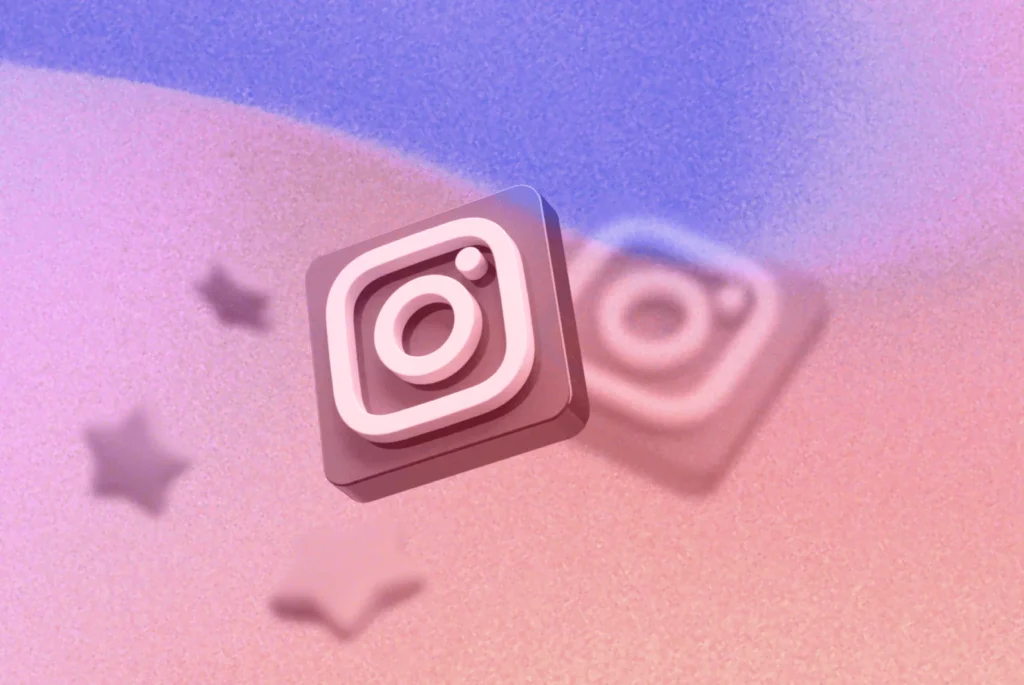
A maximum number of accounts per email address is 5 within the Instagram app.
This means you can create and manage up to 5 different Instagram profiles, whether they are personal accounts, business accounts, or a mix of the two.
However, it’s important to note that this limit applies to accounts managed within the Instagram app itself. If you want to manage more than 5 accounts, you can use third-party Instagram marketing tools that allow you to oversee multiple profiles from one dashboard.
Why Would You Want Multiple Instagram Accounts?
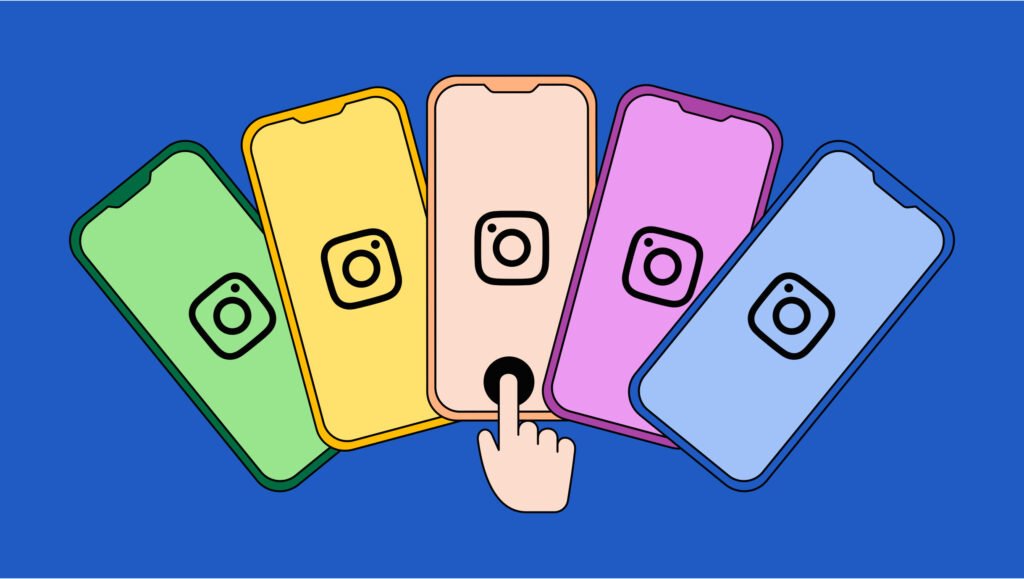
There are several reasons why an individual or organization might want to create and manage multiple Instagram accounts:
- Personal vs professional: Keeping your personal Instagram account separate from your business or brand account helps maintain boundaries and professionalism.
- Different facets of a brand: Large companies often have different Instagram accounts for different products, services, or target audiences. This allows for more focused and relevant content.
- Influencers with different niches: Types of Social Media Influencers and content creators may have multiple Instagram accounts to cater to different interest areas or demographics of their followers.
- Region-specific accounts: Businesses operating in multiple countries or languages may maintain separate region-specific Instagram accounts.
- Campaign or event-specific accounts: Some organizations create temporary Instagram accounts for a specific marketing campaign, event, or initiative.
Reasons to Create Multiple Instagram Accounts

Let’s expand on some of the most common reasons to have more than one Instagram account:
- Separating personal and professional life. It’s often beneficial to have distinct Instagram accounts for your personal life versus your business or professional brand. This allows you to post more casually and authentically on your personal account, while maintaining a curated brand image on your professional profile.
- Targeting different audiences. If your brand or business caters to multiple distinct target audiences, having separate Instagram accounts for each can allow you to tailor your content, tone, and aesthetic to resonate with each group. For example, a clothing company may have separate accounts for its men’s and women’s lines.
- Showcasing different product or service lines. Similar to targeting different audiences, companies with multiple distinct product categories often create separate Instagram accounts for each to keep their content focused. A food and beverage company may have one account for its snack foods and another for its beverages.
- Highlighting different content themes. Influencers and content creators often have multiple interests and content pillars. Creating separate Instagram accounts for each theme (fashion, travel, food, etc.) allows them to dive deep and keep each account focused, rather than having a scattered mix of content types.
- Temporary campaign or event accounts. Some organizations find it effective to create a new Instagram account to support a specific time-bound campaign, initiative, or event. This account can be fully dedicated to that theme for a set period of time, without disrupting the content flow of the main brand account.
How to Create a Second Instagram Account?
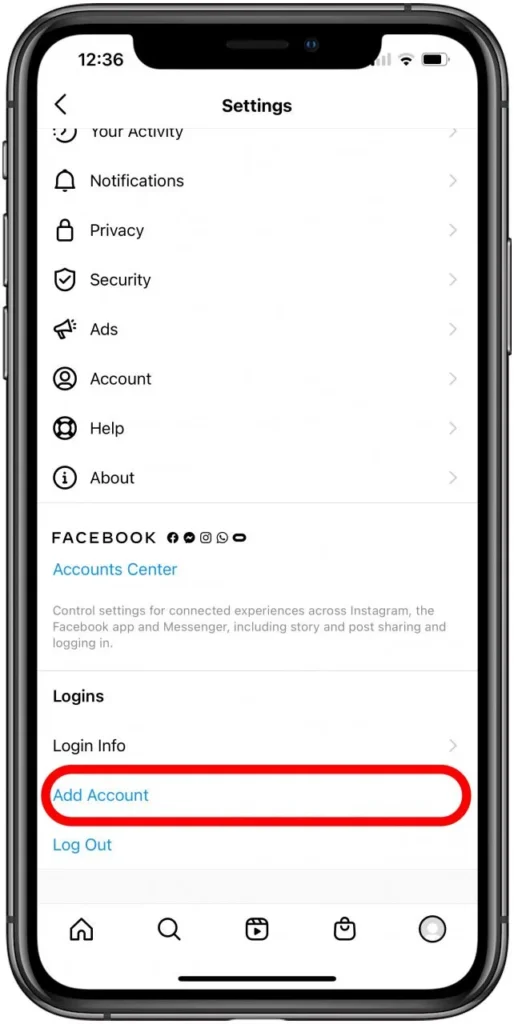
Creating a new Instagram account to manage alongside your existing one is a straightforward process:
- Open the Instagram app and go to your profile page.
- Tap the hamburger icon in the top right corner, then Settings.
- Scroll to the bottom and tap ‘Add Account.’
- Tap ‘Create New Account.’
- Enter a username and password for the new account, then fill in the profile information.
- Tap ‘Done‘ and your new second account is ready to use!
How to Switch Between Accounts on Instagram?
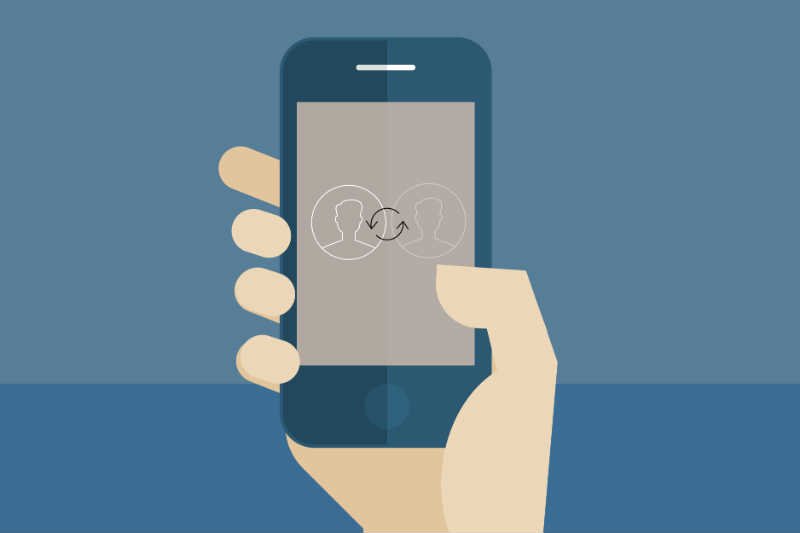
Once you have multiple Instagram accounts created, switching between them within the app is easy:
- From your profile page, tap your username at the top of the screen.
- A dropdown menu will appear with all the accounts you’ve added. Simply select the one you want to switch to.
- You can tell which account you’re logged into by looking at the profile photo thumbnail in the bottom right corner of the app. The account you’re currently using will have a colorful ring around it.
If you ever need to switch to a personal account on Instagram, the process is very similar – just select the personal account from the dropdown menu.
How to Post on Multiple Accounts on the Instagram App?
While the Instagram app doesn’t allow you to post the same content to multiple accounts simultaneously, you can easily copy a post from one account and share it to another:
- Create a new instagram post on one account, and go through the editing and filtering process as usual.
- On the final share screen, tap the ‘Save Draft‘ button in the top left to save the edited photo and caption.
- Switch to the other account you want to post the same content on.
- Tap the ‘+‘ icon to create a new post, and you should see the saved draft available to select and post.
This method works well for occasional cross-posting on social media, but if you need to do it frequently, using a third-party social media scheduling tool will be more efficient.
How to Add Instagram Account Switching to Existing Accounts?
If you have an existing Instagram account that you want to enable quick switching for, here’s how:
- Go to your profile and tap the hamburger icon, then Settings.
- Scroll down and tap ‘Add Account.’
- Choose ‘Log Into Existing Account.’
- Enter the login information for the account you want to add.
Where Do I Add an Instagram Account? I Don’t Have This Option.
If you don’t see the ‘Add Account‘ option in your settings, you may already have the maximum of 5 accounts added. You’ll need to remove an account before you can add a new one.
Can I Use One Login on Multiple Instagram Accounts?
No, each Instagram account needs to have its own unique login (username or email, and password). You can’t use the same login credentials across multiple accounts.
Can I Disconnect a Personal and Business Account on the Same Email Address?
Yes. If you originally set up your business account by connecting it to your personal account, you can unlink them and have them operate as separate accounts. Here’s how:
- Switch to your business account and go to Settings.
- Tap ‘Account‘ then ‘Linked Accounts.’
- Select your personal account and tap ‘Unlink.’
What About Push Notifications On Multiple Instagram Accounts?
By default, you will receive push notifications for all the Instagram accounts you have added to the app.
However, you can customize this:
- Go to your profile and tap the hamburger icon, then Settings.
- Tap ‘Notifications.’
- Under ‘Push Notifications,’ you can toggle on/off the accounts you want to receive notifications for.
How Do I Remove an Instagram Account I’ve Added?
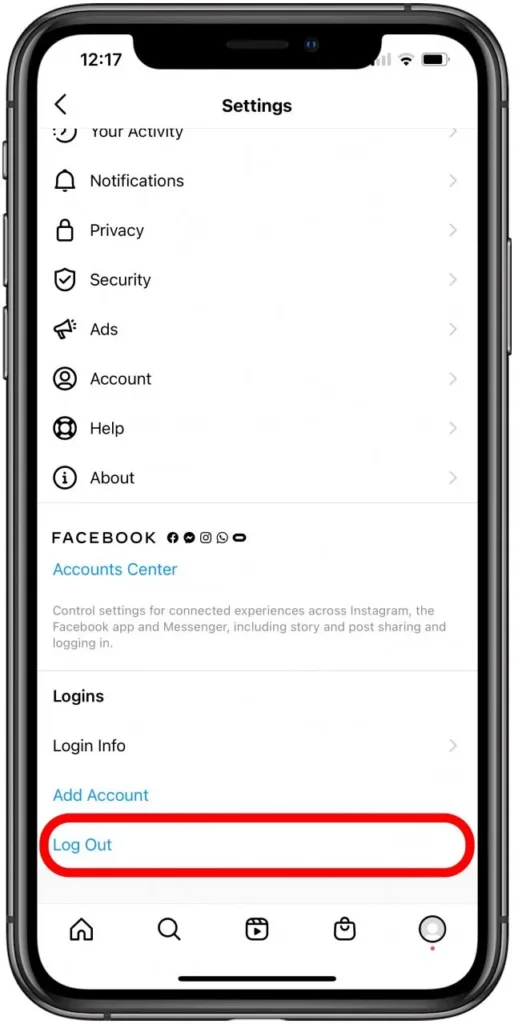
If you no longer need to manage one of the multiple Instagram accounts you’ve added, removing it is simple:
- Switch to the account you want to remove.
- Go to your profile and tap the hamburger icon, then Settings.
- Scroll to the bottom and tap ‘Log Out [username].’
- You’ll be switched back to your primary account and the secondary one will be removed.
Note that this doesn’t delete the account, it just removes it from your app’s switching list. The account still exists independently.
Who Needs to Manage Multiple Instagram Accounts?

While anyone can create and manage up to 5 Instagram accounts, there are some types of users who are more likely to need this functionality:
Marketing Teams
For companies and organizations with a presence on Instagram, it’s common for the social media marketing team to manage multiple accounts. This could include the main brand account, as well as sub-accounts for different products, initiatives, or target audiences.
Social Media Agencies
Digital marketing and social media agencies often manage Instagram accounts on behalf of multiple clients. Agency team members need the ability to easily switch between and manage numerous accounts throughout their workday.
Freelance Social Media Marketers
Similar to agencies, freelancers also known as social media managers often handle different accounts for various clients. The ability to have all their client accounts accessible within one app is essential for efficient management.
How to Manage Multiple Instagram Accounts Efficiently?

Here are some concise tips for efficiently managing multiple Instagram accounts:
Using Third-Party Management Tools For Ease
Third-party Instagram management scheduling tools allow you to view and manage all your accounts in one place. This saves time logging in and out of the Instagram app to post, engage, and analyze instagram insights and performance across accounts.
Setting Up Notifications
Customize push notifications for each of your Instagram accounts based on priority. This ensures you stay on top of important activity without being overwhelmed by notifications from every account.
Organizing Content Calendars For Each Account
Maintain a separate content calendar for each Instagram account to plan posts in advance. This helps keep your accounts active with fresh, relevant content posted consistently. You can even schedule Instagram stories ahead of time.
Maximizing Instagram’s Built-in Features For Multi-Account Use
Take advantage of Instagram’s features like saved hashtag groups, collections, and editing presets. These tools streamline your workflow and maintain a consistent look and feel on each account.
Ensuring Consistent Branding Across Profiles
Keep branding consistent across all your Instagram accounts, including profile pictures, bios, highlight covers, and aesthetic. Consistent branding makes your accounts instantly recognizable.
Maintaining Activity Across All Accounts
Regularly post fresh content, respond to comments and DMs, like and comment on other posts in your niche, and run engagement initiatives. Staying active keeps your accounts growing and helps you get more views on Instagram.
Keeping Track of Each Account’s Performance
Use Instagram Insights to track key metrics like follower growth, reach, and engagement for each account. Analyzing performance helps you gauge the success of your content strategy over time and identify areas for improvement.
FAQ’s:
Can I Have Two Instagram Accounts On The Same Phone?
Yes, you can add up to 5 Instagram accounts and manage them all from the same mobile device by adding them to the Instagram app.
If I Have Two Accounts on Instagram, Will They Know?
If you mean will your followers know, then no. There’s no obvious indication to your followers that you are managing multiple accounts. However, Instagram as a company can see that the same device is logging into multiple accounts.
How Many Instagram Accounts Can You Have With One Email?
Within the Instagram app, you can add up to 5 accounts under a single email address. However, you can create additional accounts with different emails.
How Many Instagram Accounts Can You Have With One Phone Number?
You can create up to 5 accounts with a single phone number within the Instagram app.
How to Handle Notifications From Multiple Accounts?
You can customize push notifications for each account in your Instagram settings. Go to Settings > Notifications > Push Notifications and toggle on/off the accounts you want notifications for.
How Does Having Multiple Instagram Accounts Impact Engagement and Followers?
It depends on how you use them. If each account offers unique value to its specific audience, you can build engaged communities on each. But if the accounts are too similar or you’re not posting quality content consistently, it can negatively impact engagement.
Is There a Way to Merge Multiple Instagram Accounts?
No, Instagram does not currently offer a way to merge multiple accounts. Each account operates independently.
Is it Possible to Link or Connect Multiple Instagram Accounts For Easier Management?
While Instagram doesn’t offer an official way to link multiple accounts together, you can add up to five accounts to the Instagram app. This allows you to quickly switch between and manage all your accounts from one place, without needing to constantly log in and out.
What to Do If an Account Gets Locked or Disabled?
If one of your Instagram accounts gets locked or disabled, you’ll need to go through Instagram’s official support channels to attempt to rectify the situation and regain access. It’s important to follow all of Instagram’s community guidelines to avoid this situation. If your Instagram account was deactivated, you may be able to reactivate it by logging back in.
Are There Any Restrictions on Creating Multiple Instagram Accounts?
The main restrictions are that you can only add up to 5 accounts within the Instagram app under a single email address/login, and each account must have a unique username. You also need to abide by Instagram’s community guidelines on all accounts.
Conclusion
Managing multiple Instagram accounts doesn’t have to be a daunting task. By implementing the right strategies, you can efficiently oversee all your profiles and achieve your Instagram marketing goals.
Start by setting up customized notifications for each account so you stay on top of important activity without getting overwhelmed. Use content calendars to plan your posts in advance and keep each account active with fresh, relevant content.
Take advantage of Instagram’s built-in features like saved hashtag groups and editing presets to streamline your workflow. Maintain consistent branding across all your accounts to make them instantly recognizable.
Most importantly, regularly analyze the performance metrics for each account using Instagram Insights. Tracking follower growth, reach, engagement and other key stats will help you gauge the success of your strategy and identify areas for improvement over time.
That’s it for this blog. See you in the next one!







