How to Add Stickers to Instagram Stories? [In Less Than a Minute]
Instagram stickers have become an essential part of engaging with followers and driving business results on the platform.
At Social Think, we specialize in social media strategy and analytics to help brands maximize their online presence.
In this comprehensive guide, we’ll dive into the world of Instagram stickers, exploring how to create your custom stickers, add them to your stories, and leverage popular sticker types for marketing success.
What Are Instagram Stickers?
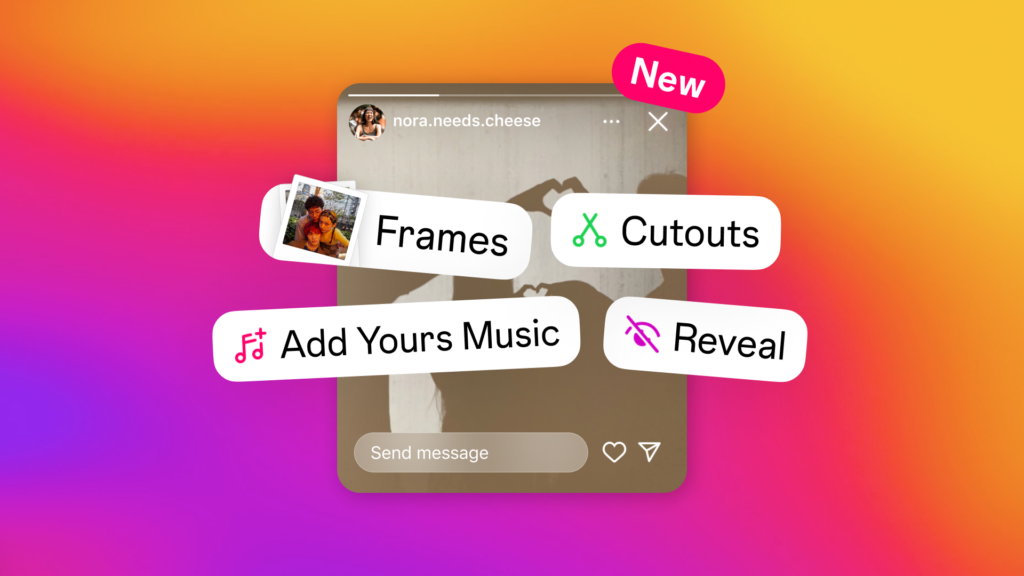
Instagram stickers are interactive elements that you can add to your Instagram stories to enhance engagement and creativity. From polls and quizzes to hashtags and locations, stickers offer a variety of ways to connect with your audience and make your stories more dynamic.
How to Add Stickers to Instagram Posts and Stories?

Adding stickers to your Instagram Story is easy!
- Step 1: Launch the Instagram App and Create a New Story- Open the Instagram app and click on “Your Story” at the top left corner of your feed. Take a photo or upload one from your camera roll.
- Step 2: Click on Stickers and Add Sticker to Story- After uploading your photo, click on the stickers icon at the top right of the screen. A pop-up menu will appear with various sticker options. Select the sticker you want to use.
- Step 3: Add to Your Story- Position the sticker on your story and click “Your Story” to post it or download it to upload as a regular post.
How to Create and Add Your Own GIF Stickers On Instagram Stories?
Creating your own custom GIF stickers is a great way to showcase your brand’s personality and engage with followers. Here’s how:
- Step 1: Create a Story- Launch the Instagram app and start a new story by clicking “Your Story“.
- Step 2: Tap on the Sticker Option and Add Picture- After uploading a photo, tap the stickers icon and select the “add picture” option.
- Step 3: Choose the Picture as the Sticker- Choose the picture you want to use as a sticker from your camera roll. The sticker will be added to your story.
That’s it, you just made your own stickers and posted it on your own story.
Advanced Method:
So, if you want to jazz up your Instagram Stories with some cool GIF stickers, all you have to do is get yourself a verified artist or brand channel on GIPHY.
GIPHY is like this huge hub where artists and brands can upload their GIFs, which then magically appear on apps like Instagram, Facebook, and WhatsApp for you to share and have fun with.
Setting up an account and getting your GIF stickers out there is a piece of cake, and GIPHY even has some helpful articles to help you along the way:
- Step 1: Begin by creating a GIPHY account.
- Step 2: Share & Upload minimum of 5 GIFs. You can also upload animated GIF Stickers if you want. If you are unsure how to make one, feel free to do a quick google search for a free sticker maker.
- Step 3: Request an Artist Channel.
- Step 4: Be patient (and keep checking up!).
- Step 5: Include your GIF sticker in your Instagram Story.
Most Popular Types Of Instagram Stickers
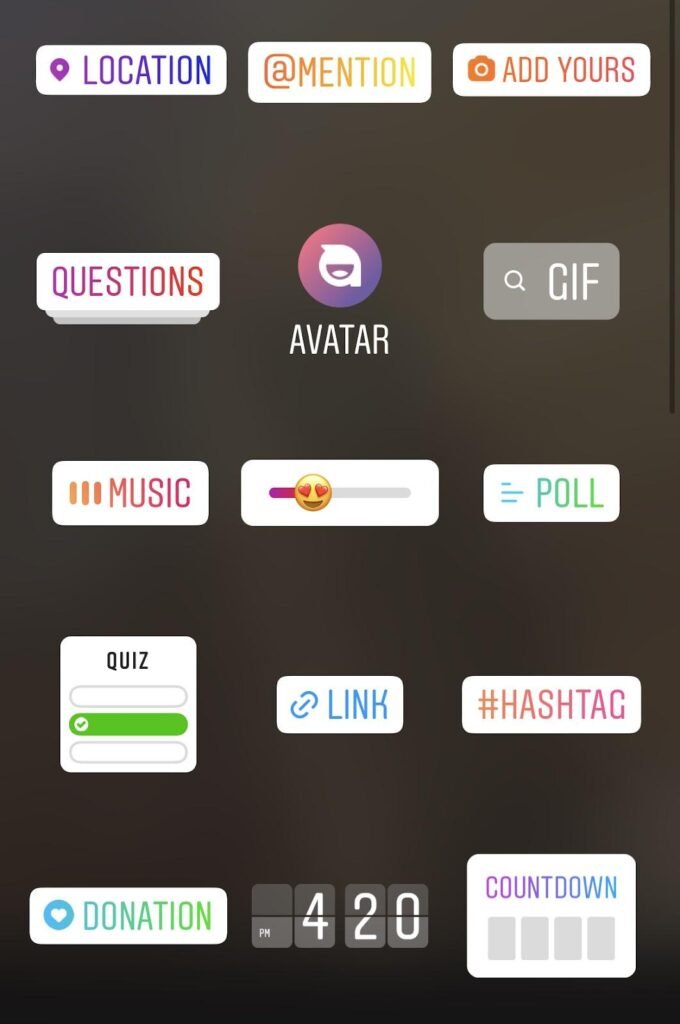
Instagram offers a wide range of stickers to enhance your stories.
Here are some of the most popular types:
- Quiz Stickers: Quiz stickers allow you to ask your followers a multiple-choice question, making your stories more interactive and engaging.
- Hashtag Stickers: Hashtag stickers help categorize your content and make it discoverable to users searching for specific topics in the search bar.
- Poll Stickers: Poll stickers let you ask your audience a question with two answer options, providing valuable insights into their preferences.
- Question Stickers: Question stickers encourage followers to ask you questions, fostering two-way communication and building community.
- Location Stickers: Location stickers tag your story with a specific location, making it discoverable to users searching for content from that area.
- Donation Stickers: Donation stickers allow you to raise money for charitable causes directly through your Instagram stories.
- Mention Stickers: Mention stickers let you tag other Instagram accounts in your stories, increasing visibility and engagement.
- Music Stickers: Music stickers add song clips to your stories, creating a more immersive experience for your followers.
- Selfie Stickers: Selfie stickers use your profile picture as a sticker, adding a personal touch to your stories.
- Countdown Stickers: Countdown stickers build anticipation for upcoming events or product launches.
- Weather/Time Sticker: Weather and time stickers display the current weather conditions or time in your location.
- GIF Stickers: GIF stickers add animated graphics to your stories, making them more eye-catching and entertaining.
Creative Ways to Use Instagram Story Stickers For Marketing
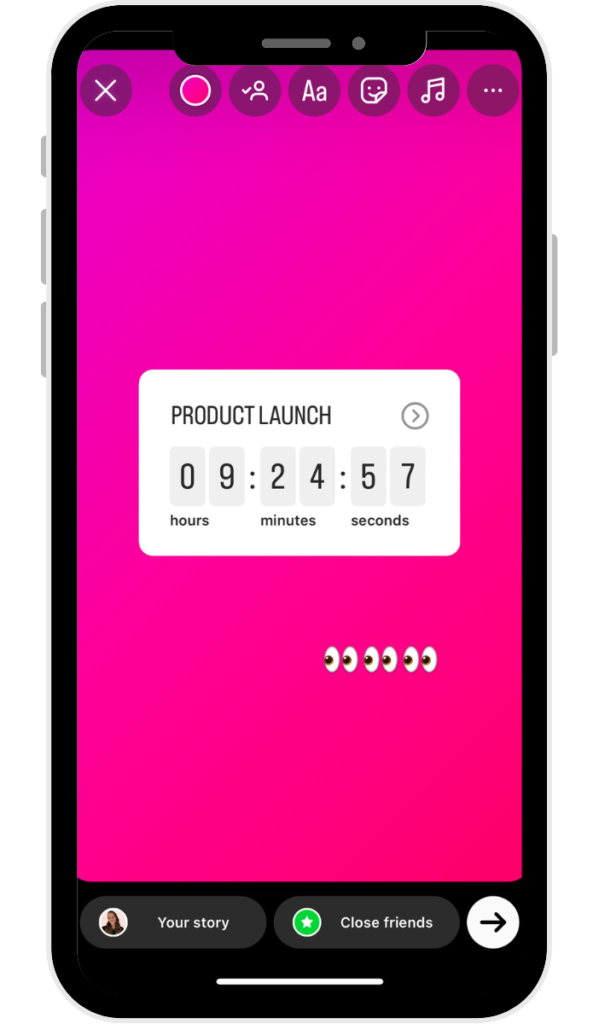
Now that you know the different types of Instagram stickers, let’s explore how you can use them strategically for marketing:
- Ask For Feedback and Insights: Use poll and question stickers to gather valuable feedback from your followers about your products, services, or content.
- Promote Products: Utilize product stickers to tag and showcase your products, making it easy for followers to shop directly from your stories.
- Increase Discoverability: Include hashtags and location stickers to make your stories discoverable to a wider audience.
- Encourage Engagement: Implement quiz and poll stickers to encourage follower participation and boost engagement rates.
- Build Community: Use question stickers to start conversations and foster a sense of community among your followers.
- Drive Traffic: Include link stickers to direct followers to your website, blog, or other social media profiles.
What Are The Best Practices For Placing Stickers On Instagram Stories?
When adding stickers to your Instagram stories, keep these best practices in mind:
- Place stickers strategically to avoid cluttering your story
- Use stickers that align with your brand’s aesthetic and messaging
- Experiment with different sticker types to keep your stories fresh and engaging
- Encourage follower interaction by using interactive stickers like polls and questions
- Analyze sticker performance to optimize future story content
FAQ’s:
Why Are Instagram Stickers So Popular?
Instagram stickers are popular because they add interactivity, creativity, and personality to stories, making them more engaging for followers.
How Do I Access More Sticker Options On Instagram?
To access more sticker options, make sure your Instagram app is updated to the latest version. New stickers are regularly added.
How Many Stickers Can I Add to an Instagram Story?
There is no limit to the number of stickers you can add to an Instagram story, but it’s best to use them strategically to avoid overwhelming your followers.
Are Instagram Stickers Available For All Accounts?
Yes, Instagram stickers are available for all accounts, including personal profiles and business accounts.
How Can Stickers Improve Engagement On My Instagram Stories?
Stickers can improve engagement on your Instagram stories by encouraging follower interaction, providing valuable insights, and making your content more discoverable.
Conclusion
Instagram stickers are a powerful tool for boosting engagement and driving business results on the platform.
Understanding how to create your custom stickers, add them to your stories, and leverage popular sticker types can take your Instagram marketing strategy to the next level.
At Social Think, we’re dedicated to helping brands navigate the ever-evolving world of social media. Contact us today to learn how our expertise in social media analytics and strategy can help you achieve your business goals.







