How to Cancel Follow Requests On Instagram? Step-By-Step Guide
In the fast-paced world of social media, it’s easy to accidentally send a follow request on Instagram to the wrong person or change your mind about following someone.
At Social Think, we understand the importance of managing your Instagram account effectively to maintain a professional and engaging presence.
In this comprehensive guide, we’ll walk you through the simple steps to cancel a follow request on Instagram, troubleshoot common issues, and provide tips for managing your follow requests like a pro.
How to Cancel Follow Requests on Instagram?

To cancel follow requests on Instagram follow these steps:
Step 1: Access Your Instagram Account
To cancel a follow request, you’ll first need to access your Instagram account. Open the Instagram app on your mobile device or visit the Instagram website using your preferred browser. Log in using your username (or email address) and password.
Step 2: Locate Pending Follow Requests
Once you’re logged in, navigate to your Instagram profile page. On the mobile app, tap the profile icon in the bottom right corner. If you’re using a browser, click on your profile picture in the top right corner.
Next, click on the “Following” tab, which displays your current follower requests and the accounts you’re following. If you have any pending follow requests, you’ll see a “Requested” button next to the username.
Step 3: Cancel the Follow Request
To cancel a pending follow request, simply tap the “Requested button” next to the instagram users’ profile. A pop-up window will appear, asking you to confirm the action. Click “Cancel Request” to confirm and remove the follow request.
Congratulations! You’ve successfully canceled the follow request on Instagram.
Common Issues and Troubleshooting
If you’re having trouble canceling a follow request on Instagram, here are a few common issues and their solutions:
- You can’t find the “Requested” button: If you don’t see the “Requested” button next to a user’s profile, it means that the follow request has already been accepted or rejected by the user, or you’ve already canceled the request.
- The follow request is still showing as pending: Sometimes, it may take a few moments for Instagram to process the cancellation. If the follow request still appears as pending after canceling, try refreshing the page or closing and reopening the Instagram app.
- You accidentally sent a follow request to a private account: If you sent a follow request to a private Instagram account and want to cancel it, follow the same steps mentioned above. The user will not be notified about the canceled request.
Tips For Managing Instagram Follow Requests
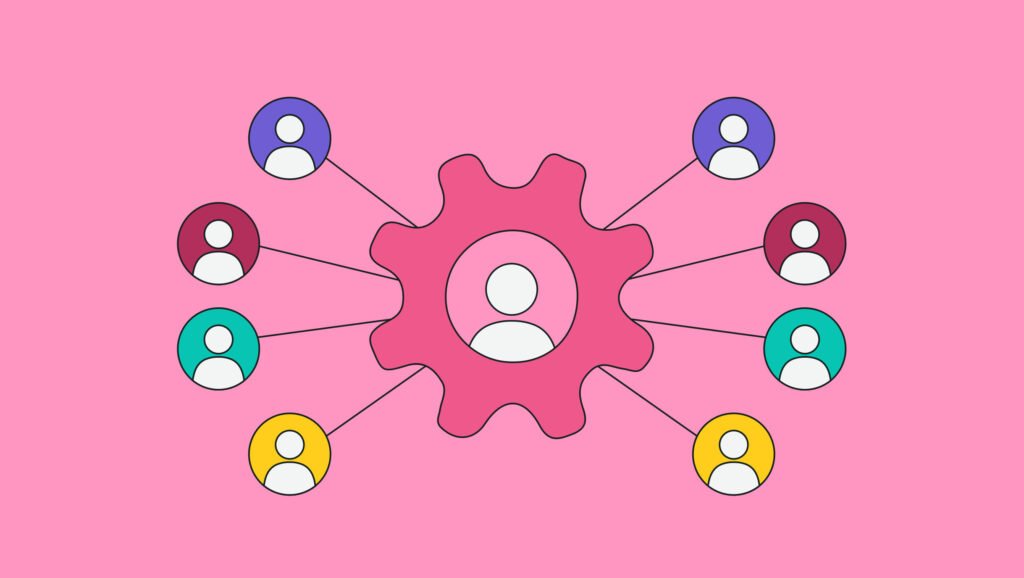
- Review your pending follow requests regularly: Make it a habit to check your pending follow requests periodically to ensure you’re not accidentally following unwanted accounts or leaving requests in limbo.
- Be selective about the accounts you follow: Follow accounts that align with your interests and professional goals to maintain a focused and engaging Instagram feed.
- Use Instagram’s privacy settings: If you have a private Instagram account, you can control who can send you follow requests by adjusting your privacy settings. This helps minimize the number of unwanted follow requests you receive.
- Utilize Instagram’s “Download Your Data” feature: If you want to access a list of all the follow requests you’ve sent, you can download your Instagram data. Go to your profile settings, click on “Privacy and Security,” and then “Request Download” under “Data Download.”
FAQ’s:
How Long Does a Follow Request Stay Pending on Instagram?
A follow request remains pending until the user accepts, rejects, or cancels the request. There is no specific time limit for pending follow requests on Instagram.
Can I See a List Of All My Sent Follow Requests?
Yes, you can view a list of your sent follow requests by downloading your Instagram data. Go to your profile settings, click on “Privacy and Security,” and then “Request Download” under “Data Download.”
Will the Person Know if I Cancel My Follow Request?
No, the person will not receive a notification if you cancel your follow request on Instagram. The request will simply disappear from their pending requests list.
Can I Cancel Multiple Follow Requests at Once?
Unfortunately, Instagram does not currently offer a bulk cancellation option for follow requests. You’ll need to cancel each request individually by tapping the “Requested” button next to the user’s profile.
What Happens if I Cancel a Follow Request and Then Send it Again?
If you cancel a follow request and then send it again, the user will receive a new follow request notification. The previous cancellation will not affect the new request.
Conclusion
Managing your Instagram follow requests is a crucial aspect of maintaining a professional and engaging presence on the platform.
By following the simple steps outlined in this guide, you can easily cancel follow requests, whether you accidentally sent them or changed your mind.
Remember to review your pending requests regularly, be selective about the accounts you follow, and utilize Instagram’s privacy settings and data download feature to take control of your Instagram experience.
At Social Think, we’re dedicated to helping businesses and individuals navigate the complex world of social media with confidence. Our expert insights and strategic guidance empower you to make informed decisions and achieve your goals on Instagram and beyond.
To learn more about how Social Think can elevate your social media presence, visit our website or reach out to our team today.







