How to Create a Newsletter on LinkedIn? Step-By-Step Guide
In today’s professional world, LinkedIn has become an indispensable tool for networking, personal branding, and business growth. At Social Think, we specialize in social media marketing strategy and analytics to help businesses leverage platforms like LinkedIn effectively.
One powerful feature that’s gaining traction is the LinkedIn newsletter. Let’s go into how you can create and maximize this tool for your professional success.
What is a LinkedIn Newsletter?
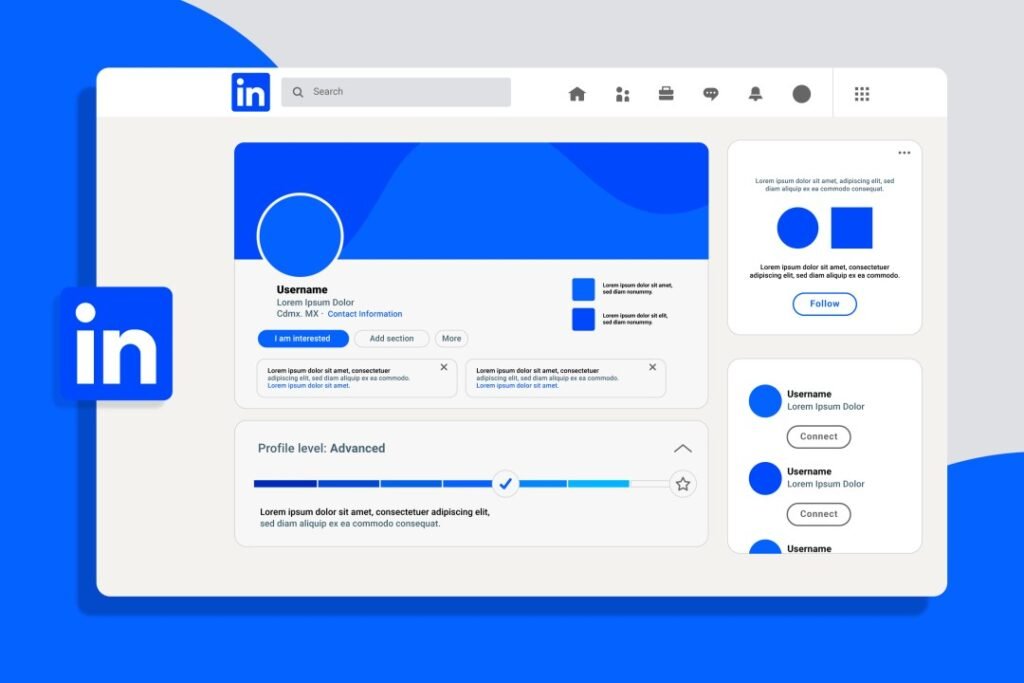
A LinkedIn newsletter is a series of articles published on the platform, allowing you to share your expertise and insights with your network regularly. It’s an excellent way to establish thought leadership, engage with your audience, and grow your professional brand on LinkedIn.
Benefits of Creating a LinkedIn Newsletter

LinkedIn newsletters offer numerous advantages:
- Increased visibility: Your content reaches subscribers directly in their inboxes and LinkedIn feeds.
- Audience growth: Newsletters can help you attract new followers and expand your network.
- Thought leadership: Regularly sharing valuable insights positions you as an expert in your field.
- Engagement: Newsletters foster ongoing conversations with your audience.
- Lead generation: Quality content can attract potential clients or business partners.
Why Can’t I Create a Newsletter on LinkedIn?

There are a few reasons why you may not be able to create a newsletter on LinkedIn:
Newsletter Access Criteria
LinkedIn has certain criteria that members and Pages must meet to be eligible to create a newsletter.
- You must have an audience base of more than 150 followers and/or connections
- You need a recent history of sharing original content on LinkedIn, such as posts, articles, images, videos, etc.
- You must have a good standing record of following LinkedIn’s Professional Community Policies
If you don’t meet these criteria, you won’t have access to create a newsletter yet.
Gradual Rollout of Creator Tools
LinkedIn is currently in the process of rolling out creator tool access, including newsletter creation, to all members.
- Creator tool access is being made available gradually and may not be available to you yet
- To check if you have access, visit the Creator hub. If you see a “Creator tools” section, check if it says “Available” next to Newsletters.
- LinkedIn is not currently accepting individual requests for newsletter access
So even if you meet the criteria, the newsletter creation feature may not have rolled out to your account yet. Current newsletter authors will retain access.
Enabling Creator Mode
Having creator mode enabled can grant you newsletter access if you meet the criteria.
- If you have creator tool access, enabling creator mode can give you access to create a newsletter
- However, newsletter access is being extended beyond just those with creator mode turned on
Who Can Create a LinkedIn Newsletter?

LinkedIn newsletters are available to:
- Individual LinkedIn members with creator mode enabled
- LinkedIn page admins.
Requirements For Starting a LinkedIn Newsletter
To create a LinkedIn newsletter, you need:
- A LinkedIn profile or page in good standing
- A history of sharing original content
- At least 150 followers or connections
- Adherence to LinkedIn’s Professional Community Policies
How to Create a Newsletter on LinkedIn?

To create an overview of your newsletter on LinkedIn, start by clicking “Write an article” on your profile.
Then, add a title, write engaging content, and include visuals. Customize the audience and publish to share valuable updates with your network.
Creating a Newsletter From Your Personal Profile
- Go to your LinkedIn profile
- Click “Write article” at the top of the homepage
- Select “Create a newsletter”
- Fill in the newsletter details (name, description, logo)
- Click “Done” to create your newsletter
- Write and publish your first article
Creating a Newsletter as a LinkedIn Page Admin
- Direct to your LinkedIn page
- Click “Write article” in the admin view
- Choose “Create a newsletter”
- Enter the newsletter information
- Click “Done” to set up the newsletter
- Compose and publish your inaugural article
Tips For Creating a Great LinkedIn Newsletter

To help you make the most out of this powerful tool, here are some tips for creating engaging newsletters that can captivate your audience and deliver exceptional results.
Choose a Descriptive Name
Here are a few things to keep in mind when deciding on your newsletter title:
- Clarity: Ensure your newsletter title accurately reflects the content and is easy for potential subscribers to understand.
- Specificity: Choose a specific topic for your newsletter.
- Relevance: Your newsletter title should be relevant to your professional brand or area of expertise.
Write a Compelling Description
A well-written description serves as a teaser that entices users to click and explore the content you have to offer.
Use High-Quality Images
High-quality images can grab attention and make your newsletter visually appealing. Choosing the right images can help to convey the essence of your content, enhance readability, and leave a lasting impression on your audience.
Incorporate eye-catching visuals in your newsletter articles. High-quality images can significantly boost engagement and make your content more shareable.
Maintain a Consistent Publishing Frequency
Consistency is key when it comes to building a loyal readership.
Decide on a publishing frequency that you can realistically maintain. Whether it’s weekly, bi-weekly, or monthly, stick to a schedule so your subscribers know when to expect your most engaging newsletter edition.
Establish a regular publishing schedule, whether it’s weekly, bi-weekly, or monthly. Consistency helps build anticipation and keeps your audience engaged.
Create Engaging Headlines For Each Issue
Treat each newsletter edition as a valuable piece of content, and engage your audience right from the start! You can increase the open and click-through rates with headlines that make people instantly want to learn more.
Your headline should not give away the entire premise of the newsletter. However, it should highlight the specific topic and pique the reader’s curiosity. You can also use strong verbs and numbers to make your headlines more eye-catching.
Craft attention-grabbing headlines that pique curiosity and communicate the value of each article. Remember, your headline is often the first thing readers see in their notifications.
Include Clear Calls-to-Action
End each newsletter article with a specific call-to-action. This could be inviting comments, asking readers to share the article, or prompting them to connect with you for more information.
Establish a Consistent Newsletter Structure
Develop a recognizable format for your newsletter articles. This might include regular sections like industry news, tips and tricks, or case studies. A familiar structure helps readers navigate your content easily.
How to Promote Your LinkedIn Newsletter?

Once you create your first newsletter, don’t forget to promote it and attract new subscribers! Promoting your newsletter will help to expand your reach and make sure your content gets seen by the right audience.
Here are some valuable methods to help you promote your LinkedIn newsletter and expand your reach:
Share Each Newsletter Edition on Social Media
Post your latest newsletter article across your other social media platforms to go into traffic and attract new subscribers. When sharing on LinkedIn, create a compelling post that highlights the key takeaways from your newsletter and includes a call to action to subscribe.
You can also tag relevant people or companies in your LinkedIn post for increased visibility. Don’t forget to pin your newsletter feature on your profile as well.
Include Exclusive Content
Give people an incentive to subscribe to your content. Let them know that they will have access to exclusive content, such as in-depth articles, industry reports, or behind-the-scenes insights, that are only available to newsletter subscribers.
You can also repurpose your existing high-performing content into exclusive newsletter articles. Take key takeaways from your articles, presentations, or videos, and craft them into bite-sized pieces, offering a fresh perspective to your audience
Promote Your Newsletter Wherever You Can
Many content marketers embed a newsletter signup form on their websites to make it easy for visitors to subscribe. Don’t miss an opportunity to showcase your expertise – mention your newsletter in your bio for guest posts, podcasts, or speaking engagements.
Mention your newsletter in your LinkedIn user’s posts, comments, and even your profile summary. Consider adding it to your email signature as well.
Encourage Others to Spread the Word
Encourage your existing newsletter subscribers to share your newsletter with their network. You can simply ask them to spread the word at the end of each edition.
When people share your content, it expands the reach of your newsletter beyond your immediate connections. Make it easy for your audience to share your content by including social sharing buttons within your newsletter.
Change the Connect Button to a Follow Button
Instead of trying to get them to connect with you, invite them to become a subscriber. Providing the option to follow allows individuals to receive your updates and engage with your content without sending a connection request.
They can still view your profile information and learn about your background but in a low-pressure way, similar to how they would engage with the first article of your newsletter.
Are LinkedIn Newsletters Worth It?

Considering the multitude of content marketing and digital marketing tips available, you might wonder if LinkedIn newsletters are truly worthwhile. The answer is a resounding yes. When done right, LinkedIn newsletters can be a powerful addition to your content strategy.
LinkedIn newsletters can significantly boost your visibility, establish your expertise, and help you build a loyal audience. At Social Think, we’ve seen firsthand how consistent, high-quality newsletters can drive engagement and lead to valuable business opportunities.
Examples of Successful LinkedIn Newsletters

- “The Marketing Spark” by Mark Schaefer: Offers insights on personal branding and digital marketing.
- “No Mercy / No Malice” by Scott Galloway: Provides thought-provoking analysis on tech and business trends.
- “The Pallet” by Adam Mossier: Shares behind-the-scenes looks at Instagram’s product development.
FAQ’s:
How Often Should I Publish My LinkedIn Newsletter Page?
Aim for consistency, whether it’s weekly, bi-weekly, or monthly. Choose a frequency you can maintain long-term.
Can I Create a Newsletter From My Company’s LinkedIn Page?
Yes, LinkedIn page admins can create newsletters for their company pages.
How Can I Grow My Newsletter Subscriber Base?
Consistently publish valuable content, promote your newsletter across other platforms, and engage with your audience regularly.
Can I Delete My LinkedIn Newsletter?
Yes, you can delete your newsletter description from your profile or page settings.
What Happens If I Delete My LinkedIn New Newsletter?
Deleting a newsletter removes all associated individual articles and unsubscribes all subscribers. This action is irreversible.
Are Newsletters For Business Pages Only?
No, both individual LinkedIn members and page admins can create newsletters.
How Can I Track the Performance of My LinkedIn Newsletter?
LinkedIn provides analytics for your newsletter, including subscriber count, views, reactions, and comments. You can access these metrics from your profile or page admin view.
Conclusion
Creating a LinkedIn preview of your Newsletter access can be a powerful tool to engage your audience, establish thought leadership, and drive traffic to your content.
Consistency, quality content, and strategic promotion are key to the success of your LinkedIn Newsletter. Embrace the opportunity to connect with your followers in a more personal and direct way, and you may find that the benefits far outweigh the effort invested.
Start creating your LinkedIn Newsletter today and watch your professional network flourish.







