How to Create a Poll on Instagram? Step-By-Step Guide
Instagram polls have become a powerful tool for businesses and content creators to engage their audience and gather valuable feedback.
Social Think, a leading social media strategy and analytics firm, is here to guide you through the ins and outs of creating and using Instagram polls effectively.
What Are Instagram Polls?

Instagram polls are interactive features that allow users to ask questions and receive responses from their followers. These polls can be added to Instagram stories, posts, and even group chats, making them versatile tools for various content types.
How Does An Instagram Poll Work?
When you create an Instagram poll, your followers can vote by tapping one of the provided options. The results are updated in real-time, allowing both you and your audience to see how the votes are distributed.
Why Use Instagram Polls?
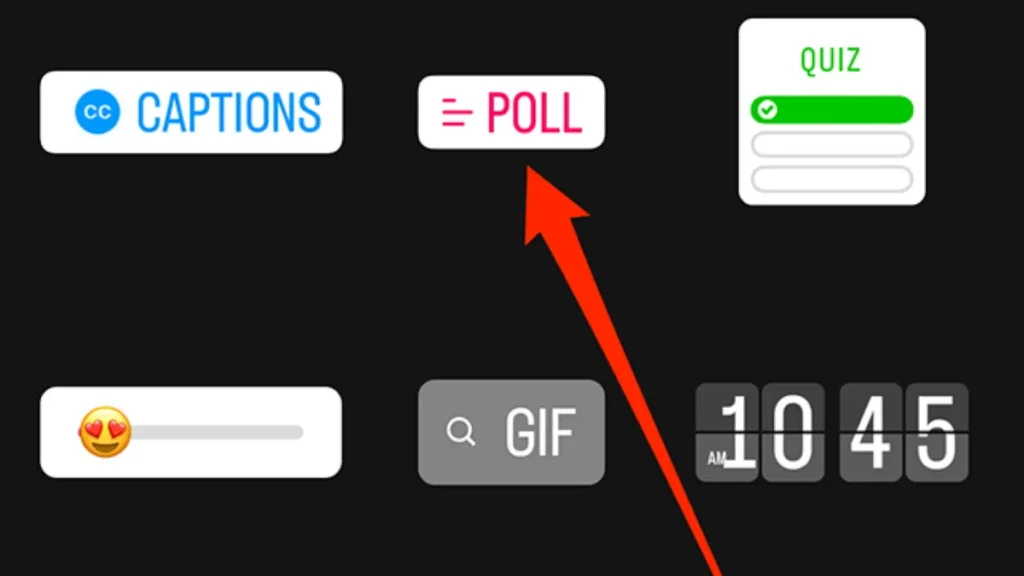
- To Get to Know Your Audience: Instagram polls provide a direct line of communication with your followers, helping you understand their preferences and opinions. Instagram polls help you gather feedback in a great way.
- To Drive Interaction and Engagement: Polls encourage your Instagram followers in a fun way to actively participate in your instagram account’s content, increasing engagement rates and fostering a sense of community.
- To Get Real-Time Feedback: With instant results, Instagram polls are an excellent way to gather quick feedback on products, content ideas, or business decisions.
Types of Polls You Can Use On Instagram
Instagram offers several types of polls, including:
- Yes/No polls
- This or That polls
- Slider polls
- Quiz polls
Each type of poll serves different purposes and can be used creatively to engage your audience.
How to Create a Poll On Instagram Stories?
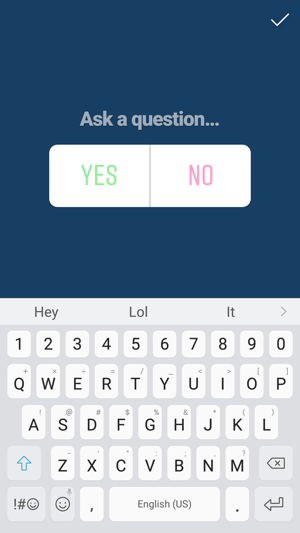
To create a poll on Instagram Stories, follow these steps:
- Step 1: Open Instagram and Create a New Story: Launch the Instagram app and swipe right or tap the camera icon to create a new story post.
- Step 2: Take a Photo or Video: Capture a photo or video for your story, or select one from your camera roll.
- Step 3: Select the Poll Sticker: Tap the sticker icon at the top of the screen and choose the “Poll” sticker.
- Step 4: Customize Your Poll Question and Options: Type your poll question and customize the answer options. You can change the text and colors to match your brand or content.
- Step 5: Share Your Poll: Position the poll sticker on your story and tap “Send To” to share it with your followers.
Once your followers have participated in your poll, all you need to do is swipe up or tap the post on your feed to access the results of your instagram poll. You will see the overall vote count and the percentage of votes for every answer choice. You can also share results in your next instagram story if you desire.
How to Create a Poll in Instagram Posts and Reels?
To create a poll in Instagram Posts and Reels, follow these steps:
- Step 1: Create a New Post: Start a new Instagram post or Reel as you normally would.
- Step 2: Write a Caption and Select the Poll Option: After adding your media, write a caption and tap on the “Add poll” option.
- Step 3: Enter Your Poll Question and Choices: Type your poll question and provide two answer choices for your followers.
- Step 4: Publish Your Post With the Poll: Review your post and tap “Share” to publish it with the poll.
How to Create a Poll in Instagram Group Chats?
To create a poll in Instagram Group Chats, follow these steps:
- Step 1: Open a Group Chat: Navigate to your Instagram DMs and open a group chat.
- Step 2: Tap the Sticker Icon and Select Poll: Tap the sticker icon at the bottom of the chat and choose the “Poll” option.
- Step 3: Write Your Question and Options: Enter your poll question and provide answer options for the group members.
- Step 4: Share the Poll in the Chat: Tap “Send” to share the poll with your group chat.
What’s the Difference Between an Instagram Poll and a Quiz?
While both are interactive features, polls typically offer two choices, while quizzes can have multiple-choice questions with correct answers. Polls are great for gathering opinions, while quizzes are better for testing knowledge or educating your audience.
How to Make a Poll On Instagram?

Making a poll on Instagram is simple. It can help you connect with your followers. No matter if you want to use a story, post, or reel, the steps are the same.
- Step #1: Open the Instagram App and Swipe Left: This action will open your Instagram camera.
- Step #2: Snap a Photo or Record a Video: Create the visual content for your story.
- Step #3: Tap the Sticker Icon in the Upper Left of Your Screen: This will bring up the sticker options.
- Step #4: Type your Clever or Mind-Boggling Question and Responses: Create an engaging question and provide clear response options for your followers.
Creative Ways to Use Instagram Polls: Poll Ideas For Content Marketing

- Turn Instagram Polls into a Game: Create fun, interactive games using polls to keep your audience engaged.
- Hold a Contest: Use polls to run contests and giveaways, increasing participation and excitement. This is a good way to share valuable information about your company and get better engagement at the same time.
- Collect User’s Feedback: Gather opinions on your products, services, or content to improve your offerings.
- Promote Your Products: Use polls to showcase different product options and gauge interest.
- Educate Your Audience: Create educational polls to share interesting facts or test your followers’ knowledge.
- Do Market Research: Conduct quick market research by asking your audience about their preferences and habits.
Tips For Creating Engaging Instagram Polls

- Ask For Opinions and Feedback: Encourage your followers to share their thoughts on various topics.
- Use Polls For Events Or Holidays: Create themed polls around special occasions to boost engagement.
- Make it Concise: Keep your questions and options short and easy to understand.
- Make it Visual: Use eye-catching images or videos to accompany your polls.
- Follow Up With Your Audience: Share the results and discuss them with your followers to maintain engagement.
- Word Polls in a Positive Light: Frame your questions positively to encourage participation.
- Engage Your Audience in Advance: Build anticipation for your polls by teasing them in advance.
FAQ’s:
Can I Create a Poll in a Private DM?
Yes, you can create engaging Instagram polls in private messages and group chats. This interactive feature allows you to gather valuable feedback and opinions from your close friends or colleagues in a more intimate setting.
How Often Can I Post Polls on Instagram?
While there’s no strict limit on how frequently you can post Instagram polls, it’s essential to use them strategically to avoid overwhelming your audience. Aim to include polls in your social media posts periodically to boost engagement without coming across as spammy.
Can Everyone See the Results of My Instagram Poll?
No, only you, as the poll creator, can see who voted and their individual responses. Your Instagram followers can only view the overall poll results, ensuring a level of privacy for those who participate in your interactive Instagram story poll.
Are Instagram Polls Anonymous?
No, Instagram polls are not anonymous. As the poll creator, you have access to detailed insights, including who voted for each option. Keep this in mind when creating your poll questions and be transparent with your audience about the visibility of their responses.
What Happens When You Vote on an Instagram Poll?
When someone votes on your Instagram poll, their vote is instantly recorded, and they can see the current poll results. This real-time feedback encourages users to engage with your content and helps you gather valuable insights from your Instagram followers.
Why Don’t My Instagram Followers Answer My Polls?
Low participation in your Instagram polls could be due to various factors, such as poor timing, lack of engagement, or uninteresting questions. Experiment with different approaches, such as posting polls at peak times, using visually appealing images, and creating compelling questions to boost engagement.
How Long Do Polls Last On Instagram Stories?
Instagram Stories, including polls, have a lifespan of 24 hours before they disappear. However, you can extend the visibility of your Instagram story poll by adding it to your highlights, allowing your followers to engage with it beyond the initial 24-hour window.
Can You Add a Poll to an Existing Instagram Post?
No, unfortunately, you cannot add polls to existing Instagram posts. Polls must be created and added when composing a new post or story. To include a poll, create a new Instagram story or post and select the poll sticker option.
How Many Poll Options Can You Have On Instagram?
For standard Instagram polls, you can provide two answer options for your followers to choose from. However, if you opt for a slider poll, your audience can respond with a range of values, offering more nuanced feedback.
Can You See Who Voted On Your Instagram Poll?
Yes, as the creator of the Instagram poll, you have access to detailed insights, including the ability to see who voted and their individual responses. This information can help you better understand your audience and tailor your content to their preferences.
Conclusion
Instagram polls are a powerful tool for engaging your audience and gathering valuable insights.
Including polls in your social media strategy can boost interaction, collect feedback, and help create more targeted content for your followers.
Social Think suggests experimenting with different types of polls and analyzing the results to refine your approach and maximize engagement on Instagram.
Remember, the key to successful Instagram polls is creativity, relevance, and consistency. Keep your questions interesting, your options clear, and your follow-up engaging.
With these tips and techniques, you’ll be well on your way to mastering Instagram polls and taking your social media presence to the next level.
If you’re looking to enhance your social media strategy further, Social Think is here to help.
Our team of experts can provide you with in-depth analytics and tailored strategies to drive your business results through social media.
Get in touch with us today to learn more about how we can help you leverage the power of Instagram polls and other social media tools.







