How to Hide Reels on Instagram? Step-By-Step Guide
In the fast-paced world of social media, Instagram has become a go-to platform for sharing photos, videos, and now, reels.
Although, not everyone wants their reels to be visible to all their followers. At Social Think, we understand the importance of privacy and customization on social media platforms.
There’s no direct way to hide Instagram reels. However, you can avoid them by using Instagram on a web browser or by reverting to a previous version of the app.
Can You Hide Reels From Someone on Instagram?
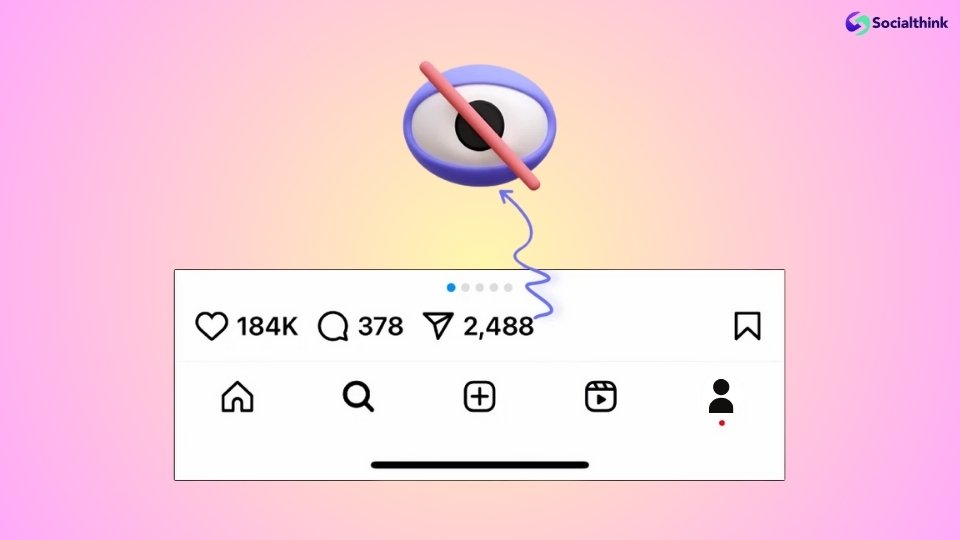
Yes, it is possible to hide your reels from specific users on Instagram. While there isn’t a direct “hide reels” button, Instagram offers several privacy settings and new features that allow you to control who sees your content, including reels.
How to Hide Reels on Instagram From Any Device Easily?

To Hide Reels on Instagram follow the given steps below :
Using Instagram’s Privacy Setting
Instagram’s privacy settings offer a straightforward way to control who sees your content:
- Open Instagram app on your android device. If you don’t have it already you can download it from the play store.
- Go to your instagram profile page by tapping your profile picture in the bottom right corner
- Tap the three horizontal lines (hamburger menu) in the top right corner
- Select “Settings and privacy”
- Tap on “Privacy”
- Under “Interactions,” select “Story”
- Tap “Hide story and live from”
This method will prevent selected users from seeing your Reels section when they appear in your Stories.
Blocking Specific Users
If you want to completely prevent someone from seeing your content:
- Go to the user’s profile
- Tap the three dots in the top right corner
- Select “Block”
Switching to a Private Account
Making your account private is an effective way to control who sees your content:
- Go to your profile page
- Tap the hamburger menu in the top right corner
- Select “Settings and privacy“
- Tap “Privacy“
- Toggle on “Private Account“
With a private account, only approved followers can see your Reels and other content.
Using the “Close Friends” Feature
The Close Friends feature allows you to share content with a select group:
- Go to your profile page
- Tap the hamburger menu
- Select “Close Friends“
- Add people to your Close Friends list
When posting a reel, you can choose to share it only with your close friends.
Restricting an Account
Restricting an account is a less drastic measure than blocking:
- Go to the user’s profile
- Tap the three dots in the top right corner
- Select “Restrict“
Restricted accounts can still see your content, but their interactions with your profile are limited.
Unfollowing Specific Accounts
If you want to stop seeing someone’s Reels without blocking them:
- Go to their profile
- Tap “Following“
- Select “Unfollow“
This will remove their content from your feed, including reels.
Turn Off Instagram Reels on Android

Due to the absence of an option to disable Instagram Reels within the application, if you don’t need Instagram Reels, you can download an earlier version of Instagram on your Android device where the Reels feature is not available.
Follow these steps to install an earlier version of the app:
- Step 1: Download the Instagram APK file using a browser.
- Step 2: Go to “Settings” > “Security” (or similar) and tap “Install unknown apps.”
- Step 3: Select the browser you used and enable “Allow from this source.”
- Step 4: Open the APK file and follow the prompts to install.
- Step 5: Relaunch Instagram to check if Reels is disabled.
Disabling automatic updates lets you keep the version of your Instagram app that you like, so you can keep your preferred user experience. If you decide to change it back, you can always go to the Instagram app’s page on the Google Play Store to re-enable recent app updates.
Turn Off Instagram Reels on iOS
- Go to the Explore tab in the mobile app.
- Find the exact Reel that you don’t want to see.
- Tap on the three dots.
- Select the Not Interested option to remove the content from your feed.
How to Hide Reels on Instagram From Someone Without Blocking Them?
If you want to hide your own reels from someone without taking the drastic step of blocking them, try these methods:
- Use the Close Friends feature and exclude them from your list
- Switch to a private account and remove them from your followers
- Restrict their account to limit their interactions with your content
- Use the “Hide story from” option in your privacy settings
These methods allow you to maintain some level of connection while still controlling your content visibility.
Why Should You Hide Reels on Instagram?

There are several reasons why you might want to hide your Reels:
- Privacy concerns: You may not want certain people (e.g., employers, family members) to see your content
- Content curation: You might want to share different content with different groups of followers
- Professional image: Maintaining a specific online presence for business purposes
- Personal preference: You may simply prefer to keep your content more private
How to Unhide Hidden Reels on Instagram?

If you’ve hidden your Reels and want to make them visible again:
- Go to your profile page
- Tap the Reels tab
- Select the Reel you want to unhide
- Tap the three dots menu
- Choose “Show on profile“
This will make the reel visible on your profile grid again.
FAQ’s:
Can I choose who sees my Instagram Reels?
Yes, you can control who sees your Reels by using privacy settings, making your account private, or using the Close Friends feature.
Can I get Instagram to stop showing me reels?
While you can’t completely turn off Reels, you can reduce their appearance by interacting less with Reel content and using the “Not Interested” option on Reels you don’t want to see.
How can I hide specific Reels on my Instagram feed?
You can hide specific Reels by tapping the three dots next to the Reel and selecting “Not Interested” or “Hide.”
Why can’t I hide Instagram reels from my Explore feed directly?
Instagram doesn’t offer a direct option to hide Reels from the Explore feed. you can influence what appears by interacting less with Reel content.
What happens if I hide an individual Instagram reel?
When you hide a Reel, Instagram’s algorithm will show you fewer similar Reels in the future.
Can I turn off reels on Facebook and Instagram?
While you can’t completely turn off Reels on either platform, you can reduce their appearance by interacting less with Reel content and using the “Not Interested” option.
Conclusion
Managing your Instagram Reels visibility is an important aspect of maintaining your online presence.
Whether you’re looking to protect your privacy, curate your content for different audiences, or simply reduce your exposure to certain types of content, Instagram offers various tools to help you achieve your goals.
At Social Think, we’re committed to helping businesses and individuals navigate the complex world of social media.
Using these features allows you to take control of your Instagram experience and make sure your content reaches the right audience.
Social media strategy involves more than just creating content – it’s also about sharing it strategically.
If you’re looking to optimize your social media presence and drive real business results, don’t hesitate to reach out to Social Think.
Our team of experts is ready to help you develop a tailored strategy that aligns with your goals and leverages the full potential of platforms like Instagram.







