How to Lock Your Facebook Profile?
In today’s digital age, protecting your online privacy is more important than ever. With over 2.9 billion monthly active users, Facebook is one of the most popular social media platforms worldwide.
While Facebook offers various privacy settings, the platform has introduced a new feature called “Facebook Profile Lock” to give users, especially in certain countries, more control over their online presence.
At Social Think, we specialize in providing actionable social media insights and strategies to help businesses and individuals navigate the ever-changing social media landscape.
In this comprehensive guide, we’ll walk you through what the Facebook Profile Lock feature is, how it works, and how to enable it on your profile.
What is Facebook Profile Lock?

Facebook Profile Lock is a privacy feature that allows users to restrict access to their profile information, profile picture, and cover photo. When you lock your Facebook profile, non-friends cannot zoom in, share, or download your profile picture and cover photo.
Additionally, posts on your timeline will only be visible to your friends. This feature is particularly useful for those who want to maintain a more private online presence and protect their personal information from strangers or potential scams.
Why Should I Lock My Facebook Profile?
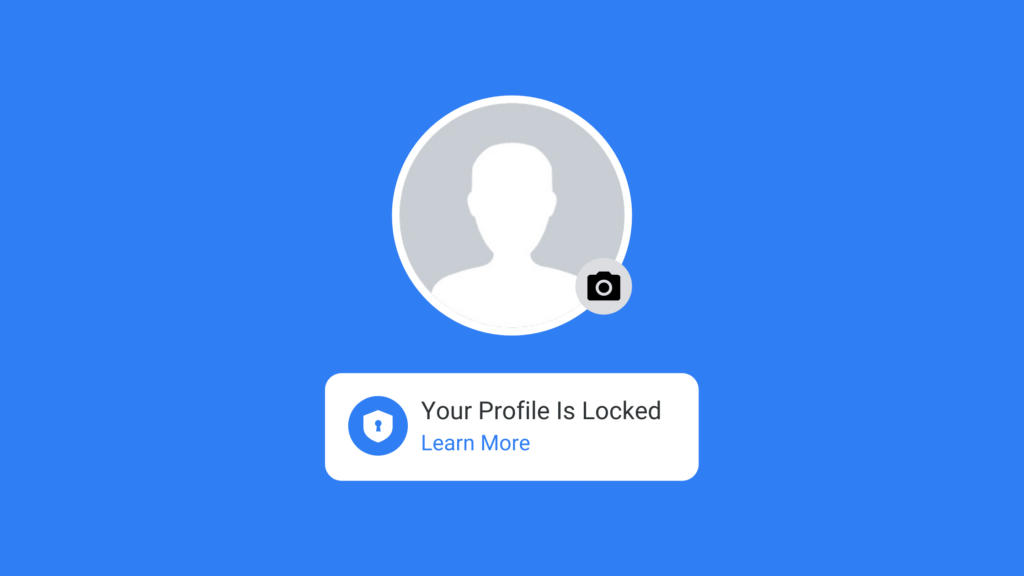
There are several reasons why you might want to consider locking your Facebook profile:
- Enhanced Privacy: By locking your profile, you can ensure that only your Facebook friends have access to your personal information, posts, and photos.
- Protection From Stalkers: Locking your profile makes it harder for potential stalkers to gather information about you or save your profile picture.
- Reduced Risk of Scams: Scammers often target Facebook users by gathering personal information from their profiles. By restricting access to your profile, you can minimize the risk of falling victim to online scams.
Benefits of Locking Your Facebook profile

Locking your Facebook profile offers several advantages:
- Increased Control: You have more control over who can view your profile information, posts, and photos.
- Better Online Safety: By limiting access to your profile, you can protect yourself from potential online threats, such as stalkers or scammers.
- Customizable Privacy: You can still choose to share specific posts or photos with a wider audience, even if your profile is locked.
How to Lock My Facebook Profile On Android and iPhone?

To lock your Facebook profile using the mobile app on Android or iPhone, follow these steps:
- Open the Facebook app and go to your profile page.
- Tap the three dots icon next to the “Add to Story” button.
- Select “Lock Profile” from the menu.
- Read the description and tap “Lock Your Profile” to confirm.
How To Lock Facebook Profile On Desktop?
If you prefer using Facebook on your desktop or laptop, you can lock your profile by following these steps:
- Log into your Facebook account using a web browser.
- Click on your profile picture to access your profile page.
- Click the three dots icon next to the “Edit Profile” button.
- Choose “Lock Profile” from the dropdown menu.
- Read the description and click “Lock Your Profile” to apply the changes.
Can’t Find The Facebook Lock Feature? Here’s A Workaround!
If you don’t see the Facebook Profile Lock option, it might not be available in your country yet.
However, you can still secure your Facebook profile by adjusting your privacy settings manually:
- Go to your Facebook settings and click on “Privacy.”
- Review each section (e.g., “Who can see your future posts?” or “Who can send you friend requests?”) and adjust the settings to “Friends” or “Only Me” as desired.
- In the “Timeline and Tagging” section, review who can post on your timeline and who can see posts you’re tagged in.
- Regularly check your privacy settings to ensure they align with your preferences.
What Happens When You Lock Your Facebook Profile?

When you lock your Facebook profile, there are two main visibility changes:
Visibility For Friends
- Your Facebook friends can still view your timeline posts, photos, and profile information as usual.
- They can post on your timeline, tag you in posts and photos, and interact with your content as they normally would.
Visibility For Non-Friends
- Non-friends cannot zoom in, share, or download your profile picture and cover photo.
- They cannot see your timeline posts, photos, or personal information, such as your email address or phone number.
- They can still send you friend requests and message you, but they won’t have access to your full profile.
How Does Facebook Lock Profile Work?

When you enable the Facebook Profile Lock feature, the platform applies a set of predefined privacy settings to your account. These settings restrict access to your profile information, posts, and photos for anyone who isn’t on your friends list. The feature works seamlessly across all devices, including the Facebook app on Android and iPhone, as well as the desktop version of the site.
What Would Your Locked Facebook Profile Look Like?
When someone who isn’t your Facebook friend visits your locked profile, they will see:
- Your profile picture and cover photo, but they won’t be able to zoom in, share, or download them.
- Your basic information, such as your name and profile bio.
- Mutual friends, if any.
- A “Message” button to send you a private message.
- An “Add Friend” button to send you a friend request.
However, they won’t have access to your timeline posts, photos, or any other personal information you’ve chosen to keep private.
Countries With Facebook Lock Profile Feature
As of 2024, the Facebook Profile Lock feature is available in several countries, including:
- India
- Bangladesh
- Australia
- New Zealand
Facebook continues to expand the availability of this feature to more countries over time. If the Profile Lock option isn’t available in your location, keep an eye out for updates or use the alternative privacy settings mentioned earlier.
How to Unlock Your Facebook Profile?

If you decide to unlock your Facebook profile, you can do so easily by following these steps:
- Go to your profile page on the Facebook app or website.
- Tap or click the three dots icon next to the “Edit Profile” button.
- Select “Unlock Profile” from the menu.
- Confirm your decision by tapping or clicking “Unlock.”
Once you unlock your profile, your privacy settings will revert to their previous state, and non-friends will be able to view your profile information, posts, and photos, depending on your privacy settings.
How to Fix Facebook Lock Profile Not Working or Showing?

If you’re having trouble locking your Facebook profile, try these troubleshooting tips:
- Update Facebook App: Ensure you have the latest version of the Facebook app installed on your Android or iPhone device. Outdated apps may not have access to the latest features, including Profile Lock.
- Log Out and Log Back In: Sometimes, simply logging out of your Facebook account and logging back in can resolve issues with accessing certain features. Try this method on both the mobile app and desktop version.
- Wait For Facebook to Release Feature in Your Country: If the Profile Lock option isn’t available in your country, you may need to wait for Facebook to roll out the feature in your location. Keep an eye out for updates and announcements from Facebook.
- Use Other Privacy Settings: In the meantime, you can still secure your Facebook profile by adjusting your privacy settings manually, as described earlier in this guide.
How to Manage Your Privacy on Facebook Without Locking Your Profile?

Even if you choose not to lock your Facebook profile, there are several ways to manage your privacy on the platform:
- Review Your Privacy Settings: Regularly check your Facebook privacy settings and adjust them according to your preferences. Pay attention to settings like “Who can see your future posts?” and “Who can look you up using the email address you provided?“
- Limit Post Visibility: When creating a new post, you can choose who can see it by selecting “Friends,” “Public,” or “Custom.” Use this feature to control the visibility of individual posts.
- Manage Friend Requests: Be cautious when accepting friend requests from people you don’t know. Regularly review your friend list and remove any individuals you’re no longer comfortable sharing your information with.
- Be Mindful of What You Share: Think carefully before posting personal information, such as your email address, phone number, or home address, on your Facebook profile or in posts.
- Use Two-Factor Authentication: Enable two-factor authentication to add an extra layer of security to your Facebook account. This feature requires you to enter a special code, in addition to your password, when logging in from a new device.
FAQ’s:
Who Can See My Profile When It’s Locked?
When your Facebook profile is locked, only your friends can see your timeline posts, photos, and personal information. Non-friends will only be able to see your profile picture, cover photo, and basic information, such as your name and profile bio.
Can I Lock My Facebook Profile From Any Device?
Yes, you can lock your Facebook profile using the mobile app on Android or iPhone devices, as well as on the desktop version of the site.
Is Profile Locking Completely Secure?
While locking your Facebook profile adds an extra layer of privacy, it’s important to remember that no online platform is completely secure. Always be cautious about the information you share on social media and regularly review your privacy settings.
What Are Some Alternatives to Profile Locking?
If the Profile Lock feature isn’t available in your country, you can still secure your Facebook account by adjusting your privacy settings manually. Review settings like “Who can see your future posts?” and “Who can look you up using the email address you provided?” to control who has access to your information.
Can I View a Locked Facebook Profile Using a VPN?
Using a VPN (Virtual Private Network) to access a locked Facebook profile is not a reliable method. The visibility of a locked profile depends on the individual’s privacy settings and whether you are on their friend’s list, not your location.
Will Locking My Profile Affect My Messaging Capabilities?
No, locking your Facebook profile does not affect your ability to send or receive messages. Non-friends can still send you messages, but they won’t have access to your full profile information.
Can I Still Post On My Timeline if My Profile is Locked?
Yes, you can still post on your timeline when your profile is locked. Your friends will be able to see and interact with your posts as usual, but non-friends won’t have access to your timeline.
Can My Friends Still Post On My Profile If It’s Locked?
Yes, your Facebook friends can still post on your timeline, tag you in posts and photos, and interact with your content as they normally would, even if your profile is locked.
How Often Can I Lock and Unlock My Profile?
You can lock and unlock your Facebook profile as often as you like. There are no restrictions on the frequency of using this feature.
Is There a Way to Partially Lock My Profile?
The Facebook Profile Lock feature is an all-or-nothing setting. You cannot partially lock your profile. However, you can use the platform’s granular privacy settings to control the visibility of specific pieces of information or posts.
How Does Locking My Profile Impact Tags and Mentions?
When your profile is locked, your friends can still tag you in posts and photos. However, the visibility of these tags will depend on the privacy settings of the person who created the post or photo.
Will Locking My Profile Affect Who Can See My Old Posts?
Locking your Facebook profile will only affect the visibility of your posts to non-friends moving forward. To change the visibility of your old posts, you’ll need to adjust your timeline privacy settings separately.
Is The Profile Lock Feature Available to Everyone On Facebook?
The availability of the Facebook Profile Lock feature varies by country. As of 2024, it is accessible in several countries, including India, Bangladesh, Australia, and New Zealand. If the feature is not available in your location, you can still secure your account using the platform’s privacy settings.
Can I Still Secure My Facebook Profile Even if the Lock Profile Option is Not Available in My Country?
Yes, even if the Facebook Profile Lock feature is not available in your country, you can still secure your account by adjusting your privacy settings manually. Review settings like “Who can see your future posts?” and “Who can look you up using the email address you provided?” to control who has access to your information
Conclusion
In conclusion, the Facebook Profile Lock feature is a valuable tool for users who want to enhance their online privacy and protect their personal information from strangers or potential scams.
By locking your profile, you can ensure that only your Facebook friends have access to your posts, photos, and personal details.
If the feature is not available in your country, you can still secure your account by adjusting your privacy settings manually and being mindful of the information you share on the platform.
At Social Think, we understand the importance of online privacy and staying up-to-date with the latest social media trends and features.
Our team of experts specializes in providing actionable insights and strategies to help businesses and individuals navigate the ever-changing digital landscape.
If you have any questions about securing your Facebook profile or leveraging social media for your business, don’t hesitate to reach out to us. Stay safe and informed on social media with Social Think.







