How to See Mutual Connections on LinkedIn: Expert Guide & Tips
Mutual connections on LinkedIn are the shared contacts between you and another user. They serve as a bridge, connecting professionals across industries and geographies.
Social Think’s research shows that leveraging mutual connections can increase your chances of making meaningful professional relationships by up to 70%.
How to View Mutual Connections on LinkedIn?

Accessing Mutual Connections from a Profile
When you visit someone’s LinkedIn profile, you’ll find the default mutual
To see mutual connections on LinkedIn, you can utilize email addresses to search for and connect with people you know in common, expanding your professional network connections section just below their headline.
This section displays the number of shared connections and allows you to view them all with a single click.
Using the Mutual Connections Filter
LinkedIn’s search function includes a mutual connections filter. This tool lets you narrow down your search results based on the number of shared connections, making it easier to find relevant professionals in your network.
Using LinkedIn’s Search Function
The advanced search feature on LinkedIn network allows you to search for specific mutual connections. Simply enter a name or keyword in the search bar and use the filters to refine your results based on mutual connections.
Benefits of Identifying Mutual Connections
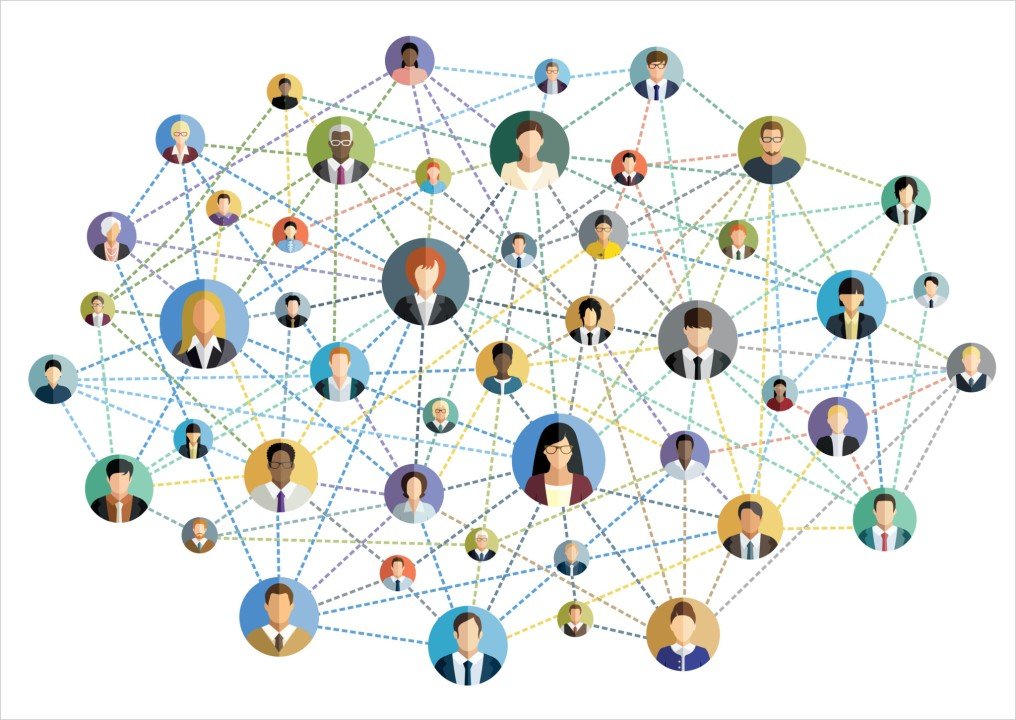
Networking Opportunities
Mutual connections open doors to new networking opportunities. They provide a common ground for initiating conversations and building relationships with professionals in your industry.
Building Trust and Credibility
When reaching out to new contacts, having mutual connections adds a layer of trust. It’s like getting an informal introduction through a shared acquaintance.
Facilitating Introductions
Mutual connections can serve as intermediaries, facilitating warm introductions that are more likely to lead to meaningful interactions and potential collaborations.
What Are Connection Levels On LinkedIn?
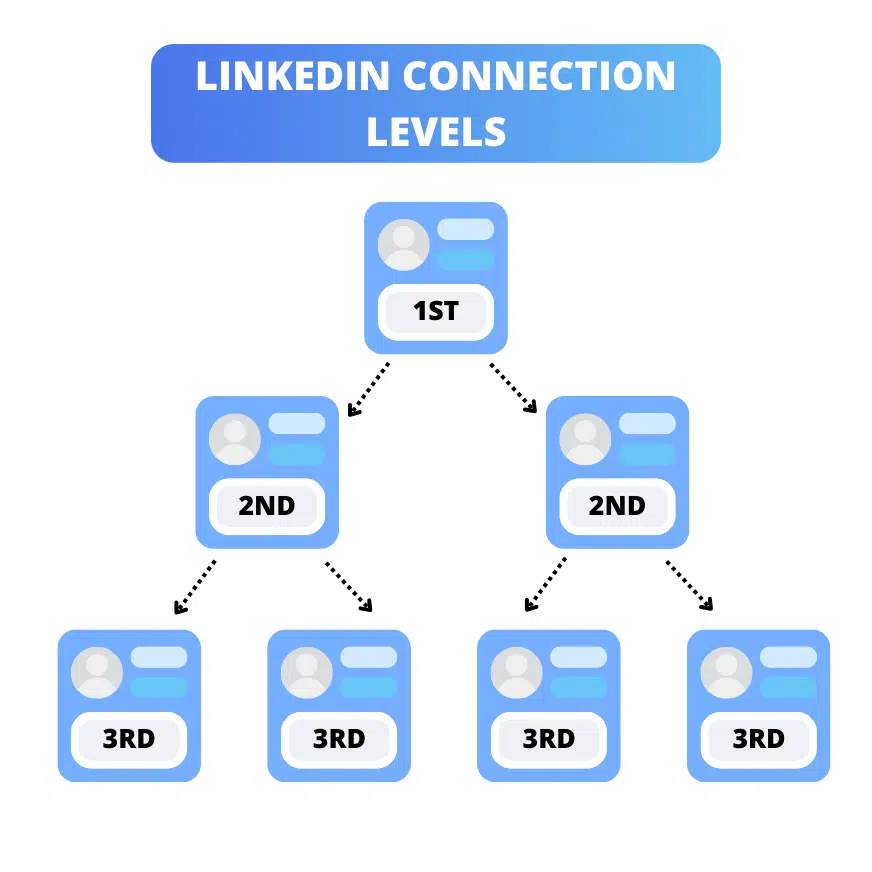
LinkedIn categorizes connections into different levels, each representing the degree of separation between users.
What Does 1st Degree Connection Mean On LinkedIn?
These are direct connections – people you’re directly connected to on LinkedIn. You can message them freely and view full profile of the person.
What Does 2nd Degree Connection Mean On LinkedIn?
These are connections of your connections. While you can’t message them directly for free, you can request an introduction through your mutual connection.
What Does 3rd Degree Connection Mean On LinkedIn?
These are connections of your 2nd-degree connections. You can view limited profile information and may need to send a connection request to interact.
What Are “Out Of Network” Users?
These are LinkedIn members with whom you have no connection path. Your interaction options with these users are limited.
How to See Recent Connections on LinkedIn?

To view your recent connections:
- Click on “My Network” at the top of the page.
- You’ll see a list of connections on the right side of the page.
Best Practices For Using Mutual Connections

Personalizing Connection Requests
When sending a connection request to someone with mutual connections, mention your shared contacts. This personal touch can increase the likelihood of your request being accepted.
Engaging with Shared Connections
Regularly interact with your mutual connections by liking, commenting on, or sharing their posts. This activity keeps you visible in their network and can lead to new opportunities.
Requesting Introductions Appropriately
If you want to connect with someone through a mutual connection, ask your shared contact for an introduction. Be clear about why you want to connect and how it could benefit both parties.
Tools and Features For Managing Mutual Connections

LinkedIn’s Built-in Tools
LinkedIn offers several built-in tools to help you manage your connections:
- Connection lists: Organize your connections into lists for easy management.
- “People You May Know” feature: Suggests potential connections based on your existing network.
- LinkedIn Groups: Join groups related to your industry to expand your network and find mutual connections.
Third-Party LinkedIn Analytics Tools
While LinkedIn’s native tools are powerful, third-party analytics tools can provide deeper insights into your network. Social Think offers advanced analytics solutions that can help you identify key influencers among your mutual connections and optimize your networking strategy.
FAQ’s
What are mutual connections on LinkedIn?
Mutual connections are the shared contacts between you and another LinkedIn user. They serve as a common link in your professional networks.
How can you view mutual connections on LinkedIn?
To see mutual connections on LinkedIn account, go to a connection’s profile and click on the “Connections” tab. This will show mutual connections between you and that person, helping you to identify shared contacts for networking or introductions
How do I start connecting with professionals on LinkedIn?
Begin by optimizing your profile, joining relevant groups, and engaging with content in your industry. Use the search function to find professionals in your field and send personalized connection requests.
Can I see mutual connections of people I’m not connected to?
Yes, you can see mutual connections with 2nd and 3rd-degree connections, although the visibility may be limited depending on their privacy settings.
How many mutual connections do I need to have with someone?
There’s no set number. Even one mutual connection can be valuable for networking. The more mutual connections you have, the stronger your potential relationship with that person.
Can I hide my mutual connections from others?
Yes, LinkedIn allows you to adjust your privacy settings to control who can see your connections list.
What should I do if I can’t see mutual connections?
Check your privacy settings and ensure you’re logged into your account. If the issue persists, it might be due to the other user’s privacy settings.
Is there a limit to how many connections I can have?
LinkedIn caps the number of connections at 30,000. However, you can have an unlimited number of followers.
Do mutual connections affect LinkedIn’s algorithm?
Yes, LinkedIn’s algorithm considers mutual connections when determining what content to show you and whose profiles to suggest.
How can LinkedIn connections benefit my professional growth?
LinkedIn connections can lead to job opportunities, business partnerships, mentorship relationships, and access to industry insights and trends.
Conclusion
Mastering the use of mutual connections on LinkedIn can significantly enhance your networking efforts and professional growth. Should follow the strategies outlined in this guide, you’ll be well-equipped to leverage this powerful feature effectively.
At Social Think, we’re committed to helping professionals and businesses maximize their social media presence. Our team of experts can provide personalized strategies to boost your LinkedIn networking efforts and drive tangible results for your business.
Ready to take your LinkedIn networking to the next level? Get in touch with Social Think today and let’s explore how we can help you achieve your professional goals.







