How to See Who You Liked on Facebook Dating? Possible? Guide
Facebook Dating has become an increasingly popular way for people to connect and find meaningful relationships online. With its integration into the Facebook app, users can easily create a dating profile and start exploring potential matches.
One key feature of Facebook Dating is the ability to express interest in someone by liking their profile. But what happens after you’ve liked a few profiles? Can you see who you liked on Facebook Dating?
How to See Who I liked On Facebook Dating | New relationships, Dating application, Dating In this comprehensive guide, Social Think dives into how to view and manage your liked profiles on the Facebook Dating app.
Can You See Who You Liked On Facebook Dating?

Yes, Facebook Dating allows you to see the profiles you have liked. This feature makes it easy to keep track of potential matches you’re interested in and helps you manage your dating activity within the app.
How to See Who You Liked on Facebook Dating?

To find out who you liked on Facebook Dating, follow the steps below:
Accessing Your Liked Profiles on Facebook App
To view the profiles you’ve liked on Facebook Dating, follow these simple steps:
- Open the Facebook app on your mobile device
- Tap on the three horizontal lines (menu icon) in the bottom right corner
- Scroll down and select “Dating“
Navigating to the Dating Section
Once you’re in the Facebook Dating section, you’ll see your dating profile and various options for exploring potential matches.
To find your liked profiles:
- Tap on the heart icon at the top of the screen
- Select the “Likes” tab
Finding the “Likes” Tab
The “Likes” tab is where you’ll find all the profiles you’ve previously liked on Facebook Dating. This tab provides a convenient way to review and manage the people you’ve expressed interest in.
Reviewing Your Liked Profiles
In the “Likes” section, you’ll see a grid of profile pictures representing the people you’ve liked.
To view more details about each person:
- Tap on a profile picture to open their full profile
- Scroll through their photos and read their bio
- Review their interests and other details
Scrolling Through the List
You can easily scroll through your list of liked profiles by swiping up or down on the screen. This allows you to quickly browse through the people you’ve liked and find specific profiles you want to revisit.
Viewing Individual Profiles
When you tap on a profile in your “Likes” list, you’ll be able to see their full Facebook Dating profile. This includes additional photos, their bio, interests, and other details they’ve chosen to share.
Managing Your Liked Profiles
In addition to viewing your liked profiles, Facebook Dating also allows you to manage your likes. This includes options to unlike a profile or send a message.
Unliking a Profile
If you change your mind about someone you’ve previously liked, you can easily unlike their profile:
- Tap on the profile you want to unlike
- Tap the three dots icon in the top right corner
- Select “Unlike“
Sending a Message
If you want to initiate a conversation with someone you’ve liked, you can send them a message directly from their profile:
- Tap on the profile you want to message
- Tap the “Message” button
- Type your message and hit send
What Happens When You Like Someone On Facebook Dating?

When you like someone on Facebook Dating, they will receive a notification that someone has liked them.
However, they won’t know who liked them unless they also like your profile in return. If there is a mutual like, meaning both people have liked each other’s profiles, Facebook Dating will match you together and allow you to start a conversation in the app’s chat feature.
Are Facebook Dating Likes Publicly Visible?
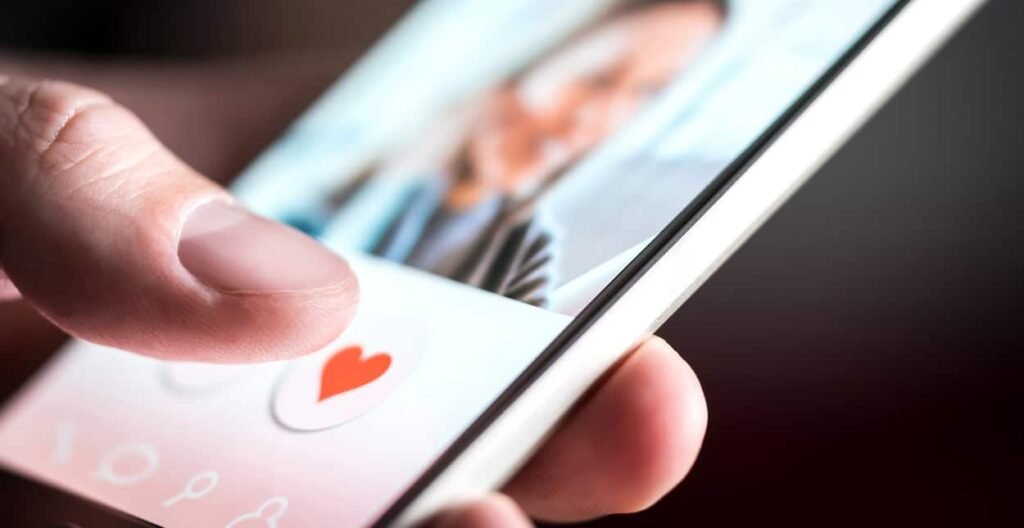
No, your Facebook Dating activity, including the profiles you’ve liked, is not publicly visible.
Your dating profile and likes are only visible to other people who have also opted into Facebook Dating. Your current Facebook friends won’t be able to see your dating activity unless you choose to share it with them.
Managing Your Facebook Dating Activity

In addition to viewing your liked profiles, you can also manage your overall Facebook Dating activity through the app’s settings.
How To View Your Facebook Dating Activity
To review your recent activity and matches on Facebook Dating:
- Open the Facebook app and go to the Dating section
- Tap the settings icon in the top right corner
- Select “Activity“
Accessing Your Dating Information In Facebook Settings
You can also access your Facebook Dating information through the general Facebook settings:
- Open the Facebook app and tap the three horizontal lines (menu icon)
- Scroll down and select “Settings & Privacy“
- Tap “Settings“
- Scroll down to “Your Facebook Information“
- Select “Access Your Information“
- Scroll down to “Information About You“
- Tap on “Dating Activity“
Reviewing Recent Activity And Matches
In the Dating Activity section, you’ll be able to review your recent likes, matches, and conversations. This can help keep track of your interactions and manage your Facebook Dating experience.
FAQ’s:
Can I See If Someone Liked Me Back on Facebook Dating?
Yes, if someone you’ve liked also likes you back, Facebook Dating will notify you of the mutual match. You’ll be able to see their profile in your “Matches” list and start a conversation.
Can You See Who Likes You on Facebook Dating Without Liking Them Back?
No, Facebook Dating only reveals who liked you if you also liked them back. This helps protect users’ privacy and avoids potentially awkward situations.
Can I Change My Mind After Liking Someone?
Yes, you can unlike a profile at any time by going to your “Likes” list, selecting the profile, and tapping the “Unlike” option.
Will the Person Be Notified When I Like Their Profile?
Yes, when you like someone’s profile on Facebook Dating, they will receive a notification that someone has liked them. However, your identity will remain hidden unless they also like you back.
How Do I Unlike Someone on Facebook Dating?
To unlike someone on Facebook Dating, go to your “Likes” list, tap on the profile you want to unlike, tap the three dots icon, and select “Unlike“.
Is There a Limit to How Many People You Can Like on Facebook Dating?
While Facebook hasn’t specified an exact limit, it’s best to be selective and only like profiles you’re genuinely interested in. Liking too many profiles indiscriminately could negatively impact your experience on the dating app.
Conclusion
Facebook Dating provides a convenient way to connect with potential matches and express interest by liking profiles.
Understanding how to view and manage your liked profiles can help you get the most out of your experience on the dating app. Remember, your dating activity is private and only visible to other Facebook Dating users.
With the ability to see who you’ve liked, unlike profiles, and send messages, you have control over your interactions and can focus on building meaningful connections.
For more expert insights on leveraging Facebook and other social media platforms to achieve your goals, visit Social Think, your trusted source for social media strategy and analytics.







