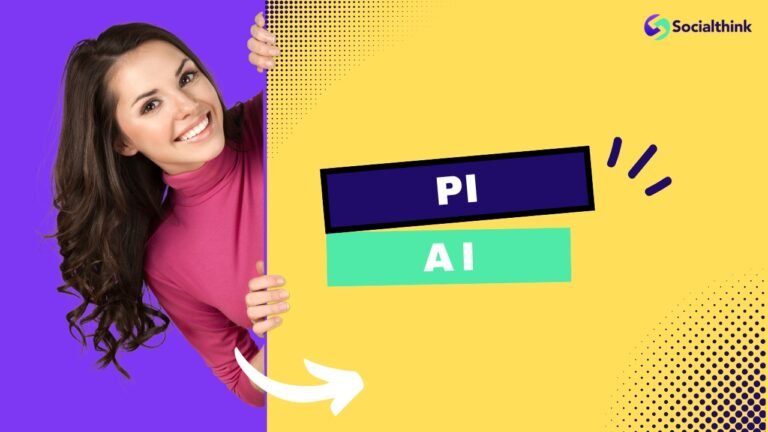How to See Who You Requested to Follow On Instagram: A Complete Guide
Instagram, the popular social media app, allows users to connect with friends, family, and interesting accounts through its follow feature. However, keeping track of the accounts you’ve requested to follow can sometimes be challenging, especially if you’re an active user.
In this comprehensive guide, we’ll walk you through the process of seeing who you requested to follow on Instagram, whether you’re using the app on your Android or iOS device, or accessing it through a web browser on your computer or laptop.
How to See Who You Requested to Follow on Instagram?

When you send a follow request on Instagram, the app doesn’t provide an immediate way to see all the accounts you’ve requested to follow. This can be particularly frustrating if you’re trying to manage your Instagram account and keep track of your pending follow requests.
However, there are a few methods you can use to see whom you’ve sent follow requests to on Instagram.
The Process of Sending Follow Requests on Instagram

Before we dive into how to see your sent follow requests, let’s quickly review the process of sending a follow request on Instagram.
When you come across an account you’d like to follow, you simply tap the “Follow” button on their profile. If the account is public, you’ll start following them immediately. However, if the account is private, your follow request will be sent to the account owner for approval. The account owner will receive a notification about your pending follow request, and they can choose to accept or ignore it.
How to See Whom You Sent Follow Request on Instagram on Android and iOS?
To see whom you’ve sent follow requests to on Instagram using the mobile app, follow these steps:
- Open the Instagram app on your Android or iOS device.
- Tap on your profile icon in the bottom right corner of the screen.
- Tap on the three horizontal lines (menu icon) in the top right corner of your profile page.
- Select “Settings” from the dropdown menu.
- Scroll down and tap on “Security“.
- Under “Data and History“, tap on “Access Data“.
- Scroll down to the “Connections” section and tap on “Current Follow Requests“.
Here, you’ll see a list of accounts you’ve requested to follow that haven’t yet approved your request.
How to See Whom You Sent Follow Request on Instagram on Computer/PC?
To view your sent follow requests using Instagram on a web browser, follow these steps:
- Go to Instagram.com and log in to your account.
- Click on your profile icon in the top right corner of the screen.
- Click on the gear icon (Settings) next to the “Edit Profile” button.
- Click on “Privacy and Security” in the left sidebar.
- Scroll down to “Account Data” and click on “View Account Data“.
- In the “Connections” section, click on “Current Follow Requests“.
You’ll now see a list of all the accounts you’ve requested to follow that haven’t yet approved your request.
Other Methods to Seeing Who You’ve Requested to Follow
If you want to see whom you’ve requested to follow on Instagram without using the built-in feature, there are a few alternative methods you can try:
1. Go Through Your Likes
If you’ve liked posts from accounts you’ve requested to follow, you can go through your liked posts to find these accounts. This method can be time-consuming, but it’s a good option if you don’t have access to a computer or the Instagram app’s “Access Data” feature.
2. Go Through Someone’s Account
If you remember requesting to follow a specific account, you can visit their profile and check if the “Requested” button is visible. If it is, you’ve already sent them a follow request that’s pending approval.
3. They Might Have Made Their Account Public Or Accepted
If you can’t find an account you requested to follow using the above methods, they might have made their account public or accepted your follow request. Check their profile to see if you’re now following them.
4. Canceled Request
It’s also possible that you or the account owner canceled the follow request. In this case, you won’t find the account in your current follow requests list.
What Happens When a Follow Request is Ignored or Left in Review?
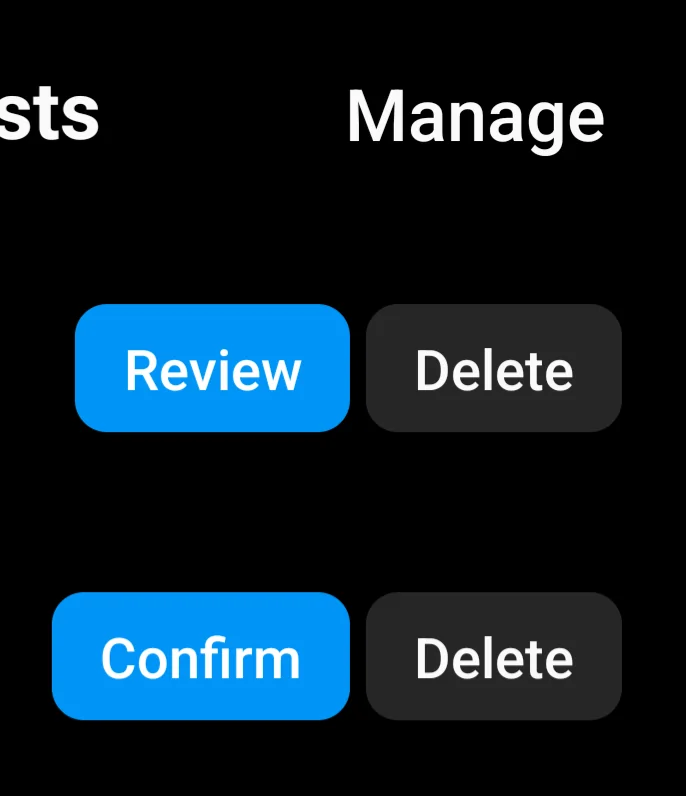
When you send a follow request to a private account, the account owner has the option to accept or ignore your request.
If they ignore your request, it will remain in a pending state, and you won’t be able to see their posts or stories. Your request will also continue to appear in their follow request list on Instagram, similar to how it works on Facebook, until they decide to take action on it.
The only way to see the follow requests you sent is to download your Instagram data. When you request to download a ZIP file of your “Followers and following” data from Instagram, you’ll be able to see everyone you’ve requested to follow who hasn’t yet accepted your request.
However, if you send a follow request to a public account, you will automatically start following them without needing to wait for their approval. This is because public accounts do not require follow requests to be accepted.
How to Cancel All Pending Sent Follow Requests on Instagram?

If you want to cancel all your pending follow requests on Instagram, you’ll need to do so manually for each account. Here’s how:
- Go to the profile of the account you sent a follow request to.
- Tap on the “Requested” button.
- Tap “Unfollow” to cancel your follow request.
Repeat these steps for each account you want to cancel your follow request for.
FAQ’s:
Is it Possible to Cancel a Sent Follow Request?
Yes, you can cancel a sent follow request by visiting the profile of the account you sent the request to and tapping on the “Requested” button, then tapping “Unfollow“.
Are Third-Party Apps Safe For Tracking Follow Requests?
While some third-party apps claim to help track your Instagram follow requests, it’s generally not recommended to use them. These apps often require you to share your Instagram login credentials, which can put your account security at risk.
Can I Download all my Instagram Data to see my Follow Requests?
Yes, you can download your Instagram data, which includes your current follow requests, by going to your account settings and requesting a download of your data.
Do Private Accounts Affect the Follow Request Process?
Yes, when you send a follow request to a private account, the account owner must approve your request before you can see their posts and stories.
How Many Follow Request Can I Send on Instagram Using One Account?
Instagram doesn’t specify a limit on the number of follow requests you can send, but it’s important to avoid sending too many requests in a short period, as this can be flagged as spammy behavior.
Can Others See If You Request to Follow them on Instagram?
When you send a follow request to a private account, the account owner will receive a notification about your request. However, your request won’t be visible to anyone else.
If I Delete Others’ Follow Requests, Do they Get to Know that? What Happens Then?
If you delete a follow request from someone else, they won’t be notified about it. They will still be able to see your account (if it’s public) and send you another follow request if they choose to.
How To Know If Someone Rejected My Follow Request on Instagram?
Instagram doesn’t send notifications when someone rejects your follow request. If you’ve sent a request and it’s no longer visible in your sent requests list, it’s possible that the account owner rejected it.
Can You See Who Hasn’t Accepted Your Follow Request?
Yes, by checking your current follow requests list using the methods described in this article, you can see which accounts haven’t yet approved your follow request.
How Long Does a Follow Request Stay on Instagram?
A follow request will remain active until the account owner approves or ignores it, or until you cancel the request.
My Pending Follow Requests Disappeared. What Happened?
If your pending follow requests have disappeared, it could mean that the account owners have accepted or rejected your requests, or that you’ve accidentally canceled the requests.
I Am Suddenly Receiving a Lot of Follow Requests on Instagram. What’s Happening?
If you’re suddenly receiving a large number of follow requests, it could be due to your account being featured somewhere, or it could be the result of bot activity. Keep an eye out for suspicious accounts and consider reporting any spam requests.
Can I Accept a Follow Request Without Following Back?
Yes, you can accept a follow request without following the account back. When you receive a follow request, you have the option to approve it without reciprocating the follow.
What Happens to Follow Requests When You Switch to a Private Account?
If you switch your Instagram account from public to private, any pending follow requests will remain active. However, new users will need to send you a follow request to see your posts and stories.
Conclusion
Seeing your sent follow requests on Instagram helps you connect with the right people and maintain your account. This article shows you how to view them, whether you’re using the app on your phone or the web version.
If you get any suspicious follow requests, report those accounts to keep your profile secure. Managing your follow requests is simple when you know the steps. These tips will have you handling Instagram’s follow request process like a pro in no time!