How to Sell on Facebook Marketplace Locally: Step-by-Step
Are you looking to declutter your home, make some extra cash, or start a small business? Facebook Marketplace is a great platform to sell items locally. With over 2.9 billion monthly active users, Facebook provides a vast audience for your listings.
At Social Think, we specialize in social media strategy and analytics to help businesses and individuals leverage platforms like Facebook Marketplace to achieve their goals.
In this ultimate guide, we’ll walk you through the steps to successfully sell on Facebook Marketplace locally, provide tips for creating effective listings, and share insights on how to stay safe throughout the process.
How to Sell On Facebook Marketplace Locally?

The Marketplace on Facebook came out in 2016 and has been a hit for selling stuff to people nearby. It’s way better than Craigslist as a sales channel – safer and easier to use for selling in your area.
To sell on Facebook Marketplace locally follow these steps:
Step 1: Set Up Your Facebook Marketplace Account
To start selling on Facebook Marketplace, you’ll need a Facebook account. If you don’t already have one, create a new account and fill out your profile information.
Once your account is set up, navigate to the Facebook Marketplace by clicking on the shop icon in the main menu or visiting the Facebook homepage and selecting “Marketplace” from the left sidebar.
Step 2: Create Your Listing
Facebook Marketplace Categories:
Facebook Marketplace offers a wide range of categories for listings, including:
- Vehicles
- Home & Garden
- Electronics
- Apparel
- Toys & Games
- Sporting Goods
- Pet Supplies
- And more
Choose the category that best fits your item to ensure it reaches the right audience.
Facebook Marketplace Product Research
Before creating your listing, research similar products on Facebook Marketplace to gauge demand and pricing.
Here are a few tips:
Look At “Sold” Items For Inspiration
Browse through “Sold” listings in your chosen category to see what types of items are popular and at what price points they are sold for. This will give you an idea of what buyers are looking for and how to price your item competitively.
Use a Product Research Tool
Consider using a product research tool like Jungle Scout or Helium 10 to analyze demand and competition for your item across multiple platforms, including Facebook Marketplace, Amazon, and eBay.
Profitability (Facebook Marketplace vs. eBay and Amazon)
When deciding where to sell your item, compare the fees and potential profitability on each platform. Facebook Marketplace charges no listing fees, while eBay and Amazon take a percentage of each sale.
Demand
Evaluate the demand for your item on each platform by looking at the number of similar listings and how quickly they sell. High demand and low competition indicate a good opportunity.
Choose What to Sell
Based on your research, decide what items to sell on Facebook Marketplace. Focus on products that are in high demand, priced competitively, and profitable for your business.
Take High-Quality Photos
Great photos are important for attracting buyers on Facebook Marketplace. Use a high-quality camera or smartphone to take clear, well-lit pictures of your item from multiple angles. Show any flaws or imperfections to set realistic expectations.
Write An Engaging Title and Description
Create a compelling title and description for your Facebook Marketplace listing. Use relevant keywords to help buyers find your item in search results. Provide detailed information about the product’s condition, dimensions, features, and any included accessories.
Set the Right Price
Price your item competitively based on your research of similar products on Facebook Marketplace and other platforms. Consider factors like condition, brand, and demand when determining your price.
Step 3: Publish Your Listing
Once you’ve created your listing with great photos, a detailed description, and a competitive price, it’s time to publish it on Facebook Marketplace. Select “Publish” to make your listing live and visible to potential buyers.
Step 4: Communicate With Buyers
When interested buyers message you on facebook messenger about your item, respond promptly and professionally. Answer any questions they have and provide additional information or photos if requested. Be friendly and build trust with potential buyers to increase the likelihood of a sale.
Step 5: Arrange Local Pickup or Delivery
For local sales, arrange a time and place for the buyer to pick up larger items. Choose a safe, public meeting place like a coffee shop or police station parking lot. If offering delivery, discuss the details with the buyer and select a secure payment method before handing over the item.
Step 6: Complete the Sale
Once you’ve met with the buyer and they’ve inspected the item, complete the sale by accepting payment through your Facebook app. Cash is the safest option for local sales, but you can also use secure payment apps like Venmo or PayPal. It’s important to protect your personal information, such as your home address, during transactions to avoid Facebook Marketplace scams. Mark the listing as sold on Facebook Marketplace to remove it from search results.
What is a Good Sell-Through Rate?
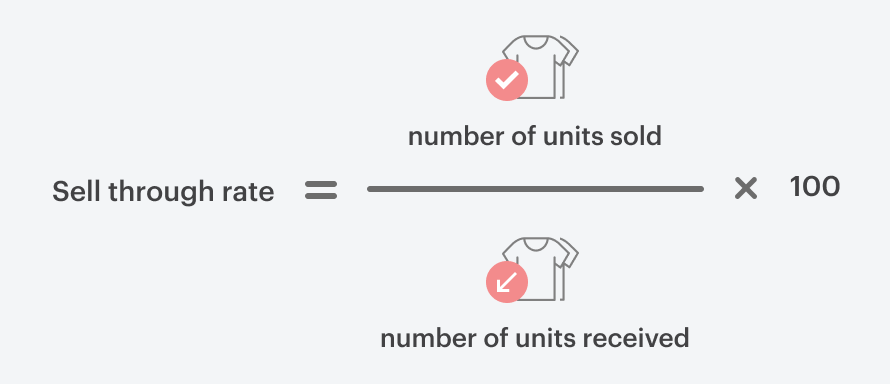
Sell-through rate is the percentage of listed items that sell within a given time period.
A good sell-through rate on Facebook Marketplace varies by category and item type, but generally, aim for a rate of 50% or higher. This means that at least half of your listings are selling within a reasonable timeframe, indicating healthy demand for your products.
How to Sell on Facebook Marketplace as a Business?
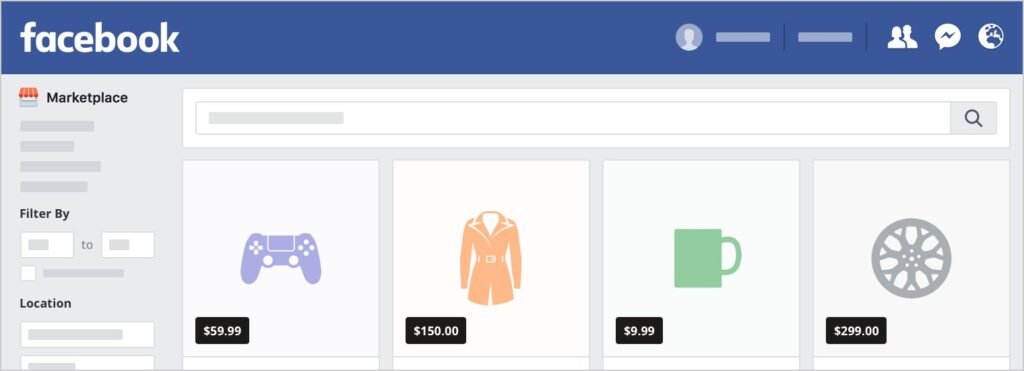
If you’re a business looking to sell on Facebook Marketplace, you have a few options:
Option 1: Display Your Offerings
Create listings for your products on Facebook Marketplace as you would as an individual seller. This allows you to showcase your offerings to a wide local audience without any additional setup.
Option 2: Set Up Your Facebook Page Shop
If you have a Facebook Business Page, you can set up a Facebook Shop that serves as your online store directly on your page. This allows customers to browse and purchase your products without leaving Facebook.
To set up your shop, navigate to your page and click on the “Shop” tab. Follow the prompts to add products, set prices, and configure shipping and payment options.
Option 3: Sell as a Business
Facebook Marketplace offers a “Sell as a Business” option for registered businesses. This allows you to create a business profile, list products, and manage orders and payments through Facebook’s Commerce Manager. To get started, visit the Commerce Manager and follow the setup instructions.
How to Create New Listings On Facebook Marketplace?
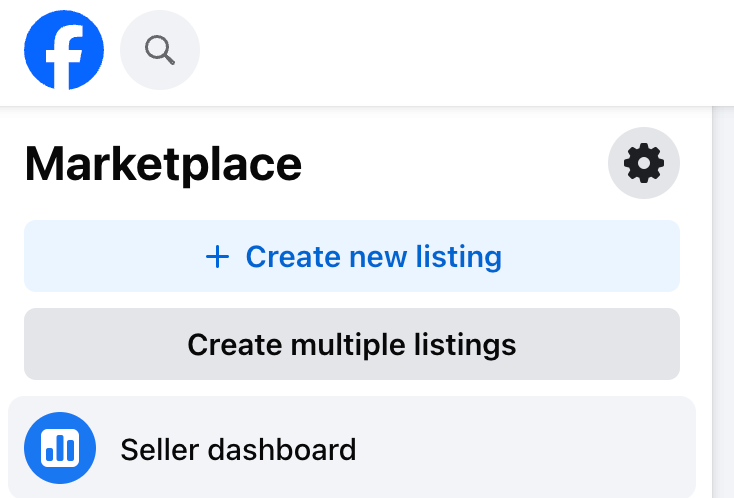
To create a new listing on Facebook Marketplace:
- Click on the “Sell” button in the Marketplace section
- Select the category for your item
- Add photos and a detailed description
- Set your price and shipping options (if applicable)
- Choose your preferred payment methods
- Publish your listing
Pro tip: Check out what other people are selling their stuff for in your ecommerce niche. You don’t want to go way over or way under what everyone else is charging. If your price is lower than the retiar price, go ahead and mention the retail price in your description.
The Benefits of Selling On Facebook Marketplace
- Large Audience: With billions of active users, Facebook Marketplace provides access to a vast potential customer base.
- No Listing Fees: Unlike some other platforms, Facebook Marketplace doesn’t charge fees to list items for sale.
- Easy to Use: Creating listings and managing sales is simple and intuitive on Facebook Marketplace.
- Local Focus: Facebook Marketplace is designed for local buying and selling, making it easy to connect with nearby customers and arrange pickup or delivery.
Facebook Marketplace Rules

What Can Be Sold On Facebook Marketplace?
Facebook Marketplace allows the sale of a wide variety of items, including:
- Clothing and accessories
- Electronics
- Home goods and furniture
- Toys and games
- Sporting goods
- Pet supplies
- Vehicles and auto parts
What Cannot Be Sold On Facebook Marketplace?
Facebook prohibits the sale of certain items on Marketplace, such as:
- Adult products and services
- Alcohol and tobacco products
- Animals
- Digital media and electronic devices
- Event tickets
- Gift cards
- Healthcare items
- Illegal, prescription, or recreational drugs
- Weapons, ammunition, and explosives
The Description of the Item Must Match the Image
When creating your Facebook Marketplace listing, ensure that the photos accurately represent the item you’re selling. The description should match the images and provide any additional relevant information about the product’s condition, features, and inclusions.
The Risks of Buying and Selling On Facebook Marketplace
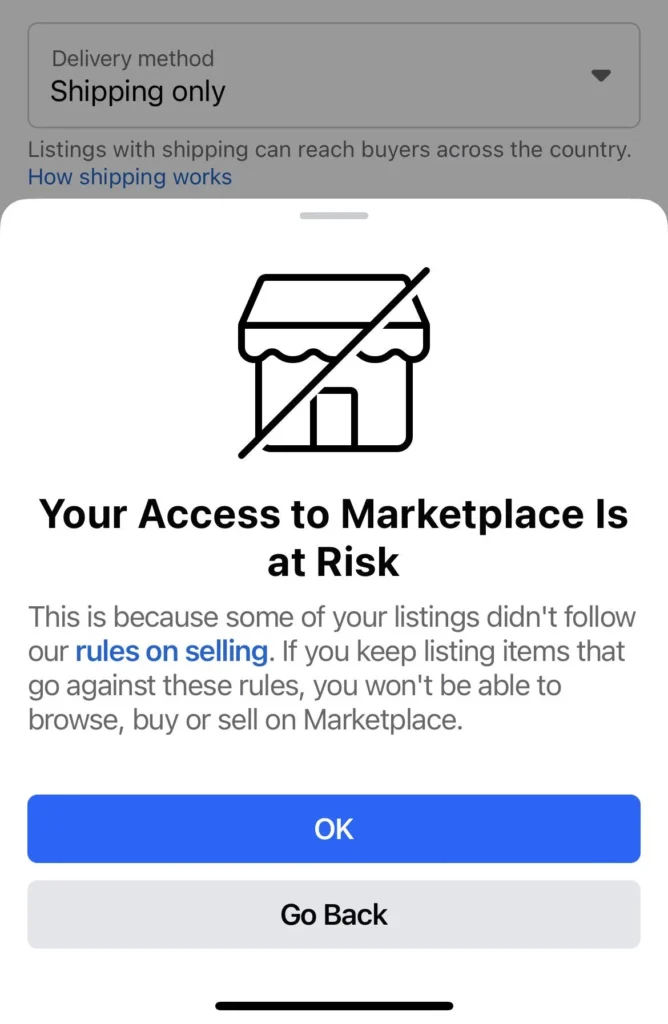
While Facebook Marketplace is generally a safe platform, there are some risks to be aware of:
- Can Lead to Financial Loss: If a buyer doesn’t pay for an item or a seller doesn’t ship a purchased product, it can result in financial loss for the other party. To minimize this risk, use secure payment methods and only ship items after receiving payment.
- Bait-and-Switch Scams: Some scammers may list an item at a low price to attract buyers, then claim it’s no longer available and attempt to sell a different, often inferior product. Be cautious of deals that seem too good to be true.
- Fake Payments: Scammers may send fake payment notifications or use fraudulent checks or money orders. Only accept cash or secure electronic payments from trusted sources.
How to Safely Sell On Facebook Marketplace?
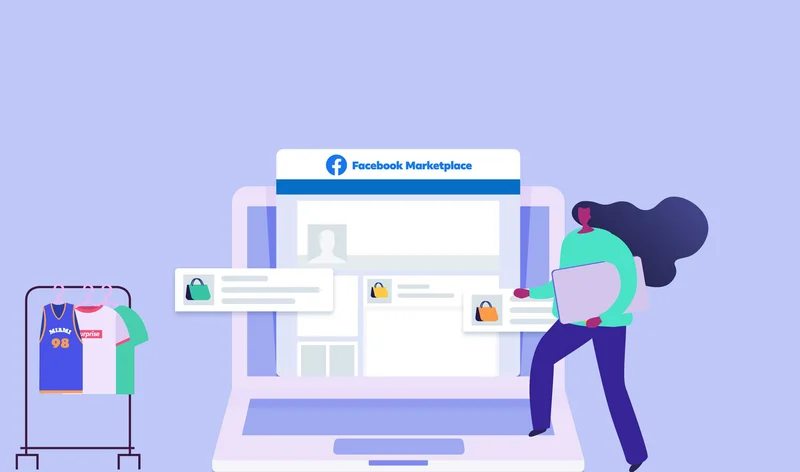
To stay safe when selling on Facebook Marketplace:
- Check Buyer Profiles and Reviews: Before agreeing to a sale, look at the buyer’s Facebook profile and Marketplace reviews (if available) to ensure they seem trustworthy.
- Meet the Buyer in a Public Place: When meeting a buyer to exchange an item, choose a well-lit public location like a coffee shop or police station parking lot. Avoid meeting at your home or in isolated areas.
- Notify a Friend or Relative That You’re Meeting Someone: Let a family member or friend know when and where you’re meeting a buyer, and consider bringing someone with you for added safety.
- Don’t Accept Overpayment: If a buyer offers to pay more than the listed price and requests that you refund the difference, it’s likely a scam. Stick to the agreed-upon price and payment method.
- Don’t Hand the Item Over Until You Receive the Payment: Wait to give the buyer the item until you have the payment in hand or have verified that the electronic payment has been successfully transferred.
Tips For Selling On Facebook Marketplace

- Build Consumer Trust: Establish trust with potential buyers by being responsive, professional, and transparent in your communication. Provide detailed information about the item and answer any questions promptly.
- Choose the Right Time to Post Your Listing: Post your listing when your target audience is most likely to be active on Facebook. For many items, this may be in the evening or on weekends.
- Encourage Positive Reviews and Ratings: After a successful sale, ask the buyer to leave a positive review or rating on your Facebook Marketplace profile. High ratings and reviews can help attract more buyers to your listings.
- Research Your Competitors: Look at listings for similar items on Facebook Marketplace to see how other sellers are pricing and describing their products. Use this information to make your listings competitive and appealing.
- Understand Facebook Marketplace Algorithms: Facebook Marketplace uses algorithms to determine which listings to show to potential buyers. Factors like relevance, location, and listing quality can impact your visibility. Optimize your listings with relevant keywords, accurate categorization, and high-quality images to improve your search result rankings.
- Boost Your Listings With Facebook Ads: Consider using Facebook Ads to promote your Marketplace listings to a targeted audience. You can choose your ad’s demographics, interests, and location to reach the most likely buyers for your items.
FAQ’s:
Is It Worth Selling On Facebook Marketplace?
Yes, selling on Facebook Marketplace can be worthwhile for many individuals and businesses. With no listing fees, a large user base, and a local focus, it’s a great platform for selling a variety of items.
How Much Does It Cost to Sell On FB Marketplace?
Facebook Marketplace does not charge any listing fees for individual sellers. However, if you sell as a business through Facebook’s Commerce Manager, there may be applicable selling fees.
How Are You Paid When You Sell On Facebook Marketplace?
For local sales, most sellers accept cash payments upon meeting with the buyer. For shipped items, you can use secure payment methods like PayPal or Venmo to receive payment electronically.
How to Sell Things Quickly On Facebook Marketplace?
To sell items quickly on Facebook Marketplace, create high-quality listings with great photos, detailed descriptions, and competitive prices. Promote your listings to relevant audiences and respond promptly to buyer inquiries.
What’s the Best Way to Price Items On Facebook Marketplace?
Research similar items on Facebook Marketplace and other platforms to determine a competitive price for your product. Consider factors like condition, brand, and demand when setting your price.
How to Handle Low Ball Offers On Facebook Marketplace?
If you receive a low-ball offer on Facebook Marketplace, politely counter with a price you’re comfortable accepting. Be willing to negotiate, but don’t feel obligated to accept an offer that’s significantly lower than your listed price.
Conclusion
Facebook Marketplace is a powerful platform for selling items locally, whether you’re an individual looking to declutter or a business reaching new customers.
Creating compelling listings, pricing competitively, and communicating effectively with buyers can help you successfully sell on Facebook Marketplace while staying safe throughout the process.
At Social Think, we’re committed to providing valuable insights and strategies to help you leverage social media platforms like Facebook Marketplace for your business or personal goals. Contact us today to learn more about how we can help you succeed on social media.







