How To Send A Gift Message On Instagram In 2025? Easy Chat Guide
Here at Social Think, we focus on helping people and businesses connect in more meaningful ways online. Our work in social media strategy, analytics, and insights is all about driving real results. A big part of that is knowing how to use the tools available to you.
While social media is great for big marketing plans, it’s also about personal connections. One small feature that helps add a special feel to your chats is the gift message on Instagram.
Many people don’t know this feature exists or how to use it.
Learning how to send a gift message on Instagram is a fun and simple way to make someone’s day. It adds a little bit of excitement to a normal conversation.
This guide will walk you through the simple steps, explain why you might not see the option, and answer common questions about it.
What Is A Gift Message On Instagram?

An Instagram gift message is not a physical gift but a special effect you can add to a direct message.
When you send a message with this effect, it doesn’t appear as plain text. Instead, it arrives in your chat as a wrapped gift icon. The person who receives it can’t see what you wrote until they tap on the gift box.
When they do, a little gift box animation plays, and your message is revealed. It’s a small detail, but it’s a creative way to make your message stand out. You can use it for anything from a birthday wish to a funny joke.
The main purpose of the gift message feature is to add an element of surprise to your conversation, making the exchange more memorable and fun. It turns a simple direct message into something more interactive and special.
Understanding the Surprise Effect
The real power of Instagram’s gift message feature is the element of surprise it creates. In a normal chat, messages appear instantly.
There is no mystery. But when someone sees a wrapped gift in their Instagram DMs, their curiosity is sparked. What’s inside? This small moment of anticipation makes the message feel more important.
When they tap the gift box icon, the gift box animation pops open to show your words.
This small action makes the person feel like they are truly “opening” your message. It’s perfect for special occasions, like sending a congratulatory message for a new job or a heartfelt note on an anniversary.
It shows you took an extra second to make your message feel special. This simple effect adds a personal touch that a regular text can’t match, strengthening your connection with the person you are talking to.
The Core Steps: How to Send A Gift Message on Instagram?
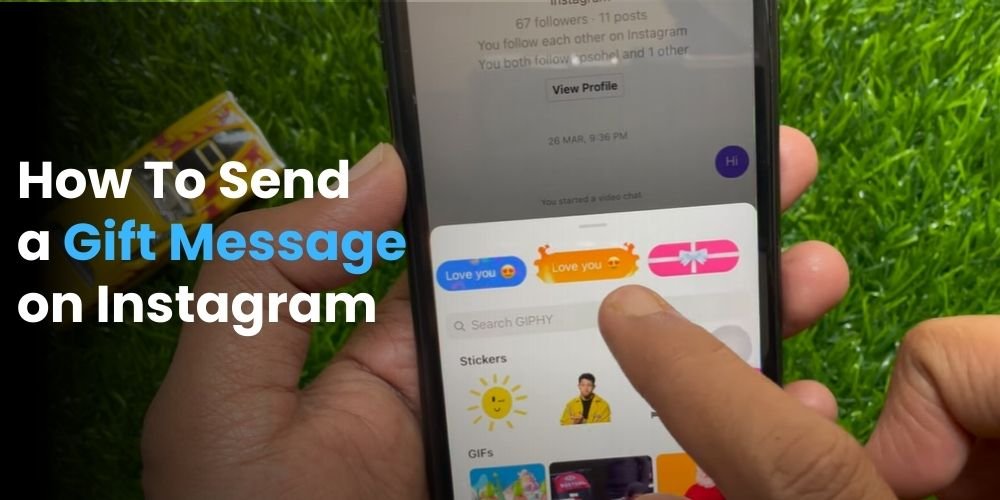
Sending a gift message is easy once you know where to look. The option is a bit hidden, which is why many users don’t find it on their own.
These simple steps will show you exactly how to do it. The process is the same whether you want to know how to send a gift message on Instagram on iPhone or how to send a gift message on Instagram on Android.
- Step 1: Open Your Instagram Direct Messages (DMs): First, you need to go to your messages. Open your Instagram app and look at the home screen. In the top right corner, you will see a paper airplane or a messenger icon. This is your inbox for all your Instagram DMs. Tap on this icon to see all your ongoing conversations. This is the starting point for sending any kind of direct message, including a special one.
- Step 2: Choose Or Start A Conversation: Once you are in your DMs, you can either select an existing chat you have with a friend or start a new one. If you want to start a new chat, tap the new message icon, which usually looks like a square with a pencil in it, in the top right corner. Then, you can search for the Instagram profile of the person you want to message and select their name to open a new chat window.
- Step 3: Type Your Message in the Text Box: At the bottom of the chat screen, you will see the text box where you normally type your messages. Tap on it and write out the message you want to send. It could be “Happy Birthday!“, “Thinking of you!“, or any other note you want to make special. Don’t hit send yet! The magic happens in the next step. For now, just focus on writing your heartfelt note in the text box.
- Step 4: Tap the Search Icon to Reveal Special Effects: This is the most important part. To the left of the text box where you just typed, you should see a search icon that looks like a magnifying glass, or sometimes a sticker icon. When you have text typed into the box, this icon changes its function. Tap on this icon. A new menu will pop up above your keyboard, showing you several special effects you can apply to your message.
- Step 5: Select the Gift Box Icon and Send: In the menu with special effects, you will see a few options. Look for the one that looks like a wrapped gift. This is the gift box icon. Tap on this icon. You will see a preview of your message turning into a gift. Your message is now ready to be sent as a surprise. Just tap the send button like you normally would. Your message will appear in the chat as a wrapped gift, waiting to be opened by your friend. That’s all it takes to send a gift message!
Exploring Other Special Message Effects
The gift message feature is just one of several effects you can use. Once you tap the search or sticker icon next to the text box, you’ll see other fun options that can change your message. These provide an interactive way to communicate and add personality to your chats.
Sending A Message With A Confetti Effect
One of the other popular effects is the confetti effect.
When you choose this, your message is sent, and when the recipient sees it, a burst of confetti explodes on their screen. This is a great alternative for a congratulatory message. It feels celebratory and exciting, perfect for when you want to share in someone’s good news.
Using the Flame Or Flying Hearts Effect
You might also see an effect with flames or flying hearts.
The flame effect wraps your message in an animated fire, which can be used for a message that is meant to be exciting or intense. The flying hearts effect sends your message with a stream of floating heart animations, which is a perfect choice for a heartfelt note to a loved one.
Each effect gives your direct message a different personality, so you can choose the one that best fits your mood and what you want to say.
Troubleshooting Common Issues
Sometimes, technology doesn’t work as expected. If you are trying to send a gift message but can’t find the option, there are a few common reasons why.
Here’s how to troubleshoot the problem.
Why Don’t I See the Gift Message Option?
The most common reason you can’t find the gift icon is that the feature might not be fully rolled out to your account yet.
Instagram often releases new features in stages. This means some users get them before others. It doesn’t matter if you have a personal or a business account; you might just have to wait a little longer for it to appear.
Is Your Instagram App Updated?
Instagram’s gift message feature is available in newer versions of the app. If you are using an old version, the feature simply won’t be there.
Go to your phone’s app store (Google Play Store for Android or the App Store for iPhone) and check if there is an update available for your Instagram app. Many issues with new features are solved with a quick update.
This is especially true if you are looking for how to send gift message on the new Instagram update.
Feature Not Available in All Regions
Another possibility is that the feature is not yet available in your country or region. Instagram, like many large tech companies, tests and releases features in certain locations first before making them available worldwide.
If you have updated your app and still don’t see it, it may just be a matter of time before it is enabled for your area.
FAQ’s:
Are Gift Messages Available For All Instagram Users in the US?
Mostly, yes. The gift message feature was widely released in the US and many other countries. However, feature rollouts can be complex. Even within the same country, some accounts may receive updates slightly later than others.
If you are in the US and don’t see it, the first step should be to update your Instagram app.
Is There A Difference Between Gift Messages and Regular DMs?
Yes. A regular direct message is just plain text, photos, or videos that appear directly in the chat. A gift message adds a layer of interaction. It hides your text inside a gift box animation, and the recipient has to tap the wrapped gift to see the content.
It’s an aesthetic and interactive difference that adds an element of surprise.
Can I Send A Gift Message From Both Android and iPhone?
Yes, you can. The feature works on both Android and iPhone devices. The simple steps for how to send a gift message on Instagram are the same regardless of which type of phone you use. As long as your Instagram app is updated, you should be able to access the feature.
Can You Unsend A Gift Message?
Yes, you can unsend a gift message just like any other direct message on Instagram. To do this, tap and hold on the gift message you sent. A menu will appear with an “Unsend” option. Tap it, and the message will be removed from the chat for everyone.
The other person may see a notification that you sent something, but they won’t be able to open the gift box if you unsend it first.
Does the Recipient Need A Special App to View It?
No, they do not. The entire experience happens within the official Instagram app.
As long as the person you are sending it to also has a reasonably updated version of Instagram, they will see the wrapped gift icon and be able to tap it to reveal your message. No extra downloads are needed.
Is Sending A Gift Message A Free Feature?
Yes, completely free. The gift message feature is a standard part of Instagram DMs and does not cost any money to use. It is available to all users who have access to it, whether they have a personal or business account. It is just a fun, creative way to send a message.
Do I Need an Instagram Update to Use Gift Messages?
Almost certainly, yes. This feature was introduced in an update, so if you are running an older version of the Instagram app, you will not see the option. The first and most important troubleshooting step is always to make sure your app is fully updated.
Conclusion
Knowing how to use small features like the gift message can make your online interactions more personal and fun. It’s a simple, creative way to add a personal touch to your conversations for special occasions or just because.
With just a handful of straightforward actions, you have the ability to transform an ordinary direct message into an unexpected treat.
At Social Think, we believe that understanding all parts of a social media platform—from major analytics to small, interactive features—is key to building a strong online presence. These little details can improve how you communicate with friends, family, and even customers.
If you want to learn more about how to make your social media strategy smarter and more effective, get in touch with the team at Social Think. We can help you analyze the data and find insights that drive real results.







