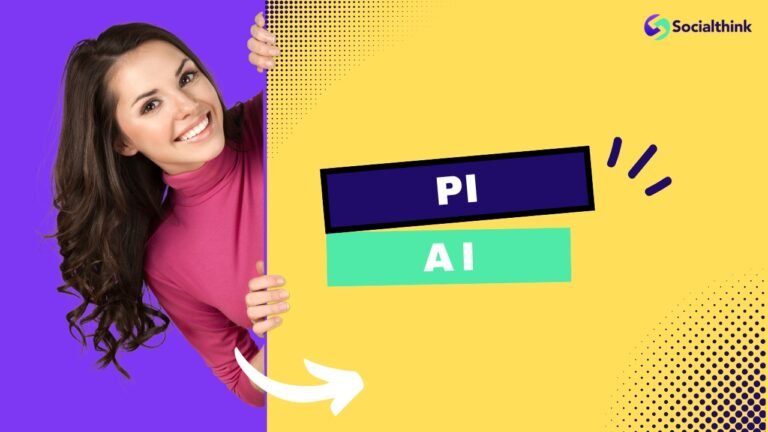How To Unread Messages On Instagram: A Step-By-Step Guide
Instagram, the popular social media app, has become an integral part of our daily communication. With its direct messaging feature, users can easily connect with friends, family, and even businesses.
However, there may be times when you want to mark a message as unread on Instagram, either for your convenience or to manage your inbox more efficiently.
In this article, we’ll explore the various methods to unread messages on Instagram and answer some frequently asked questions.
Can You Unread a Message on Instagram?
The answer is yes, but it depends on the type of account you have. Instagram offers different ways to mark messages as unread, depending on whether you have a personal Instagram account, a business account, or a creator account. Let’s dive into the details.
Who Can Unread Messages on Instagram?
Anyone with an Instagram account can unread messages, but the process differs based on the account type. Personal Instagram accounts have limited options compared to business and creator accounts, which have access to more advanced features.
How to Unread Messages on Instagram?
There are a few methods to unread messages on Instagram, depending on your account type and device. Let’s explore these options:
How to Unread Messages on Instagram on a Private Account?

You cannot unread a message on instagram. However, if you still have not read the message there are a few ways you can use to hide you read status on instagram:
Use The Restrict Option
One way to unread messages on a personal Instagram account is by using the restrict option. Here’s how:
- Open the Instagram app and go to your inbox.
- Find the conversation you want to mark as unread.
- Tap and hold the conversation until a menu appears.
- Select “Restrict” from the options.
- The blue dot indicating an unread message will reappear next to the conversation.
Using Airplane Mode
Another workaround for personal Instagram accounts is to use airplane mode. Follow these steps:
- Open the Instagram app and go to your inbox.
- Turn on airplane mode on your device (you can access it from the control center on an iPhone or the top right corner of the screen on an Android device).
- Open the conversation you want to mark as unread.
- Close the Instagram app and turn off airplane mode.
- The message will remain marked as unread.
Third-Party Apps
There are third-party apps available that claim to help you unread messages on Instagram.
However, be cautious when using these apps, as they may compromise your account’s security or violate Instagram’s terms of service.
Can You Mark Instagram Messages as Unread?
Yes, you can mark Instagram messages as unread, but the process is more straightforward for business and creator accounts. These account types have access to a built-in feature that allows them to mark messages as unread directly from the Instagram app.
How to Mark Instagram Messages as Unread With a Business Account on Different Types of Devices?
How to Mark Instagram Messages as Unread on iPhone?
- Open the Instagram app and go to your inbox.
- Find the conversation you want to mark as unread.
- Swipe left on the conversation.
- Tap on “More.”
- Select “Mark as Unread.”
How to Mark Instagram Messages as Unread on Android?
- Open the Instagram app and go to your inbox.
- Find the conversation you want to mark as unread.
- Tap and hold the conversation until a menu appears.
- Select “Mark as Unread.”
What If I Want to Mark it as Read Again?
If you’ve marked a message as unread and want to change it back to read, simply open the conversation, and the blue dot indicating an unread message will disappear.
Does It Matter What Type Of Account You Have?
Yes, the type of account you have on Instagram determines the options available to you for marking messages as unread. Business and creator accounts have access to the built-in “Mark as Unread” feature, while personal accounts need to use workarounds like the restrict option or airplane mode.
Other Ways to Keep Track of your Unread Messages on Instagram
In addition to marking messages as unread, there are other ways to manage your Instagram inbox:
- Use the “Flag” feature to bookmark important conversations.
- Archive conversations you want to keep but don’t need to see in your main inbox.
- Mute conversations to stop receiving notifications without unfollowing or blocking the sender.
FAQ’s:
How to Know if Your Instagram DM is Read?
When you send a direct message on Instagram, you’ll see a small icon below the message indicating its status. If the icon shows an empty circle, it means the message has been sent but not yet delivered. A filled circle means the message has been delivered, and a small profile picture indicates that the recipient has read the text messages.
Can I Mark Multiple Messages as Unread at Once?
No, currently, Instagram doesn’t offer a way to mark multiple messages as unread simultaneously. You’ll need to mark each conversation individually.
Is There a Way to Undo Marking a Message as Unread on Instagram?
Yes, simply open the conversation you marked as unread, and the blue dot will disappear, indicating that the message has been read.
Why Should I use the Mark as Unread Feature on Instagram?
Marking messages as unread can help you manage your Instagram inbox more efficiently. It allows you to prioritize conversations, remind yourself to reply later, or keep track of important messages.
How Do I Unread a Message Without Them Knowing?
To unread a message without the sender knowing, you can use the restrict option or airplane mode workaround for personal accounts. Business and creator accounts can use the built-in “Mark as Unread” feature, which doesn’t send a read receipt to the sender.
How Do Archived Messages Affect the Ability to Mark Them as Unread on Instagram?
Archived messages are hidden from your main inbox, but they can still be marked as unread. When you unarchive a conversation, it will appear in your inbox with a blue dot if it was marked as unread before archiving.
Can I Mark a Message as Unread After Opening It?
Yes, you can mark a message as unread after opening it. For business and creator accounts, use the “Mark as Unread” feature. For personal accounts, use the restrict option or airplane mode workaround.
Is There a Limit to How Many Messages I Can Mark as Unread?
No, there is no limit to the number of messages you can mark as unread on Instagram.
Are Unread Messages Visible to the Sender?
No, when you mark a message as unread, the sender will not be notified, and the message will appear as read on their end.
Will The Sender Know if I Mark their Message as Unread?
No, the sender will not receive any notification or indication that you’ve marked their message as unread.
Did you Know you can Use the Unread Feature on Sent Messages Too?
Yes, you can mark messages you’ve sent as unread, which can be useful for reminding yourself to follow up on a conversation or keep track of important messages you’ve sent.
Conclusion
Instagram’s direct messaging is great for communicating, but a busy inbox can be a lot to handle. Luckily, there are ways to unread messages, so you can stay on top of important chats. Personal, business, and creator accounts all have options to mark messages as unread.
This lets you prioritize conversations and make the most of Instagram messaging. Knowing the different methods puts you in control of your inbox. With a little know-how, you can simplify your Instagram communication and never miss a key message.
For more tips on optimizing your Instagram presence, check out our guides on how to increase Instagram reach organically, Instagram marketing strategies, and how to become an Instagram influencer.