How to Use Facebook Marketplace Without an Account? Complete Guide
At Social Think, we understand the power of social media platforms like Facebook for connecting buyers and sellers in local communities.
Facebook Marketplace has emerged as a popular destination for local sales, allowing users to list items, browse products, and contact sellers – all within the familiar interface of the Facebook app.
But what if you don’t have an active Facebook account? Is it still possible to tap into the potential of Facebook Marketplace?
As experts in social media strategy and analytics, we’ve dug into this question to bring you authoritative insights.
In this article, we’ll explore whether you can use Facebook Marketplace without an account, what limitations you may face, and some workarounds to access this local sales platform.
Whether you’re a buyer seeking great deals or a seller looking to list products, read on for Social Think’s expert guidance.
Do You Need an Account to Use Facebook Marketplace?

The short answer is: it depends. Facebook designed Marketplace to be closely integrated with the main Facebook platform, so having an active Facebook account offers the smoothest experience.
However, there are some differences between accessing Marketplace on Android vs iPhone:
Android
- On Android devices, you can browse Marketplace listings to some extent without logging into a Facebook account
- However, most interactions, like contacting sellers or creating your own listings, require an account
iPhone
- On iPhones, browsing Marketplace without an account is more limited
- The Marketplace icon in the Facebook app only appears for logged-in users
- You may be able to access some public listings via a direct link, but functionality will be restricted
So while it’s technically possible to get a glimpse of Market place without an account, the experience is quite limited. To unlock its full potential as a buyer or seller, a Facebook account is recommended.
Can You Browse Facebook Marketplace Without an Account?

Let’s dive deeper into what’s possible on Marketplace without logging in:
What You Can Do Without a Facebook Account?
- View public Marketplace listings, including photos and price range
- Use the search bar to find specific items
- Filter search results by your local area location or pricing
- See the general location (city/region) of the seller
Limitations Without a Full Facebook Account
- Cannot view seller profiles or full names
- Cannot save listings or get notifications about items
- Cannot contact sellers via Facebook Messenger or other contact methods
- Cannot create your own listings to sell items
- May encounter more “Login to continue” prompts
As you can see, browsing without an account is possible to scope out what’s available. But to unlock the full potential of Marketplace, an account is ultimately needed.
How to Use Facebook Marketplace Without an Account?

While we’ve established that an account offers the best Marketplace experience, there are a few tips for accessing it without one:
Navigating to the Marketplace URL
One workaround is to navigate directly to the Marketplace URL in a browser, rather than accessing it through the Facebook app or website.
Try URLs like:
This may bypass some login prompts and allow you to browse listings. However, you’ll still face limitations and may be asked to log in for certain actions.
Using Search Engines to Find Listings
Another tactic is to use search engines like Google to find public Marketplace listings. Try searches like:
- “site:facebook.com/marketplace [item]”
- “Facebook Marketplace [city] [item]”
This finds listings that have been indexed by search engines and are viewable without an account. Keep in mind that the selection will be more limited compared to logged-in users.
While these workarounds provide a glimpse of Marketplace, creating an account is still recommended for the best experience. Certain key features like messaging sellers or creating your own listings will be unavailable to guests.
Who Should Sell on Facebook Marketplace?

Facebook Marketplace can be a great place for a variety of sellers, including:
- Individuals looking to sell used or unwanted items locally
- Local businesses seeking to connect with interested buyers in their area
- Artisans and makers who create handmade or unique products
- Resellers who source items to flip for a profit
Facebook Marketplace Fees
One advantage of Marketplace is that listing items is free. Facebook does not charge fees to sellers for listing or selling products. This makes it an attractive option compared to platforms like eBay that charge listing and final value fees.
However, note that any applicable taxes on the sale are still the seller’s responsibility. And Facebook does charge fees for using commerce manager or checkout.
What Do You Need to Start Selling on Facebook?
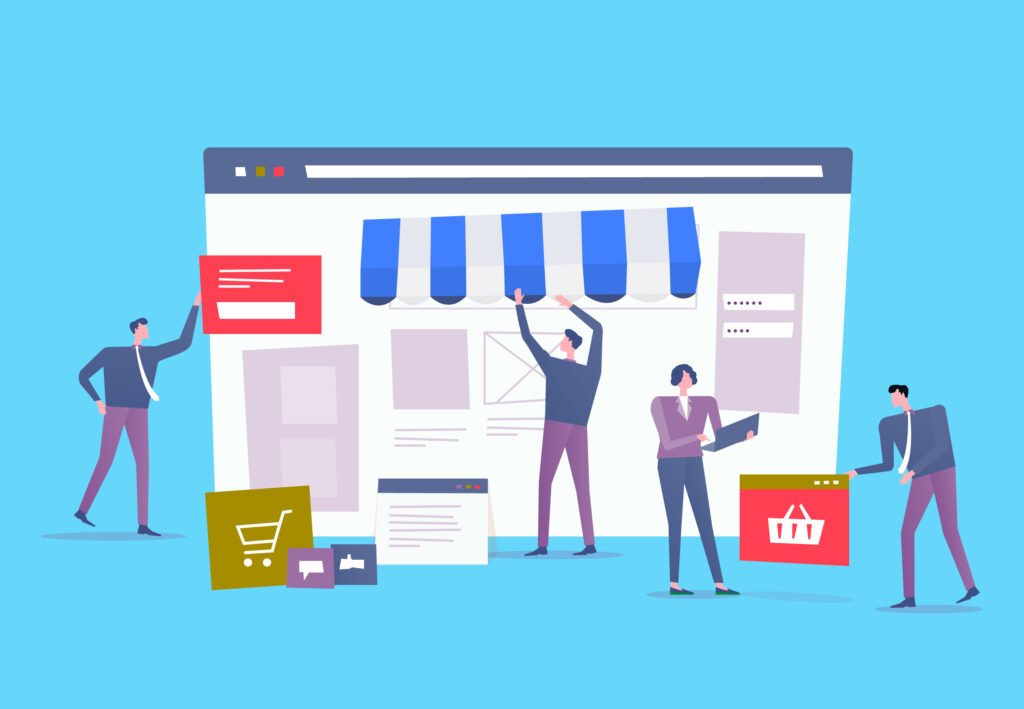
To start selling on Facebook Marketplace, you’ll need:
- An active Facebook account
- A photo of the item you want to sell
- A description of the item including any relevant details about its condition
- A price for the item
Once you have these ready, you can easily create a listing and start connecting with local buyers. Facebook also recommends being responsive to any messages from potential buyers.
Selling on Facebook Marketplace Without an Account

While having an active Facebook account is the norm for selling on Marketplace, you may be wondering if there are any workarounds.
Let’s explore the possibilities and limitations:
Listing an Item
Unfortunately, creating a new listing on Marketplace requires being logged into a Facebook account. There is no way around this, as Facebook needs to associate the listing with an account and profile.
If you don’t have an account, consider creating one, even if it’s solely for the purpose of selling on Marketplace. You can always keep your personal information and profile pic private.
Interacting With Buyers
Similarly, communicating with potential buyers on Marketplace is only possible via Facebook Messenger, which requires an account. Buyers will not be able to contact you unless you have an active Facebook account.
Some sellers try to get around this by listing alternative contact methods like an email or phone number within the description. However, this goes against Facebook’s commerce policies and can lead to your listing being removed.
The bottom line is that an active Facebook account is a must for selling on Marketplace. Attempts to circumvent this will only lead to frustration and limit your ability to complete successful transactions.
Contacting Sellers Without a Facebook Account
If you’re a buyer without a Facebook account, you may be wondering how you can get in touch with Marketplace sellers.
Here’s what you need to know:
Checking For Alternative Contact Methods
Some sellers may choose to list alternative ways to contact them, such as an email address or phone number, within the item description. However, this is not the norm and goes against Facebook’s recommended practices.
Feel free to check listings for any alternative contact information provided by the seller. But keep in mind that many sellers will only communicate via Facebook Messenger.
Limitations on Communication
Unfortunately, without an active Facebook account, you will not be able to contact sellers through the official Facebook Messenger system. This is the primary communication channel for Marketplace and is only accessible to logged-in users.
Additionally, some listings may have privacy settings that restrict visibility to only Facebook users. So without an account, you may not be able to view the full listing details or contact information.
The reality is that Facebook Marketplace is designed to be used by active Facebook members. As a buyer, not having an account will severely limit your ability to communicate with sellers and complete purchases.
FAQ’s:
Still have questions about using Facebook Marketplace without an account? We’ve rounded up answers to some common queries:
Can I Message a Seller on Facebook Marketplace Without an Account?
No, contacting sellers through Facebook Messenger requires an active Facebook account. There is no workaround for this, as it’s a fundamental part of how Marketplace operates.
Is it Possible to Browse Items on Facebook Marketplace Without an Account?
Yes, you can browse some public Marketplace listings without an account. However, the experience will be limited. You may not be able to view full seller information, save listings, or see all available items compared to logged-in users.
What Are The Requirements For using Facebook Marketplace With a Recently Created Account?
To use Marketplace with a new account, Facebook requires that the account is at least 7 days old and has completed certain verification steps like confirming an email address or phone number. This helps prevent scammers and fake accounts.
Can I Sell Items on Facebook Marketplace if I Don’t Have an Active Facebook Account?
No, an active Facebook account is required to create listings and sell items on Marketplace. There is no way to list products for sale without being logged into a Facebook account.
Are There Any Risks to Buying or Selling on Facebook Marketplace Without an Account?
Attempting to buy or sell on Marketplace without an account increases the risk of scams and fraudulent activity. Transactions completed outside of Facebook’s official channels forfeit any Purchase Protection and make it harder to verify the legitimacy of the other party.
Is There a Way to Access Facebook Marketplace Anonymously?
No, Facebook does not offer an option for anonymous browsing or transactions on Marketplace. The platform is designed to build trust through Facebook’s social network, so anonymity is not possible.
How Can I Ensure my Privacy While using Facebook Marketplace?
If you’re concerned about privacy, you can adjust your Facebook privacy settings to control what information is visible on your public profile. However, some basic information like your name and profile picture will always be shown to other Marketplace users you interact with.
Does a Standalone App Exist that is Solely Dedicated to Facebook Marketplace Activities?
Currently, Facebook does not offer a separate app just for Marketplace. The Marketplace feature is integrated into the main Facebook app and website. Some third-party apps may offer Marketplace browsing, but these are not official Facebook products.
Conclusion
In the social media world, Facebook Marketplace connects local buyers and sellers.
Wondering if you can use it without an account?
Yes, you can view public listings through URLs or Google search. However, to interact fully and make your listings, you need an active Facebook account. Without one, functions are limited, and scams are possible. Our advice is to create an account for the best experience.
Privacy and data control matter on social platforms. By setting privacy well and using it intentionally, having a Facebook account for Marketplace doesn’t have to risk your info. Facebook Marketplace is great for local buying and selling with a large audience and easy transactions. To benefit fully and stay safe, following the platform’s rules is wise.
Need help with Facebook Marketplace?
Social Think offers expertise in social media strategy to boost your local sales goals. Get in touch with us today to learn more.







