LinkedIn Account Restricted: 4 Easy Recovery Steps to Regain Access
At Social Think, we specialize in helping businesses leverage social media platforms, including LinkedIn, to achieve their goals. However, one of the most common issues professionals face is having their LinkedIn account restricted.
Whether it’s for sending lot of connection requests or using unauthorized tools, account restrictions can be frustrating and disruptive to your networking efforts.
In this article, we’ll explore what it means when your LinkedIn account is restricted, how to resolve it, and steps you can take to prevent it from happening again.
What Does it Mean When Your LinkedIn Account is Restricted?
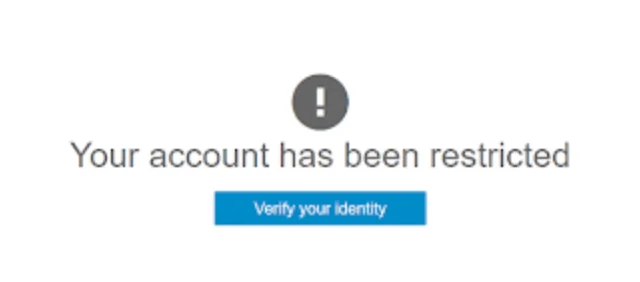
When your LinkedIn account is restricted, it means that your access to certain features has been limited or completely blocked.
This can range from temporarily losing the ability to send number of connection requests to a permanent restriction that prevents you from accessing your account at all. Restrictions are LinkedIn’s way of enforcing its user agreement and maintaining the integrity of its platform.
The Different Types of LinkedIn Account Restrictions

1. Temporary Restrictions
A temporary restriction usually occurs when you violate minor community guidelines, such as sending too many connection requests or using a questionable automation tool. These restrictions typically last for a short period, but they can escalate if the behavior continues.
2. Permanent Restrictions
A permanent restriction or account ban is more severe and often results from repeated violations or using unauthorized third-party tools that violate LinkedIn’s terms of service. In some cases, accounts may be permanently restricted due to suspicious activity or inappropriate behavior.
Difference Between LinkedIn Account Restricted and Suspended
While both terms are often used interchangeably, there’s a subtle difference between a restricted and suspended account. A restricted LinkedIn account means certain features are limited (e.g., sending messages or connection requests), but you can still log in. A suspension usually implies complete loss of access until the issue is resolved with LinkedIn support.
Why is Your LinkedIn Account Temporarily Restricted?

- Sending Too Many Connection Requests: LinkedIn monitors the number of current connections requests you send within a given time frame. If you’re sending too many too quickly, especially to people you don’t know, your account may be flagged for suspicious behavior.
- Low Acceptance Rate: If your connection acceptance rate is low—meaning many people are ignoring or rejecting your requests—LinkedIn may see this as a sign that you’re not connecting with people you genuinely know
- Connecting with People You Don’t Know: LinkedIn encourages users to connect with people they have real-world relationships with. Repeatedly reaching out to strangers can lead to an account restriction.
- Using Dangerous LinkedIn Automation Tools: Using unauthorized LinkedIn automation tools that violate LinkedIn’s user agreement can result in temporary or permanent restrictions on your account. These tools often mimic human behavior but are easily detected by LinkedIn’s systems.
- Inappropriate, Illegal or Spammy Activity: Posting inappropriate content or engaging in spammy activities like mass messaging or promoting illegal services can also lead to restrictions on your account.
What to Do When Your LinkedIn Account is Restricted?

- Disconnect Any LinkedIn Tools: If you’re using any third-party tools that automate actions like sending messages or connection requests, disconnect them immediately. These tools often violate LinkedIn’s professional community policies, leading to restrictions.
- Contact LinkedIn Support: Reach out to LinkedIn support through their help center. Explain your situation clearly and provide any necessary information they request, such as verifying your identity or explaining why you believe the restriction was a mistake.
What Not to Do When Your LinkedIn Account is Restricted?
- Avoid Spamming LinkedIn Users: Spamming users with unsolicited messages or connection requests will only worsen the situation and could lead to a permanent ban.
- Don’t Repeat the Same Mistakes: If you’ve been temporarily restricted before, repeating the same behavior could result in a more severe penalty, including a permanent restriction.
- Don’t Use Low-Quality Automation Tools: Avoid using questionable automation tools that promise fast results but violate LinkedIn’s user agreement. Stick to approved tools that comply with professional community standards.
- Don’t Panic: While having your account restricted can be stressful, panicking won’t help. Stay calm and follow the steps outlined by LinkedIn’s support team for resolving the issue.
How to Avoid Getting Your LinkedIn Account Restricted Again?

- Lower Your Activity Quota: Limit how many connection requests and messages you send each day. Stick within reasonable limits so as not to trigger any red flags on your account.
- Choose an Appropriate Automation Tool: If you must use an automation tool for tasks like lead generation, ensure it’s compliant with LinkedIn’s policies. Always check whether the tool respects human-like behavior and doesn’t violate the platform’s terms of service.
- Review Your Approaches: Regularly review how you’re interacting with others on LinkedIn. Make sure you’re providing valuable content and connecting meaningfully rather than spamming people with irrelevant information.
How to Recover Permanently Restricted LinkedIn Account?

1. Contact Customer Support
If your account has been permanently restricted, reach out directly to customer support via email or through their LinkedIn help center. Be prepared to provide detailed information about why you believe the restriction should be lifted.
2. Disconnect Automation Tools
Immediately stop using any unauthorized third-party tools linked to your account as they may have triggered the restriction in the first place.
3. Verify Your Identity
LinkedIn features may ask you to verify your identity by providing documents such as a government-issued ID or confirming details about your profile views or activity.
4. Follow the Recovery Instructions
Once you’ve contacted support and verified your identity, follow their instructions carefully for recovering access to your account.
Why Do LinkedIn Accounts Get Restricted?

LinkedIn accounts can get restricted for various reasons, such as sending too many connection requests, posting inappropriate content, or violating LinkedIn’s policies.
Following the rules and acting professionally on LinkedIn is important to prevent your account from being restricted.
FAQ’s:
How long does a LinkedIn restriction last?
It depends on the severity of the violation—temporary restrictions may last anywhere from 24 hours to several weeks, while permanent bans are indefinite unless successfully appealed.
Can you get your LinkedIn account back after being restricted?
Yes, in most cases temporary restrictions can be lifted by following proper procedures outlined by LinkedIn support. However, recovering from a permanent ban is much harder and requires direct communication with customer support.
How do I know if my LinkedIn account is restricted?
You’ll receive an email notification from LinkedIn explaining which features have been limited and why your account has been restricted.
What happens when LinkedIn restricts your account?
When restricted, certain features like messaging or sending connection requests may be limited until further notice from LinkedIn’s customer support team.
How do I contact LinkedIn about my restricted account?
You can contact them through their help center or via email by submitting an appeal form explaining why you believe the restriction should be lifted.
Conclusion
Having a restricted content violations of new LinkedIn account can be frustrating, but it’s important not to panic.
Through understanding why these restrictions happen and following best practices for recovery, you can regain access quickly—and avoid future issues altogether.
At Social Think, we’re here to help guide you through these challenges so that you can continue leveraging social media effectively for business growth.
If you’re facing issues with your LinkedIn profile visits, reach out today for expert advice on how to navigate these challenges efficiently!







