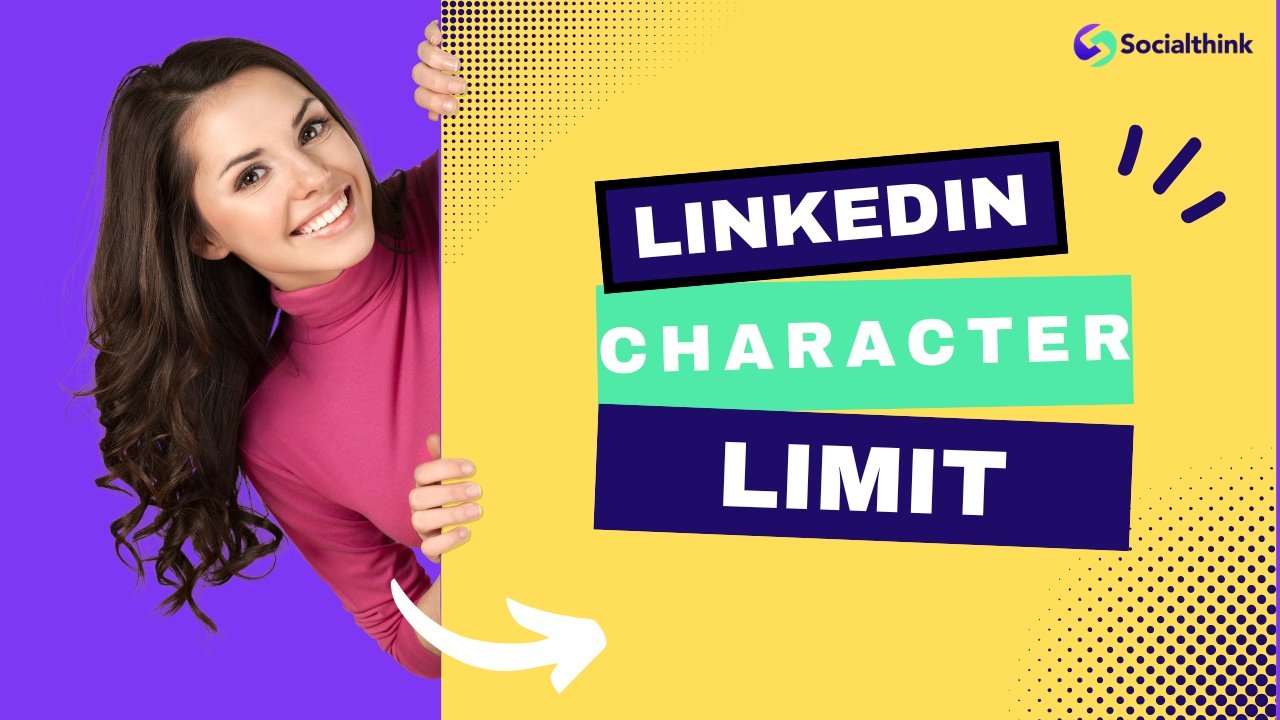LinkedIn Character Limit & Counts By Category (2025 Tips)
In today’s fast-paced social media landscape, LinkedIn has emerged as a powerful platform for professionals to connect, share insights, and drive business results.
At Social Think, we specialize in providing actionable social media strategy and analytics to help businesses maximize their LinkedIn presence.
One vital aspect of crafting effective LinkedIn posts is understanding and leveraging the platform’s character limits.
What is the LinkedIn Character Limit?

LinkedIn imposes character limits on various sections of your profile and video posts to ensure concise and engaging content.
Let’s go into the specific character limits for different type of content.
LinkedIn Post Character Limit
For text posts, LinkedIn account allows up to 3,000 characters, including spaces and punctuation. However, it’s important to note that only the first 200-250 characters are visible before users have to click “See more”. To capture your audience’s attention, make sure your opening lines are compelling and key information
LinkedIn Comment Character Limit
When engaging with others’ posts, LinkedIn profile allows comments up to 1,250 characters. This provides ample space to share your thoughts and contribute to meaningful discussions.
LinkedIn Headline Character Limit
Your LinkedIn professional headline, which appears below your first name, is limited to 220 characters. Use this space strategically to showcase your professional brand and expertise, incorporating relevant keywords to improve your profile’s visibility.
LinkedIn Ad Character Limits
If you’re running LinkedIn ads, keep in mind the character limits for different ad formats:
- Text Ads: 25-character headline, 75-character description
- Sponsored Content Ads: 150-character headline, 600-character body text
- Message Ads: 60-character subject line, 1,000-character body text
- Dynamic Ads: 100-character headline, 150-character description
LinkedIn Message Character Limit

LinkedIn offers two types of messaging: connection messages and InMail.
Connection messages, sent to invite someone to join your professional network, have a 300-character limit. InMail, on the other hand, allows for longer communication.
LinkedIn InMail Character Limit
InMail messages have a 200-character limit for the subject line and a 1,900-character limit for the main message body. When crafting InMail, focus on creating a personalized, concise, and compelling personalized message to capture the recipient’s interest.
LinkedIn Article Character Limit

LinkedIn articles provide a platform for sharing long-form content, with a generous character limit of 125,000. This allows you to delve deeper into topics, share valuable insights, and establish thought leadership in your industry.
What is a LinkedIn Character Counter?

To ensure your LinkedIn longer posts and messages stay within the character limits, you can use a LinkedIn character counter tool. These tools help you track the number of characters in real-time as you type, making it easier to craft concise and impactful content
What Can You Include in a LinkedIn Message?

When sending LinkedIn messages, you can include various elements to enhance your communication:
URLs
Sharing relevant URLs can provide additional context and resources to your message recipients. However, keep in mind that lengthy URLs can quickly eat up your character count.
Emojis
Emojis can add personality and visual interest to your messages7. Use them sparingly and professionally to avoid overwhelming your recipient.
GIFs
LinkedIn allows you to include GIFs in your messages. A well-placed GIF can inject humor and creativity into your communication, but ensure it aligns with your professional brand.
Attach Files
You can attach files, such as documents or thumbnail images, to your LinkedIn messages. This feature is particularly useful when sharing portfolios, resumes, or project proposals.
Why LinkedIn Character Limits Matter?

LinkedIn’s character limits serve a purpose beyond just keeping shorter posts concise. They encourage users to create focused, engaging content that resonates with their target audience.
- Capture attention quickly
- Improve readability and engagement
- Optimize quality of your content for mobile viewing
- Maintain a professional tone
Tips For Amplifying Impact Within Character Limits on LinkedIn
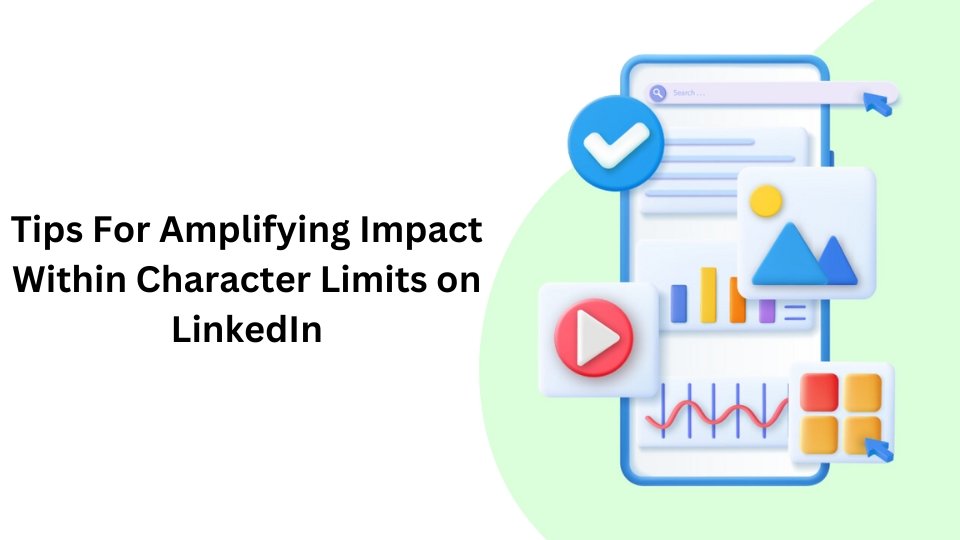
To make the most of LinkedIn’s character limits, consider these tips:
Clear language:
Use straightforward, jargon-free language to ensure your message is easily understood. This helps you communicate effectively within the given maximum character counts.
Effective CTAs:
Include a clear call-to-action (CTA) in your posts and messages. Encourage your audience to engage, visit your website, or take other desired actions.
Active voice:
Write in an active voice to make your content more engaging and concise. This helps you to convey your message powerfully within the character limits.
Eliminate redundancies:
Remove any unnecessary repetition or filler words. Focus on delivering your core message in the most efficient way possible.
FAQ’s
Does the LinkedIn summary section have a character limit?
Yes, the LinkedIn summary section, also known as the “About” section, has a character limit of 2,600.
How many characters are allowed in a LinkedIn company page’s custom button?
LinkedIn allows a maximum of 70 characters for a company LinkedIn page’s custom button.
How can I effectively use the headline character limit to improve my profile’s visibility?
Incorporate relevant keywords and highlight your unique value proposition within the 220-character limit of your LinkedIn headline. This helps optimize your profile for search and attracts the right audience.
Are there different character limits for LinkedIn messages and InMail’s?
Yes, LinkedIn connection messages have a 300-character limit, while InMail messages allow for a 200-character subject line and a 1,900-character body.
Conclusion
LinkedIn character limits is essential for creating impactful posts, messages, and profiles.
At Social Think, we are dedicated to helping businesses optimize their LinkedIn presence through data-driven strategies and insights.
Contact us today to learn how we can help you make the most of your LinkedIn section character limits and drive meaningful results for your business.