How to Manage Multiple Social Media Accounts Effortlessly in 2025
In today’s digital age, having a strong social media presence is important for businesses looking to connect with their target audience and drive growth.
However, managing multiple social media accounts can be a daunting task, especially for small businesses and solopreneurs.
At Social Think, we specialize in providing actionable insights and strategies to help you effectively manage your social media presence across various platforms.
Why You Need to Manage Multiple Social Media Accounts?

Having a presence on multiple social media platforms allows you to reach a wider audience and engage with them on their preferred channels. By diversifying your social media marketing efforts, you can increase brand awareness, drive traffic to your website, and ultimately boost conversions.
Why Should You Have Many Social Media Accounts?

Having many social media accounts helps you reach different groups of people online. Each social media platform has its users, giving you a chance to change your content and messages for each group.
The Pros of Managing Multiple Social Media Accounts
- Reach a wider audience
- Tailor content to each platform’s unique demographics
- Increase brand visibility and awareness
- Drive more traffic to your website
- Boost engagement and conversions
The Cons of Managing Multiple Social Media Accounts
- Time-consuming and resource-intensive
- Difficulty maintaining a consistent brand voice
- Potential for content duplication and audience fatigue
- Increased risk of errors and inconsistencies
7 Ways to Manage Multiple Social Media Accounts

Managing many social media accounts can be tough. However, using the right strategies and tools makes it easier.
I have given 7 ways to manage multiple social media accounts which are as follows:
- Have A Content Calendar: A well-planned social media content calendar is essential for staying organized and ensuring a consistent posting schedule across all your social accounts.
- Automate Cross-Posting: Using tools like Hootsuite or Buffer, you can automate the process of sharing content across multiple platforms, saving time and effort.
- Use Social Media Management Tools: Social media management tools like Sprout Social and Zoho Social can help you streamline your workflow, schedule posts, and monitor analytics from a single dashboard.
- Create a Consistent Brand Voice: Develop a clear brand voice and guidelines to ensure consistency across all your social media accounts, reinforcing your brand identity.
- Optimize Hashtags and Tags: Research and use relevant hashtags and tags for each platform to increase visibility and reach your target audience effectively.
- Monitor and Engage With Your Audience: Regularly monitor your social media accounts for mentions, comments, and messages, and engage with your audience to build relationships and trust.
- Analyze Performance Metrics: Use social media analytics tools to track key performance indicators (KPIs) and optimize your strategy based on data-driven insights.
How to Manage Multiple Social Media Accounts?

Managing several social media accounts well needs a clear plan. This includes important steps that help everything run smoothly. You should create a specific strategy for each platform. Using automation tools can also help make things easier.
Let’s look at the main steps to manage many social media accounts for the best results.
Step 1: Have A Strategy in Place
Creating a solid social media marketing strategy is the foundation for successfully managing multiple social media accounts.
Start by defining your business goals and identifying your target audience. Research which social media platforms your ideal customers are most active on and focus your efforts there.
Develop a content plan that aligns with your brand’s voice and messaging, and create a social media content calendar to ensure a consistent posting schedule. Consider the types of content that resonate best with your audience, such as blog posts, images, videos, or infographics.
Step 2: Document Your Brand Guidelines
Maintaining a consistent brand identity across all your social media accounts is important for building trust and recognition with your audience.
Develop a comprehensive brand style guide that outlines your brand’s voice, tone, and visual elements. This should include guidelines for your brand’s logo usage, color palette, typography, and imagery.
Ensure that all team members involved in social media management are familiar with these guidelines and adhere to them when creating and publishing content. Using a social media management tool can help you maintain brand consistency by allowing you to create and store pre-approved content templates and assets.
Step 3: Reuse Content Across Platforms
Creating fresh content for multiple social media accounts can be time-consuming and resource-intensive. To maximize your efforts, repurpose and adapt your content for each social platform, tailoring it to the specific audience and format requirements.
For example, a long-form blog post can be broken down into shorter, snackable pieces of content for Twitter or Instagram, while a series of related posts can be compiled into a comprehensive guide for LinkedIn.
Repurposing content not only saves time but also allows you to reach a wider audience and reinforce your key messages. When adapting content, consider the unique features and best practices of each platform, such as character limits, hashtags, and visual formats.
Step 4: Use a Social Media Management Tool

Investing in a tool like Sprout Social or Hootsuite can help manage multiple social media accounts efficiently.
These platforms offer a central dashboard for creating, scheduling, and posting content on all profiles. They provide calendars, collaboration tools, and analytics for better planning and measuring results.
Using this tool allows for monitoring brand mentions, replying to comments, and analyzing performance on all platforms.
Automation features include scheduling posts and setting alerts for keywords. It saves time, keeps you organized, and enhances content creation and audience engagement.
Step 5: Monitor, Analyze, and Optimize Performance
To succeed in social media marketing, monitor your performance, analyze key metrics, and adjust your strategy.
Identify important indicators like engagement rate and website traffic. Use analytics tools from each platform and your management tool to track metrics. Review data regularly to see what works well and what needs improvement.
Refine content, posting times, and engagement strategies based on insights. Create more engaging content types. Adjust posting times for active audience periods.
Best Tools to Manage Multiple Social Media Accounts

Managing many social media accounts on different platforms can seem like a big job. It is important to keep your brand strong and connect well with your audience.
The good news is that many tools make this easier. These tools help with creating content, setting up schedules, checking data, and working with your team.
Let’s look at some of the best tools that can help you manage your social media accounts efficiently. They come in various types and prices to fit your needs.
Planable

Planable is a complete social media management platform. It helps improve team collaboration and makes content workflows easier. You can use its simple interface to schedule, visualize, and work together on social media content across different platforms.
Planable stands out with its visual content calendar, approval workflows, and feedback tools. These features make it perfect for teams working on social media marketing campaigns.
With its easy design and strong tools, Planable helps teams create, schedule, and publish engaging content quickly.
This way, they can keep a consistent brand voice across all channels.
Hootsuite

Hootsuite is a well-known social media marketing platform. It has many tools that help you manage several social media accounts easily.
Some important features are scheduling posts, tracking social conversations, and checking how well your posts are doing.
Hootsuite’s easy-to-use dashboard helps you manage different social networks all in one place. You can schedule posts ahead of time, see mentions about you, and connect with your followers.
With its many features and a free trial, Hootsuite gives individuals and businesses what they need to improve their social media presence.
Sprout Social

Sprout Social is a strong social media management platform. It has many useful features like social media scheduling, engagement, and analytics.
The easy-to-use platform helps users manage several profiles on different social networks. You can also work with team members and watch important performance marks.
With Sprout Social’s social listening tools, businesses can watch brand mentions, follow industry trends, and understand customer feelings better. This detailed social media analytics helps businesses make smart choices to improve their social media strategies.
Buffer
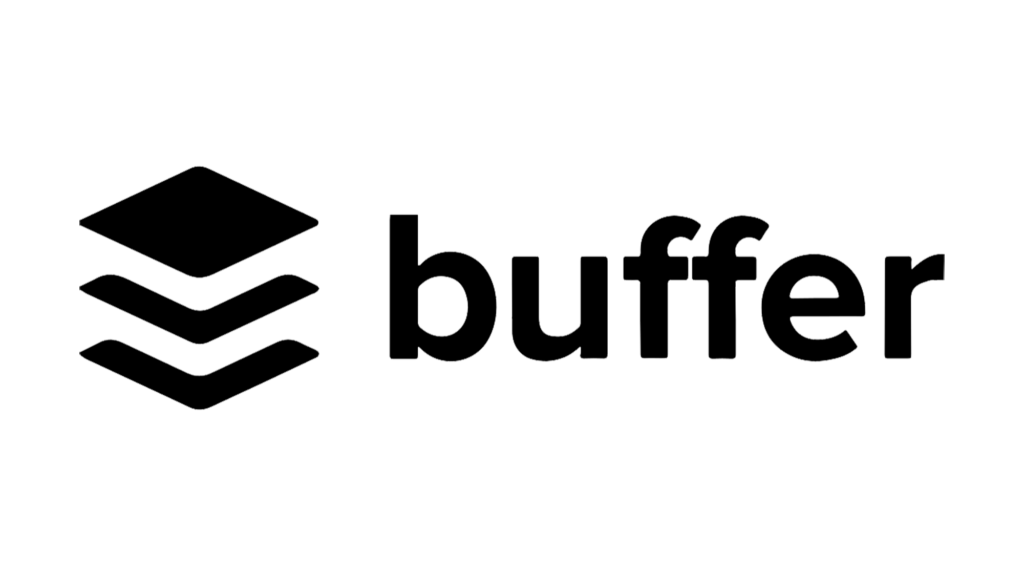
Buffer is an easy-to-use social media management platform. It helps with scheduling and publishing your social media content.
Buffer is known for its simple design and easy setup. This makes it great for both individuals and businesses to handle multiple social accounts.
With Buffer’s post-scheduling feature, you can plan your social media content ahead of time. This helps keep your online presence consistent.
The platform also has analytics. You can use these tools to track how your posts perform and how people engage with them. This information can help you improve your content strategy.
Zoho Social

Zoho Social is a completesocial media management software that helps businesses manage their social media marketing. It is easy to use and has affordable pricing plans, making it a great option for small businesses that want to improve their online presence.
Zoho Social has many features. You can use tools to publish and schedule posts. It also allows you to monitor social media and analyze competitors.
Additionally, it provides thorough reporting. If you already use other Zoho products, this software works well with them, making it even more useful for your business.
SocialBee

SocialBee is a strong social media management platform. It helps users create, schedule, and share interesting content on different social profiles. It is built to make things easier, saving you time and improving your online presence.
A great feature of SocialBee is its system for organizing content. This lets you sort your content creation into different categories. This way, you can have a balanced strategy. It also helps you share different and engaging content with your audience regularly.
Loomly

Loomly is a social media management platform. It helps businesses plan, create, and schedule their content easily. The interface is simple to use, making it great for companies and agencies that want to improve their social media presence.
Loomly has a content suggestion engine. It gives users new and relevant content ideas based on trends, brand mentions, and news in the industry. This way, your content stays fresh and engaging.
Also, its visual social media calendar gives a clear view of all the planned content. It helps you see your posting schedule so you can post consistently.
Sprinklr

Sprinklr is a top platform for social media management. It offers complete solutions for big companies and groups that have complex needs for social media.
Its strong platform acts as a central hub to handle all parts of your social media presence. This includes listening, engaging, and looking at analytics and reports.
Sprinklr has advanced features like social listening, sentiment analysis, and tools for crisis management. These features help businesses stay ahead and manage their online reputation well. The platform is made to improve social media workflow and teamwork.
Sprinklr gives top-notch solutions to help simplify your social media efforts and reach your business goals.
Later

Later is a well-known social media scheduling tool. It was made mainly for Instagram.
With Later, you can set up your posts, choose the best times to share them, and even see how your feed will look before you post.
Although Later started with Instagram, it now works with other platforms like Pinterest, Facebook, Twitter, and LinkedIn. This makes it more flexible to use.
Later’s main feature is its ability to help you plan your visual content. You can easily drag and drop images and videos to make your Instagram account look great.
FAQ’s:
How Many Social Media Accounts Should a Business Have?
The number of social media accounts a business should have depends on its target audience, industry, and resources. It’s best to focus on the platforms where your audience is most active and engage with them consistently.
How Do I Keep Branding Consistent Across Multiple Social Media Accounts?
Develop a clear brand style guide that outlines your brand voice, tone, and visual identity. Use social media management tools to ensure consistent posting and messaging across all platforms.
How Often Should I Post On Each Social Media Account?
Posting frequency varies by platform and industry. Generally, aim for 1-2 posts per day on Facebook and LinkedIn, 3-5 tweets per day on Twitter, and 1-3 posts per day on Instagram.
Can the Same Content Be Used Across All Social Media Platforms?
While you can repurpose content across platforms, it’s essential to tailor your content to each platform’s unique format, audience, and best practices for optimal engagement.
How Do I Measure the Success of Managing Multiple Social Media Accounts?
Use social media analytics tools to track key performance indicators (KPIs) such as engagement rate, reach, follower growth, and conversions. Regularly analyze and optimize your strategy based on these metrics.
Conclusion
Managing multiple social media accounts can be challenging, but with the right strategy, tools, and mindset, it can be a powerful way to grow your business and connect with your target audience.
At Social Think, we’re dedicated to helping you navigate the complex world of social media marketing and drive meaningful results.
Contact us today to learn more about our social media management and analytics services, and take your online presence to the next level.







