Moon Meaning on Instagram: Quiet Mode Explained
Have you ever noticed a small crescent moon icon next to someone’s profile name on Instagram? Or perhaps you’ve seen the moon symbol appear in your direct messages (DMs)? If you’re wondering what this mysterious moon icon means on Instagram, you’re not alone.
In this comprehensive guide, we’ll explore the meaning behind the moon symbol and its connection to Instagram’s Quiet Mode feature.
We’ll also provide step-by-step instructions on how to use Quiet Mode and answer frequently asked questions about this handy tool designed to help users manage their time on the app more effectively.
What Does The Moon Mean On Instagram?
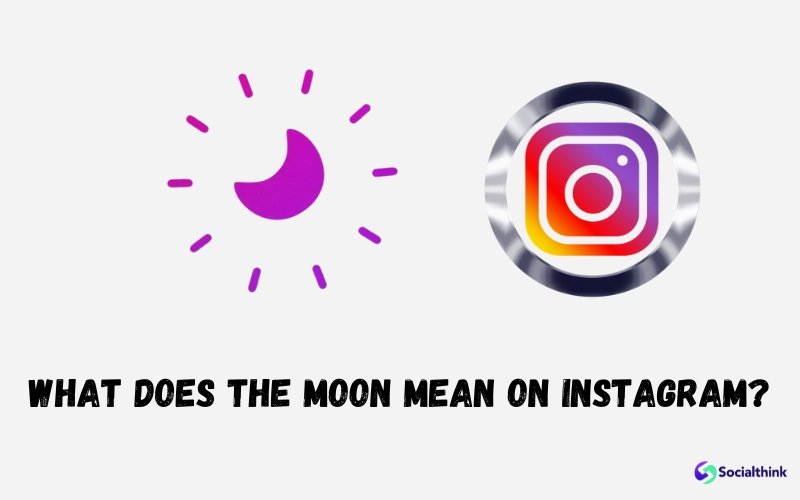
The moon icon on Instagram is directly tied to the Quiet Mode feature. When you see a crescent moon next to someone’s profile picture or in your direct message inbox, it means that the user has Quiet Mode enabled. This moon symbol serves as a visual indicator that the person is currently taking a break from Instagram notifications and may not respond to messages right away.
It’s important to note that the moon icon doesn’t mean the user is entirely inactive or unavailable on Instagram. They can still browse their feed, post content, and engage with others’ posts while in Quiet Mode. The moon symbol simply signifies that they have chosen to silence notifications temporarily.
Step-by-Step Guide to Interact with Instagram’s Moon Feature
If you want to send a message to someone who has Quiet Mode enabled, follow these steps:
- Open the Instagram app and go to your direct messages.
- Tap on the compose message icon (the square with a plus sign) in the top right corner.
- Select the user you want to message from your list of contacts.
- If the user has Quiet Mode enabled, you’ll see a moon icon next to their profile picture.
- Type your message and tap “Send.”
- You’ll receive an automated response informing you that the user is in Quiet Mode and won’t be notified about your message until the feature is turned off.
Remember that the user can still read your message while in Quiet Mode, but they won’t receive a notification about it. They’ll see your message the next time they open their Instagram inbox.
What is Quiet Mode On Instagram?
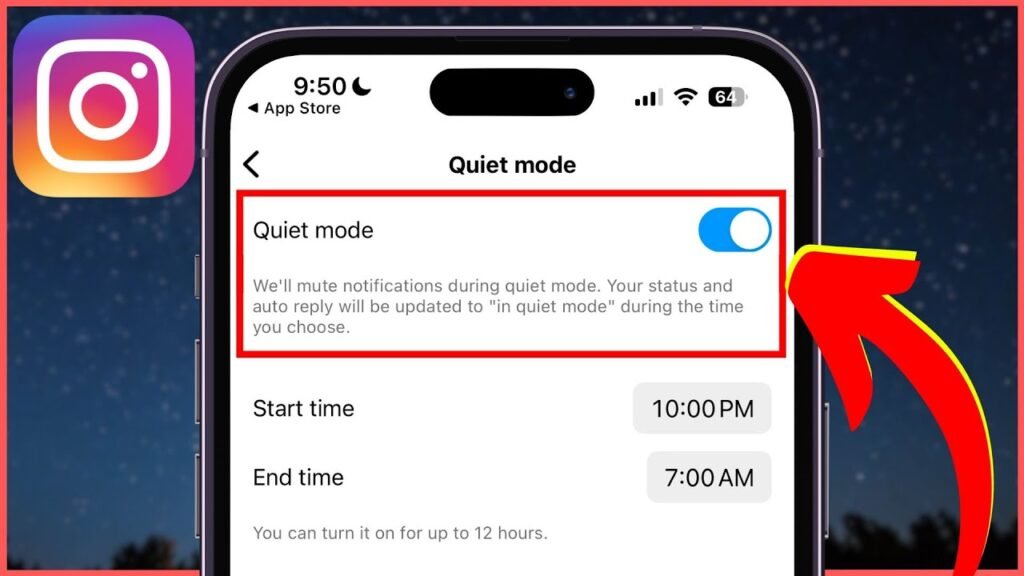
Instagram’s Quiet Mode is a relatively new feature that allows users to pause notifications for a set period each day. When enabled, Quiet Mode silences all Instagram notifications, helping users focus on their daily tasks or simply take a break from the constant buzz of social media. This feature is part of Instagram’s effort to promote digital well-being and combat smartphone addiction among its users.
How Quiet Mode Works on Instagram?
When you enable Quiet Mode on Instagram, the app will mute all notifications during the time period you specify. This means you won’t receive any alerts for likes, comments, new followers, or direct messages. However, you can still use the Instagram app normally during this time – the only difference is that you won’t be disturbed by notifications.
While Quiet Mode is active, your profile’s status will change from the usual green active dot to a crescent moon icon. This moon symbol lets other Instagram users know that you have Quiet Mode enabled. If someone tries to send you a message during this time, they’ll receive an auto-reply informing them that you’re currently in Quiet Mode and won’t be notified about their message until the feature is turned off.
How to Turn On Quiet Mode On Instagram?
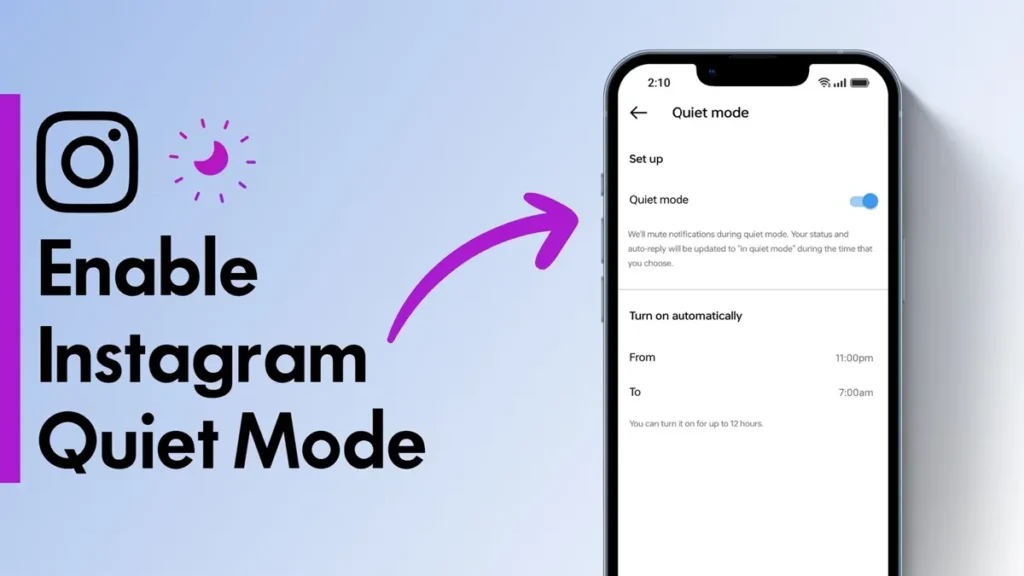
Enabling Quiet Mode on Instagram is a simple process. Just follow these steps:
- Open the Instagram app on your iPhone or Android device.
- Go to your profile by tapping the profile picture icon in the bottom right corner.
- Tap the three horizontal lines (hamburger menu) in the top right corner to access the settings menu.
- Select “Settings” and then tap “Notifications.”
- Scroll down and tap on “Quiet Mode.”
- Toggle on the “Quiet Mode” switch to enable the feature.
- Set your desired Quiet Mode hours by tapping “From” and “To” to choose the start and end times.
Once you’ve completed these steps, Quiet Mode will be activated on your Instagram account during the specified hours.
How to Turn Off Quiet Mode in Instagram?
If you want to disable Quiet Mode on Instagram, simply follow these steps:
- Open the Instagram app and go to your profile.
- Tap the hamburger menu and select “Settings.”
- Go to “Notifications” and then “Quiet Mode.”
- Toggle off the “Quiet Mode” switch to disable the feature.
You can also choose to pause Quiet Mode for a day by selecting “Pause for today” on the Quiet Mode settings screen.
What Happens When Quiet Mode is Enabled?
When Quiet Mode is enabled on your Instagram account, several things happen:
- All Instagram notifications are silenced during the set time period.
- Your profile’s active status changes from a green dot to a crescent moon icon.
- Anyone who sends you a message will receive an auto-reply informing them that you’re in Quiet Mode.
- You can still use the Instagram app normally, but you won’t receive any notifications.
Once Quiet Mode is disabled, you’ll receive a summary of the notifications you missed while the feature was active.
Utilizing Quiet Mode on Instagram Messages
One of the most useful applications of Instagram’s Quiet Mode is in managing your direct messages (DMs). By enabling Quiet Mode, you can take a break from the constant influx of new messages and notifications, allowing you to focus on other tasks or simply enjoy some uninterrupted time away from social media.
When someone sends you a DM while you’re in Quiet Mode, they’ll see a small crescent moon icon next to your profile picture, indicating that you have the feature enabled. They’ll also receive an automated response letting them know that you won’t be notified about their message until Quiet Mode is turned off.
This feature can be particularly helpful for Instagram users who receive a high volume of messages or those who want to set boundaries around their social media usage. By utilizing Quiet Mode, you can take control of your Instagram experience and communicate to others when you’re available to respond to their messages.
Common Scenarios and Troubleshooting for Moon Icon on Instagram
- The moon icon doesn’t appear next to a user’s name: This means that the user doesn’t have Quiet Mode enabled. They’ll receive notifications about your message as usual.
- The moon icon is present, but the user still responds to your message: The user may have manually checked their Instagram inbox and seen your message, even though they didn’t receive a notification about it.
- You don’t see the Quiet Mode option in your Instagram settings: Quiet Mode may not be available in your region yet. Instagram is gradually rolling out the feature to users worldwide, so check back later if you don’t see it in your settings.
- You’ve turned on Quiet Mode, but you’re still receiving notifications: Double-check that you’ve set your Quiet Mode hours correctly. If the problem persists, try turning Quiet Mode off and on again.
Other Meanings of the Moon Symbol on Instagram
While the crescent moon icon is primarily associated with Instagram’s Quiet Mode, it can also appear in other contexts on the platform:
- Moon emoji in bios or captions: Some users may include the moon emoji (🌙) in their profile bio or post captions for aesthetic purposes or to convey a specific mood or theme.
- Moon stickers in Stories: Instagram offers a variety of moon-related stickers that users can add to their Stories, such as crescent moons, full moons, and moon phases.
- Moon-related hashtags: Users may include hashtags like #moon, #moonlight, or #moonphases in their posts to join a themed community or make their content more discoverable.
In these cases, the moon symbol doesn’t necessarily indicate Quiet Mode but rather serves as a creative element or a way to connect with others who share similar interests.
FAQ’s:
What Does the “Moon” Mean on Instagram?
The moon icon on Instagram indicates that a user has enabled Quiet Mode, which silences notifications for a set period each day.
What Does the Moon Icon Mean on Instagram?
The moon icon next to a user’s profile picture or in your direct message inbox means that they have Quiet Mode turned on and won’t receive notifications during their set hours.
What Does the Moon Mean on Instagram Story?
If you see a moon symbol on someone’s Instagram Story, it likely means they’ve used a moon-related sticker or graphic for creative purposes, not necessarily that they have Quiet Mode enabled.
How To Get The Moon Symbol On Instagram?
To get the moon symbol on your Instagram profile, you need to enable Quiet Mode in your notification settings. When Quiet Mode is active, the moon icon will appear next to your name.
What Does the Moon Icon Indicate About My Message Status?
If you see a moon icon next to someone’s name when you’re sending them a message, it means they have Quiet Mode enabled and won’t be notified about your message until the feature is turned off.
Can I Customize Who Sees the Moon Icon Next to My Name?
No, when you enable Quiet Mode, the moon icon will be visible to anyone who views your profile or sends you a message during your set Quiet Mode hours.
How Does Moon Mode Affect Notification Settings?
When Quiet Mode is enabled, all Instagram notifications will be silenced during the set time period. You won’t receive any alerts for likes, comments, new followers, or direct messages.
Can I Turn Off Moon Mode for Specific Contacts?
No, when Quiet Mode is enabled, it applies to all of your Instagram contacts. You cannot selectively turn off the feature for specific people.
Is Quiet Mode On Instagram For Everyone?
Quiet Mode is being gradually rolled out to Instagram users globally. If you don’t see the feature in your settings, it may not be available in your region yet, but it will likely be added in the future.
Does Quiet Mode On Instagram Turn On Automatically?
Quiet Mode will only turn on automatically if you set specific hours for it in your Instagram settings. Otherwise, you’ll need to manually enable and disable the feature as needed.
What Does The Circle On Instagram Message Mean?
When someone is in Quiet Mode on Instagram, it means they have temporarily paused notifications and won’t receive alerts about new messages or interactions. They may be focusing on other tasks or taking a break from social media.
What Does The Moon Profile Picture Mean?
If someone has a moon as their profile picture on Instagram, it’s likely a creative choice and doesn’t necessarily indicate that they have Quiet Mode enabled. The moon icon associated with Quiet Mode appears next to the user’s name, not as their profile picture.
Conclusion
Instagram’s Quiet Mode, represented by the crescent moon icon, is a valuable tool for users looking to manage their time on the app more effectively and reduce the distractions caused by constant notifications. By understanding what the moon symbol means and how to enable Quiet Mode, you can take control of your Instagram experience and set boundaries around your social media usage.
Whether you’re looking to focus on work, study, or simply enjoy some uninterrupted downtime, Quiet Mode offers a simple way to pause Instagram notifications temporarily. The moon icon serves as a clear visual cue to others that you’re taking a break from the app and may not respond to messages right away.
As Instagram continues to develop new features aimed at promoting digital well-being, tools like Quiet Mode will become increasingly important for users seeking a more balanced relationship with social media. By familiarizing yourself with the moon icon and its associated features, you can make the most of Instagram’s efforts to create a more mindful and intentional user experience.







