10 Must-Have Social Media Scheduling Tools
In today’s fast-paced digital landscape, effectively managing your brand’s social media presence is more important than ever.
At Social Think, we understand the challenges businesses face in consistently creating and sharing high-quality content across multiple social platforms. That’s where social media scheduling tools come in – these powerful allies can streamline your social media management process, saving you time and helping you achieve better results.
In this comprehensive guide, we’ll dive into the world of social media scheduling tools, exploring their benefits, top options on the market, and how to choose the best one for your business needs.
What Are Social Media Scheduling Tools?

Social media scheduling tools are software solutions that enable you to plan, create, and automatically publish social content across various social media platforms from a single dashboard. These tools eliminate the need to manually log in to each social account every time you want to post something.
Instead, a good social media scheduling tool should make it easy for you to schedule and publish great content across different channels, meet your goals (whether it’s increased engagement, acquiring new followers, or something else), and get your brand out there.
It should have a robust scheduling tool that will let social media marketers schedule and organize weeks’ or months’ worth of social media content in one go.
Why Do You Need a Social Media Scheduling Tool?
Managing multiple social media accounts can quickly become overwhelming, especially if you’re aiming for a consistent posting schedule.
By using a social media scheduling tool, you can:
- Save time by batching content creation and scheduling posts in advance
- Ensure a steady flow of content, even when you’re busy or away from your desk
- Easily tailor your posts for different social platforms
- Collaborate with team members on content creation and approval
- Analyze the performance of your social media efforts
The Benefits of Using Social Media Scheduling Tools

Investing in a social media scheduling tool offers numerous advantages for businesses of all sizes. Some key benefits include:
- Increased efficiency: Streamline your social media management process by creating and scheduling content in advance, freeing up time for other important tasks.
- Improved consistency: Maintain a regular posting schedule across all your social accounts, ensuring your brand remains top-of-mind for your audience.
- Better content quality: With more time to plan and create content, you can focus on creating high-quality, engaging posts that resonate with your target audience.
- Enhanced collaboration: Many scheduling and collaboration tools offer team collaboration features, allowing multiple users to work together on content creation, review, and approval.
- Valuable insights: Most tools provide built-in analytics, helping you track the performance of your social media efforts and make data-driven decisions.
Top 10 Social Media Scheduling Tools You Need
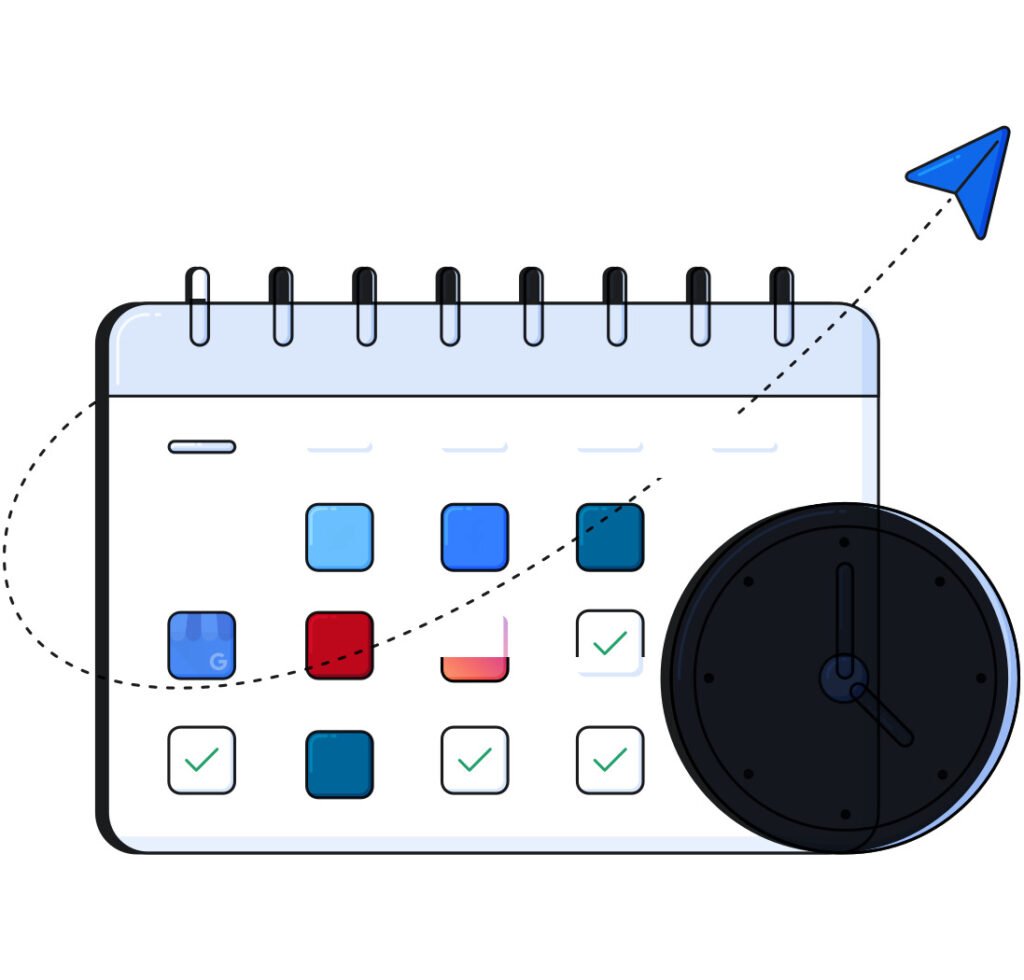
In the world of social media, there are a bunch of tools out there to help you schedule your posts.
Let’s dive into the top 10 picks that stand out:
Buffer
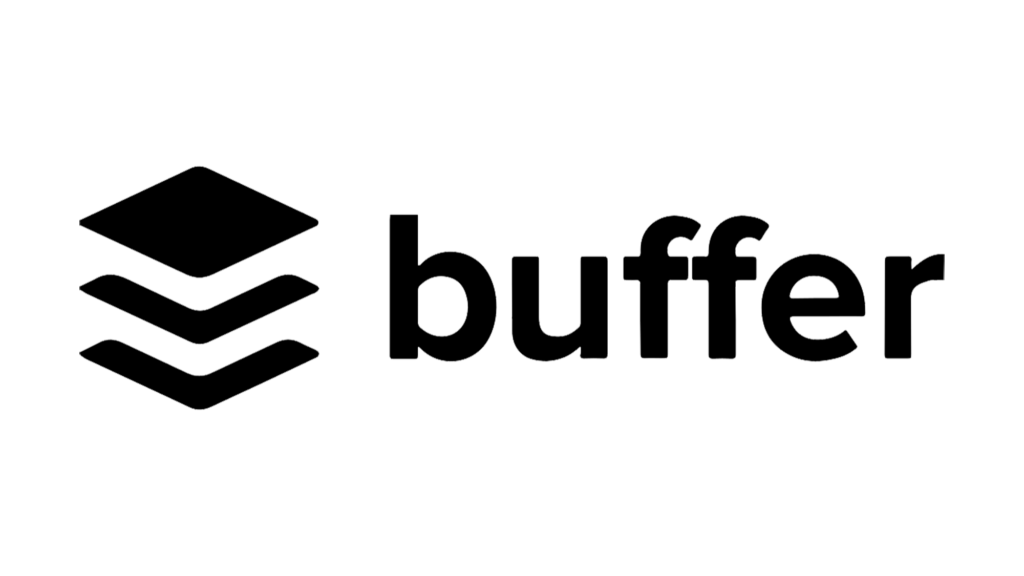
Buffer is a helpful tool for managing social media. Its social media scheduler lets you schedule posts on different platforms like Facebook and Twitter. The platform is easy to use with a simple layout, allowing you to plan your posts easily.
You can customize schedules, get content ideas, and see how well your posts are doing. Buffer is affordable and good for small businesses or individuals wanting to improve their social media presence.
It has a browser extension for sharing web content and a mobile app for managing your accounts on the move. Buffer’s analytics show how your posts are doing and when is the best time to post.
The platform works well with other tools like Canva and Zapier to help you create content better and automate tasks efficiently. Though it may not have all the features of advanced tools, Buffer is great for straightforward bulk scheduling and basic analysis.
Later

Later is a social media tool that focuses on images and works with Instagram, Facebook, Twitter, and Pinterest. It has a calendar for social media planning content, Linkin.bio to direct traffic from Instagram, and Conversations for managing comments and messages.
Businesses and influencers in creative fields like Later for its easy-to-use design and image-centered approach. The Media Library lets you store, organize, and tag visuals for scheduling.
You get hashtag ideas and performance stats to improve posts’ visibility. Later’s unique features include auto-posting, grid view, and gathering user content.
Although Later can be pricey and lacks some functions for multiple platforms, its user-friendly design and Instagram tools attract companies focusing on Instagram marketing.
Planable

Planable is a tool for managing social media. It helps with planning, creating, and approving content. One great feature is the ability to see posts as they will appear when published. This makes it easy for teams to work together, give feedback, and get approval.
Planable works with Facebook, Instagram, Twitter, LinkedIn, and Google My Business. It is good for agencies and marketing teams handling different clients or brands. Users can make, schedule, and publish content smoothly on the platform.
Approval workflows ensure posts are reviewed before going live. Planable has labels for content, and version history, and allows real-time collaboration for efficient teamwork.
Though it lacks some social networks and advanced analytics, its focus on teamwork and approvals makes it unique. The pricing is clear with free and affordable options for teams of all sizes and budgets.
Meta Business Suite

Meta Business Suite (formerly Facebook Creator Studio) is a free platform for managing Facebook and Instagram. It lacks some advanced features but offers post-scheduling insights and message management.
Businesses focused on Facebook and Instagram find it appealing due to its direct integration with Meta’s platforms. You can create, schedule, and publish posts on both platforms using this tool. It also helps manage messages and comments from one place.
Moreover, it includes branded content tools and monetization options for eligible accounts. However, it doesn’t support other social networks, which can be a drawback for businesses on multiple platforms.
Yet, for those concentrating on Facebook and Instagram, its integration and cost-free nature make it a practical choice, especially for small businesses or beginners in social media marketing.
Sprout Social

Sprout Social is a user-friendly platform with publishing, analytics, engagement, and listening tools. It’s popular among businesses and agencies. The platform has a unified inbox, custom workflows, and detailed reporting.
Although not the cheapest option, its features and support justify the cost for many users. You can manage multiple social networks like Facebook, Instagram, and Twitter from one dashboard. Schedule posts, track performance, and optimize your social strategy easily.
Manage messages and comments efficiently with the Smart Inbox feature. Get detailed insights into your social media performance and audience demographics. Monitor keywords, hashtags, and mentions to stay updated on industry trends. Ideal for teams needing a comprehensive solution for social media management with collaboration in focus.
Planly
Planly is an innovative social media scheduling tool that simplifies the process of planning and publishing content across various social media platforms such as Instagram, Threads, Facebook, LinkedIn, TikTok, Twitter, Pinterest, Mastodon, and YouTube. Designed for individuals, businesses of all sizes, Planly allows you to manage and schedule your social media posts from a single dashboard.
Key features include a content calendar, insightful social media analytics, and seamless team collaboration capabilities. With its user-friendly interface and robust feature set, Planly enhances the efficiency of your social media strategy and elevates the quality of your content.
Sendible

Sendible is a useful tool for managing social media, supporting various networks like Facebook and Twitter. It offers content suggestions, analytics, and white-label reporting.
With Sendible, you can schedule posts, work with your team, and track performance easily. The tool helps organize and create visually appealing posts with its content library and Canva integration. You can manage all messages in one place using Sendible’s unified inbox.
Customizable workflows and approval processes promote smooth collaboration among team members. Detailed insights on audience growth and content effectiveness are provided through Sendible’s analytics.
Creating professional reports for clients is easy with Sendible’s white-label report feature. Despite its higher price, Sendible’s focus on agency needs makes it a valuable investment for managing multiple clients effectively.
Agorapulse

Agorapulse is a social media tool with many useful features like publishing, engagement, and reporting. It is user-friendly and affordable for businesses of any size. You can use it to manage Facebook, Instagram, Twitter, LinkedIn, and YouTube.
With Agorapulse, you can schedule posts across different platforms easily. Its social media calendar shows upcoming posts and queue categories help keep a consistent social media posting schedule.
The inbox feature lets you handle all comments and messages in one place efficiently. Agorapulse also provides reports on content performance and audience growth. You can share these reports with clients easily.
The tool includes a CRM to track social media relationships effectively by adding notes and tags for better engagement. Overall, Agorapulse is an excellent choice for businesses seeking a complete social media management software solution.
Planoly
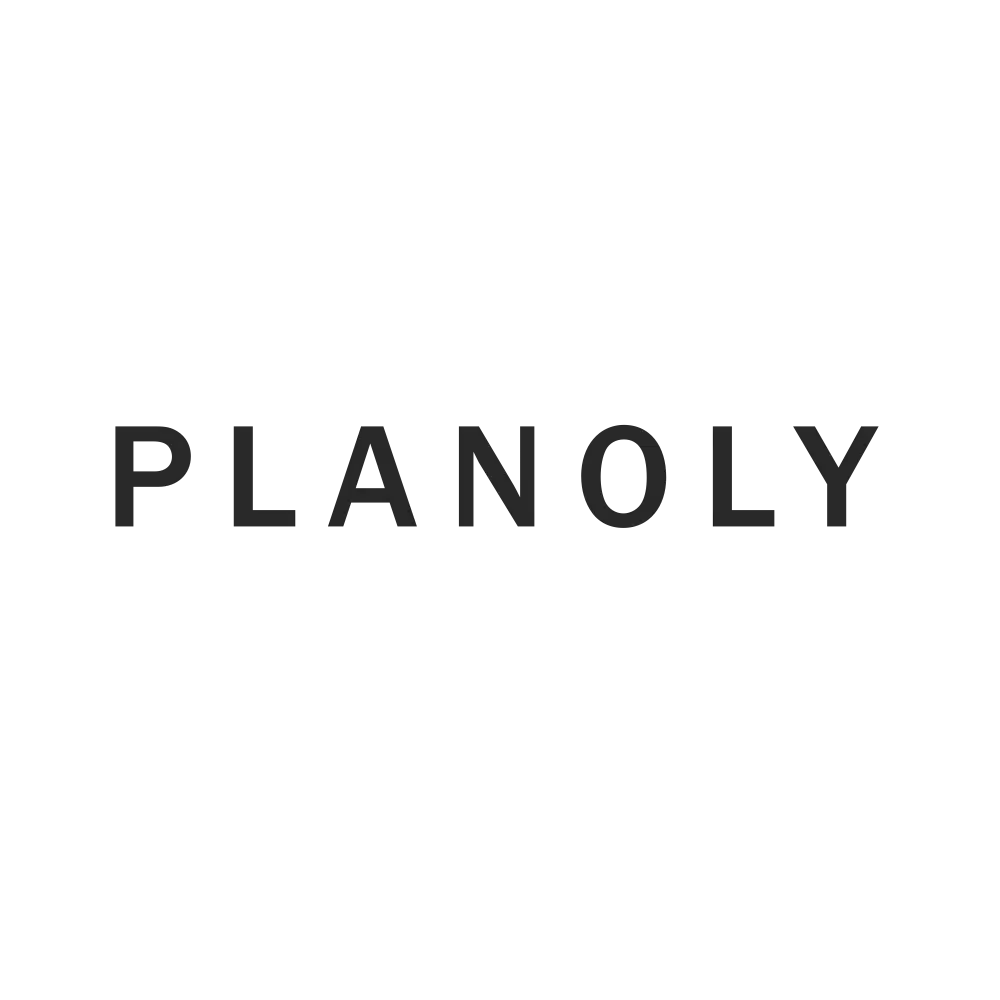
Planoly is a tool for social media scheduling, focusing on Instagram but also supporting Facebook, Twitter, and Pinterest.
Its simple design helps you plan and see your Instagram layout easily. It provides ideas for content, hashtag suggestions, and allows the scheduling Instagram Stories.
Planoly is liked by small businesses, influencers, and creatives due to its ease of use and affordability. It lets you make, schedule, and post on Instagram, as well as manage content on other platforms.
The visual grid post planner helps organize your Instagram feed visually for a cohesive look. It suggests hashtags and gives social media analytics to improve your posts’ reach and engagement. With Planoly, you can easily schedule content for multiple social platforms and collaborate with team members for a more efficient workflow.
With features like “Discover” for reposting user content and “Placeholder” for planning without images. Planoly’s Story scheduling and auto-posting maintain a regular presence on Instagram effectively. Though not as advanced as some tools, it’s great for focusing on visual content planning and Instagram-specific needs.
CoSchedule

Coschedule is a helpful marketing calendar with social media scheduling. It’s user-friendly for planning content on many platforms. Coschedule has tools like ReQueue for resharing, team workflows, and links to WordPress and Google Docs.
Though pricier, it saves time for busy marketing teams with its all-in-one system. You can manage blog posts, emails, and social media in one view using Coschedule. Their tools let you create, schedule, and post across Facebook, Instagram, Twitter, LinkedIn, and Pinterest.
ReQueue helps reuse top posts automatically for better visibility over time. Team features like workflows and comments aid in content creation coordination. Analytics show how content performs to guide strategic decisions effectively.
Despite higher costs than some tools, its extensive features benefit teams by streamlining their marketing tasks.
Zoho Social

Zoho Social is a tool for managing social media. It has publishing, monitoring, and collaboration features. The user interface is quite friendly and suitable for small and medium-sized businesses. You get a content calendar, unified inbox, and analytics. It works well with Zoho CRM..
You can manage Facebook, Instagram, Twitter, LinkedIn, and Google Business profile on Zoho Social. Create, schedule, publish posts, and check their performance. SmartQ suggests the best posting times for engagement. Monitor mentions, keywords, and hashtags on social networks easily. Manage messages and comments in one social inbox.
Collaborate with team members using roles and permissions. Detailed analytics show social media performance and audience data effectively. Though it lacks some third-party integrations, its seamless integration with other Zoho tools makes it beneficial for existing Zoho users.
What Should You Look For in a Social Media Scheduling Tool?
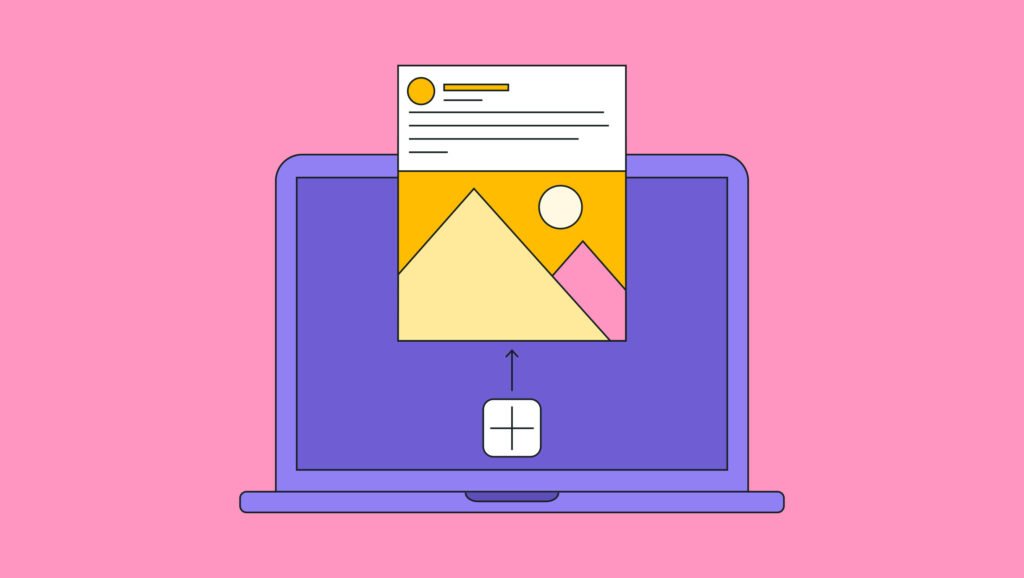
When evaluating social media scheduling tools, consider the following factors:
- Brand and Team Needs: Assess your brand’s specific requirements, such as the social platforms you use, the size of your team, and your content creation process. Choose a tool that aligns with these needs and can grow with your business.
- Ease of Use: Look for a tool with a user-friendly interface and intuitive features. A steep learning curve can hinder adoption and productivity.
- Quality Support: Consider the level of customer support offered by the tool provider. Having access to helpful resources and responsive support can make a significant difference when issues arise.
How Do Social Media Scheduling Tools Work?
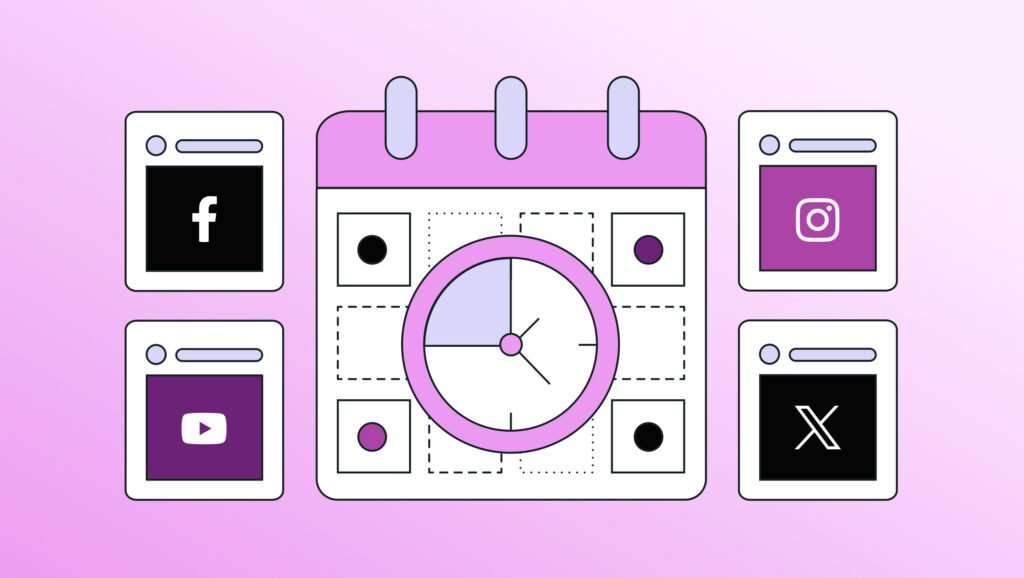
Social media scheduling tools simplify the process of publishing content across multiple platforms.
Here’s a basic overview of how they work:
How to Post Using a Scheduling Tool For Social Media?
- Connect your social media accounts to the scheduling tool.
- Create your content within the tool, tailoring it for each platform as needed.
- Choose the date and time you want the post to be published.
- Schedule the post, and the tool will automatically publish it at the designated time.
How to Schedule Multiple Posts At Once Using a Social Media Scheduling Tool?
Most scheduling tools allow you to create and schedule multiple posts in advance, either by:
- Bulk uploading a CSV file containing your pre-written posts
- Using a content calendar to plan and schedule your posts visually
- Setting up recurring posts for evergreen content
How to Pick the Best Social Media Scheduling Tool For Your Business?
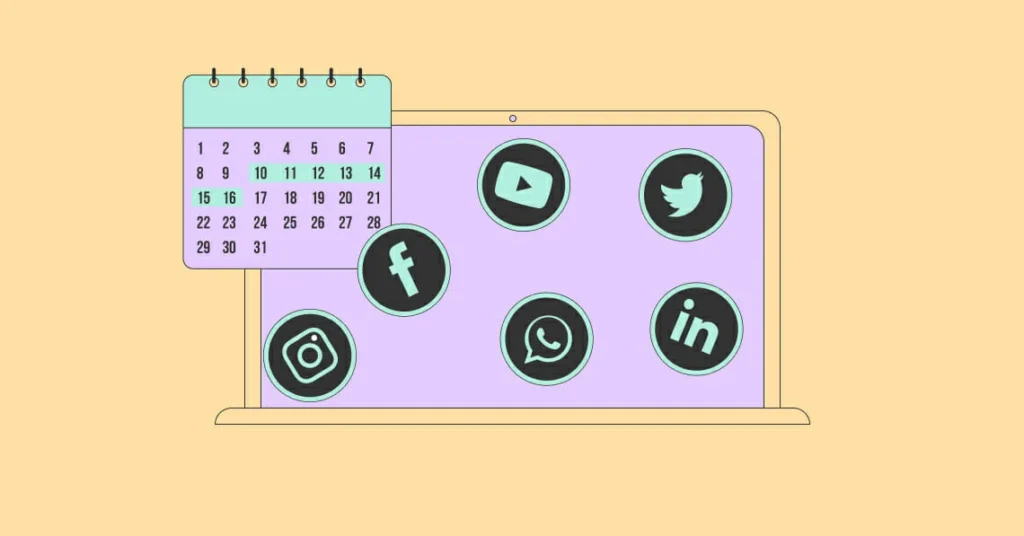
Choosing the right social media scheduling tool involves careful consideration of your business needs and goals.
Follow these steps to make an informed decision:
- Step 1- Define Your Needs: Identify the social media platforms you use, the size of your team, and your content creation workflow. This will help you narrow down your options to tools that cater to your specific requirements.
- Step 2 – Research Options: Explore the various social media scheduling tools available, focusing on those that align with your needs. Read reviews, compare features, and consider the pricing plans.
- Step 3 – Consider Integrations: Check if the tool integrates with other software you use, such as your CRM or content creation tools like Canva. Seamless integrations can significantly improve your workflow efficiency.
- Step 4 – Evaluate Features: Assess the features offered by each tool, such as content calendars, analytics, team collaboration, and mobile apps. Prioritize the features that are most important for your business.
- Step 5 – Trial Period: Take advantage of free trials or demo versions to test out the tools you’re considering. This hands-on experience will give you a better understanding of how well each tool fits your needs.
- Step 6 – Factor in Scalability: Consider your long-term goals and choose a tool that can scale with your business. As your social media presence grows, you’ll want a tool that can accommodate your expanding needs.
FAQ’s:
What is the Best Way to Schedule Social Media Posts?
The best way to schedule social media posts is by using a reliable scheduling tool that aligns with your business needs and goals. Choose a tool that supports the platforms you use, offers features that streamline your workflow, and provides analytics to track your performance.
What Makes a Social Media Scheduling Tool Stand Out?
A standout social media scheduling tool should offer a user-friendly interface, robust features, and reliable performance. Look for tools with content calendars, team collaboration features, analytics, and integrations with other tools you use.
Can Small Businesses Benefit From Advanced Scheduling Tools?
Absolutely! Advanced scheduling tools can help small businesses save time, improve their social media presence, and achieve better results. Many tools offer affordable plans tailored to the needs of small businesses.
How Often Should You Schedule Your Social Media Posts?
The optimal posting frequency varies depending on your industry, audience, and goals.
As a general rule, aim to post at least once a day on platforms like Facebook and LinkedIn, and 3-5 times per day on Twitter. Use your scheduling tool’s analytics to determine the best posting times for your audience.
With the help of social media scheduling tools, you can easily schedule your social posts for a day, a week, or even a month in advance, ensuring that your content is consistently shared with your audience.
Are There Free Social Media Scheduling Tools Available?
Yes, there are several free social media scheduling tools available, such as Meta Business Suite (formerly Facebook Creator Studio), Later (limited free version), and Hootsuite (limited free plan). However, free tools may have restrictions on the number of accounts, posts, or features available.
How Do Scheduling Tools Adapt to Algorithm Changes?
Most reputable scheduling tools stay up-to-date with the latest algorithm changes and platform requirements. They ensure that your scheduled posts are published in a manner that complies with each platform’s guidelines, maximizing your reach and engagement.
Can You Schedule Posts Directly on Social Media Platforms?
Some social media platforms, like Facebook and Twitter, offer built-in scheduling features. However, these native tools may lack the advanced features and multi-platform support provided by dedicated scheduling tools.
How to Measure the Success of Your Scheduled Social Media Campaigns?
Use your scheduling tool’s built-in analytics to track key metrics such as reach, engagement, and click-through rates. Additionally, use platform-specific insights (e.g., Facebook Insights, Twitter Analytics) to gain a deeper understanding of your audience and content performance.
Conclusion
In the ever-evolving world of social media, scheduling tools have become an indispensable asset for businesses looking to streamline their social media management and achieve better results.
By investing in the right tool, you can save time, improve your content quality, and grow your social media presence.
At Social Think, we specialize in helping businesses develop effective social media strategies and leverage the power of analytics to drive meaningful results. Our team of experts stays up-to-date with the latest trends and best practices, ensuring that our clients always stay ahead of the curve.
Whether you’re a small business just starting on social media or a large enterprise looking to optimize your existing presence, Social Think has the knowledge and tools to help you succeed.
Contact us today to learn more about how we can help you harness the power of social media scheduling tools and take your social media marketing efforts to the next level.







