Temporary Limit on Facebook Marketplace For New Accounts
As a leading social media strategy firm, Social Think knows that Facebook Marketplace can be a powerful tool for businesses looking to reach potential buyers.
However, many new Facebook accounts encounter a frustrating obstacle: a temporary limit on Marketplace listings.
In this article, we’ll explain what this limit is, why it exists, and most importantly, how to work around it to start leveraging Marketplace for your business.
What is the Temporary Limit on Facebook Marketplace?
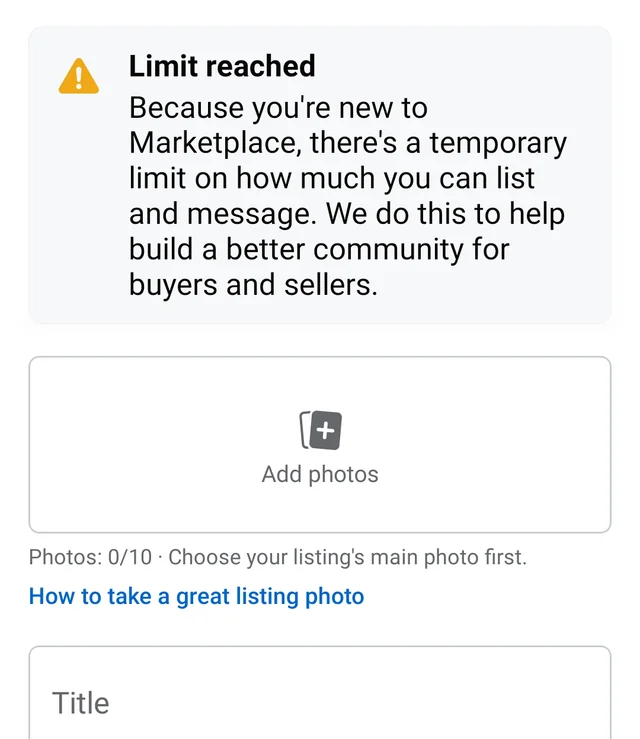
Facebook imposes a temporary limit on the number of listings allowed for new Marketplace accounts. Typically, new accounts are restricted to creating only one or a few listings at first.
Limit Reached Marketplace New Account
If you try to create additional listings, you’ll likely encounter an error message stating something like “Limit Reached” or “You’ve reached your limit for today.” This can be incredibly frustrating when you’re eager to start selling on the platform.
Why Does Facebook Impose a Temporary Limit on New Accounts?
Facebook’s temporary Marketplace limits are an effort to combat spam and maintain a safe, trustworthy environment for buyers and sellers. By restricting new accounts, Facebook aims to prevent scammers from creating multiple fake profiles to post fraudulent listings.
While this policy helps maintain Marketplace’s integrity, it can pose challenges for legitimate new sellers trying to get started on the platform. Luckily, there are several ways to work within Facebook’s guidelines to overcome these initial limitations.
Why Can I Only List One Item on Facebook Marketplace?
The exact limit on new account listings varies and is determined by Facebook’s algorithms. However, most new accounts are restricted to just one listing at first. Facebook wants new sellers to demonstrate that they will abide by the platform’s policies before granting them greater listing privileges.
How to Fix Facebook Marketplace Limit Reached Issue?

If you’ve encountered the “limit reached” issue on Facebook Marketplace, there are several quick fixes you can try. By following these steps, you can resolve the issue and start posting items on the platform again.
Here are some quick fixes to remove the “limit reached” problem on Facebook Marketplace:
- Be Active on Facebook: Engage with your friends’ and creators’ posts, join and participate in groups related to your business, and generally aim to be an active, authentic Facebook user. The more you engage with the Facebook community, the more trust you’ll build with the platform.
- Interact With Other Listings: Browse Marketplace and interact with listings similar to what you plan to sell. “Like” listings, ask questions via comments, and send messages to sellers. This shows Facebook that you’re a serious Marketplace user.
- Complete Your Facebook Profile: Make sure your Facebook profile is fully filled out with a profile picture, cover photo, bio, website, and other key info.
- Slow Down With Facebook Marketplace Listings: Avoid triggering Facebook’s spam detectors by pacing your listing activity. Start with one listing and gradually add more over time as Facebook grants you greater privileges. Posting too many listings at once could flag your account.
- Authenticate Your Facebook Account: Add extra security and legitimacy to your account by enabling two-factor authentication. This shows Facebook that you’re committed to being a trustworthy user.
- Clear Facebook Cache: If you encounter glitches with creating listings, try clearing your browser cache or using the Facebook app instead. Sometimes technical issues can interfere with your ability to create new listings.
- Disable VPN: Facebook may flag accounts using a VPN as suspicious. If you’re using a VPN, try disabling it to see if that allows you to create more Marketplace listings.
How Long Does the Temporary Limit Last on Facebook Marketplace?
The duration of a temporary limit on Facebook Marketplace can vary.
- For New Accounts: The restriction for new users typically lasts about a week. This period allows Facebook to see that you are using the platform responsibly. As you build a positive track record, the limits will gradually be lifted.
- For Other Violations: For existing accounts, limits can last from a few days to a couple of weeks, depending on the nature of the violation and your account’s history. The exact timeframe is rarely communicated clearly, so patience is key.
How Do I Increase My Marketplace Limit on Facebook?
Increasing your Marketplace listing limit is a gradual process that involves building trust with Facebook. Engage authentically on the platform, follow Facebook’s commerce policies, and aim to create quality listings that provide value to buyers. Over time, Facebook will recognize your account as trustworthy and grant you more listing privileges.
How Do I Get Rid of Market Limit Reached on Facebook Marketplace?
Unfortunately, there’s no instant fix for Marketplace listing limits. Facebook does not offer a manual review process or a way to request limit increases. The only solution is to keep using Facebook and Marketplace authentically. As your account matures, the “Limit Reached” error will eventually disappear.
Tips to Get Around the Temporary Limit on Facebook Marketplace
In addition to the strategies outlined above, here are a few more tips to maximize your Marketplace potential while working within new account limits:
- Focus on creating one high-quality, compelling listing at a time
- Use eye-catching images and detailed item descriptions to attract buyers
- Promote your listings to friends and followers to generate interest
- Communicate promptly and professionally with interested buyers
- Diversify your social media strategy beyond just Facebook Marketplace
FAQ’s:
Why Was My New Account Immediately Limited on Facebook Marketplace?
Facebook limits most new Marketplace accounts to prevent spam and fraud. It’s not a punishment, just a precaution.
Can Contacting Facebook Support Expedite the Limit Removal?
Unfortunately, no. Facebook does not offer a dedicated support line for Marketplace limits. The only solution is consistent, authentic usage over time.
Are There Specific Actions That Trigger Marketplace Limitations?
Posting too many listings at once, having a sparse Facebook profile, or irregular account usage can all contribute to ongoing limitations.
Are You Trying to Sell Too Many Items at once on Facebook Marketplace?
If you’re consistently hitting listing limits, you may be trying to list too many items at once. Slow down and focus on a few quality listings at a time.
How Often Should I List New Items to Avoid Triggering a Limit?
There’s no set rule, but aim to space out your listings, especially when your account is new. Try posting just one new listing every few days and scale up gradually.
Is it Possible to Lift the Marketplace Limit Sooner by Verifying my Account?
While account verification does not directly impact Marketplace limits, it can help demonstrate your overall trustworthiness to Facebook. Verifying can’t hurt!
Conclusion
Temporary Facebook Marketplace limits can be a headache for eager new sellers, but with a little patience and strategy, they don’t have to hold your business back.
Understanding why these limits exist and following Social Think’s proven tactics for working within them, you can start generating sales and connecting with customers on Marketplace.
Remember, success on Marketplace is a marathon, not a sprint. Focus on creating a quality experience for buyers, engage authentically on Facebook, and soon those temporary limits will be a distant memory.
And if you need help developing a winning social media strategy that gets results, Social Think is here to help. Get in touch with us today to learn more!







