What Are Impressions On LinkedIn & How To Increase & Track It?
At Social Think, we know the power of LinkedIn for businesses and professionals.
As experts in social media strategy and analytics, we’re here to demystify LinkedIn impressions and help you leverage them for success.
LinkedIn has become a cornerstone of professional networking and marketing.
To understand LinkedIn impressions is more important for maximizing your social media platform performance and reaching your target audience effectively.
Let’s dive into what impressions are and how they can drive your LinkedIn strategy.
What Are Impressions on LinkedIn?

LinkedIn impressions represent the number of times your content is displayed to LinkedIn users. This metric is a key indicator of your content’s visibility and reach on the platform. Impressions occur when your post appears in someone’s feed, whether they interact with it or not.
How LinkedIn Impressions Work?
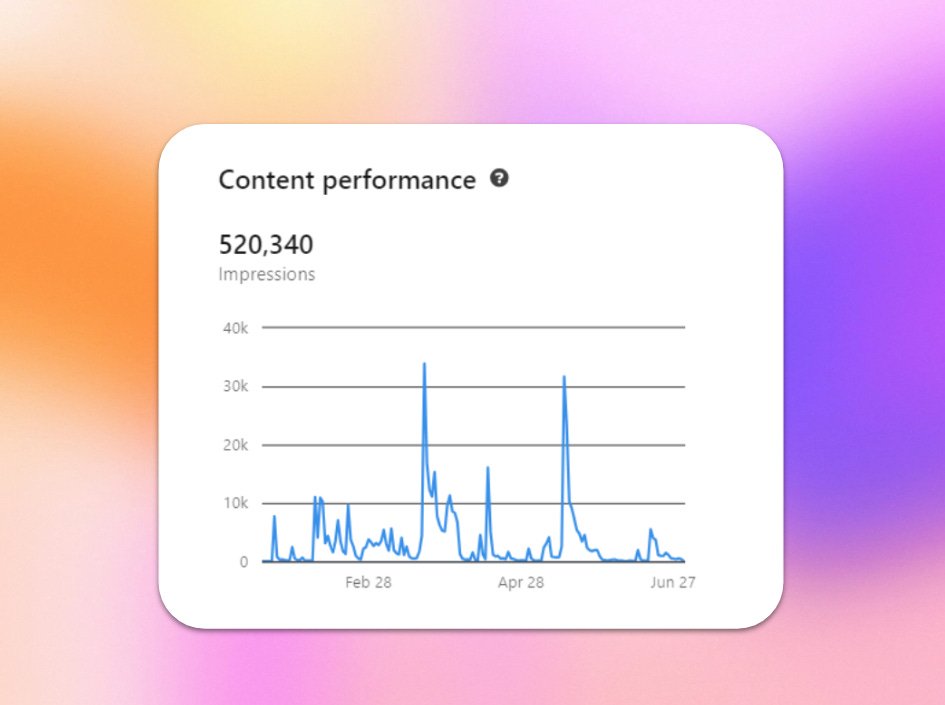
LinkedIn’s use to determines how often and to whom your content is shown. Several factors influence this process.
Optimizing Your LinkedIn Profile
A well-optimized LinkedIn profile increases your chances of appearing in search results and gaining impressions. Include relevant keywords, a professional photo, and a compelling headline to boost your profile’s visibility.
Creating Engaging Content
Quality content is the foundation of generating impressions. Share valuable insights, industry news, and thought leadership pieces to capture your audience’s attention and encourage engagement.
Using LinkedIn’s Algorithm
LinkedIn’s algorithm favors content that sparks conversations and keeps users on the platform. Post consistently and engage with others to signal the algorithm that your content is worth showing to a wider audience.
Tracking and Analyzing LinkedIn Impressions
Moreover, LinkedIn Analytics offers a breakdown of your total number of views, allowing you to compare impressions to actual engagement. This data helps identify posts that resonate most with your audience.
Here are key metrics to consider:
- Impressions: Reflect the total number of times your content was displayed.
- Unique Impressions: Indicate the number of individual LinkedIn members who saw your content.
- Engagement Rate: Measures the level of interaction (likes, comments, shares) your content receives.
Using LinkedIn Analytics
LinkedIn provides built-in analytics tools that offer insights into your post performance, including impressions. Regularly review these metrics to refine your content strategy.
Third-Party Analytics Tools
For a more in-depth look, try using outside tools that can give you more information about your LinkedIn views and how well you’re doing on social media.
Factors affecting LinkedIn impressions

- Content quality: High-quality, relevant content is more likely to generate impressions and engagement. Focus on creating value for your audience with every post.
- Posting frequency: High-quality, relevant content is more likely to generate impressions and engagement. Focus on creating value for your audience with every post.
- Audience engagement: Posts that receive early engagement are more likely to gain additional impressions. Encourage your network to interact with your content.
- Hashtags and keywords: When selecting hashtags, opt for a mix of broad industry terms and more niche keywords that align specifically with your content and target audience.
Why LinkedIn Impressions Matter?

In the competitive digital marketing landscape, simply creating exceptional content isn’t enough; you need to ensure it reaches your target audience. This is where the significance of LinkedIn impressions on a professional network becomes undeniably clear.
The first step in achieving this is to ensure that your impressions showcase a higher number of followers and number of people in different formats and are a testament to the visibility of your content – the more impressions you garner, the wider your message spreads.
- Measuring Content Visibility: Impressions give you a clear picture of how many times your content is being seen, helping you gauge your reach on the platform.
- Gauging Marketing Performance: Through tracking impressions, you can assess the effectiveness of your LinkedIn marketing efforts and adjust your strategy accordingly.
Types of LinkedIn Impressions

There are three types of LinkedIn impressions:
- Organic impressions: These are impressions generated naturally when your content appears in users’ feeds or search results without paid promotion
- Viral impressions: Viral impressions occur when your content is shared or engaged with by others, expanding its reach beyond your immediate network.
- Paid impressions: These impressions result from sponsored content or LinkedIn ads, allowing you to reach a specific target audience.
How to Increase LinkedIn Impressions?

- Speak Directly to Your Audience: Tailor your content to address the specific needs and interests of your target audience. This relevance increases the likelihood of engagement and impressions.
- Get Engagement Early: Encourage your team and close network to engage with your posts soon after publishing. Early interactions can boost visibility in the algorithm.
- Be Authentic: Authenticity resonates with LinkedIn users. Share genuine insights and experiences to build trust and encourage more impressions.
- Diversify Your Content: Mix up your content formats. Use text posts, images, videos, and articles to keep your audience engaged and increase impressions across different types of content.
- Post at the Right Time: Timing matters. Analyze when your audience is most active and schedule your posts accordingly to maximize impressions.
- Use Paid Ads: Supplement your organic efforts with targeted LinkedIn ads to reach a broader audience and increase impressions.
Examples Of LinkedIn Impressions

Here are some examples of how impressions work on LinkedIn:
- If you share a text post about industry insights, each time it appears in someone’s feed counts as an impression.
- When you upload a video discussing your career journey, every instance of it being displayed on a user’s screen for at least 300 milliseconds counts as an impression.
- If you publish an article on LinkedIn, each time it shows up in the feed of your connections or followers, it generates an impression.
- When someone shares your post, and it appears in their connections’ feeds, those are additional impressions
What’s the Difference Between LinkedIn Impressions and Views?
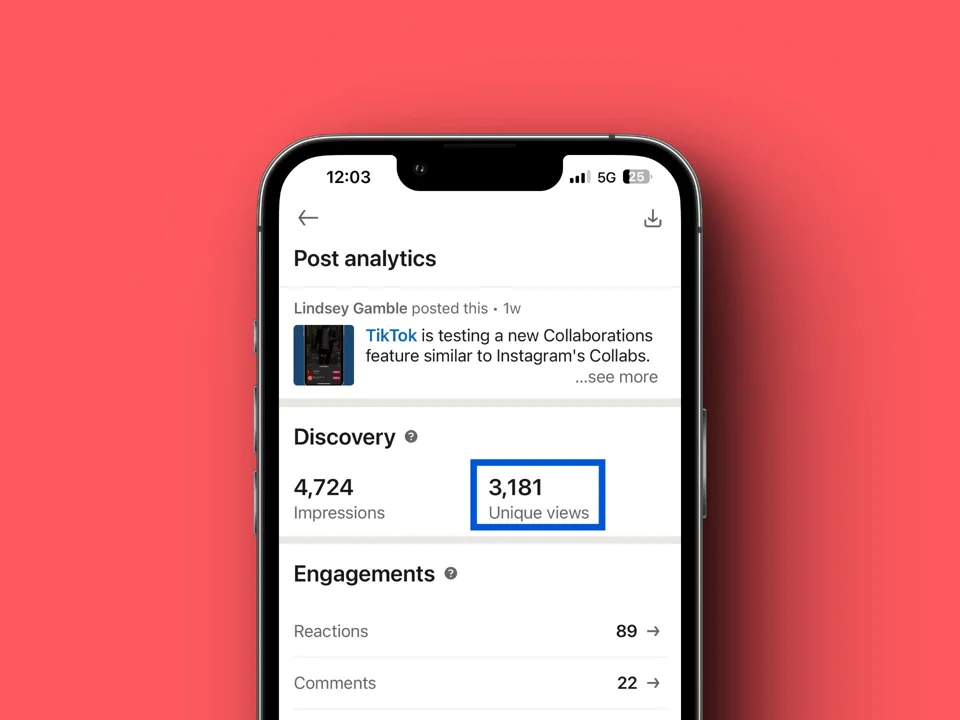
While people often mix them up, impressions and views are actually different things:
- Impressions: The number of times your content is displayed, regardless of clicks or interactions.
- Views: The number of times your content is actually seen by a user, often requiring some form of interaction.
How to Track LinkedIn Impressions Correctly?

- Use LinkedIn Analytics: Regularly check your LinkedIn Analytics dashboard for comprehensive data on your impressions and other key metrics.
- Spot Trends Over Time: Look for patterns in your impression data. Identify what types of content and posting times generate the most impressions.
- Go Into Post Details: Analyze individual post performance to understand which content resonates best with your audience and drives the most impressions.
FAQ’s
What Does 500 Impressions Mean on LinkedIn?
500 impressions indicate that your post has been displayed 500 times in LinkedIn users’ feeds or search results.
How Often Should I Post to Maximize Impressions?
Aim for consistency rather than frequency. Posting 3-5 times per week is often effective for maintaining visibility without overwhelming your audience.
Do Paid Promotions Affect Organic Impressions?
While paid promotions generate their own impressions, they can indirectly boost organic impressions by increasing overall engagement and visibility.
Can I See Who’s Responsible For My Impressions?
LinkedIn doesn’t provide individual user data for impressions, but you can see aggregate demographic information about who’s viewing your content.
How Do Impressions Relate to Engagement Rate?
Engagement rate is calculated by dividing the number of interactions (likes, comments, shares) by the number of impressions. A higher engagement rate indicates that your content resonates well with your audience.
Conclusion
At Social Think, we’re committed to helping you to go through the complexities of social media marketing. Our expertise in social media strategy and analytics can help you transform your LinkedIn presence and drive real business results.
Ready to take your LinkedIn game to the next level? Get in touch with Social Think today and let’s craft a winning strategy together.







