What Does Flag Mean On Instagram? And How to Use Them?
Instagram, the popular social media app, constantly evolves to enhance user experience and offer new features. One such addition is the flag icon, which appears in various contexts within the app.
This article will explore the meaning and functionality of the flag feature on Instagram, focusing on its use in direct messages (DMs) and posts. We’ll also provide step-by-step instructions on how to utilize this tool effectively for your Instagram account.
What is an Instagram DM or Direct Message?
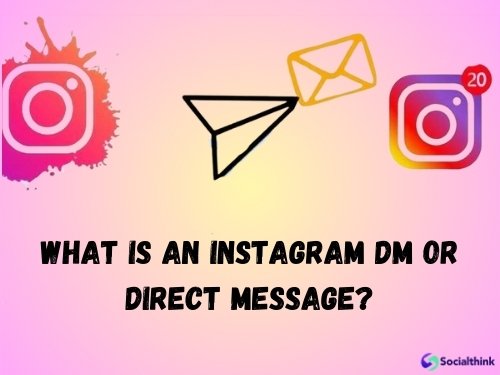
Before diving into the specifics of the flag icon, let’s briefly discuss Instagram DMs. A direct message, or DM, is a private conversation between Instagram users. It allows you to chat with friends, family, or followers without publicly sharing your messages on your Instagram feed. The DM section can be accessed by tapping the paper airplane icon in the top right corner of your Instagram app.
What is the Flag on Instagram?
The flag icon on Instagram is a relatively new feature that serves multiple purposes. In the context of direct messages, the flag appears as a small orange triangle, also known as the little orange triangle, in the top right corner of a chat. For posts, the flag option is available when you tap the three dots icon. The flagging feature is designed to help users organize their messages, prioritize important conversations, and report inappropriate content.
What Does the Flag Mean on Instagram DMs ?
When you see an orange flag next to a direct message, it indicates that the conversation has been flagged. Flagging a DM essentially bookmarks the chat, making it easier to find and respond to later. This feature is particularly useful for Instagram business accounts or influencers who receive a high volume of messages and need to keep track of important chats that require immediate attention.
How Do You Flag a DM on Instagram?
To flag a direct message on Instagram, follow these simple steps:
- Open the Instagram app and go to your DM section by tapping the paper airplane icon.
- Locate the conversation you want to flag and swipe left on it.
- Tap the flag icon that appears on the right side of the chat.
The orange flag should now be visible next to the flagged conversation, making it stand out from other messages in your DM section.
How to Remove the Orange Corner on Instagram DM?
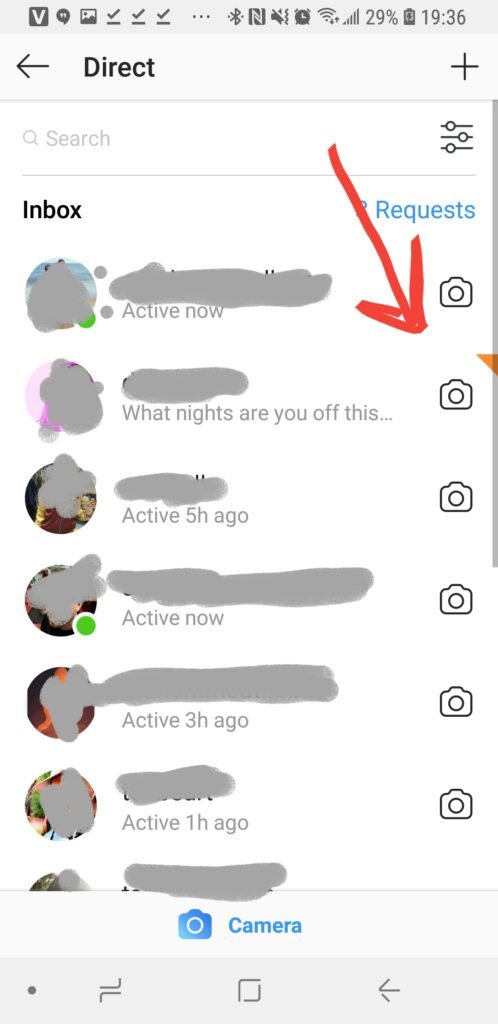
If you no longer need a conversation flagged, you can easily remove the orange triangle. Here’s how:
- Go to your Instagram DM section.
- Find the flagged conversation and swipe left on it.
- Tap the flag icon again to unflag the chat.
The orange corner will disappear, and the conversation will return to its normal state in your DM list.
How to Filter Instagram Messages with the Flag Icon?
One of the main advantages of the flagging feature is the ability to filter your Instagram messages. To view only your flagged conversations:
- Open your DM section on the Instagram app.
- Tap the filter icon (resembling a funnel) in the top right corner.
- Select “Flagged” from the available options.
Now, your DM list will display only the chats you’ve flagged, making it easier to focus on important messages.
How to Filter Instagram Messages Without the Flag Icon?
If you don’t have the flag icon available in your Instagram app, you can still filter your messages using the “Unread” option in the filter menu. This will show you all the conversations with unread messages, helping you prioritize your responses.
What Does it Mean When You Flag Someone on Instagram? Do They Find Out?
Flagging a conversation on Instagram does not notify the other person. It is a private feature that only affects your own DM organization. However, if you flag a post or profile for inappropriate content, Instagram’s moderation team will review it and take necessary action if the content violates their community guidelines.
What Does the Flag on Instagram Posts Mean?
In addition to direct messages, you can also flag Instagram posts. When you tap the three dots icon on a post, you’ll see a “Report” option. Selecting this will allow you to flag the post for various reasons, such as spam, hate speech, or nudity. Flagging a post alerts Instagram’s moderation team to review the content and determine if it violates their policies.
What Do Flagged Messages Mean?
Flagged messages on Instagram are conversations that you’ve marked using the flag icon. They represent chats that you want to prioritize, easily find, or respond to later. Flagging a message does not affect its visibility to the other person; it simply helps you organize your own DM section.
How to Find Flagged Messages on Instagram?
To quickly locate your flagged messages:
- Go to your Instagram DM section.
- Tap the filter icon in the top right corner.
- Choose “Flagged” from the list of options.
Your DM list will now only display the conversations you’ve flagged, making it simple to find and manage important chats.
What is the Difference between Flagging a Direct Message and Flagging a Post?
Flagging a direct message is a personal organizational tool that helps you prioritize and manage your conversations. It does not report the content to Instagram’s moderation team.
On the other hand, flagging a post is a way to alert Instagram about content that you believe violates their community guidelines or is inappropriate. Flagged posts are reviewed by Instagram’s team and may be removed if found to be in violation of their policies.
FAQ’s:
What Does the Flag Icon Signify on Instagram?
The flag icon on Instagram serves as a tool to organize direct messages, prioritize important conversations, and report inappropriate content on posts.
How Do You Put a Flag on your Instagram Profile?
Currently, there is no option to add a flag to your Instagram profile. The flag feature is available for direct messages and posts only.
What Happens When You Flag a Conversation on Instagram?
When you flag a conversation on Instagram, it gets marked with an orange triangle in your DM list. This helps you easily identify and access important chats. The other person is not notified when you flag a conversation.
How to Get a Flag Emoji on Instagram?
To use a flag emoji on Instagram, simply open your device’s emoji keyboard and search for the desired flag. You can use flag emojis in your bio, captions, comments, and direct messages.
How to View Flagged Posts on Instagram?
To view posts you’ve flagged on Instagram, go to your profile, tap the three lines icon, and select “Settings.” From there, choose “Help,” then “Support Requests.” You’ll see a list of the posts you’ve reported.
What Does a Red Flag Mean on Instagram?
On Instagram, a red flag is not an official feature or icon. However, in general, the term “red flag” is used to describe a warning sign or a potential problem.
What Does the Orange Flag Mean on Instagram DMS?
The orange flag on Instagram DMs indicates that you’ve flagged that particular conversation. It helps you quickly identify and access important messages.
Why is There an Orange Triangle on My Instagram DM?
The orange triangle on your Instagram DM means that you’ve flagged that conversation. It’s a visual indicator to help you organize and prioritize your messages.
Can You Use Orange Flag on Instagram Personal Account?
Yes, the orange flag feature is available for both personal and business Instagram accounts. It’s a helpful tool for anyone looking to manage their direct messages more efficiently.
What is the Green Flag on Instagram?
Currently, there is no green flag feature on Instagram. The only flag available is the orange flag for direct messages.
Why Can’t I See the Flag Icon in Instagram DMs?
If you don’t see the flag icon in your Instagram DMs, it could be because your app is not updated to the latest version. Try updating your Instagram app and checking again.
How to Bulk DM on Instagram?
To send bulk DMs on Instagram, you can use third-party tools or services that allow you to automate your messages. However, be cautious when using these tools, as they may violate Instagram’s terms of service.
Is the Flagging Feature Accessible for All Types of Instagram Accounts?
Yes, the flagging feature is available for all Instagram accounts, including personal, business, and creator profiles.
How Can I use the Flag Feature to Enhance my Instagram Experience?
You can use the flag feature to organize your direct messages, prioritize important conversations, and quickly find and respond to key chats. This is especially useful for businesses and influencers who receive a high volume of messages.
Is it Advisable to Buy Instagram Followers or Likes to Boost Interactions?
No, buying Instagram followers or likes is not recommended. It goes against Instagram’s community guidelines and can result in your account being penalized or banned. Focus on creating quality content and engaging with your audience organically to build a genuine following.
Have You Tried using the Instagram Flag Icon for Diverse Functions?
Yes, the Instagram flag icon can be used for various purposes, such as flagging important conversations, reporting inappropriate content, and organizing your direct messages. Experiment with the feature to find how it best suits your needs.
Conclusion
The flag icon on Instagram is a powerful tool that can help you streamline your communication and enhance your overall experience on the platform.
Understanding how to use the flagging feature for direct messages and posts enables you to prioritize essential conversations, report inappropriate content, and uphold a more structured Instagram presence.
Whether you’re a business owner, influencer, or casual user, including the flag icon into your Instagram routine can lead to more effective communication and a safer, more enjoyable social media experience.







