What Does Pending Mean On Facebook Marketplace? [Guide]
In the fast-paced world of online transactions, understanding the intricacies of platforms like Facebook Marketplace is important for sellers looking to maximize their success.
One term that often causes confusion and raises questions is “pending.” At Social Think, we specialize in providing actionable insights and strategies to help businesses and individuals navigate the complex landscape of social media, including Facebook Marketplace.
In this comprehensive guide, we’ll dive deep into what “pending” means on Facebook Marketplace, explore the reasons behind this status, and provide you with practical tips on how to manage pending listings effectively.
Whether you’re a seasoned seller or just starting, this article will equip you with the knowledge and tools you need to streamline your selling process and achieve better results on Facebook Marketplace.
What Does Pending Mean on Facebook Marketplace?
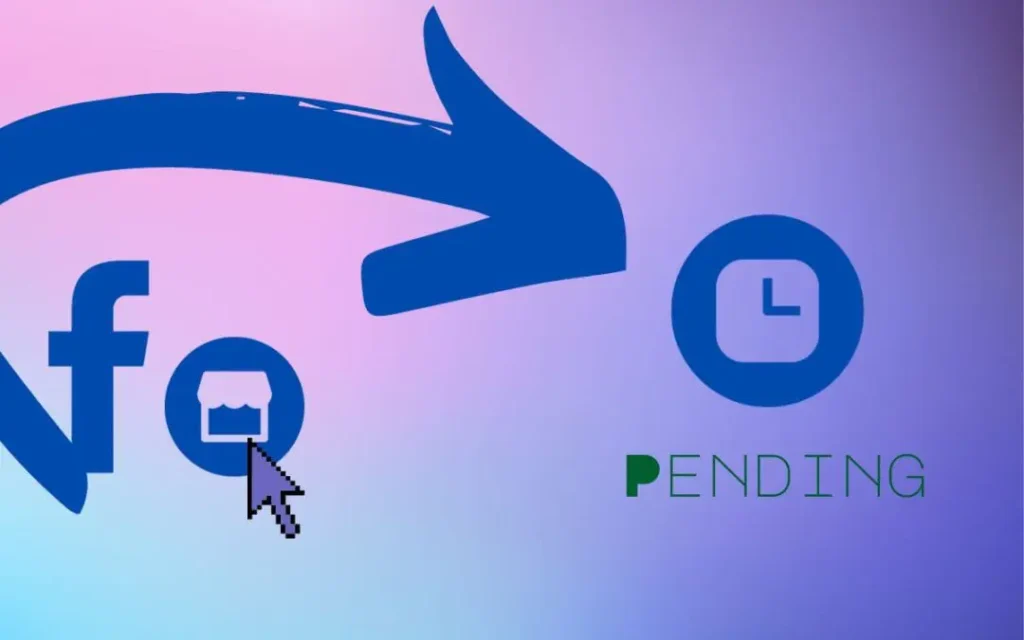
When an item on Facebook Marketplace is marked as “pending,” it indicates that a potential buyer has expressed interest in purchasing the item, but the transaction process is not yet complete. This status serves as a signal to other interested buyers that the item is currently being held for someone else, temporarily preventing them from making an offer.
Reasons For Items Being Pending
There are several reasons why an item might be marked as pending on Facebook Marketplace:
- Buyer’s offer: A potential buyer has made an offer on the item, and the seller has accepted it, initiating the transaction process.
- Awaiting payment: The buyer has committed to purchasing the item but has not yet completed the payment process.
- Shipping arrangements: The seller and buyer are in the process of finalizing shipping details before proceeding with the transaction.
- Pending verification: In some cases, Facebook may require additional verification from either the buyer or seller before allowing the transaction to move forward.
Mark an Item Pending on the Fb Marketplace
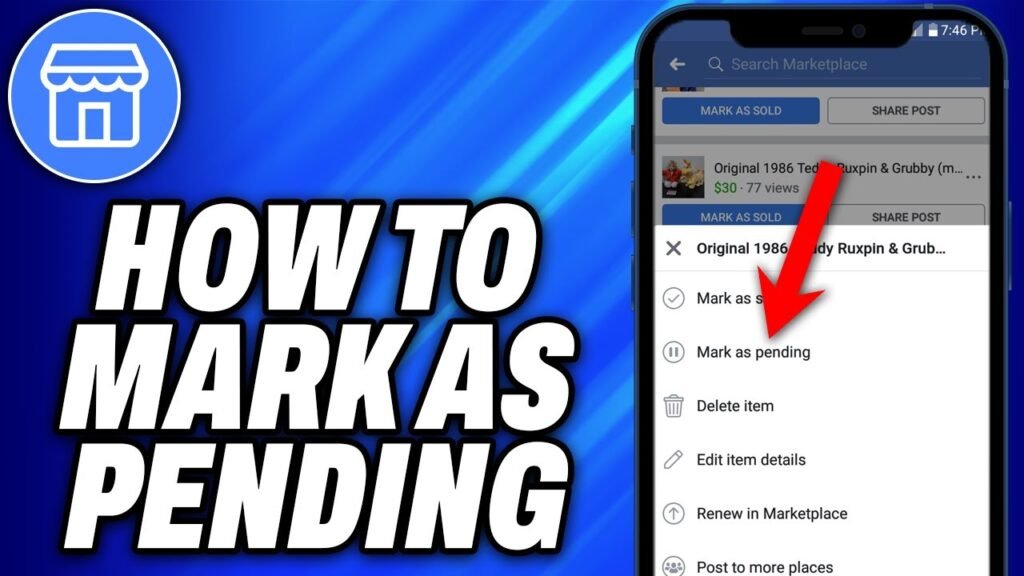
As a seller on Facebook Marketplace, you can manually mark your listings as pending. This feature allows you to communicate to potential buyers that an item is currently being held for someone else, helping to avoid confusion and manage expectations.
To mark an item as pending:
- Navigate to your Facebook Marketplace listings.
- Locate the item you wish to mark as pending and click on the “Edit” button.
- In the listing details, select “Mark as Pending” from the available options.
- Confirm your selection and save the changes to your listing.
Marking an item as pending signals to other interested buyers that the item is currently unavailable, while still allowing the transaction process to move forward with the initial buyer.
Why Can’t I Mark it as Pending on Marketplace?
In some instances, sellers may encounter difficulties when attempting to mark their listings as pending on Facebook Marketplace.
This issue can arise due to various factors, such as:
- Technical glitches: Occasionally, technical issues with the Facebook app or platform may prevent sellers from marking items as pending.
- Policy violations: If a listing violates Facebook’s community standards or Marketplace policies, the platform may restrict a seller’s ability to mark it as pending.
- Account limitations: In rare cases, a seller’s Facebook account may face temporary restrictions that prevent them from accessing certain features, including the ability to mark items as pending.
If you encounter issues marking your listings as pending, it’s recommended to review Facebook’s Marketplace guidelines, ensure your account is in good standing, and reach out to Facebook support for further assistance.
How to Manage Pending Listings?
Effective management of pending listings is essential for maintaining a positive seller reputation and ensuring a smooth transaction process on Facebook Marketplace. Here are some key strategies to help you manage your pending listings:
Communicating With Buyers
Clear and timely communication is important when dealing with pending listings. Keep buyers informed about the status of their purchase, any potential delays, and the expected timeline for completing the transaction. Prompt responses to buyer inquiries help build trust and foster a positive selling experience.
Updating Listing Status
As the transaction process progresses, it’s important to keep your listing status up to date. If a buyer completes their purchase, mark the item as “Sold” to prevent further inquiries. If a pending transaction falls through, promptly update the listing status to “Available” to re-open the item to other potential buyers.
How To Accept A Pending Payment On Facebook?
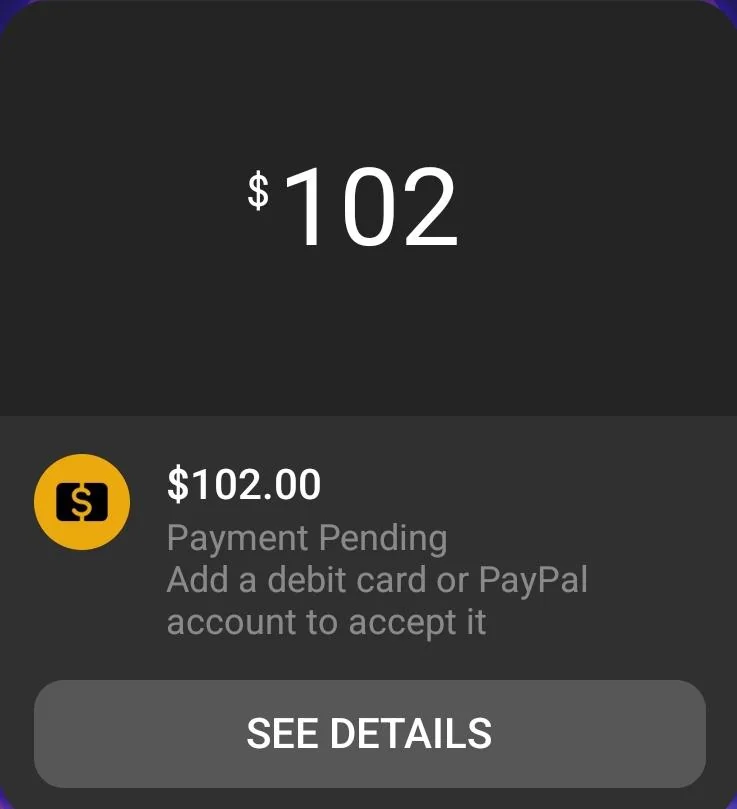
When a buyer purchases Facebook Marketplace, the payment may initially appear as pending.
To accept a pending payment and complete the transaction, follow these steps:
- Step 1: Open the Facebook App- Launch the Facebook app on your mobile device or navigate to the Facebook website on your desktop browser.
- Step 2: Navigate to the Payment Settings- Click on the three horizontal lines (hamburger menu) in the top right corner of the app or website, and select “Settings & Privacy” from the dropdown menu.
- Step 3: Access the Payments Settings- Within the Settings & Privacy menu, click on “Settings,” then scroll down and select “Payments.”
- Step 4: Review Pending Payments- In the Payments settings, locate the “Pending Payments” section. Here, you’ll find a list of payments awaiting your approval.
- Step 5: Accept the Pending Payment- Click on the pending payment you wish to accept, and then select the “Accept” button to initiate the payment process.
- Step 6: Confirm the Transaction- Review the transaction details, including the payment amount and the buyer’s information, to ensure accuracy. If everything is correct, click “Confirm” to proceed.
- Step 7: Confirm With a PIN or Password- To protect your account security, Facebook may require you to enter your account PIN or password to confirm the transaction.
- Step 8: Payment Successfully Accepted- Once you’ve completed the confirmation process, the pending payment will be accepted, and the funds will be transferred to your designated payment method.
Effects of Pending Status on Buyers and Seller’s
The pending status on Facebook Marketplace can have significant impacts on both buyers and sellers, influencing their experiences and the overall success of transactions.
Impact on Buyer’s
For buyers, seeing an item marked as pending can be disappointing, especially if they have a strong interest in purchasing the item. The pending status may lead to frustration and a sense of missed opportunity. However, it also serves as a clear indication that the item is currently unavailable, saving buyers time and effort in pursuing a purchase that may not come to fruition.
Consequences For Seller’s
On the seller’s side, pending listings can have both positive and negative consequences.
On one hand, a pending status signifies that a buyer is seriously interested in the item, increasing the likelihood of a successful sale. This can be particularly advantageous for sellers looking to move inventory quickly.
However, pending listings can also limit a seller’s ability to entertain other potential buyers, potentially leading to missed sales opportunities if the initial transaction falls through. Additionally, if a pending transaction remains unresolved for an extended period, it can negatively impact a seller’s responsiveness rating and overall reputation on the platform.
How to Remove Pending on Facebook Marketplace?
In some cases, sellers may need to remove the pending status from a listing on Facebook Marketplace. This may be necessary if a buyer backs out of a transaction or if the seller needs to make changes to the listing. To remove the pending status:
- Navigate to your Facebook Marketplace listings.
- Locate the pending item and click on the “Edit” button.
- In the listing details, select “Mark as Available” to remove the pending status.
- Confirm your selection and save the changes to your listing.
Removing the pending status will once again make the item available for other potential buyers to purchase.
Tips For Dealing With Pending Items
To effectively manage pending items on Facebook Marketplace and minimize potential issues, consider the following tips:
- Set clear expectations: Communicate clearly with buyers about the transaction process, including payment methods, shipping options, and estimated delivery times.
- Establish a timeline: Agree upon a reasonable timeframe for the buyer to complete the purchase and for you to ship the item.
- Keep records: Document all communications with buyers, including agreed-upon terms and any relevant transaction details.
- Be proactive: If a pending transaction is taking longer than expected, reach out to the buyer to address any concerns and provide updates.
- Know when to move on: If a buyer becomes unresponsive or fails to complete the transaction within the agreed-upon timeline, consider removing the pending status and relisting the item.
FAQ’s:
Is Purchasing an Item Marked as “Pending” on the FB Marketplace Possible?
No, when an item is marked as pending on Facebook Marketplace, it means that another buyer has already initiated the transaction process for that item. Until the transaction is complete or the pending status is removed, other buyers will not be able to purchase the item.
What is the Reason For Facebook Marketplace to Display “Pending”?
The pending status on Facebook Marketplace indicates that a buyer has expressed interest in purchasing an item and has begun the transaction process with the seller. This status is displayed to inform other potential buyers that the item is currently unavailable for purchase.
How Much Time Is Taken on the Facebook Marketplace?
The duration of a pending status on Facebook Marketplace can vary depending on the specific transaction and the communication between the buyer and seller. Some transactions may be completed within a few hours, while others may take several days, depending on factors such as payment processing, shipping arrangements, and any necessary verifications.
How Long Should You Stay On Marketplace?
As a seller, it’s generally recommended to keep your listings active on Facebook Marketplace until the item is sold or you decide to remove the listing. The length of time a listing remains active can vary based on factors such as the item’s popularity, pricing, and market demand.
Can Both Buyers and Sellers See the Pending Status?
Yes, both buyers and sellers can see when an item is marked as pending on Facebook Marketplace. For buyers, the pending status indicates that the item is currently unavailable for purchase. For sellers, the pending status serves as a reminder that a transaction is in progress for that particular item.
Do Pending Listings On Facebook Marketplace Affect My Account?
Pending listings on Facebook Marketplace do not directly affect your account status or standing. However, it’s important to manage pending transactions promptly and communicate effectively with buyers to maintain a positive seller reputation on the platform.
Can I Edit A Pending Listing On Facebook Marketplace?
While a listing is marked as pending, sellers may have limited ability to edit certain aspects of the listing, such as the price or description. However, sellers can still communicate with the buyer to provide additional information or clarify any details related to the transaction.
Why Does A Pending Listing On Facebook Marketplace Sometimes Disappear?
A pending listing may disappear from Facebook Marketplace if the transaction is completed and the item is marked as sold, or if the seller or Facebook removes the listing for various reasons, such as policy violations or technical issues.
Are Pending Listings On Facebook Marketplace Visible To Other Users?
Pending listings on Facebook Marketplace are still visible to other users, but they are marked as “Pending” to indicate that a transaction is in progress. This helps prevent multiple buyers from attempting to purchase the same item simultaneously.
Is it Safe to Sell on Facebook Marketplace?
Facebook Marketplace offers various safety features and guidelines to promote secure transactions. However, as with any online platform, sellers need to exercise caution, communicate through official channels, and follow best practices to minimize the risk of scams or fraudulent activities.
Conclusion
Navigating the world of Facebook Marketplace can get pretty tricky, especially when it comes to figuring out what’s up with those pending listings.
Getting a good grasp on the whole pending status thing can really help you chat with buyers, make selling easier, and boost your success on the platform.
Here at Social Think, we’re all about giving you the lowdown on social media strategies to help you rock it out there.
Keeping up and rolling with the changes on platforms like Facebook Marketplace can open up new doors for sellers, build awesome connections with buyers, and help you hit your selling targets.
Just remember, the key to crushing it on Facebook Marketplace is all about having clear communication, staying on top of those pending listings, and making sure both buyers and sellers have a great experience.
With the right chill vibe and the tips from this guide, you’ll be totally ready to tackle those pending listings and take your Facebook Marketplace game to the next level.







