What is SKU on Facebook Marketplace?
In today’s fast-paced e-commerce landscape, Facebook Marketplace has emerged as a powerful platform for businesses and individuals to sell their products online.
With millions of active users, Facebook Marketplace offers a vast audience for sellers to showcase their items and drive sales.
However, to truly succeed on this platform, it’s essential to understand and leverage the power of SKUs (Stock Keeping Units).
At Social Think, we specialize in providing actionable social media strategy and analytics to help businesses thrive in the digital realm.
In this comprehensive guide, we’ll dive deep into the world of SKUs on Facebook Marketplace, exploring what they are, why they matter, and how you can effectively use them to streamline your inventory management and boost your online sales.
What is SKU?

Before we delve into the specifics of SKUs on Facebook Marketplace, let’s first understand what an SKU is.
SKU stands for Stock Keeping Unit, a unique identifier assigned to each distinct product in a seller’s inventory. This alphanumeric code serves as a way to track and manage inventory levels, differentiate between product variants, and analyze sales data.
Think of an SKU as a product’s fingerprint – it’s a unique code that distinguishes one item from another, even if they appear similar.
By assigning SKUs to your products, you can efficiently organize your inventory, monitor stock levels, and make data-driven decisions to optimize your sales strategy.
What is SKU on Facebook Marketplace?
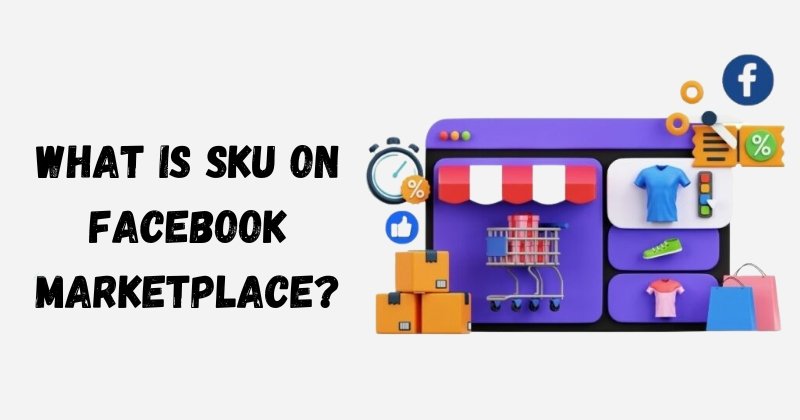
Now, let’s focus on SKUs in the context of Facebook Marketplace. When listing products on this platform, sellers have the option to assign a unique SKU to each item. This SKU acts as a bridge between your Facebook Marketplace listings and your inventory management system.
By using SKUs on Facebook Marketplace, you can:
- Easily identify and track specific products within your inventory
- Differentiate between product variants, such as size, color, or style
- Monitor sales performance and analyze trends for individual items
- Streamline order fulfillment and inventory management processes
While assigning SKUs to your Facebook Marketplace listings is optional, it’s a powerful tool that can significantly enhance your selling experience and help you stay organized as your online business grows.
Why Do I Need an SKU on Facebook Marketplace?

Now that you understand what SKUs are and how they work on Facebook Marketplace, let’s explore the key benefits of using them for your online sales.
Enhancing Inventory Management
One of the primary advantages of using SKUs on Facebook Marketplace is improved inventory management. By assigning a unique identifier to each product, you can easily track stock levels, monitor product performance, and avoid overselling or stockouts.
With SKUs, you can quickly identify which items are selling fast, which ones need restocking, and which products may require pricing adjustments. This level of granular inventory control empowers you to make informed decisions and optimize your sales strategy.
Facilitating Accurate Product Identification
When you have multiple similar items or product variants listed on Facebook Marketplace, using SKUs can help prevent confusion and ensure accurate product identification. By assigning distinct SKUs to each variant, such as different sizes or colors of a t-shirt, you can easily differentiate between them and provide clarity for both yourself and your customers.
This accuracy is particularly important when processing orders and communicating with buyers. With SKUs, you can confirm that the correct item is being discussed, shipped, or exchanged, reducing the likelihood of errors and enhancing customer satisfaction.
Streamlining Sales Tracking and Analysis
SKUs play a vital role in streamlining sales tracking and analysis on Facebook Marketplace. By assigning a unique SKU to each product, you can easily monitor which items are top-sellers, and which ones are underperforming, and identify trends over time.
This granular sales data empowers you to make data-driven decisions about inventory management, pricing strategies, and marketing efforts.
For example, you can use SKU-level insights to determine which products to reorder, which ones to discount, or which items to feature in targeted advertising campaigns.
Improving Buyer-Seller Communication
Clear and efficient communication between buyers and sellers is essential for a smooth transaction on Facebook Marketplace. SKUs can significantly enhance this communication by providing a precise way to refer to specific products.
When a buyer inquires about an item, you can use the SKU to quickly locate the exact product they’re interested in, providing accurate information about availability, pricing, and shipping. This level of specificity reduces the chances of misunderstandings and ensures that both parties are on the same page throughout the selling process.
Optimising Product Visibility and Searchability
SKUs can also play a role in improving the visibility and searchability of your products on Facebook Marketplace.
By including relevant keywords and product attributes in your SKU naming convention, you can make it easier for potential buyers to find your items through search.
For example, if you’re selling a red cotton t-shirt in size medium, you could create an SKU like “RED-COTTON-TSHIRT-M.” This SKU includes key product details that buyers might search for, increasing the likelihood of your item appearing in relevant search results.
Aiding in Efficient Reordering and Stock Control
As your online business grows and you manage a larger inventory, SKUs become invaluable for efficient reordering and stock control.
By monitoring sales data and inventory levels at the SKU level, you can quickly identify which products need restocking and place timely orders with your suppliers.
This proactive approach to inventory management helps prevent stockouts, ensures that you have the right products available when customers want them, and minimizes the risk of overstocking slow-moving items.
Why Are SKUs (Stock Keeping Units) Important to Business?

Beyond the specific benefits of using SKUs on Facebook Marketplace, it’s important to understand the broader importance of SKUs for any business that manages inventory.
SKUs are the foundation of effective inventory management, enabling businesses to:
- Track and monitor stock levels accurately
- Analyze sales performance and identify trends
- Streamline order fulfillment and reduce errors
- Make data-driven decisions about pricing, marketing, and restocking
- Improve overall operational efficiency and profitability
By implementing a robust SKU system, businesses can gain a clear understanding of their inventory, optimize their sales strategies, and provide a better customer experience.
Do All Products Require SKUs On Facebook Marketplace?
While assigning SKUs to your Facebook Marketplace listings is highly recommended, it’s not mandatory for every product. The decision to use SKUs often depends on the nature and scale of your online business.
If you’re selling a small number of unique, one-of-a-kind items, such as handmade crafts or vintage collectibles, you may not need to assign SKUs to each listing. In these cases, the individual product descriptions and photos may be sufficient for managing your inventory.
However, if you’re selling multiple units of the same product, offering product variants, or managing a larger inventory, using SKUs becomes increasingly important. SKUs help you keep track of your stock, differentiate between similar items, and analyze sales performance at a granular level.
As your online business grows and you add more products to your Facebook Marketplace store, implementing an SKU system can help you stay organized, efficient, and profitable.
What Happens if SKUs Are Not Included in Facebook Marketplace Listings?
If you choose not to assign SKUs to your Facebook Marketplace listings, you can still sell your products on the platform. However, you may face certain challenges and limitations in managing your inventory and analyzing your sales performance.
Without SKUs, you’ll need to rely on other methods to track your inventory, such as manual spreadsheets or product descriptions. This approach can be time-consuming, prone to errors, and difficult to scale as your business grows.
Additionally, without SKUs, you may struggle to differentiate between similar products or variants, leading to confusion and potential mistakes in order fulfillment. You may also miss out on valuable insights into which products are selling well, making it harder to make informed decisions about pricing, marketing, and restocking.
While not using SKUs on Facebook Marketplace is possible, it’s generally recommended to implement an SKU system to streamline your operations, improve accuracy, and unlock the full potential of data-driven decision-making.
How to Create and Use SKU on Facebook Marketplace?
Now that you understand the importance of SKUs on Facebook Marketplace, let’s walk through the process of creating and using them effectively.
Creating a Consistent SKU System
The first step in using SKUs on Facebook Marketplace is to develop a consistent and logical SKU system for your products. Your SKU naming convention should be unique to your business and include relevant product attributes, such as:
- Product category or type
- Brand or collection name
- Size, color, or other variants
- Sequential numbers or letters
For example, if you’re selling a blue medium-sized t-shirt from your summer collection, your SKU could be “TSHIRT-SUM-BLUE-M-001.”
When creating your SKU system, consider the following best practices:
- Keep SKUs concise and easy to understand
- Use a consistent format for all your products
- Avoid using spaces, special characters, or ambiguous abbreviations
- Make sure each SKU is unique and not duplicated across your inventory
Including SKU in Listings
Once you have your SKU system in place, it’s time to start including them in your Facebook Marketplace listings. When creating a new listing, you’ll see a field labeled “SKU” where you can enter the unique identifier for that specific product.
Make sure to enter the correct SKU for each listing, double-checking for accuracy. Including the SKU in your listing helps you keep track of which specific product is being sold and makes it easier to manage your inventory and fulfill orders.
Regularly Updating and Reviewing SKUs
As your online business grows and evolves, it’s essential to regularly update and review your SKUs. This includes:
- Assigning SKUs to new products as you add them to your inventory
- Updating SKUs if you make changes to existing products (e.g., new colors or sizes)
- Removing SKUs for discontinued or sold-out items
- Periodically auditing your SKUs to ensure accuracy and consistency
By keeping your SKUs up-to-date and accurate, you can maintain a clear overview of your inventory and ensure that your Facebook Marketplace listings are always in sync with your actual stock levels.
Utilizing Insights and Analytics
One of the key benefits of using SKUs on Facebook Marketplace is the ability to access detailed insights and analytics about your sales performance. Facebook provides a range of tools and reports that allow you to track your sales data at the SKU level.
By regularly reviewing your SKU-level sales data, you can identify trends, spot top-selling items, and make data-driven decisions about pricing, marketing, and inventory management. These insights can help you optimize your sales strategy, improve your profitability, and grow your online business.
How to Edit SKU on Facebook Marketplace?
If you need to edit the SKU for an existing Facebook Marketplace listing, follow these simple steps:
- Go to your Facebook Marketplace profile and locate the listing you want to edit.
- Click on the “Edit” button for that specific listing.
- In the listing details, find the “SKU” field and update the SKU as needed.
- Review the rest of the listing details to ensure accuracy and make any other necessary changes.
- Click “Save” to update the listing with the new SKU.
Remember to keep your SKUs consistent and accurate across all your listings to maintain a well-organized inventory management system.
How to Delete SKU on Facebook Marketplace?
If you no longer need an SKU for a specific product, you can remove it from your Facebook Marketplace listing. Here’s how:
- Navigate to your Facebook Marketplace profile and find the listing with the SKU you want to delete.
- Click on the “Edit” button for that listing.
- In the listing details, locate the “SKU” field and delete the existing SKU.
- Review the rest of the listing details and make any other necessary updates.
- Click “Save” to update the listing with the SKU removed.
Keep in mind that deleting an SKU from a listing does not automatically remove the product from your inventory management system. Make sure to update your inventory records accordingly to maintain accuracy and consistency.
FAQ’s:
Are SKUs Mandatory For Selling on Facebook Marketplace?
No, SKUs are not mandatory for selling on Facebook Marketplace. However, using SKUs is highly recommended, especially if you manage a large inventory or sell products with multiple variants. SKUs help you stay organized, track your stock levels, and analyze your sales performance more effectively.
Can I Use the Same SKU as That of the Manufacturer?
Yes, you can use the manufacturer’s SKU for your Facebook Marketplace listings, as long as it aligns with your inventory management system and does not conflict with other products in your catalog. Using the manufacturer’s SKU can be helpful if you sell products from multiple brands and want to maintain consistency across your inventory.
Can the Same SKU Be Used Across Different Platforms?
Yes, you can use the same SKU system across different selling platforms, such as Facebook Marketplace, Amazon, or your e-commerce website. Using a consistent SKU system across all your sales channels helps you maintain a unified inventory management approach and makes it easier to track your stock levels and sales performance.
How Often Should I Review and Update My SKUs?
It’s a good practice to review and update your SKUs regularly, especially as your product catalog changes. This includes adding SKUs for new products, updating SKUs for product variations, and removing SKUs for discontinued or sold-out items. Aim to audit your SKUs at least once a month or whenever you make significant changes to your inventory.
What’s the Difference Between a SKU and a Barcode?
While SKUs and barcodes are both used for inventory management, they serve different purposes.
An SKU is a unique alphanumeric code assigned to a product for identification and tracking purposes, primarily used internally by the seller.
A barcode, on the other hand, is a visual representation of data that can be scanned and read by computers, often used for external purposes such as point-of-sale systems or shipping labels.
How Can I Create Effective SKUs For My Products?
To create effective SKUs for your products, follow these tips:
- Use a consistent format that includes relevant product attributes (e.g., product type, brand, size, color)
- Keep SKUs concise and easy to understand
- Avoid using spaces, special characters, or ambiguous abbreviations
- Ensure each SKU is unique and not duplicated across your inventory
- Use sequential numbers or letters to differentiate between similar products or variants
How Can SKUs Improve Buyer-Seller Communication on Facebook Marketplace?
SKUs can improve buyer-seller communication on Facebook Marketplace by providing a clear and specific way to refer to individual products. When a buyer inquires about an item, you can use the SKU to quickly locate the exact product they’re interested in, providing accurate information about availability, pricing, and shipping. This helps reduce misunderstandings and ensures a smooth transaction process.
Conclusion
In conclusion, SKUs play an important role in optimizing your selling experience on Facebook Marketplace.
By assigning unique identifiers to your products, you can streamline your inventory management, improve accuracy, and make data-driven decisions to grow your online business.
At Social Think, we understand the power of leveraging data and analytics to drive success on social media platforms like Facebook Marketplace. By implementing a well-structured SKU system and regularly monitoring your sales performance, you can unlock valuable insights that help you optimize your pricing, marketing, and inventory strategies.
Remember, while SKUs are not mandatory on Facebook Marketplace, they are a powerful tool that can give you a competitive edge and help you scale your online sales. By following the best practices outlined in this guide and staying committed to continuous improvement, you can master the art of using SKUs and take your Facebook Marketplace business to new heights.
If you’re ready to elevate your social media strategy and drive real business results, Social Think is here to help. Our expert team specializes in providing actionable insights and data-driven solutions to help you thrive in the ever-evolving world of e-commerce and social selling. Contact us today to learn more about how we can help you optimize your Facebook Marketplace presence and achieve your online sales goals.







