How to Search Reels on Instagram: Expert Tips and Tricks
Instagram Reels have taken the social media world by storm, offering a new way for content creators to showcase their creativity and reach new audiences. With the increasing popularity of short video content, it’s no surprise that Instagram has invested heavily in this feature as part of its Instagram Marketing strategy.
However, with millions of reels being uploaded daily, finding specific content can be a challenge. This is especially true if you are trying to increase your Instagram reach organically.
In this comprehensive guide, we’ll walk you through the various methods to effectively search for reels on Instagram, ensuring you never miss out on the content you love and can get more views on your own reels.
How to Search Reels on Instagram?

Instagram offers several ways to search for reels, allowing users to discover content based on their preferences.
Let’s dive into the different search methods available:
Search By Using Hashtags
Hashtags are a powerful tool for categorizing content on Instagram. To search for reels using hashtags:
- Tap the magnifying glass icon at the bottom of the screen to access the Explore page.
- Click on the “Tags” tab at the top of the screen.
- Enter your desired hashtag in the search bar.
- Select the relevant hashtag from the results.
- Tap on the “Reels” tab to view all reels associated with that hashtag.
By utilizing hashtags, you can quickly find reels related to specific topics, themes, or events. This is a great way to find content for an Instagram theme page.
Search By Account
If you want to view reels from a particular account, follow these steps:
- Use the search bar on the Explore page to enter the account name.
- From the search results, tap on the desired account.
- On the profile page, locate the reels icon (resembling a clapperboard).
- Tap on the reels icon to access all the reels posted by that account.
This method allows you to easily find reels from your favorite content creators or brands whether they have an Instagram business or creator account.
Search By Audios
Instagram reels often feature popular songs or audio clips. To find reels using a specific audio:
- When viewing a reel with the desired audio, tap on the audio name at the bottom of the screen.
- You’ll be directed to a page displaying all the reels that have used that particular audio.
- Scroll through the results to find reels that interest you.
Searching by audio is a great way to discover new content creators who share your musical tastes. You can even share these reels directly to Facebook.
Search By Location
Instagram also allows users to search for reels based on location. Here’s how:
- Access the Explore page using the magnifying glass icon.
- Tap on the “Places” tab at the top of the screen.
- Enter the desired location in the search bar.
- Select the relevant location from the results.
- Tap on the “Reels” tab to view reels tagged with that location.
This feature is particularly useful for finding reels related to specific events, landmarks, or travel destinations. You can even add your own business location on Instagram to make your content more discoverable.
Search By Dates
While Instagram doesn’t provide a direct way to search reels by date, you can still find recent content by:
- Using relevant hashtags or keywords related to current events or trends.
- Checking the reels section of accounts that consistently post timely content.
- Keeping an eye on the “Featured” section on the Reels tab, which highlights trending and recent reels.
Search By Saving Reels
Instagram allows users to save their favorite reels for later viewing. To access your saved reels:
- Go to your profile page.
- Tap on the three horizontal lines (hamburger menu) in the top-right corner.
- Select “Saved.”
- Here, you’ll find all the reels you’ve previously saved, organized into collections.
Saving reels is a convenient way to create content and easily find it later. You can even see your liked reels in a similar way.
Can Businesses Benefit From Reel Search on Instagram?
Businesses can leverage Instagram’s reel search feature to:
- Discover user-generated content (UGC) related to their brand or products
- Identify influencers or content creators in their niche for potential collaborations
- Stay up-to-date with trending topics and hashtags relevant to their industry
- Analyze competitors’ reel content and strategies
- Find inspiration for their own reel content creation
How To Promote Your Instagram Reels?
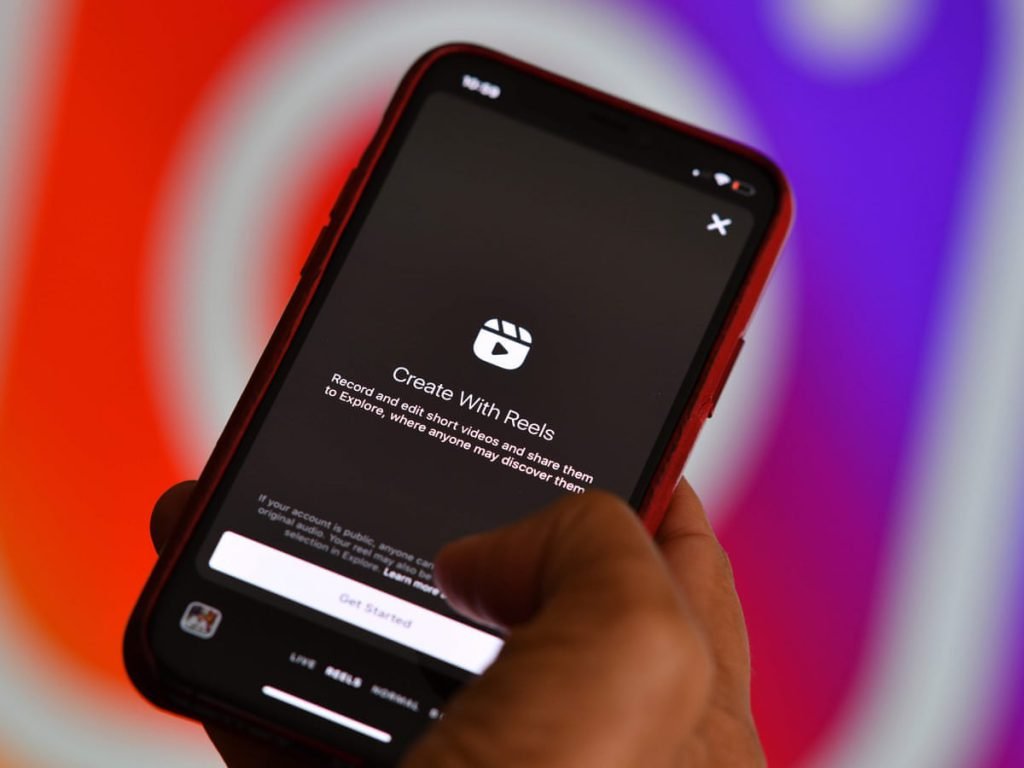
While searching for reels is essential, promoting your own reels is equally important for content creators and businesses.
Here are some tips to increase the visibility of your reels:
- Use relevant hashtags to make your reels discoverable to users searching for specific content.
- Collaborate with other content creators or influencers in your niche to reach new audiences.
- Share your reels on your Instagram Stories and encourage viewers to watch and share.
- Utilize eye-catching thumbnails and titles to grab users’ attention as they scroll through the reels tab.
- On Instagram post at the best time to increase your chances of appearing on the Explore page.
What Reels Can I See On Instagram?

Instagram’s reels algorithm aims to show users content that aligns with their interests.
The reels you see on your feed are influenced by factors such as:
- Accounts you follow
- Reels you’ve liked, commented on, or shared
- Content similar to what you typically engage with
- Popular and trending reels
If you find your Instagram engagement is down, it may be worth resetting your Instagram Explore page to see more relevant content.
How Do You Search For a Specific Reel on Instagram?
To search for a specific reel, you can use the methods mentioned earlier, such as searching by hashtags, account names, or audio.
If you remember any key information about the reel, such as the creator’s name, a hashtag used, or the audio featured, you can use the search bar on the Explore page to find it.
How Do I Find a Reel I Saw on Instagram?
If you’ve previously viewed a reel and want to find it again, you can:
- Check your “Watched” section on the Reels tab, which shows your recently viewed reels.
- If you engaged with the reel (liked, commented, or shared), you can find it in your “Activity” section.
- If you saved the reel, you can access it from your “Saved” section on your profile.
How Do I Find Reels That Use Certain Audio or Hashtags?
To find reels using specific audio or hashtags, simply tap on the audio name or hashtag displayed on a reel. Instagram will then show you all the reels that feature that audio or hashtag. You can also use the search bar on the Explore page to directly search for audio names or hashtags.
How Does the Algorithm Work to Show Relevant Reels in the Search Results on Instagram?
Instagram’s search algorithm considers various factors to deliver relevant reel results, such as:
- The keywords used in the search query
- The popularity and engagement of the reels
- The freshness of the content
- The user’s previous interactions and preferences
The algorithm constantly learns and adapts based on user behavior to provide the most relevant and engaging content. However, if you suspect an Instagram shadowban is impacting your reach, it’s important to review your content and hashtag strategies.
Why Searching Reels Can Be Tricky?
Despite Instagram’s efforts to improve its search functionality, finding specific reels can sometimes be challenging due to:
- The sheer volume of content uploaded daily
- The lack of a dedicated search bar for reels
- The algorithm’s personalization, which may prioritize content based on your previous interactions
However, by using the search methods outlined in this guide and being specific with your keywords and hashtags, you can navigate these challenges and find the reels you’re looking for.
How to Check your Instagram Reels History: 3 Methods

If you want to revisit reels you’ve previously watched, Instagram offers a few ways to access your reel history:
1. Download Your Instagram Account Data
You can request a download of your Instagram data, which includes your reel history. To do this:
- Go to your profile settings
- Select “Privacy and Security“
- Scroll down to “Data Download” and click “Request Download“
Once the data is ready, you’ll receive a link to download a file containing your reel history
2. View Previously Engaged With Reels in the Your Activity Tab
Instagram keeps track of the reels you’ve liked, commented on, or shared. To access this:
- Go to your profile
- Tap the hamburger menu in the top-right corner
- Select “Your activity“
- Here, you can find the reels you’ve engaged with
3. Use your Saved Tab
If you’ve saved reels for later viewing, you can easily access them from your Saved tab:
- Go to your profile
- Tap the hamburger menu in the top-right corner
- Select “Saved“
- Browse through your saved reels collections
FAQ’s:
How Can I Improve My Reel Search Results?
To improve your reel search results, use specific and relevant keywords, hashtags, and account names. The more precise your search query, the better the chances of finding the desired content. Additionally, engage with reels similar to what you’re looking for to train the algorithm to show you more relevant results.
Is There a Way to Search Reels by Date?
Currently, Instagram does not offer a direct way to search reels by date. However, you can use hashtags related to current events or trends to find timely content. You can also check the reels section of accounts that consistently post up-to-date reels.
Can I Search for Reels Without an Instagram Account?
To access Instagram’s full range of features, including searching for reels, you need to have an Instagram account. Without an account, you may be able to view some public reels, but you won’t be able to use the search functionality or engage with the content.
Are There Any Filters or Categories Available to Refine your Reel Search on Instagram?
Instagram offers filters to refine your reel search based on top results, accounts, audio, hashtags, and places. These filters appear at the top of the search results page when you search for a keyword or hashtag. By tapping on these filters, you can narrow down your search results to find more specific content.
Can You Save or Bookmark Reels that you Find During a Search on Instagram?
Yes, Instagram allows users to save reels for later viewing. To save a reel, simply tap the bookmark icon located below the reel. The saved reels can be accessed from your profile’s “Saved” section, where you can organize them into collections for easy access.
Is There a Way to See Trending or Popular Reels When Searching on Instagram?
Instagram showcases trending and popular reels in the “Featured” section on the Reels tab. This section is updated regularly and displays reels that are currently gaining traction on the platform. Additionally, when you search for a keyword or hashtag, Instagram often displays the most popular reels related to that search query at the top of the results page.
Are There any Advanced Search Options or Tips For Finding Specific Types of Reels on Instagram?
To find specific types of reels, you can use a combination of keywords, hashtags, and account names in your search query.
For example, if you’re looking for fitness reels, you could search for “fitness reels” or use relevant hashtags like #fitnessreels or #workoutreels. You can also search for specific accounts known for creating content in your desired niche.
Conclusion
Instagram Reels have become a powerful tool for content creators, businesses, and users alike to discover, create, and share engaging short-form video content.
Mastering the various search methods outlined in this guide will help you navigate the vast world of reels with ease, ensuring you never miss out on the content that matters most to you.
Whether you’re a content creator looking to promote your reels or a user seeking to find entertaining and informative content, understanding how to effectively search for reels on Instagram is essential. By leveraging these strategies and staying up-to-date with the latest Instagram trends, you can maximize your reach and engagement on the platform.
So go ahead, dive into the world of Instagram Reels, and unlock a whole new level of social media experience!
And if you’re looking to take your Instagram presence to the next level, consider exploring additional topics like how to become an Instagram influencer, types of social media influencers, and cross-posting on social media to further expand your reach and impact.







