Facebook Professional Mode: What it is, Benefits, Drawbacks & More
In today’s fast-paced digital world, social media has become an indispensable tool for businesses and individuals alike.
With over 2.9 billion monthly active users, Facebook offers immense potential for creators, entrepreneurs, and professionals to expand their reach and engage with their target audience.
To help users maximize their presence on the platform, Facebook has introduced Professional Mode – a game-changing feature that combines the best of personal profiles and business pages.
In this comprehensive guide, Social Think, a leading provider of social media strategy and analytics, dives deep into Facebook Professional Mode, exploring its benefits, drawbacks, and how to leverage it effectively.
What is Facebook Professional Mode?
Facebook Professional Mode is a powerful tool that allows individual creators to transform their personal profiles into professional ones, unlocking a range of features and monetization opportunities. Enabling Professional Mode allows users to showcase their expertise, build a public presence, and connect with their audience in new ways. This mode is particularly beneficial for digital creators, artists, musicians, and other professionals who want to establish their brand on Facebook without creating a separate business page.
Benefits of Facebook Professional Mode

Professional Mode has many benefits for people who want to be creators on Facebook.
Greater Visibility and Reach
One of the primary advantages of Facebook Professional Mode is the increased visibility and reach it offers. When you switch to Professional Mode, your profile becomes discoverable to a wider audience, as Facebook’s algorithm can recommend your content to users who are not your friends or followers. This exposure can help you attract new fans, grow your community, and expand your influence on the platform.
Access to Creator Tools and Analytics
Professional Mode unlocks a suite of powerful creator tools and analytics that were previously available only to Facebook Pages. With these insights, you can gain a deeper understanding of your audience, track your content’s performance, and make data-driven decisions to optimize your strategy. The Professional Dashboard provides a centralized hub to manage your presence, view metrics, and access resources to help you succeed on Facebook.
Monetization Opportunities
One of the most exciting aspects of Facebook Professional Mode is the monetization opportunities it offers.
Creators can earn money through various methods, such as in-stream ads on Facebook Live videos, fan subscriptions, and Stars – a virtual currency that allows fans to support their favorite creators.
Leveraging these monetization features can help professionals turn their Facebook presence into a sustainable income stream and focus on creating valuable content for their audience.
Drawbacks of Facebook Professional Mode
While Professional Mode has appealing features for digital creators, you should think about the possible downsides before switching.
Reduced Privacy
One of the main concerns is the reduced privacy that comes with a public profile.
When you enable Professional Mode, your posts and profile information become visible to anyone on Facebook, not just your friends. This increased exposure may not be suitable for everyone, especially those who prefer to maintain a more private online presence.
No Separate Page For Your Business or Brand
Another limitation of Professional Mode is that it doesn’t provide a separate page for your business account or brand. Unlike a traditional Facebook Page, your professional profile remains tied to your personal account. This means that you can’t have multiple team members managing your presence or create a distinct brand identity separate from your personal profile.
Limited Administrative Controls
Compared to Facebook Pages, Professional Mode offers limited administrative controls. You can’t assign roles or permissions to other users, which can be challenging if you have a team helping you manage your online presence. Additionally, some features available to Pages, such as the ability to run contests or promotions, may not be accessible in Professional Mode.
How to Turn On Professional Mode on Facebook?

Enabling Professional Mode on Facebook is a straightforward process. Follow these simple steps to get started:
- Step 1: Go to Your Facebook Profile- Open the Facebook app on your mobile device or navigate to your profile on the desktop site.
- Step 2: Click the Three Dots Menu- On your profile page, click the three dots menu located below your profile picture.
- Step 3: Select “Turn On Professional Mode”- From the dropdown menu, select the option to “Turn On Professional Mode“.
- Step 4: Choose Your Professional Category- Facebook will prompt you to choose a professional category that best describes your work, such as digital creator, writer, musician, or athlete.
- Step 5: Complete Your Professional Profile- Once you’ve selected your category, fill out the additional information for your professional profile, such as your bio, contact details, and any relevant links.
How to Turn Off Professional Mode on Facebook?
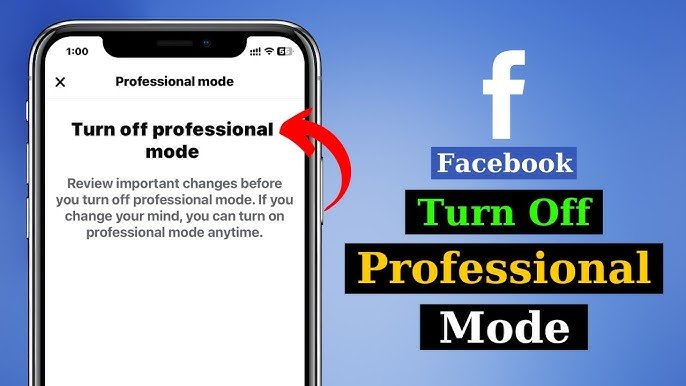
If you decide that Professional Mode isn’t the right fit for you, turning it off is just as easy:
- Step 1: Navigate to Your Profile- Go to your Facebook profile on the mobile app or desktop site.
- Step 2: Open the Three Dots Menu- Click on the three dots menu below your profile picture.
- Step 3: Choose “Turn Off Professional Mode”- From the dropdown menu, select “Turn Off Professional Mode” to revert to a standard personal profile.
What is the Difference Between a Professional Mode and a Personal Profile?
The main difference between a Professional Mode and a personal profile is the level of visibility and access to creator tools. With a personal profile, your posts and information are typically only visible to your friends, depending on your privacy settings. In contrast, Professional Mode makes your profile and content discoverable to a broader audience, allowing you to build a public presence on Facebook.
What About My Privacy Settings?
When you enable Professional Mode, your privacy settings are automatically adjusted to make your profile and posts public.
However, you still have control over who can see specific information, such as your friends list or personal details. It’s essential to review your privacy settings and adjust them according to your preferences.
What is the Difference Between a Professional Mode and a Business Page?
While both Professional Mode and Business Pages are designed for professional use, they have some key differences:
- Professional Mode is tied to your personal profile, whereas a Business Page is a separate entity.
- Business Pages allow for multiple administrators and team members, while Professional Mode is managed solely by the individual.
- Pages have access to additional features, such as running promotions and creating custom tabs, which may not be available in Professional Mode.
How Can Professional Mode Help Me in Groups?
Facebook Professional Mode can be particularly useful when participating in groups related to your industry or niche.
Showcasing your expertise and engaging with the community can help you establish yourself as a thought leader and attract potential clients or collaborators. Professional Mode allows you to share your content and insights with group members, increasing your visibility and credibility within the community.
How to Add a Professional Profile to Meta Business Suite?
To add your Professional Profile to Meta Business Suite, follow these steps:
- Open Meta Business Suite and click on “Settings“.
- Select “Profiles” from the menu and click “Add Profile“.
- Choose “Facebook Profile” and log in to your account if prompted.
- Select your Professional Profile from the list and click “Add“.
Once added, you can manage your Professional Profile alongside your other business assets in Meta Business Suite.
How to Monetize the Professional Mode For Your Profiles?
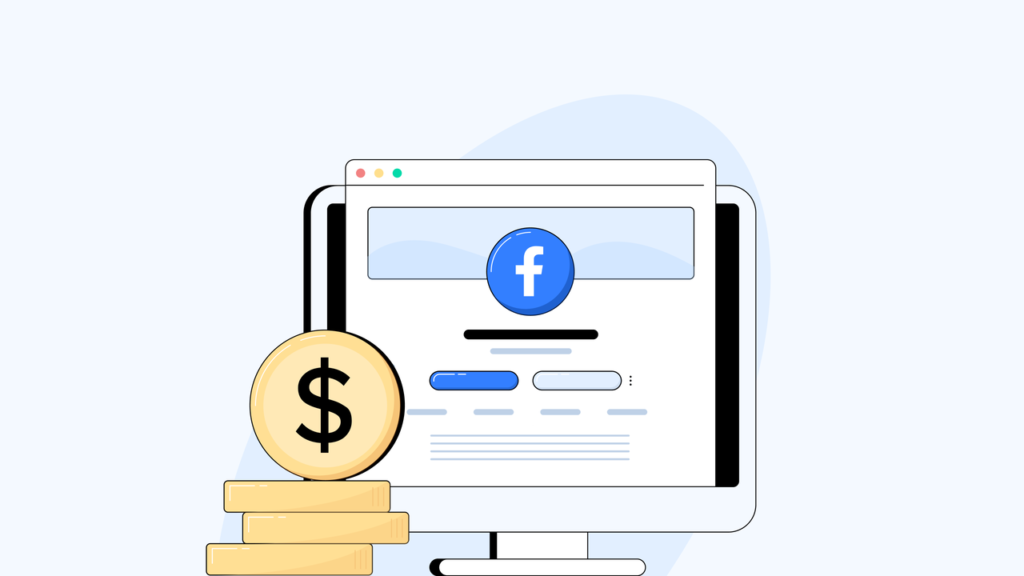
Facebook Professional Mode offers several monetization opportunities for creators:
- Facebook Live Monetization: Creators can earn money through in-stream ads during their Facebook Live broadcasts. To be eligible, you must have at least 10,000 followers and meet Facebook’s partner monetization policies.
- Facebook Stars: Stars is a virtual currency that allows fans to support their favorite creators during live videos. Viewers can purchase Stars and send them to creators as a form of appreciation, which can be redeemed for real money.
What If Facebook’s Professional Mode Is Not Working?
If you’re experiencing issues with Facebook Professional Mode, such as the option not appearing or features not working as expected, there are a few troubleshooting steps you can try:
- Clear your browser cache and cookies.
- Update the Facebook app to the latest version.
- Log out of your account and log back in.
- Check if there are any known issues or outages reported by Facebook.
If the problem persists, contact Facebook’s support team for further assistance.
Should I Use Facebook Professional Mode?
Whether or not to use Facebook Professional Mode depends on your goals and preferences. If you’re looking to build a public presence, showcase your expertise, and potentially monetize your content, Professional Mode can be a valuable tool.
However, if you prefer to keep your personal profile private and separate from your professional life, a Business Page may be a better option.
FAQ’s:
Does Everyone Have a Professional Mode On Facebook?
Professional Mode is available to all Facebook users, but it’s optional. You can choose to enable or disable it based on your preferences.
Can I Switch Back to a Personal Profile After Enabling Professional Mode?
Yes, you can easily turn off Professional Mode and revert to a standard personal profile at any time.
What Distinguishes Professional Mode From a Business Page?
Professional Mode is tied to your personal profile, while a Business Page is a separate entity. Pages have additional features and allow for multiple administrators.
How Does Professional Mode Affect My Privacy Settings?
When you enable Professional Mode, your profile and posts become public. However, you can still control the visibility of specific information.
Are There Any Costs Associated With Using Professional Mode?
No, enabling and using Facebook Professional Mode is completely free.
What Types of Content Perform Best in Professional Mode?
Engaging, informative, and visually appealing content tends to perform well. Experiment with different formats like live videos, reels, and stories to see what resonates with your audience.
Do I Need a Certain Number of Followers to Use Professional Mode?
No, there is no minimum follower requirement to enable Professional Mode. However, having a larger audience can help you maximize the benefits of the feature.
Should You Switch Your Facebook Profile to Professional Mode?
If you’re looking to build your brand, connect with a wider audience, and potentially monetize your content, switching to Professional Mode can be a smart move. However, it’s essential to weigh the pros and cons and consider your specific goals and privacy preferences before making the switch.
Conclusion
So, Facebook Professional Mode is like a secret weapon for all you creators, entrepreneurs, and professionals out there who want to really up your game on the biggest social media platform in the world.
With all sorts of cool features, data analytics, and money-making opportunities, Professional Mode lets you take your brand to the next level and really boost your business on Facebook.
But, hey, it’s not all rainbows and sunshine. You gotta think about the downsides too, like less privacy and not as much control over your account settings. It’s all about weighing the pros and cons before diving in.
At Social Think, we’re all about giving you the best tips and tricks for crushing it on social media. Whether you’re thinking about giving Facebook Professional Mode a try or just want to spruce up your current presence, our team of pros is here to help you out.
Check out our website for more info on what we do and how we can help you unleash the power of social media.







