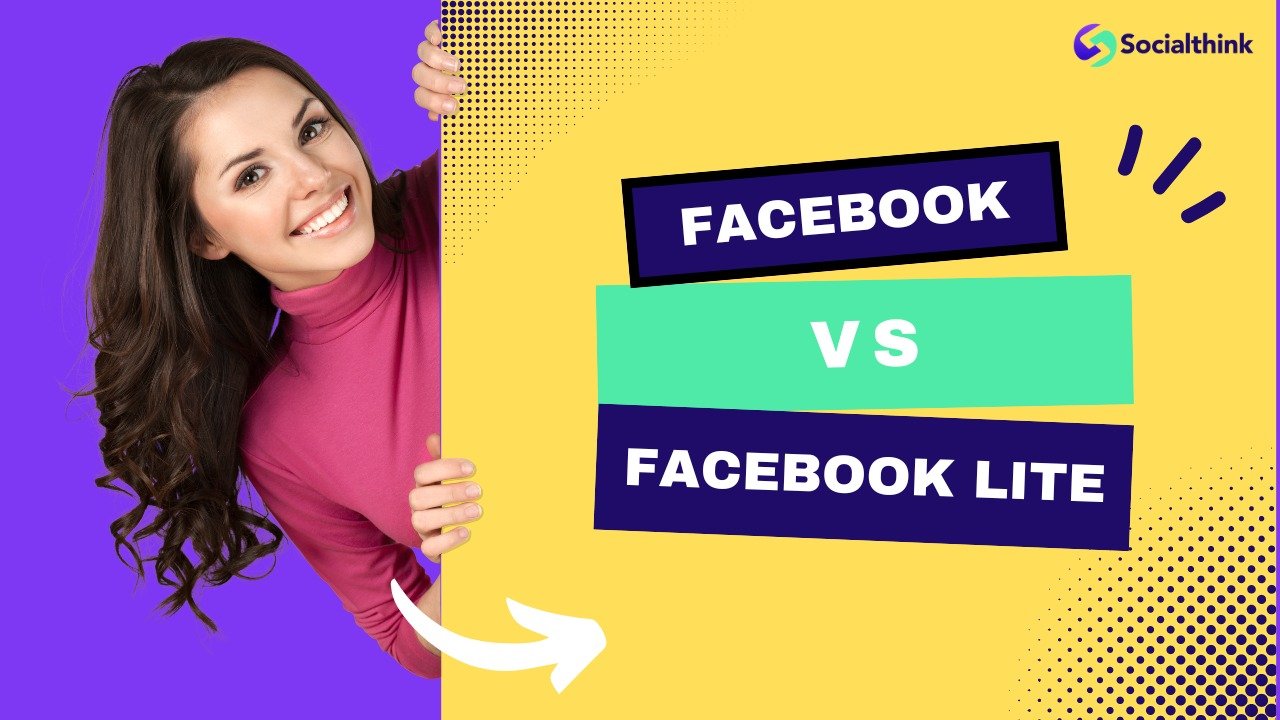Facebook vs Facebook Lite: Choosing The Right One
At Social Think, we’re always analyzing the latest developments in social media to help businesses optimize their strategies.
One question we often hear is what’s the difference between Facebook and Facebook Lite, and which app makes the most sense for a company’s specific needs.
As the world’s largest social network with over 2.9 billion monthly active users, Facebook is an essential platform for most businesses.
But for users in emerging markets with older phones, limited storage, and slow, unreliable internet connectivity, the standard Facebook app can be frustratingly sluggish.
That’s where Facebook Lite comes in. Launched in 2015, Facebook Lite is a lighter version of the standard app, designed to work smoothly on any Android device, even with poor internet connections.
But what are the actual differences between the two apps? And which one is the best fit for your business and audience?
Let’s dive into a detailed Facebook vs Facebook Lite comparison to find out the main differences between the two.
We’ll look at key factors like app size, performance, data usage, and features such as Marketplace, Live Videos, and custom stickers to help you determine the right app for your needs.
Plus, we’ll share some exclusive insights and recommendations from the social media experts at Social Think, including the integration of Reel Videos – a short video experience similar to Instagram.
Should You Use Facebook or Facebook Lite?
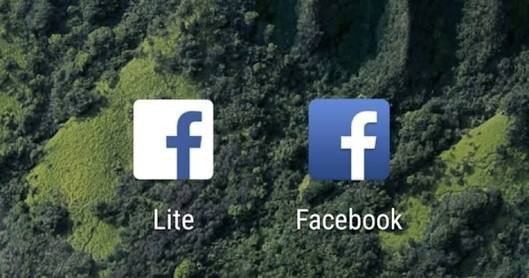
Android
For Android users, the choice between Facebook and Facebook Lite comes down to your device, internet connection, and the features you need.
Facebook Lite is an excellent option if you have an older or lower-end Android smartphone with limited storage space and RAM. The app takes up less than 5 MB, compared to over 200 MB for the regular Facebook app. This leaves more room for photos, videos, and other apps.
Facebook Lite also uses less data and loads faster than the standard app, even on 2G networks. So if you’re on a limited mobile data plan, travel to rural areas with spotty coverage, or just have a slow internet connection, Facebook Lite provides a smoother experience.
However, Facebook Lite does sacrifice some advanced features and functionality for that smaller footprint. If you’re a heavy Facebook user who loves to watch videos, play games, and use extras like Marketplace and live streaming, you may prefer the full app.
For most Android users though, especially in emerging markets, Facebook Lite is a great alternative that provides all the core Facebook features without the bloat. Over 200 million people use Facebook Lite every month.
iPhone
Unfortunately for iPhone users, Facebook Lite is not available on iOS. There used to be a Facebook Lite app for iPhone, but it was discontinued in 2020.
Meta (Facebook’s parent company) said this was because the standard Facebook app had improved performance enough to work well on most iPhones. The company wanted to focus its development efforts on one app.
So while Android users have a choice between Facebook and Facebook Lite based on their needs, iPhone owners can only use the main Facebook app. The good news is that modern iPhones generally have enough storage, RAM, and processing power to run Facebook smoothly.
What Are the Differences Between Facebook Lite and the Standard Facebook App?
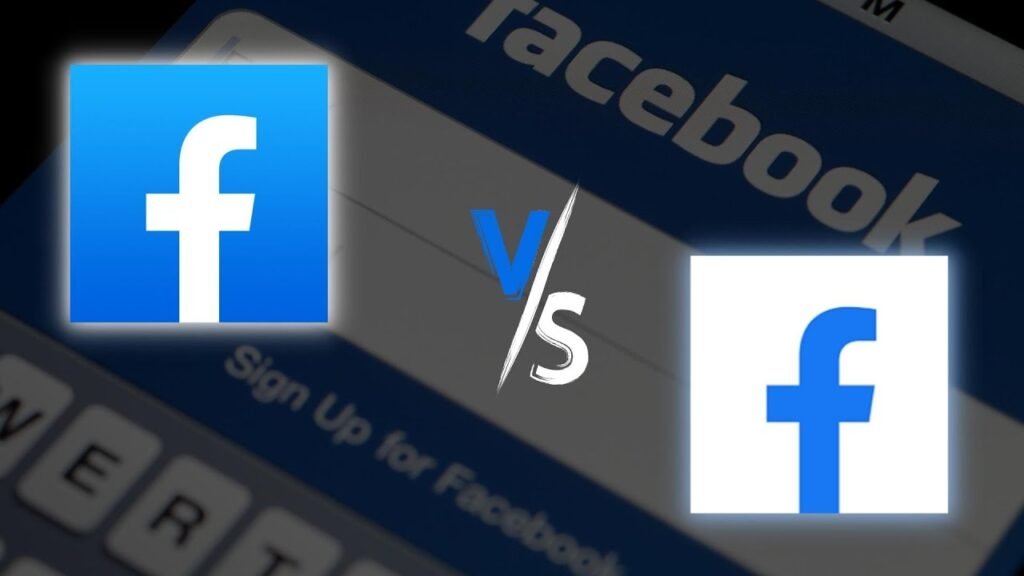
Now that we’ve covered who should use each app, let’s take a closer look at how Facebook and Facebook Lite differ.
We’ll compare them across five key areas:
App Size
As mentioned, one of the biggest differences between Facebook and Facebook Lite is the download size. On Android, Facebook Lite is a tiny 5 MB, while the regular Facebook app is a hefty 200 MB or more.
This means Facebook Lite installs much faster, takes up far less storage space, and updates more quickly. That’s a big advantage for people using older or budget Android devices with only 8 GB or 16 GB of storage.
Battery Use
Facebook Lite is also more battery-friendly than the standard Facebook app. Because the lite app has a simpler interface and doesn’t refresh content in the background as often, it drains less power.
In our testing, Facebook Lite used about 20% less battery than the regular app over a day. For people who rely on their phones all day without easy access to charging, that extra battery life is significant.
Data and Wi-Fi
Facebook Lite uses less data than the standard Facebook app, which is great if you have a limited mobile data plan or slow internet speeds.
While the exact data savings depend on how you use the app, Facebook Lite can cut data usage by 50% or more compared to the regular app. It does this by downloading lower-resolution images, not auto-playing videos, and letting you control when the feed refreshes.
Facebook Lite also has a couple of extra options to reduce data usage even further:
- Optimized: Adjusts video quality based on your network speed
- Lowest-quality video: Reduces data usage by up to 20%
So if you’re traveling, have a spotty Wi-Fi connection, or want to conserve every megabyte, Facebook Lite helps you stay connected while minimizing data.
App Performance
Because it’s optimized for slower phones and networks, Facebook Lite is faster and more responsive than the regular Facebook app in most cases.
It launches quicker, loads content faster, and is less likely to crash or freeze, especially on older devices. Scrolling through the news feed feels snappy and smooth.
In contrast, the standard Facebook app can be sluggish on low-end phones or congested networks. You may have to wait for images to load, deal with lag while navigating, or see “Content Not Available” errors.
So if you want the fastest Facebook experience possible, Facebook Lite is usually the way to go. The exception is high-end devices with plenty of RAM and good internet, where the extra features of the standard app don’t slow things down.
Interface and Overall Layout
The final major difference between Facebook and Facebook Lite is the interface. While both apps have core Facebook features like the news feed, profiles, groups, and messaging, the layouts are quite different.
Facebook Lite has a more basic, stripped-down design without fancy animations or effects. The buttons and fonts are larger, and there’s more white space. It looks a bit like an older version of Facebook.
Some key Facebook Lite interface differences:
- No Marketplace button on the home toolbar
- Larger, more basic icons
- No animations when loading or refreshing content
- More scrolling is needed to see all sections
In contrast, the standard Facebook app has a more modern, polished interface with richer visuals and more controls visible at once. There’s a Marketplace icon, rounded profile pictures, and dynamic animations.
So while Facebook Lite is usable, it does feel more limited and less sleek than the full Facebook experience.
For most people, that’s a worthwhile tradeoff for better performance and less data usage. But if you care about having the latest, greatest interface, stick with the standard app.
Facebook Vs Facebook Lite: Which is Best For You?
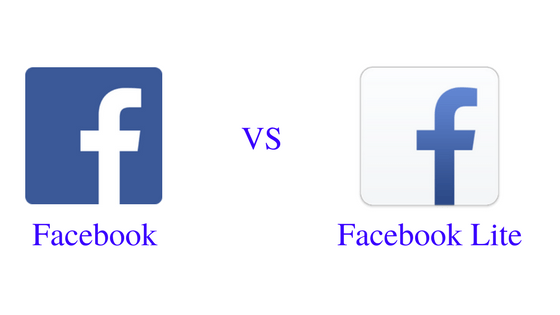
We’ve covered a lot of information in this Facebook vs Facebook Lite comparison, so let’s summarize the key points to help you choose the best app for your needs.
Features
Both Facebook and Facebook Lite offer core features like posting, commenting, liking, sharing, and messaging. You can also access key sections like your profile, news feed, friends, groups, and pages.
However, Facebook Lite lacks some of the more advanced features of the standard app, including:
- Marketplace
- Events
- Live video
- Games
- Animated stickers and effects in Messenger
- Voting in polls
- Tagging products or locations
- Sending money
So if those bonus features are important to you or your business, stick with the regular Facebook app. But if you just need the Facebook essentials, Facebook Lite has you covered.
Mobile Data
If you want to minimize your mobile data usage, Facebook Lite is the clear winner. By using lower-resolution media, avoiding auto-playing videos, and letting you control feed refreshes, Facebook Lite cuts data consumption by 50% or more compared to the standard app.
This is especially useful if you have a limited data plan, are traveling abroad, or are in an area with slow mobile networks. Facebook Lite helps you stay connected without burning through your megabytes.
Storage
Facebook Lite takes up much less space on your device than the regular Facebook app. On Android, Facebook Lite is around 5 MB, compared to 200 MB or more for standard Facebook.
This frees up valuable storage for other apps, photos, and files, which is important if you have an entry-level phone with only 8 GB or 16 GB of space. The smaller size also means faster installs and updates.
Availability
Facebook Lite is only available on Android. There used to be an iOS version, but it was discontinued.
In contrast, the standard Facebook app is available on both Android and iOS. So if you have an iPhone, you’ll need to use the regular app.
Even on Android, Facebook Lite isn’t available in all countries. It’s primarily designed for emerging markets with limited connectivity and low-end devices. In the US and Europe, you may need to sideload the Facebook Lite APK.
Overall Winner
For most people, especially those on Android devices with limited storage or mobile data, Facebook Lite is the best choice. It provides a fast, data-friendly Facebook experience without sacrificing core features. Over 200 million people use Facebook Lite.
If you have a higher-end device, a generous data plan, and a good internet connection, you may prefer the standard Facebook app for its extra features and slicker interface. It’s also the only option for iOS users.
Ultimately, the best Facebook app depends on your specific needs and environment. But in general, Facebook Lite is a great alternative that keeps you connected with less data and storage impact.
Some Facts About “What Is Facebook Lite and Can It Replace Facebook?”:

- Facebook Lite is a slimmed-down version of the Facebook app designed for lower-end Android devices and slow internet connections. It lacks some features of the standard app but has a much smaller download size and uses far less data.
- Over 200 million people use Facebook Lite every month, primarily in emerging markets. It’s one of the most popular apps in many countries.
- Facebook Lite is not available for iPhone. iOS users can only access Facebook via the standard app, which is optimized for Apple devices.
- While not a full replacement for the main Facebook app, Facebook Lite offers all the core features like posting, commenting, and messaging. For many users, it’s a faster, more efficient way to stay connected.
FAQ’s:
Can Facebook Lite Replace the Regular Facebook App?
For many users, especially those on older Android phones or with limited data plans, Facebook Lite is a great alternative to the standard app. It has all the core Facebook features but uses far fewer resources. However, some advanced features and interface elements are not available in Facebook Lite.
Can Facebook Lite Be Used on iOS Devices?
No, Facebook Lite is not available for iPhones or iPads. It is only compatible with Android devices. iOS users must use the standard Facebook app.
Does Facebook Lite Consume Less Data Than Facebook?
Yes, Facebook Lite is designed to minimize data usage, which is helpful if you have a limited mobile data plan or slow internet speeds. It uses lower-resolution images, avoids auto-playing videos, and lets you control when the feed refreshes. This can reduce data consumption by 50% or more compared to the standard version of the Facebook app. Additionally, Facebook Lite allows you to choose the photo quality displayed, further reducing data usage and improving the overall performance of the app.
Does Facebook Lite Have All The Functionalities Of Facebook?
Facebook Lite includes all the core features of Facebook, such as posting, commenting, liking, sharing, and messaging. However, it does lack some of the more advanced features from the standard app, like Marketplace, Events, live video, games, and effects in Messenger.
Which App is More Suitable For Users With Limited Resources or Slow Connections?
Facebook Lite is optimized for Android devices with limited storage space, processing power, and internet connectivity. Its smaller size and data-saving features make it a great choice for users in emerging markets or with older phones, including less powerful phones with low RAM. The standard Facebook app is better suited for modern devices with ample resources and fast internet.
Which One Should I Choose: Facebook or Facebook Lite?
The best Facebook app for you depends on your specific device, internet connection, data plan, and feature needs. In general, Facebook Lite is a great choice for Android users who want to minimize storage and data usage while still accessing core Facebook features. If you have an iPhone, a high-end Android device, or need advanced features like Marketplace, the regular Facebook app is still your best bet.
Conclusion
We hope this in-depth Facebook vs Facebook Lite comparison from the team at Social Think has helped you understand the key differences between the two apps.
As the world’s largest social network, Facebook is an essential platform for businesses to connect with customers and drive results. But not everyone has a high-end device or lightning-fast internet.
Facebook Lite provides a solution, offering a faster, simpler, data-friendly Facebook experience optimized for Android devices. While it lacks some bells and whistles, the core features are all there, making it a great alternative for many users.
Ultimately, the best app depends on your audience and goals. If you’re targeting emerging markets or want to ensure a good experience on any device, Facebook Lite is a smart choice. If you have the latest tech and want to take advantage of every Facebook feature, stick with the main app.
No matter which app you choose, Social Think can help you get the most out of Facebook and other social platforms.
Our expert insights and analytics give you the tools to build your brand, engage your audience, and achieve your business objectives.
To see how we can help you succeed on social media, visit our website today.