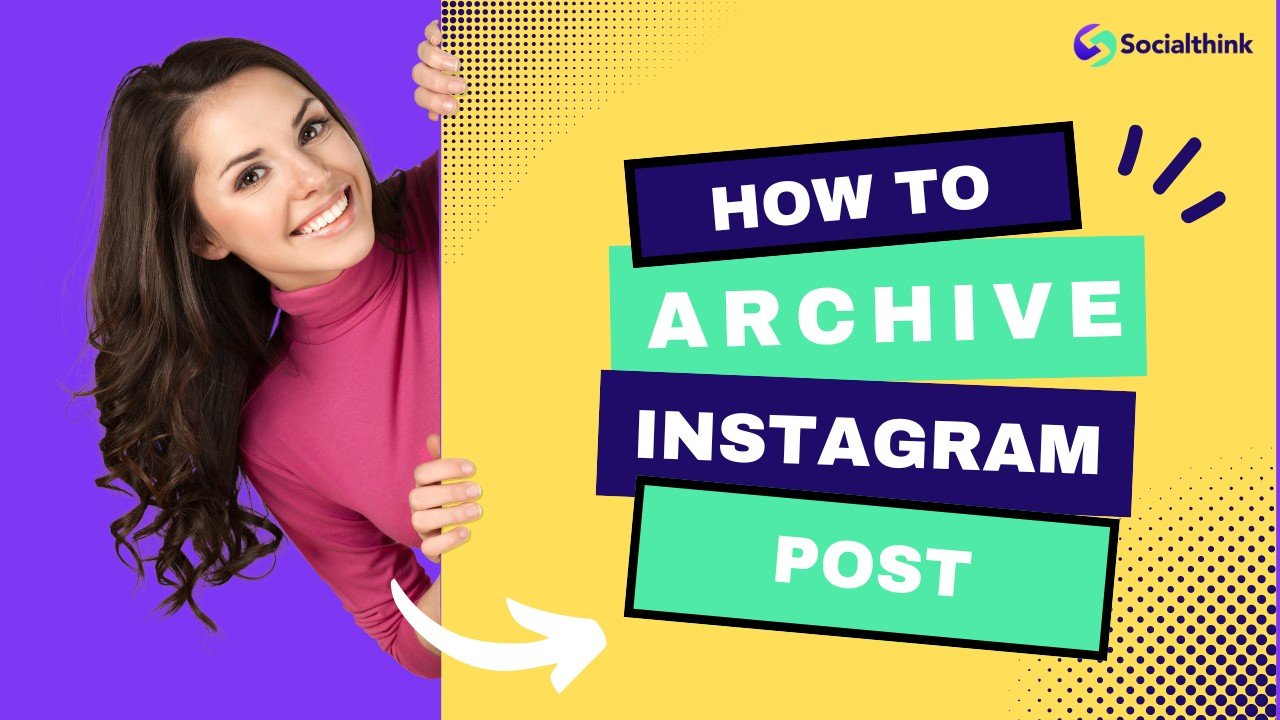How to Archive Instagram Post: A Step-by-Step Guide
Instagram is one of the most popular social media platforms, with millions of users sharing their photos, videos, and stories every day.
As an Instagram user, you may have noticed that your profile can quickly become cluttered with old posts that no longer represent your current style or brand. This is where the Instagram archive feature comes in handy.
In this article, we’ll explore what it means to archive an Instagram post, why you should do it, and how to use this feature effectively.
We’ll also discuss how archiving can help you increase Instagram reach organically and improve your overall Instagram marketing strategy.
What Does It Mean to Archive an Instagram Post?

Archiving an Instagram post means removing it from your profile grid without permanently deleting it. When you archive a post, it becomes hidden from your followers and the public, but you can still access it in your archive. This feature is particularly useful as the first step if you want to clean up your profile without losing your old content, and the best part is that you can always unarchive the post whenever you choose.
Why Should You Archive a Post on Instagram?
There are several reasons why you might want to archive an Instagram post:
- To keep your profile looking fresh and up-to-date
- To remove old or irrelevant content without deleting it permanently
- To hide posts that no longer align with your brand or personal style
- To make room for new content without losing your post history
- To improve your Instagram engagement by showcasing only your best content
3 Ways You Can Use the Instagram Archive Feature
The Instagram archive feature provides users with multiple ways to utilize this useful tool. Here are three ways you can make the most of the archive feature on Instagram:
Instagram Archive Idea #1: Hide All of Your Posts Ahead of a Big Announcement
If you’re planning a major rebrand or announcement on Instagram, you may want to archive all of your old posts to create a clean slate. This way, when you unveil your new look or message, it will be the first thing your followers see on your profile. This can be especially effective if you’re switching to a personal account on Instagram or changing your account type.
Instagram Archive Idea #2: Do a General Cleanup of Your Feed
Over time, your Instagram feed can become cluttered with old or irrelevant posts. By going through your archive and removing any posts that no longer fit your brand or style, you can create a more cohesive and visually appealing profile. This can help you get more views on Instagram and attract new followers.
Instagram Archive Idea #3: Remove Any Non-Evergreen or Expired Content
If you have posts that are tied to specific events, promotions, or seasons, you may want to archive them once they’re no longer relevant. This will help keep your profile looking fresh and current. You can also use this strategy when experimenting with new content types, such as posting panoramas on Instagram or sharing Instagram Reels to Facebook.
How to Archive Posts on Instagram?
Archiving an Instagram post is a simple process that can be done in just a few steps:
- Open the Instagram app on your mobile device
- Go to your profile by tapping on your profile picture in the bottom right corner
- Find the post you want to archive and tap on it
- Tap the three dots in the top right corner of the post
- Select “Archive” from the menu
Your post will now be moved to your archive and hidden from your profile grid.
How to Archive Instagram Messages?
In addition to archiving posts, you can also archive messages on Instagram. Here’s how:
- Open the Instagram app and go to your Direct Messages
- Find the conversation you want to archive and swipe left on it
- Tap on the “Archive” button that appears
The conversation will now be moved to your archived messages folder. This can be helpful for organizing your chats, especially if you’re managing multiple Instagram accounts.
How to Archive Multiple Posts at Once?
If you want to archive several posts at once, you can do so by using Instagram’s “Select Multiple” feature:
- Go to your profile and tap on the three lines in the top right corner
- Select “Your Activity“
- Tap on “Photos and Videos“
- Tap on “Select” in the top right corner
- Select the posts you want to archive
- Tap on the three dots in the top right corner and select “Archive“
This method can be particularly useful when you’re trying to reset your Instagram Explore page or make significant changes to your profile’s appearance.
Where Are My Archived Instagram Posts?
To access your archived posts on Instagram:
- Go to your profile and tap on the three lines in the top right corner
- Select “Archive“
- Here you’ll find all of your archived posts, stories, and reels
How to Automatically Archive Instagram Stories?
By default, Instagram automatically archives your stories after 24 hours.
To access your stories archive:
- Go to your profile and tap on the three lines in the top right corner
- Select “Archive“
- Tap on “Stories Archive” at the top of the screen
Can I Mass Archive my Instagram posts?
Unfortunately, there is no built-in feature to mass archive Instagram posts. You’ll need to either archive them individually or use the “Select Multiple” feature to archive several at once. This limitation is similar to the inability to schedule Instagram Reels on Meta Business Suite.
Can You Unarchive Instagram Posts?
Yes, you can easily unarchive Instagram posts at any time. Here’s how:
- Go to your profile and tap on the three lines in the top right corner
- Select “Archive“
- Find the post you want to unarchive and tap on it
- Tap on the three dots in the top right corner and select “Show on Profile“
The post will now be restored to its original place on your profile grid.
What Happens When I Unarchive an Instagram Post?
When you unarchive an Instagram post, it will reappear on your profile grid in its original location. The post will be visible to your followers and the public once again, and any likes, comments, and statistics associated with the post will be restored.
Can Others See Archived Posts on Instagram?
No, archived posts are only visible to you. When you archive a post, it is hidden from your profile and cannot be seen by your followers or the public.
Will the Statistics of the Post Disappear if I Archive it?
No, archiving a post does not affect its statistics. When you unarchive a post, all of its original likes, comments, and other metrics will be restored. This is particularly important for those focusing on Instagram trends and analytics.
Why Archiving is Better than Deleting?
Archiving Instagram posts offers several advantages over deleting them:
Organizing Your Chats
Archiving allows you to organize your Direct Message chats without permanently deleting them. This can be helpful if you want to declutter your inbox but may need to reference old conversations in the future.
Privacy and Clean Look
Archiving posts helps maintain a clean, curated look on your profile without sacrificing privacy. You can hide posts that no longer fit your brand or style without worrying about losing them forever.
Hiding Conversations
If you have sensitive or personal conversations in your Direct Messages, archiving them can help keep them private without the need to delete them.
Enhanced Focus
By archiving old or irrelevant content, you can keep your profile focused on your current brand message and style. This can help you avoid an Instagram shadowban and improve your overall engagement.
Temporary or Permanent
Unlike deleting, which is permanent, archiving gives you the flexibility to hide posts temporarily and restore them later if needed. This is particularly useful when experimenting with different Instagram themes or content strategies.
FAQ’s:
Can You Archive a Chat on Instagram?
Yes, you can archive individual chats in your Instagram Direct Messages by swiping left on the conversation and tapping “Archive.”
Can I Archive Multiple Posts at Once?
Yes, you can archive multiple posts at once using Instagram’s “Select Multiple” feature in your profile’s “Photos and Videos” section.
How Long Can a Post Stay in the Archive?
Posts can remain in your archive indefinitely. There is no time limit for how long a post can stay archived.
Is There a Limit to How Many Posts I Can Archive?
No, there is no limit to the number of posts you can archive on Instagram.
Is There a Fast Way to Archive all Instagram Posts?
Unfortunately, there is no built-in feature to archive all posts at once. You’ll need to archive them individually or use the “Select Multiple” feature to archive several at a time.
Do Archived Posts Still Count Towards your Overall Post Count on Instagram?
Yes, archived posts still count towards your total post count on Instagram. Archiving a post does not remove it from your account, it simply hides it from your profile grid.
Are There Any Privacy Concerns With Archiving Instagram Posts?
No, archiving posts is a safe and private way to hide content from your profile. Archived posts are only visible to you and cannot be seen by your followers or the public.
Conclusion
The Instagram archive feature is a powerful tool for managing your profile and keeping your content fresh and relevant. By archiving old or irrelevant posts, you can create a cleaner, more focused profile without permanently deleting your content.
Whether you’re planning a major rebrand, doing a general feed cleanup, or simply want to hide some old posts, the archive feature has you covered.
So go ahead and start archiving – your profile will thank you!
For more tips on improving your Instagram presence, check out our guides on how to go live on Instagram, how to become an Instagram influencer, and how to get free followers on Instagram.