Can People See Who Viewed Their LinkedIn Profile? A Complete Guide
LinkedIn is the world’s largest professional networking platform, connecting millions of users across the globe.
As you browse LinkedIn profiles, you may wonder, “Can people see who viewed their LinkedIn profile?” The answer is not always straightforward, as LinkedIn offers various privacy settings that control your visibility when viewing other profiles.
In this comprehensive guide, we’ll explore the ins and outs of LinkedIn profile views, including how to find out who viewed your profile anonymously, whether LinkedIn notifies users when you view their profile, and how to adjust your privacy settings for a tailored experience.
Can People See Who Viewed Their LinkedIn?
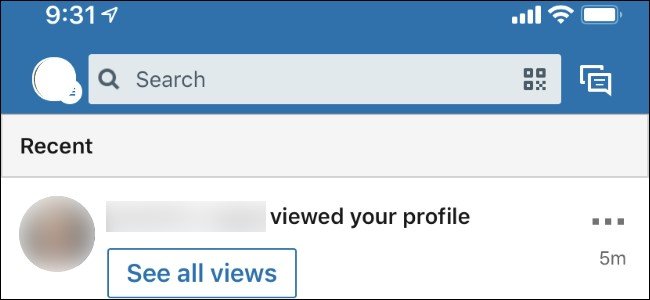
The short answer is yes, LinkedIn does show users who have viewed their profile.
However, the level of detail provided depends on the viewer’s privacy settings.
If someone views your LinkedIn profile while logged in and has their profile viewing options set to display their name and headline, you will see their full profile information in your “Who’s Viewed Your Profile” section.
On the other hand, if they have chosen to browse anonymously or with limited visibility, they may see only generic details or no information at all.
It’s important to note that LinkedIn messages are private, so profile views do not impact the privacy of your conversations on the platform.
How to Find Out Who Viewed Your Linkedin Profile Anonymously?
If you’re curious about who has been viewing your LinkedIn profile anonymously, there is no surefire way to uncover their identity. LinkedIn respects the privacy choices of its users, so anonymous views will remain just that – anonymous.
However, you can still gain valuable insights from the limited information provided, such as the viewer’s industry, job title, or general location. These details can help you understand the types of professionals interested in your profile and guide your networking efforts.
Keep in mind that LinkedIn has a weekly invitation limit to prevent users from sending too many connection requests. Focus on quality over quantity when reaching out to potential connections based on profile views.
Does LinkedIn Notify When You View a Profile?

LinkedIn does not send a direct notification to users when someone views their profile.
Worth noting here that the viewed user can see that you’ve visited their page if they check their “Who’s Viewed Your Profile” section. The level of detail they see about you depends on your profile viewing settings at the time.
If you’re in private mode, they will only see that an anonymous LinkedIn member viewed their profile, without any identifying information.
To further enhance your LinkedIn presence, consider using a LinkedIn photo resizer to ensure your profile picture is optimized for the platform.
How to View LinkedIn Profiles Anonymously?
To browse LinkedIn profiles anonymously, you need to adjust your privacy settings.
Here’s how:
- Click on your profile picture in the top right corner of the LinkedIn homepage.
- Select “Settings & Privacy” from the dropdown menu.
- Click on “Visibility” in the left sidebar.
- Under “Visibility of your profile & network,” click “Change” next to “Profile viewing options.”
- Choose “Private mode” to browse completely anonymously, or “Private profile characteristics” to show limited information about yourself.
Keep in mind that while in private mode, you won’t be able to see who has viewed your own profile.
Are Anonymous Views Counted?
Yes, even if you view someone’s profile in private mode, your view still counts toward their total number of profile views. The user will see that an anonymous LinkedIn member viewed their profile, but they won’t be able to identify you specifically. This allows you to browse freely without leaving a direct trace, while still contributing to the user’s overall profile view count.
Who Viewed My LinkedIn Profile and Why Does It Matter?
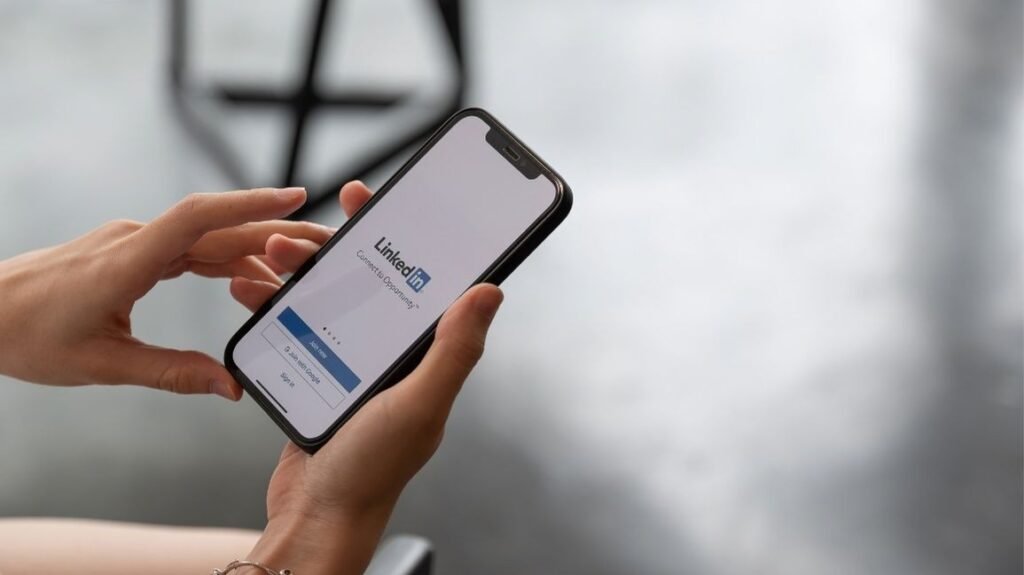
Understanding who has viewed your LinkedIn profile can provide valuable insights into your professional brand and networking opportunities.
Analyzing who viewed your profile helps find connections, check industry visibility and review profile optimization efforts. This data refines your LinkedIn Marketing strategy, connects with professionals, and boosts network and career growth.
What’re the Benefits of Knowing Who Viewed Your LinkedIn Profile?
There are several key benefits to keeping track of who has viewed your LinkedIn profile:
- Identifying potential job opportunities: If recruiters or hiring managers from companies you’re interested in are viewing your profile, it could indicate potential job openings or interest in your skills.
- Assessing your industry visibility: A high number of profile views from professionals in your industry suggests that your profile is well-optimized and resonating with your target audience.
- Discovering new networking opportunities: When someone views your profile, it’s an opportunity to connect, start a conversation, and potentially build a valuable professional relationship.
- Measuring the impact of your content: If you notice an increase in profile views after sharing a particularly insightful post or article, it indicates that your content is engaging and attracting attention. Consider posting carousels on LinkedIn to further boost engagement.
By leveraging these insights, you can take a proactive approach to your LinkedIn presence and make the most of the platform’s networking potential. Don’t forget to add relevant hashtags to your LinkedIn profile to increase your visibility in search results.
LinkedIn Profile Visibility: Who Can See Your Activity?

LinkedIn offers three main visibility settings for your profile and activity:
Public Profile
When your profile is set to public, anyone on or off LinkedIn can view your full profile information, even if they don’t have a LinkedIn account. This setting offers the greatest visibility and potential for networking but provides the least privacy.
Semi-Private Profile
With a semi-private profile, other LinkedIn users can see your profile photo, headline, and limited information about your current position and education. Non-LinkedIn members and search engines will not be able to view your full profile. This setting strikes a balance between visibility and privacy.
Private Mode
In private mode, your profile is completely hidden from search results and other users’ “Who’s Viewed Your Profile” sections. This setting offers the highest level of privacy but limits your ability to view who has visited your own profile.
How to Adjust Your Profile Viewing Settings?
To change your LinkedIn profile visibility and viewing settings, follow these steps:
Accessing Privacy Settings
- Click on your profile picture in the top right corner of the LinkedIn homepage.
- Select “Settings & Privacy” from the dropdown menu.
- Click on “Visibility” in the left sidebar.
Choosing Your Preferred Visibility Option
- Under “Visibility of your profile & network,” click “Change” next to “Profile viewing options.”
- Select your desired visibility setting: “Your name and headline,” “Private profile characteristics,” or “Private mode.”
- Click “Save changes” to apply your new settings.
Remember that your chosen visibility setting will affect both how others see you and how much information you can gather about your own profile viewers.
The Impact of Private Mode on Your LinkedIn Experience
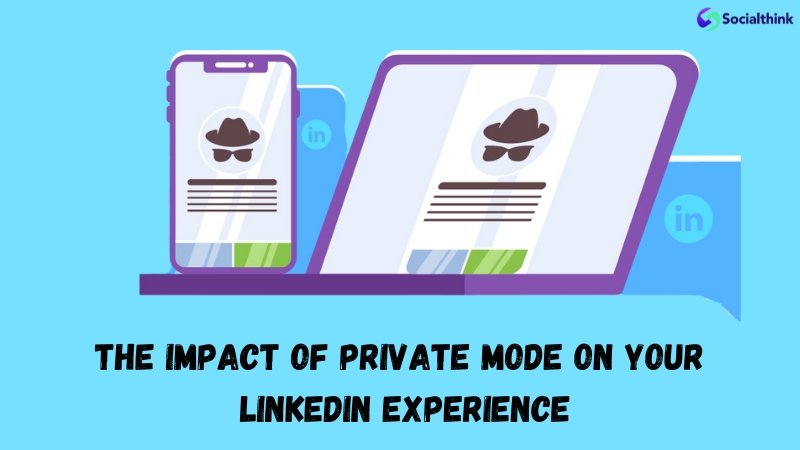
While private mode offers the highest level of anonymity, it also comes with some trade-offs:
Advantages of Private Mode
- Browse profiles without leaving a trace
- Maintain privacy while conducting research or competitive analysis
- Avoid potentially awkward situations with current or former colleagues
Disadvantages of Private Mode
- Unable to see who has viewed your own profile
- Missed opportunities for networking and connection
- Reduced visibility and potential for attracting new opportunities
Consider your goals and priorities on LinkedIn when deciding whether to use private mode or a more visible setting.
Discovering Who Has Viewed Your LinkedIn Profile
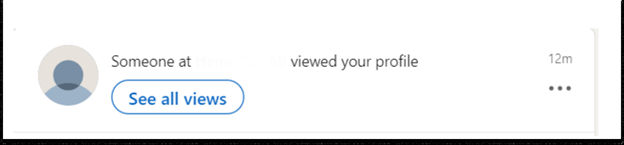
The amount of information you can see about your profile viewers depends on your LinkedIn account type:
Free LinkedIn Account
With a free account, you can see the last 5 viewers of your profile, along with limited insights such as their industry, job title, and general location. To access this information, click on “Who’s Viewed Your Profile” in the “Your Dashboard” section on the LinkedIn homepage.
Premium LinkedIn Account
Upgrading to a Premium LinkedIn account unlocks additional insights and features, including:
- Detailed viewer information for the last 90 days
- Ability to see viewer trends over time
- Access to the “Interesting Views” filter, which highlights notable profile visitors
- Option to browse in private mode while still seeing your own viewer data
A Premium account can be a valuable investment for active LinkedIn users looking to maximize their networking potential and gain a competitive edge.
Using Profile Views For Strategic Networking
By leveraging the insights provided by LinkedIn’s “Who’s Viewed Your Profile” feature, you can take a strategic approach to networking:
Analyzing Viewer Data
- Look for patterns in your viewer demographics, such as common industries, job titles, or locations.
- Identify potential leads or decision-makers from companies you’re interested in.
- Monitor changes in your viewer trends to gauge the impact of your LinkedIn activity.
Engaging With Viewers
- Reach out to relevant profile viewers with a personalized connection request or message.
- Share valuable content or insights related to your common interests or industry.
- Offer assistance or resources to build goodwill and establish yourself as a trusted resource.
By proactively engaging with your profile viewers, you can turn passive interest into active connections and unlock new opportunities for growth and collaboration.
Don’t forget to include your LinkedIn address in your outreach to make it easy for people to find and connect with you.
Tips For Viewing LinkedIn Profiles Discreetly
If you want to browse LinkedIn profiles without drawing too much attention, consider these tips:
Timing Your Profile Visits
- View profiles during off-peak hours when the user is less likely to be actively monitoring their account.
- Space out your profile views to avoid a sudden surge in activity that could raise suspicion.
Limiting Your Activity
- Avoid liking, commenting, or sharing content while in private mode, as this can still reveal your identity.
- Be selective in the profiles you choose to view, focusing on those most relevant to your goals.
By being strategic and discreet in your LinkedIn browsing, you can gather valuable insights without compromising your privacy or professional reputation.
FAQ’s:
Can You View Someone’s LinkedIn Profile Without Them Knowing?
Yes, by adjusting your profile viewing settings to private mode, you can view someone’s LinkedIn profile without them knowing it was specifically you who viewed it. They will only see that an anonymous LinkedIn member viewed their profile.
Will Someone Get Notified If I View Their LinkedIn Profile?
No, LinkedIn does not send direct notifications when someone views your profile. However, the user can see that you’ve visited their profile if they check their “Who’s Viewed Your Profile” section, unless you’re browsing in private mode.
What Does It Mean When LinkedIn Says Someone Viewed Your Profile?
When LinkedIn says someone viewed your profile, it means that a specific user has visited your profile page while logged into their account. The level of detail you can see about this viewer depends on their privacy settings and your account type.
Can People Tell When I View Their LinkedIn Profile in Private Mode?
No, when you view someone’s profile in private mode, they will not be able to identify you specifically. They will only see that an anonymous LinkedIn member has viewed their profile.
How Can I See Who Viewed My Profile With LinkedIn Premium?
With a LinkedIn Premium account, you can access detailed information about your profile viewers for the last 90 days. This includes their full names, profile pictures, job titles, and more, depending on their privacy settings.
What Are The Benefits of Upgrading to LinkedIn Premium For Profile Views?
Upgrading to LinkedIn Premium unlocks additional insights and features, such as detailed viewer information for the last 90 days, viewer trends over time, access to the “Interesting Views” filter, and the ability to browse in private mode while still seeing your own viewer data.
Can Viewing Someone’s LinkedIn Profile Lead To Meaningful Connections?
Yes, viewing someone’s LinkedIn profile can be the first step in building a meaningful professional connection. By reaching out with a personalized message or connection request, you can start a conversation and potentially develop a valuable relationship. Tagging someone on LinkedIn in your post or comment can also help draw their attention and encourage engagement.
How Do I Stop LinkedIn From Telling Someone I Viewed Their Profile?
To prevent LinkedIn from telling someone you viewed their profile, adjust your profile viewing settings to private mode. In private mode, users will only see that an anonymous LinkedIn member viewed their profile, without any identifying information about you.
How Do I Adjust My Profile Viewing Settings On LinkedIn?
To adjust your profile viewing settings on LinkedIn, click on your profile picture in the top right corner, select “Settings & Privacy,” click on “Visibility,” and then choose your desired privacy option under “Profile viewing options.”
How To Turn Off Who Viewed My Profile On LinkedIn?
To turn off “Who’s Viewed Your Profile” on LinkedIn, you need to set your profile viewing options to private mode. This will prevent others from seeing that you’ve viewed their profile, but it will also hide information about your own profile viewers.
Conclusion
Understanding how LinkedIn’s profile viewing and privacy settings work is essential for making the most of the platform’s networking potential.
Understanding who can view your activity, how to anonymously check profiles, and how to analyze and respond to viewer data empowers you to manage your LinkedIn profile effectively and establish valuable professional relationships.
Whether you choose to browse in private mode or leverage your viewer data for strategic outreach, the key is to be intentional and authentic in your interactions.
With the right approach, LinkedIn can be a powerful tool for growing your network, discovering new opportunities, and achieving your career goals.
Remember, if you ever need to delete a message in LinkedIn or delete your LinkedIn account entirely, the platform provides options to help you manage your privacy and communication preferences.
By staying informed about LinkedIn’s features and best practices, you can navigate the platform with confidence and make the most of your professional journey.
Keep an eye out for helpful indicators like the green dot on LinkedIn that shows when a user is active, and consider exploring advanced strategies like LinkedIn carousel ads to take your marketing efforts to the next level.
With dedication, strategic thinking, and a commitment to providing value, you can unlock the full potential of LinkedIn and achieve your professional goals.







