Facebook Keeps Saying Session Expired? Here’s How to Fix It Fast
Have you ever been scrolling through Facebook only to suddenly get logged out and see the dreaded “Session Expired” message? It’s a frustrating experience that many Facebook users encounter.
At Social Think, we understand how disruptive these technical glitches can be for businesses and individuals trying to maintain an effective social media presence.
As experts in social media strategy and analytics, we’re here to explain what causes this error and provide actionable solutions to get you back on Facebook quickly.
What Does “Facebook Session Expired” Mean?
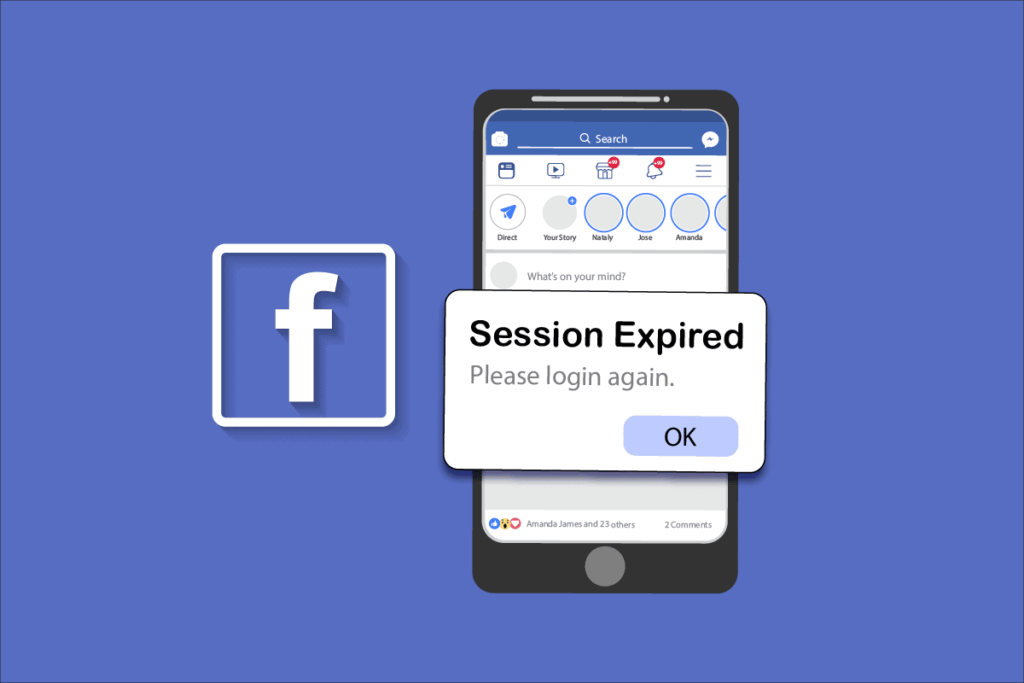
When you log into Facebook, a session is created to keep you authenticated while using the platform. This session relies on cached information stored on your device. The “Facebook Session Expired” error occurs when your current login session has ended, and you need to log in again to continue using Facebook. This can be caused by various factors, such as a weak internet connection or an outdated app version.
To fix this issue, simply log back into your account using the Facebook login page and troubleshoot any potential Facebook errors that may have caused the session to expire.
Why Facebook’s Session Expire?

Facebook sessions can expire for several reasons:
- Prolonged inactivity
- Manually logging out of the Facebook app
- Clearing browser cache and cookies
- Changes in Facebook’s security settings
- Using Facebook on multiple devices
What To Do If Your Facebook Session Has Expired?
If you encounter the “Session Expired” message, don’t panic. In most cases, you can simply log back in to regain access to your account. Enter your email or phone number and password on the login page. If you’ve forgotten your password, use the “Forgot Password” option to reset it.
How to Fix Facebook Keeps Saying Session Expired?

Here are some steps you can take to resolve the “Expired Session” error:
- Check the Facebook App Status: First, check if the issue is on Facebook’s end. Visit a website that tracks online service outages to see if Facebook is experiencing problems.
- Log In Again: Click on the error message and enter your Facebook username and password to log back in.
- Restart Your Device: Sometimes, a simple device restart can resolve temporary glitches causing the session error.
- Update Facebook App: Ensure you have the latest version of the Facebook app installed from the Google Play Store or App Store. Outdated apps can cause compatibility issues.
- Clear Cache and Data: Clear your browser’s cache and cookies, or the Facebook app’s cache on your mobile device.
- Remove Your Facebook Account from Your Device: On your phone settings, find the Accounts section, select Facebook, and remove the account. Then, add your account again.
- Remove the Facebook App: Uninstall the Facebook app from your device and reinstall the latest version from the app store.
- Disable Unnecessary Browser Extensions: Browser extensions can sometimes conflict with Facebook’s session management. Disable them and see if the error resolves.
- Use Proxies: If you’re scraping Facebook data, using reliable residential proxies can help avoid session expiration by rotating IP addresses.
Is My Facebook Account Hacked If I Keep Seeing “Session Expired”?

Seeing the “Session Expired” error doesn’t necessarily mean your account has been compromised. However, if you notice other unusual activity, like posts you didn’t make or messages you didn’t send, it’s possible your account was hacked.
How Do I Know If My Facebook Account Has Been Hacked?

Signs your Facebook account may have been hacked include:
- Changed name, birthday, email, or password
- Friend requests sent to people you don’t know
- Messages sent that you didn’t write
- Posts made that you didn’t create
If you suspect unauthorized access, secure your account immediately by changing your password and enabling two-factor authentication.
FAQ’s:
Why Does Facebook Keep Logging Me Out Unexpectedly?
Frequent logouts can occur due to cache issues, outdated apps, or security measures triggered by suspicious activity. Try clearing your cache, updating the app, and checking your account’s security settings.
How Often Should a Facebook Session Normally Expire?
Facebook doesn’t publicly disclose exact session durations, but typically, sessions can last for several days to weeks if you remain active and don’t log out manually.
Can Someone Else Logging Into My Account Cause Sessions to Expire?
Yes, if someone else logs into your account from another device, it can cause your current session to expire.
Can Using Multiple Devices Lead to Session Expired Errors on Facebook?
While Facebook supports multi-device usage, logging in from too many devices simultaneously or rapid switches between devices might occasionally trigger session expirations.
Is it Safe to Stay Logged into Facebook All The Time?
While convenient, staying permanently logged in can pose security risks, especially on shared or public devices. It’s safer to log out when using unfamiliar devices or networks.
What Happens If I’m in the Middle of Something When My Session Expires?
Unfortunately, you may lose unsaved progress if your session expires while you’re in the middle of an action. Facebook typically prompts you to log in again to continue.
Will I Lose Unsaved Content If My Facebook Session Expires?
Yes, session expiration can cause loss of unsaved content, so it’s a good idea to save your work periodically.
What To Do if None of the Solutions Work Which is Given Above?
If you’ve tried all the above solutions without success, contact Facebook support directly through their Help Center. They can provide personalized assistance for persistent issues.
Conclusion
The “Facebook Session Expired” error, while frustrating, is usually easily resolved with the steps outlined above. By understanding the causes and solutions, you can quickly get back to using Facebook effectively, whether for personal use or as part of your social media strategy.
At Social Think, we’re committed to helping businesses navigate the complexities of social media platforms. If you’re looking to optimize your social media presence and avoid technical hiccups, our team of experts is here to help. Contact us to learn how we can enhance your social media strategy and keep your online presence running smoothly.
Remember, while occasional glitches are normal, consistent access to your social media accounts is important for maintaining engagement and achieving your digital marketing goals. Stay proactive in managing your Facebook account, and don’t hesitate to seek expert advice when needed.







