Green Circle Instagram: What Does It Mean?
Instagram, the popular social media app, is constantly evolving and introducing new features to enhance user experience.
One such feature that has caught the attention of many users is the green “Following” button on Instagram profiles. If you’ve noticed this green circle next to the “Following” text on certain profiles and wondered what it signifies, you’re not alone.
In this article, we’ll dive deep into the meaning behind the green following button on Instagram and how it relates to the app’s “Close Friends” feature.
What Does The Green Following Mean On Instagram?
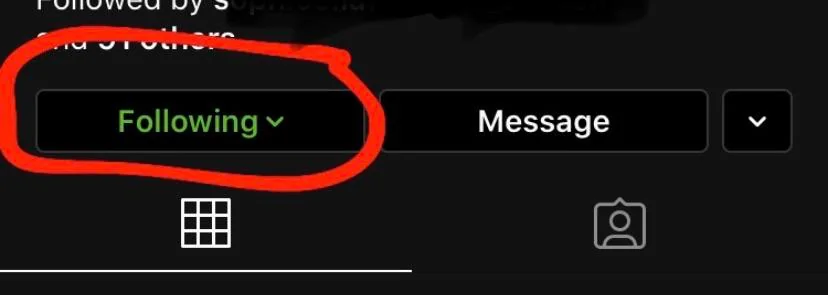
The green “Following” button on an Instagram profile indicates that you have added that particular user to your “Close Friends” list. When you follow someone on Instagram, the follow button typically appears in white with black text. However, when you add someone to your Close Friends list, the text on the button turns green, making it visually distinct from regular followers.
How To Get The Green Following Button?
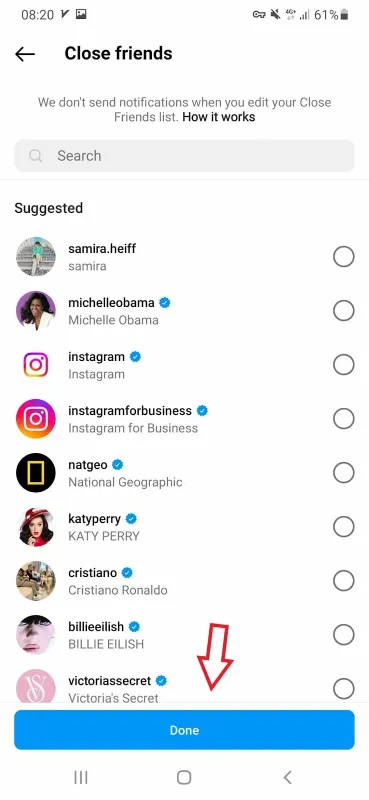
To get the green following button on someone’s Instagram profile, you need to add them to your Close Friends list.
Here’s how you can do it:
- Go to the profile of the person you want to add to your Close Friends list.
- Tap on the “Following” button.
- Select “Add to Close Friends List” from the options that appear.
Once you’ve added the user to your Close Friends list, the “Following” button on their profile will turn green, indicating that they are now part of your select group of followers.
What Does it Mean by Following on Instagram?

Following someone on Instagram means that you have subscribed to their account to see their posts, stories, and other updates in your feed. When you follow someone, their content will appear in your Instagram feed, and you’ll be able to engage with their posts by liking, commenting, or sharing them. The number of followers an account has is often seen as a measure of popularity and influence on the platform.
If you’re looking to increase your Instagram reach organically, it’s important to focus on creating high-quality content that resonates with your target audience and encourages engagement.
How Does The Green Following Indicator Differ From a Regular Follow?
The green following indicator on Instagram is different from a regular follow in several ways.
When you follow someone on Instagram, you are essentially subscribing to their content, and their posts will appear in your feed.
However, when you add someone to your Close Friends list, you are creating a more exclusive group of followers with whom you can share specific content.
The Close Friends feature allows you to share Instagram stories and posts with a select group of followers, rather than your entire follower base.
This can be useful if you want to share more personal or sensitive content with a trusted circle of friends and family, without making it available to everyone who follows you on the app.
Is The Green Following Button a Sign That I Am That Person’s Close Friend?

It’s important to note that the green following button on someone’s profile only indicates that you have added them to your Close Friends list. It does not necessarily mean that they have added you to their Close Friends list in return. The Close Friends feature is a one-way setting, meaning that each user has control over their own list of close friends, and there is no way to see who has added you to their list.
Who Can See the Green Following Indicator on my Profile?
The green following indicator is only visible to you when you view someone’s profile. Other users, including the person you’ve added to your Close Friends list, will not be able to see the green button on their own profile. This ensures that your Close Friends list remains private and confidential.
How To Add Someone To Your Close Friends List?
Adding someone to your Close Friends list on Instagram is a simple process.
Here’s how you can do it:
- Go to your Instagram profile and tap on the three horizontal lines in the top right corner of the screen.
- Select “Close Friends” from the menu that appears.
- Tap on the “Add” button next to the search bar.
- Search for the user you want to add to your Close Friends list, or select them from the suggested list of followers.
- Once you’ve found the user, tap on their name to add them to your list.
You can also add or remove people from your Close Friends list directly from their profile by tapping on the “Following” button and selecting the appropriate option.
Why You Should Use the Close Friends Feature?
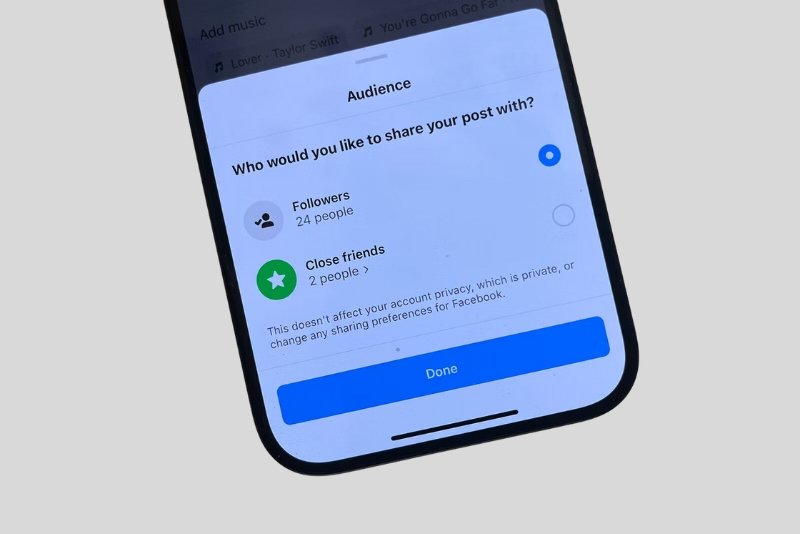
The Close Friends feature on Instagram offers several benefits for users who want to share more personal or exclusive content with a select group of followers.
Here are some reasons why you might want to use this feature:
- Privacy: By creating a Close Friends list, you can share content that you might not feel comfortable sharing with your entire follower base. This can be especially useful if you have a large number of followers or if you use Instagram for both personal and professional purposes.
- Engagement: Sharing content with a smaller, more engaged group of followers can lead to higher levels of interaction and engagement. Your close friends are more likely to view, like, and comment on your stories and posts, creating a more intimate and meaningful experience on the app.
- Personalization: The Close Friends feature allows you to tailor your content to a specific audience, creating a more personalized experience for your closest followers. You can share inside jokes, behind-the-scenes moments, or other content that might not be relevant or interesting to your wider follower base.
- Control: With the Close Friends feature, you have complete control over who sees your content and who doesn’t. You can add or remove people from your list at any time, giving you the flexibility to adjust your audience as your relationships and priorities change.
How To Know If You Are Close Friends With Someone?
As mentioned earlier, there is no way to see who has added you to their Close Friends list on Instagram.
However, there are a few indicators that can help you determine if you are part of someone’s select group of followers:
- Green Ring Around Their Story: When someone posts a story that is only visible to their Close Friends list, the story will appear with a green ring around their profile picture. If you see a green ring around someone’s story, it means that you are part of their Close Friends list and can view the exclusive content.
- Mention in Their Story: If someone mentions you in a story that is only visible to their Close Friends list, it’s a clear sign that you are part of that select group of followers.
- Direct Message: If someone sends you a direct message on Instagram that references content they shared with their Close Friends list, it’s likely that you are part of that group.
How To Post a Close Friends Story?
Posting a story that is only visible to your Close Friends list is a simple process.
Here’s how you can do it:
- Open the Instagram app and tap on the camera icon in the top left corner of the screen to create a new story.
- Take a photo or video, or select one from your camera roll.
- Before posting the story, tap on the “Close Friends” option at the bottom of the screen.
- Your story will now have a green ring around it, indicating that it is only visible to your Close Friends list.
You can also create a Close Friends story by selecting the “Close Friends” option from the share menu when creating a new post.
What Does a Green Dot Indicate on Instagram?

In addition to the green following button, you may also notice a green dot next to someone’s profile picture on Instagram. This green dot indicates that the user is currently active on the app and is available to chat. However, it’s important to note that the green dot is only visible to users who have direct messaging enabled and have had a previous conversation with the person in question.
The Impact of the Green “Following” Button on Instagram User Experience
The introduction of the Close Friends feature and the green following button on Instagram has had a significant impact on the way users interact with the app.
By allowing users to create a more curated and intimate experience, Instagram has created a space for more meaningful connections and interactions.
The green following button serves as a visual cue that distinguishes close friends from regular followers, creating a sense of exclusivity and trust. This can lead to higher levels of engagement and interaction, as users feel more comfortable sharing personal or sensitive content with a select group of followers.
However, the Close Friends feature has also raised some concerns about privacy and transparency on the platform.
Some users may feel pressure to add certain people to their Close Friends list, even if they don’t necessarily want to share more personal content with them. Others may feel left out or excluded if they are not part of someone’s select group of followers.
Despite these concerns, the Close Friends feature and the green following button have been widely adopted by Instagram users, with many praising the added level of control and personalization it offers.
As Instagram continues to evolve and introduce new features, it will be interesting to see how the Close Friends feature and the green following button continue to shape the user experience on the platform.
FAQ’s:
Why Do Instagram Stories Have a Green Circle?
Instagram stories with a green circle around them indicate that the story is only visible to the user’s Close Friends list. This means that the user has chosen to share that particular story with a select group of followers, rather than their entire follower base.
Can I Remove Someone From My Close Friends List?
Yes, you can remove someone from your Close Friends list at any time. Simply go to your Close Friends list in the Instagram app, find the user you want to remove, and tap on the “Remove” button next to their name.
Can I See Who Are The Close Friends Of Someone Else?
No, you cannot see who is on someone else’s Close Friends list. The Close Friends feature is designed to be private and confidential, so only the user who created the list has access to it.
Can I Have More Than One Close Friends List?
No, Instagram currently only allows users to have one Close Friends list. However, you can add or remove people from your list at any time to customize your audience.
How Many Users Can I Add To My Close Friend List?
There is no limit to the number of users you can add to your Close Friends list on Instagram. However, it’s important to remember that the purpose of the feature is to create a more intimate and curated experience, so it’s best to keep your list relatively small and focused on your closest friends and family.
Can I Share My Close Friends List With Someone Else?
No, you cannot share your Close Friends list with anyone else on Instagram. The list is private and confidential, and only you have access to it.
Will My Friends Know I’ve Added or Removed Them From My Close Friends List?
No, Instagram does not notify users when they are added or removed from someone’s Close Friends list. The only way for someone to know if they are part of your list is if they see a green ring around your story or if you mention them in a Close Friends story.
Can I Change The Circle Of My Instagram Stories?
No, the green circle around Instagram stories is a fixed feature that indicates that the story is only visible to the user’s Close Friends list. You cannot change the color or appearance of the circle.
How To Create a Rainbow Gradient On An Instagram Story?
To create a rainbow gradient on an Instagram story, you can use the “Create” mode in the Instagram app and select the “Aa” option to add text. Then, highlight the text and tap on the color picker to select the “Rainbow” option, which will apply a gradient effect to your text.
How To Get Rid Of The Green Circle on an Instagram Story?
If you want to remove the green circle from your Instagram story, you need to post the story to your entire follower base, rather than just your Close Friends list. To do this, simply create a new story and select the “Your Story” option instead of “Close Friends” before posting.
Does Instagram Notify When You Screenshot A “Close Friends” Post?
No, Instagram does not notify users when someone takes a screenshot of their Close Friends story or post. However, it’s important to remember that taking screenshots of someone’s private content without their consent is a violation of their privacy and trust.
How Often Should I Update My Close Friends List?
There is no set rule for how often you should update your Close Friends list on Instagram. It ultimately depends on your personal preferences and the nature of your relationships with your followers. Some users may choose to update their list frequently as their friendships and connections evolve, while others may keep their list relatively stable over time.
How To Resolve Issues When Adding To Close Friends?
If you’re having trouble adding someone to your Close Friends list on Instagram, there are a few things you can try:
- Make sure you are following the user you want to add. You can only add users who you are already following to your Close Friends list.
- Check your internet connection. A weak or unstable connection can sometimes cause issues with adding or removing users from your list.
- Try closing and reopening the Instagram app. Sometimes, a simple refresh can resolve any glitches or bugs that may be causing problems.
- If the issue persists, try logging out of your Instagram account and logging back in again.
- If none of these solutions work, you may need to contact Instagram’s support team for further assistance.
Conclusion
The green following button on Instagram is a small but significant feature that has changed the way users interact with the app.
Instagram has provided a platform for users to cultivate a personalized and close-knit environment with their Close Friends list, fostering deeper connections and engagements.
Whether you choose to use the Close Friends feature to share more personal content with a select group of followers or simply enjoy the added level of control and personalization it offers, there’s no denying that the green following button has had a major impact on the Instagram user experience.
As Instagram continues to evolve and introduce new features, it will be interesting to see how the Close Friends feature and the green following button continue to shape the way we connect and share on the platform.
If you’re looking to switch to a personal account on Instagram, schedule Instagram stories, or learn more about Instagram marketing, be sure to check out our other articles on SocialThink for more tips and insights.
So the next time you see that little green circle on someone’s profile, you’ll know exactly what it means and how it fits into the larger ecosystem of Instagram.







