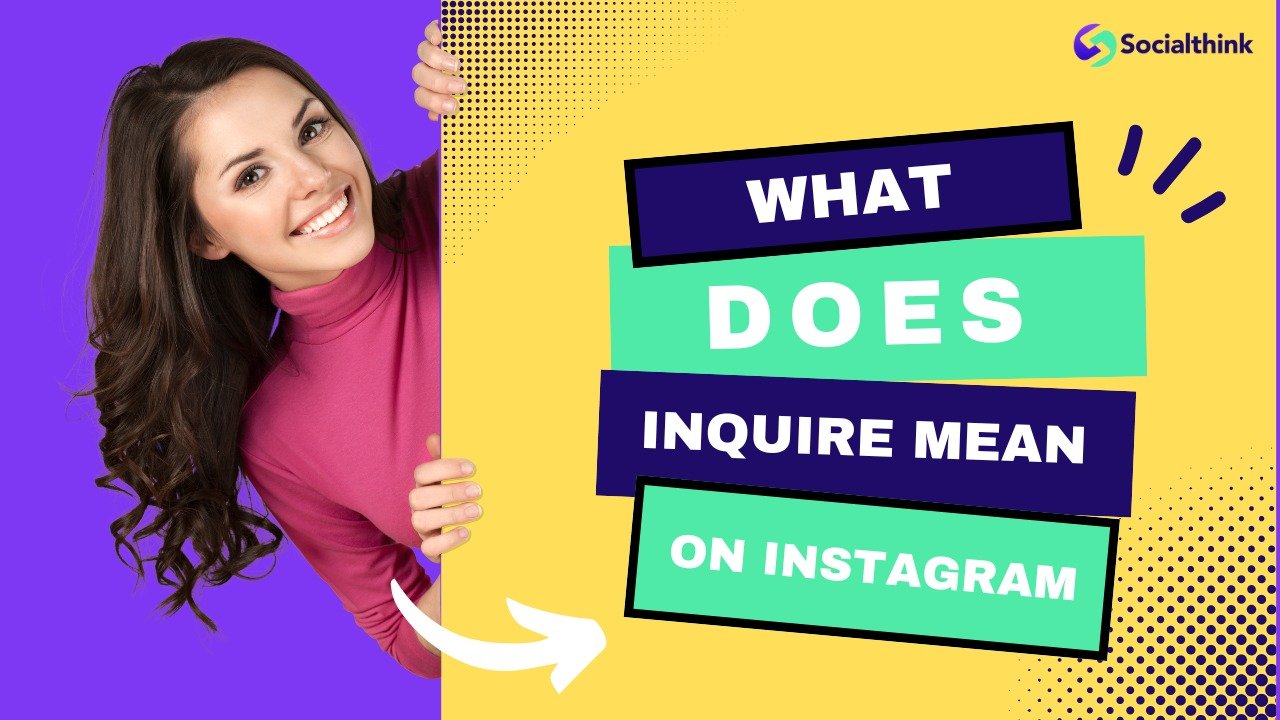What Does Inquire Mean on Instagram: A Complete Guide
Instagram, the popular social media platform, offers various features to facilitate communication between users and businesses. One such feature is the “Inquire” button, which allows users to directly connect with businesses for inquiries, appointments, or purchases.
In this article, we will explore the meaning and functionality of the “Inquire” button on Instagram, its implications for businesses, and best practices for managing customer inquiries effectively.
What Does “Inquire” Mean on Instagram?

The term “Inquire” on Instagram refers to the action of seeking information or making an official request. It enables users to express interest in a product, service, or opportunity offered by a business or creator on the platform. When a user clicks on the “Inquire” button, they can initiate a conversation with the business through Instagram Direct Message (DM) to ask questions, request details, or make purchases.
The “Inquire” Button on Instagram Profiles
What is the “Inquire” Button?
The “Inquire” button is a feature available on Instagram business profiles that allows users to directly contact the business for inquiries or appointments. This button streamlines the communication process, making it easier for potential customers to reach out to businesses without navigating away from the Instagram app.
Where is the “Inquire” Button Located?
The “Inquire” button is typically located on the business’s Instagram profile, near the “Follow” and “Message” buttons. Its visibility depends on the business’s settings and whether they have enabled the feature on their profile.
Who Can Use the “Inquire” Button?
The “Inquire” button is accessible to all Instagram users who visit a business profile that has enabled the feature. However, businesses must have an Instagram Business account to activate and customize the “Inquire” button on their profile.
Business Inquiries On Instagram

What Does “Business Inquiries” Mean on Instagram?
“Business inquiries” on Instagram refer to the messages or requests sent by users to a business account regarding their products, services, collaborations, or partnerships. These inquiries can range from simple questions about product availability to more complex requests for custom orders or business proposals.
How To Handle Business Inquiries Via Instagram DM?
To effectively handle business inquiries on Instagram, consider the following tips:
- Enable notifications for Instagram DMs to ensure timely responses.
- Use quick replies or saved responses for frequently asked questions to save time.
- Personalize your responses to build rapport with potential customers.
- Provide clear and concise information to address the user’s inquiry adequately.
- Follow up with the user if necessary to ensure their satisfaction and encourage further engagement.
Best Practices For Business Inquiry Responses
When responding to business inquiries on Instagram, adhere to these best practices:
- Maintain a professional and friendly tone in your communications.
- Respond promptly to inquiries, ideally within 24 hours, to show attentiveness and reliability.
- Provide accurate and up-to-date information about your products or services.
- Offer personalized recommendations or solutions based on the user’s specific needs.
- Encourage further interaction by inviting users to explore your website, subscribe to your newsletter, or follow your other social media channels.
“Inquire” Button and Blocked Accounts
What Does “Inquire” Mean When You’re Blocked on Instagram?
If you have been blocked by a user on Instagram, you may still see the “Inquire” button on their profile. However, clicking on the button will not allow you to send a message or inquiry to the user who has blocked you. Instagram’s blocking feature prevents all forms of interaction between the blocked user and the person who initiated the block.
“Inquire” And “View Profile” Buttons On Blocked Accounts
In some cases, when you visit a profile that has blocked you, you may see both the “Inquire” and “View Profile” buttons. The “View Profile” button will be non-functional, as you cannot access the content of a user who has blocked you. Similarly, the “Inquire” button will not enable you to send a message to the blocked account.
Limitations Of “Inquire” For Blocked Instagram Profiles
It is important to note that the presence of the “Inquire” button on a blocked profile does not indicate that you can bypass the restrictions imposed by the block. Instagram’s privacy settings prioritize user control over their interactions, and the “Inquire” feature does not override these settings.
Using Instagram For Customer Inquiries
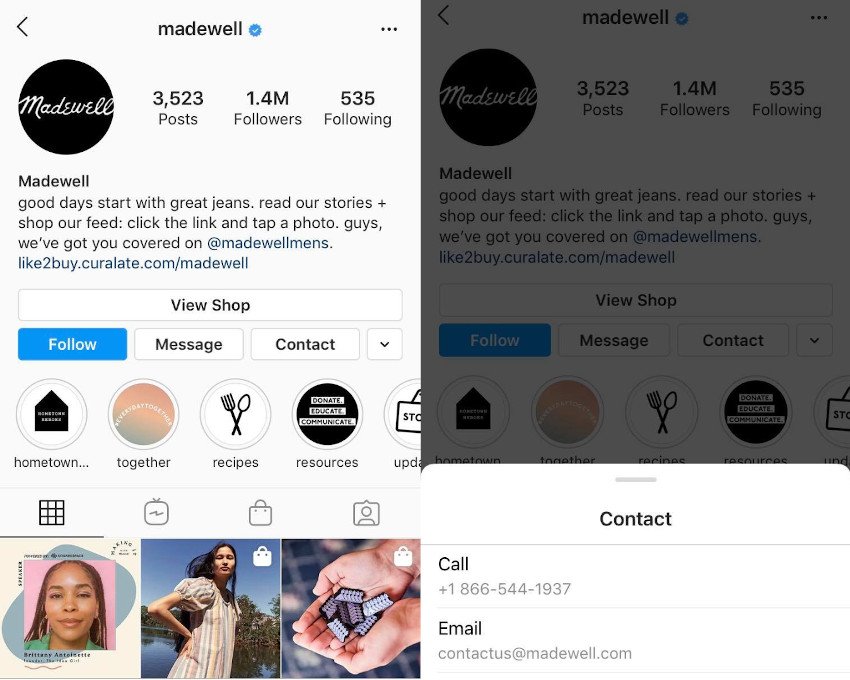
Managing Customer Inquiries Via Instagram DM
Instagram Direct Message (DM) is a powerful tool for businesses to manage customer inquiries effectively.
Here are some tips for handling customer inquiries through Instagram DM:
- Create a dedicated Instagram account for customer support, if necessary, to streamline inquiry management.
- Utilize Instagram’s labeling system to categorize and prioritize inquiries based on their urgency or nature.
- Implement a system to track and monitor inquiry resolution to ensure timely and satisfactory responses.
- Train your customer support team on Instagram’s features and best practices for effective communication.
“DM For Inquiries” Meaning and Usage
Many businesses include the phrase “DM for inquiries” in their Instagram bio or post captions to encourage users to reach out to them directly for questions or requests. This call-to-action promotes a more personalized interaction between the business and its potential customers, fostering trust and loyalty.
Tips For Effective Inquiry Management On Instagram
To manage customer inquiries effectively on Instagram, consider implementing the following tips:
- Set clear expectations for response times and communicate them to your audience.
- Use a friendly and approachable tone in your interactions to build rapport with customers.
- Provide comprehensive and accurate responses to inquiries, linking to additional resources when necessary.
- Follow up with customers after resolving their inquiries to ensure their satisfaction and gather feedback.
- Analyze common inquiry themes to identify areas for improvement in your products, services, or communication strategies.
Instagram’s “Inquire” Button for Ads
What is the “Ad Inquiry” Instagram Message?
The “Ad Inquiry” Instagram message is a feature that allows users to express interest in a business’s products or services directly from a sponsored post or advertisement. When a user clicks on the “Ad Inquiry” button, they can send a pre-filled message to the business, initiating a conversation about the advertised offering.
How Businesses Can Optimize Instagram Ads For Inquiries?
To optimize Instagram ads for inquiries, businesses should:
- Create compelling ad copy and visuals that clearly showcase the value proposition of their products or services.
- Include a strong call-to-action that encourages users to click on the “Ad Inquiry” button.
- Set up automated responses for common inquiries to ensure prompt and consistent communication.
- Monitor ad performance regularly and adjust targeting, creative, or messaging as needed to improve inquiry rates.
Measuring The Impact Of Instagram’s “Inquire” Ads
To measure the impact of Instagram’s “Inquire” ads, businesses can track the following metrics:
- Inquiry volume: The number of inquiries generated from the ad campaign.
- Conversion rate: The percentage of inquiries that result in sales or desired actions.
- Cost per inquiry: The average cost of generating a single inquiry from the ad campaign.
- Return on ad spend (ROAS): The revenue generated from the ad campaign compared to the amount spent on advertising.
Troubleshooting Common Issues With Instagram Inquiries
Despite the convenience of Instagram’s “Inquire” feature, businesses may encounter some common issues, such as:
- Unresponsive or inactive “Inquire” button: Ensure that your business account is properly set up and that the “Inquire” feature is enabled in your profile settings.
- Missed or delayed inquiry notifications: Regularly check your Instagram DMs and adjust your notification settings to ensure timely responses to inquiries.
- Spam or inappropriate inquiries: Utilize Instagram’s built-in tools to block or report users who send spam or inappropriate messages.
- Difficulty managing high volumes of inquiries: Consider using third-party tools or dedicating a team member to manage Instagram inquiries efficiently.
FAQ’s:
Can You “Inquire” About a Private Instagram Account?
If an Instagram account is set to private, you will not be able to see their “Inquire” button or send them a message unless they approve your follow request.
Is The “Inquire” Button Only For Business Accounts?
Yes, the “Inquire” button is a feature exclusively available to Instagram Business accounts. Personal accounts do not have the option to enable this feature.
What’s The Difference Between “Inquire” and Instagram DM?
The “Inquire” button is a specific feature that allows users to initiate a conversation with a business, while Instagram DM is the general direct messaging function available to all users for private conversations.
How To Add an “Inquire” Button on an Instagram Business Profile?
To add an “Inquire” button to your Instagram business profile, go to your profile settings, select “Contact Options,” and choose the appropriate action button, such as “Book,” “Reserve,” or “Get Quote,” depending on your business type.
How To Inquire About a Product Through Instagram?
To inquire about a product on Instagram, visit the business’s profile, click on the “Inquire” button, and send a direct message with your question or request for more information about the specific product.
Can You Inquire Anonymously on Instagram?
No, you cannot inquire anonymously on Instagram. When you use the “Inquire” button, the business will see your Instagram username and profile information associated with your account.
What To Do If Your Inquiries Are Being Ignored?
If your inquiries are being ignored, try sending a follow-up message or checking the business’s profile for alternative contact methods, such as an email address or website. If the issue persists, consider reaching out to the business through other channels or seeking alternatives.
How To Block Or Report Inappropriate Inquiries?
To block or report inappropriate inquiries on Instagram, open the conversation, tap the username at the top of the chat, and select “Block” or “Report.” You can also report the user’s account by visiting their profile, tapping the three-dot menu, and selecting “Report.”
Conclusion
Instagram’s “Inquire” feature offers a convenient and efficient way for businesses to connect with potential customers and manage inquiries directly through the platform.
Businesses can enhance customer engagement, streamline communication, and boost sales by mastering the functionality and best practices of the “Inquire” button.
As Instagram continues to evolve, staying informed about features like “Inquire” will help businesses adapt and thrive in the ever-changing digital landscape.