How to Post Something on Facebook Marketplace? Step-By-Step-Guide
At Social Think, we understand the power of social media to drive real business results. With over 2.9 billion monthly active users, Facebook provides an immense opportunity for brands to reach new customers.
One of the most effective ways to tap into this massive user base is through Facebook Marketplace.
How Does Facebook Marketplace Work?

On Marketplace, individual users and businesses can create listings for items they want to sell in a timely manner. These listings include photos, product descriptions, prices, and delivery or pickup options. Interested buyers can then message the seller through Facebook Messenger to ask questions or arrange a purchase.
Facebook Marketplace Algorithm
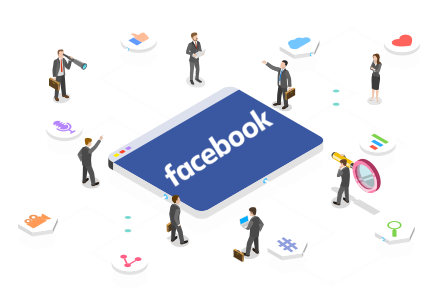
The Marketplace algorithm personalizes the buyer experience by showing relevant products based on their Facebook activity, interests, and location. This means your listings can automatically get in front of the right audience.
The algorithm also rewards engaging, complete listings. Using high-quality images, detailed descriptions, and competitive prices will help your products rank higher in Marketplace search results and get more visibility.
Is Facebook Marketplace Right For You?
The sale of items on the internet has become a favored option over traditional garage sales. For casual sellers and facebook users, Facebook Marketplace works well for a variety of sellers, including:
- Local businesses looking to reach customers in their area
- Ecommerce brands wanting to expand to a new sales channel
- Individual sellers with used or handmade items
- Anyone wanting to declutter and make some extra cash
With no listing fees and built-in access to Facebook’s huge user base, Marketplace is a low-risk, high-reward option for many sellers. However, it’s especially powerful for brands already active on fb and looking to drive more sales.
How To Use Facebook Marketplace?

There are a few key ways businesses can leverage Marketplace to achieve their goals:
- Get to Know the Popular Products that Sell: Certain list of items tend to perform best on Marketplace, such as furniture, home decor, electronics, apparel, and used vehicles. See what’s currently popular on the facebook app to determine if your products are a good fit.
- Test the Performance of New Campaigns and Products: Marketplace offers a free testing ground for new products and marketing angles. Analyze engagement and sales to optimize your strategy. Compare results with other ecommerce platforms such as eBay, Amazon, and Craigslist.
- Boost Discoverability and Awareness: Marketplace allows you to get your brand and products in front of a new audience. A compelling listing can attract potential buyers who may have never heard of you before.
- Build Trust With Your Audience: Interacting with buyers through Messenger allows you to build relationships and credibility. Responsive, helpful service encourages people to buy from you and spread the word to others.
- Use Facebook Marketplace Insights: The Marketplace Insights tool provides valuable data on your listings’ performance, such as views, clicks, and sales. Use these metrics to continually refine your approach.
How to Post Something on Facebook Marketplace?
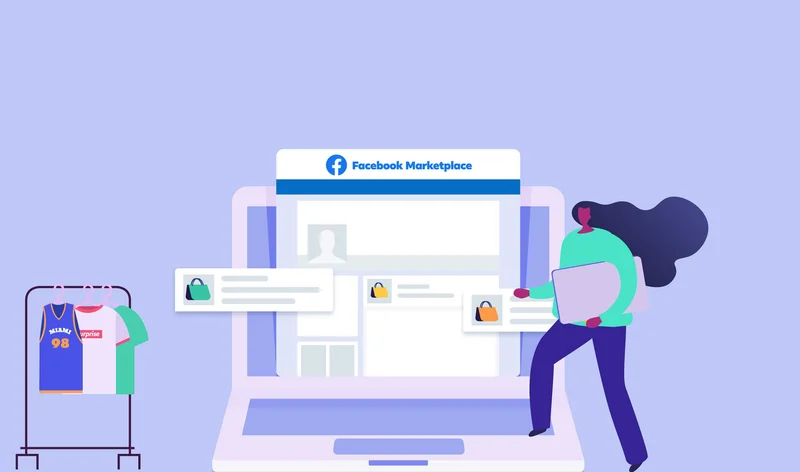
Posting a new listing on Marketplace is a straightforward process:
Create a Facebook Marketplace Listing – The Basics
- From your Facebook account, click the Marketplace icon.
- Click the “+” button to create a new listing.
- Select your listing category (e.g. Electronics, Home & Garden, etc.)
- Add up to 10 photos of your item. Use high-quality images that show the product from multiple angles.
- Write a descriptive title that includes relevant keywords. For example, instead of just “Couch” say “Mid-Century Modern Leather Couch“.
- Choose a competitive price based on the condition and what similar items are selling for.
- Select your delivery method – local pickup, shipping, or both. If offering shipping, specify who pays and any other policies.
- Write a detailed, engaging description that covers the key features, dimensions, condition, and any other pertinent info. Use formatting and emojis to make it easy to read.
- Add tags to help buyers find your listing in searches.
How Do I Edit a Listing on Facebook Marketplace?
To edit a live listing:
- Go to Marketplace and click “Your Account“
- Select the listing you want to edit
- Click “Edit Listing“
- Make your changes and click “Publish“
Facebook Marketplace Listing Optimization

To create listings that sell, keep these tips in mind:
- Use multiple high-quality photos
- Write keyword-rich titles and descriptions
- Choose competitive prices
- Offer convenient delivery options
- Respond quickly to buyer questions
- Ask satisfied customers to leave reviews
Delivery Method
Choosing the right delivery method is key for providing a positive buyer experience. Local pickup works well for bulky items like furniture, while shipping opens you up to buyers nationwide. You can also offer both options to maximize your potential customer base.
If offering shipping, make sure to clearly state your policies, costs, and estimated delivery times upfront. Consider using Facebook’s prepaid shipping labels to streamline the process.
List in More Places
You can cross-post your Marketplace listings to relevant buy and sell groups to expand your reach. You can also share them on your Facebook page or profile to notify your existing audience.
Precautions When Selling on Facebook Marketplace
While Marketplace is generally safe, there are a few scams and pitfalls to watch out for as a seller:
- Avoid sharing personal info like your address before arranging a meetup.
- Be wary of offers that seem too good to be true, like overpayment scams.
- Use a secure payment method – don’t accept checks or money orders.
- If a local buyer is picking up, meet in a safe public place like a police station.
- Never ship an item before receiving full payment.
FAQ’s:
How Much Does it Cost to Sell on Facebook? Is it Free?
Facebook Marketplace is completely free to use for both buyers and sellers. Facebook does not charge any listing or selling fees. However, any applicable taxes or shipping costs are the seller’s responsibility.
What Should I Do if a Buyer Doesn’t Show Up?
If a local buyer is a no-show, send them a message on Facebook Messenger. If they don’t respond or flake again, you can block them and relist the item. Don’t hold items for buyers unless they’ve paid a deposit.
How Do You Get Paid For Selling Items on Facebook?
Facebook Marketplace does not facilitate payment, so buyers and sellers must arrange payment directly. Common options include cash (for local sales), PayPal, Venmo, or Facebook Checkout if you have an ecommerce shop.
How Does Facebook Marketplace Handle Disputes?
Facebook has a Buyer Protection program that can help mediate disputes between buyers and sellers. If there’s an issue with a purchase, the buyer or seller can report the problem to Facebook. From there, Facebook will review the case and help resolve it, which may involve a refund to the buyer.
Can You Post Services or Rentals on Facebook Marketplace, or is it Just For Physical Items?
Currently, Facebook Marketplace is primarily designed for selling physical goods. However, Facebook has been testing options for service providers and rental listings in some areas. These features are not yet widely available.
Can You Boost or Promote Your Listings on Facebook Marketplace to Reach More People?
Yes, you can pay to boost your Marketplace listings just like any other Facebook post as per your specific needs. This essentially turns your listing into an ad that will be shown to more people with active facebook account. You can target your boosted listing to specific demographics, interests, and locations to reach your ideal customer.
Conclusion
Facebook Marketplace provides an accessible and affordable way for businesses to expand their customer base and increase sales.
Compelling, keyword-optimized listings, offering great customer service, and leveraging promotional tools can help sellers find success on this fast-growing platform. However, Marketplace is just one piece of an effective social media strategy.
At Social Think, we specialize in helping brands drive results through data-driven insights and a holistic approach to social. Our team of experts can help you make the most of Facebook, Instagram, and other key platforms to achieve your unique business goals.
Ready to take your social media performance to the next level?
Contact us today to learn more about our services and how we can help you succeed in the ever-evolving digital landscape.







