How to Reset Instagram Explore Page?
As a leading social media strategy firm, Social Think knows the importance of creating a relevant and engaging Instagram explore page.
Your explore feed reflects your interests and interactions on the platform, but sometimes it can get cluttered with content that no longer resonates with you.
In this guide, we’ll walk you through the steps to reset your Instagram Explore page and train the algorithm to show you fresh, tailored content. By resetting your Explore Page, you can also increase your Instagram reach organically.
How Does Instagram Explore Page Work?

Instagram’s Explore page is a special feed, and it’s not random. It’s run by a smart Instagram algorithm that works to show you content you like. This explore section looks at what you do in the app, like the type of content you like and who you follow. If you spend a lot of time looking at food pictures, your Explore page will show you even more tasty images.
This system tries to keep you interested by guessing what you want to see. Sometimes, though, it needs a little help to get it right. That’s why you might want to reset your Explore page. Resetting can also help if your Instagram engagement is down or you suspect an Instagram shadowban.
Instagram Explore Page Algorithm
Think of Instagram’s algorithm as a puzzle that always changes. It works to understand your online actions and shows you what it thinks is relevant content for you. Using smart AI, it looks at many posts and finds patterns in what you engage with and who you follow. This AI checks your likes, comments, and shares. Over time, it builds a picture of what you like.
The more you use the Instagram app, the better the algorithm gets at giving recommendations. As it learns more about what you enjoy, it improves the Explore page to capture your interest and make you want to come back for more. Understanding the algorithm is key for anyone looking to become an Instagram influencer.
Why Is My Instagram Explore Page Full of Models?
It’s no surprise that if you follow fashion accounts or like modeling photos, your Explore page will show more similar content. The algorithm looks at your Instagram followers and the types of posts you interact with. If you focus on one area a lot, the algorithm will try to give you more of that to make your experience personal.
But this doesn’t mean you can’t see a variety of content. You can change things up by following accounts from different areas, liking different types of posts, or checking out new Instagram Trends. This way, you can help the algorithm create a balanced Explore page that shows your wide range of interests.
Is Your Instagram Explore Feed Inappropriate?
The Instagram algorithm is good at filtering out bad content. However, it can sometimes get your likes wrong. This might result in an Instagram feed filled with unwanted or sensitive content. If you see something like this, take action.
Instagram has tools to help you create a better experience. If you find posts you don’t like, mark them as “not interested.” This helps the algorithm understand what you prefer. Also, make sure to clear your Instagram search suggestions often and remove any unwanted app data. If you’ve been looking at different topics, the algorithm might confuse that for real interest. By managing your Explore page, you can keep it safe and fun.
What Does Your Instagram Explore Page Say About You?
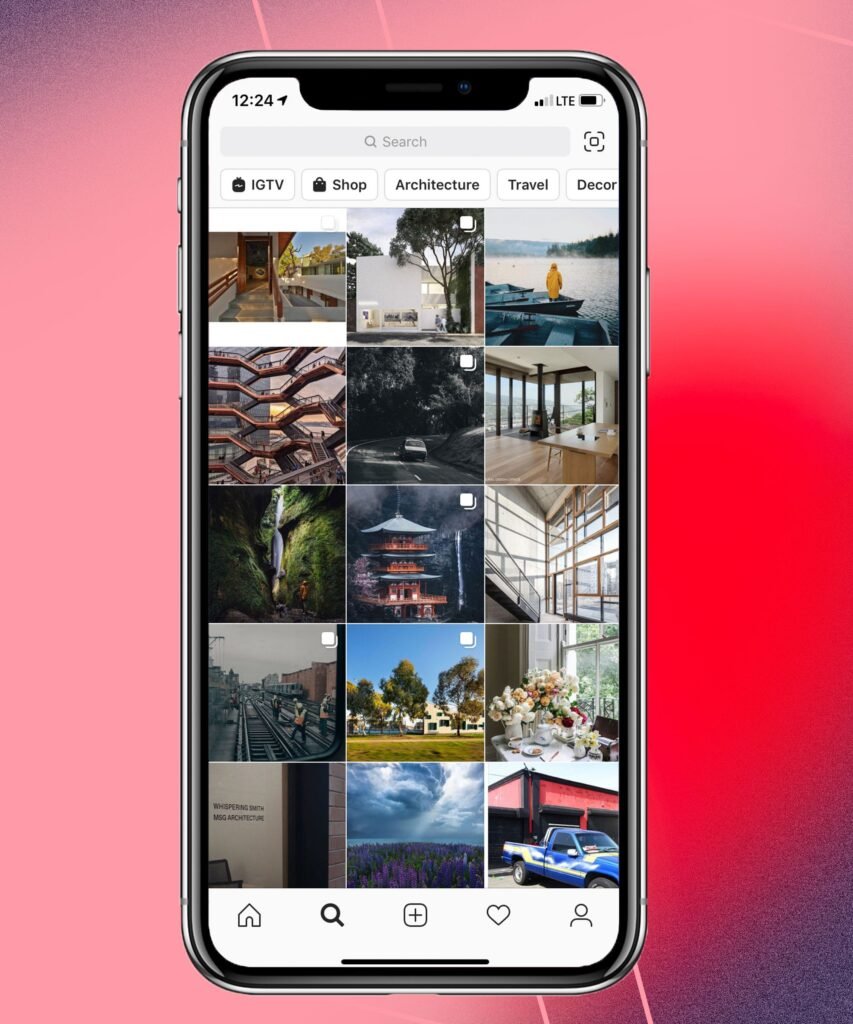
Your Instagram explore page is a reflection of your activity and interests on the platform. It showcases the types of accounts, hashtags, and content you interact with most frequently. By analyzing your explore feed, you can gain insights into your social media habits and preferences.
If you’re using an Instagram business vs creator account, your explore page may also reflect the industry and audience you are targeting. Resetting your Explore page can help realign your recommendations if you change your Instagram marketing strategy.
How Does Instagram Choose Content For Your Explore Page?
Instagram’s algorithm uses machine learning to create content for your Explore page based on your behavior on the app.
It considers factors like:
- The accounts you follow and interact with regularly
- Posts you’ve liked, commented on or saved
- Hashtags and keywords associated with content you engage with
- Your search history and previous interactions on the explore page
If you want to get more specific with your searches, learn how to search reels on Instagram.
How to Reset Instagram Explore Page?

Tap the magnifying glass icon to access the “Explore” page when you are prepared to start exploring. If you’re not happy with the content on your explore page, you can take several steps to reset it and train the algorithm to show you more relevant instagram posts.
1. Refresh Your Instagram Explore Feed
The simplest way to update your explore page is to open instagram and pull down the screen to refresh the feed. This prompts Instagram to load new content based on your most recent activity on the app.
2. Mark the Posts as ‘Not Interested’
When you come across a post in your Explore feed that doesn’t interest you, tap the three dots icon in the upper right corner and select “Not Interested.” This tells Instagram to show you fewer posts like that in the future.
3. Clear Your Instagram Data & Cache
Clearing your Instagram cache and data can help reset your Explore page by removing stored information about your past interactions on the app.
- Clear Data & Cache on Android Device: On an Android device, go to Settings > Apps > Instagram > Storage > Clear Data and Clear Cache.
- Clear Data & Cache on iPhone: On an iPhone, you’ll need to uninstall and reinstall the Instagram app to clear its data and cache. This will reset your explore page, but be sure to back up any important information first.
4. Clear Instagram History
Go to your Instagram profile, tap the three lines icon, and select “Your activity.” From there, you can view and delete and clear search history, interactions, and other activities that may be influencing your Explore page recommendations.
5. New IG Setting: Control What You Can See
Instagram recently introduced new settings that give you more control over what appears in your Explore feed:
- Interested: Mark posts as “Interested” to see more similar content on your explore page.
- Sensitive Content: Choose whether to allow or limit sensitive content in your explore feed.
- Snooze Suggested Posts in Feed: Hide suggested posts from your main feed for 30 days to declutter your Instagram experience.
- Not Interested: Mark posts as “Not Interested” to see fewer similar recommendations.
- Specific Words and Phrases: Filter out posts containing specific words or emojis that you don’t want to see.
Why Would You Want to Reset Your Instagram Explore Page?

There are several reasons why you might want to reset your Instagram explore page:
- Your explore feed feels cluttered or irrelevant to your current interests.
- You’re seeing too much of one type of content, like memes or reels.
- The posts in your explore page feel inappropriate or don’t align with your preferences.
- You want to discover new accounts and content beyond what you currently see.
Resetting your Explore Page can breathe new life into your Instagram experience and help you get more views on Instagram.
What Happens When I Reset My Instagram Explore Feed?
When you reset your Instagram explore page, the algorithm will start fresh in creating content for you. It will prioritize posts based on your most recent activity on the app, rather than your past interactions.
Over time, as you engage with new content, your explore feed will evolve to better reflect your current interests. This allows you to curate your experience and customize your Explore Page based on what you desire to view at any given time.
FAQ’s:
Why Is My Explore Feed Showing Only One Type Of Content?
If your explore page is dominated by a single type of content, it’s likely because you’ve engaged heavily with similar posts in the past. The algorithm assumes you want to see more of that content and prioritizes it in your feed.
Is There a Single Button to Reset the Instagram Explore Page?
No, there isn’t a single button to reset your Explore page. However, you can follow the steps outlined above to clear your data, refresh your feed, and train the algorithm to show you more relevant content.
How Long Does it Take For the Explore Page to Update After Retraining the Algorithm?
The Explore page updates in real time based on your activity on the app. You should start to see changes in your recommended content within a few hours of resetting your Explore page and engaging with new posts.
How Often Should I Reset My Instagram Explore Page?
There’s no set rule for how often to reset your explore page. It depends on how satisfied you are with the content you’re seeing. If your explore feed consistently feels irrelevant or stale, you may want to reset it every few weeks or months. However, if you’re generally happy with your recommendations, there’s no need to reset frequently.
Conclusion
Your Instagram Explore page is pretty cool for finding new stuff and accounts that you’re into.
By figuring out how the explore page algorithm works and giving it a reset when necessary, you can have a feed that always keeps you interested and inspired. If you’re looking to up your social media game, hit up Social Think.
We’re all about helping businesses and individuals rock their Instagram strategy for some awesome results. Shoot us a message at Social Think to find out more!







