How to See Liked Comments on Instagram: A Complete Guide
Instagram, the popular social media mobile app, has undergone significant changes in recent years, particularly in how it displays likes and comments. As a content creator or avid Instagram user, you may be wondering how to see liked comments on Instagram in 2024.
In this article, we’ll guide you through the process of viewing your liked comments and discuss the importance of tracking engagement metrics in the current Instagram landscape.
Is There a Way to See Liked Comments on Instagram?

Yes, it is possible to see the comments you’ve liked on Instagram app.
However, the process is not as straightforward as it once was. Instagram has made changes to its platform to prioritize mental health and reduce the pressure of social media competition.
As a result, the instagram account settings no longer displays the number of likes on posts by default, and accessing your liked comments requires a few extra steps.
How To See Liked Comments on Instagram?
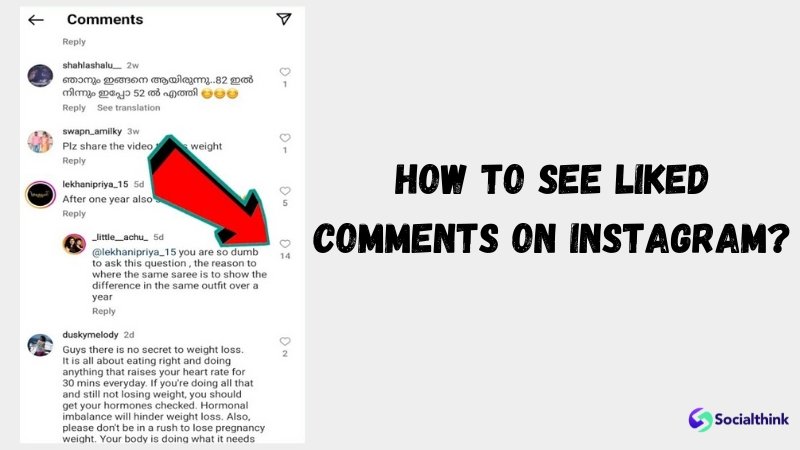
To view the comments you’ve liked on Instagram, follow these methods:
Download Your Instagram Data
- Go to your Instagram profile and tap on the three lines in the top right corner.
- Select “Settings” and then “Security.”
- Scroll down to “Data and History” and tap on “Download Data.”
- Enter your email address and select “Request Download.”
- Once you receive the email with your data, download the file and extract it.
- Open the “likes.html” file in a internet web browser to see your liked comments.
Look For The Post You have Previously Liked
- Navigate to the post containing the comment you liked.
- Tap on the comment section to view all comments.
- Scroll through the comments until you find the one you liked, which will have a red heart next to it.
Check The Comments You’ve Liked Under Your Posts
- Go to your Instagram profile.
- Tap on a post you’ve previously published.
- Open the comment section and look for comments with a red heart next to them, indicating you’ve liked them.
How To See All The Posts You Have Liked On Instagram?
To view all the posts you’ve liked on Instagram:
- Go to your profile and tap on the three lines in the top right corner.
- Select “Settings” and then “Account.”
- Tap on “Posts You’ve Liked.”
- Here, you’ll find a list of all the posts you’ve liked on Instagram.
How To See Your All Comments On Instagram?
To see all the comments you’ve made on Instagram:
- Go to your profile and tap on the three lines in the top right corner.
- Select “Settings” and then “Security.”
- Scroll down to “Data and History” and tap on “Download Data.”
- Enter your email address and select “Request Download.”
- Once you receive the email with your data, download the folder and extract it.
- Open the “liked_comments.html” file in a web browser to see your comments.
What Changed with Instagram Likes in 2024?

Instagram has made significant changes to how likes are displayed and interacted with on the platform.
Let’s explore these changes and their implications.
Why Did Instagram Decide to Hide Likes?
Instagram decided to hide likes to reduce the pressure and competition often associated with social media. By removing the public display of like counts, Instagram aims to create a more positive and inclusive environment where users focus on the quality of content rather than the number of likes.
Is The Like Count Hidden on all Instagram Posts?
By default, the like count is hidden on all posts. However, users have the option to enable the display of likes on their own posts if they choose to do so.
What Does Instagram Look Like With Hidden Likes?
When likes are hidden, posts on Instagram no longer display the total number of likes they have received. Instead, users see “Liked by [username] and others” below the post. This change shifts the focus from the quantity of likes to the quality of engagement.
How Do I Hide Likes on Instagram?
To hide likes on your Instagram posts:
- Go to your profile and tap on the three lines in the top right corner.
- Select “Settings” and then “Privacy.”
- Tap on “Posts.”
- Toggle on “Hide Like and View Counts.”
How Do I Hide Likes on my Post That is Already Published?
To hide likes on an already published post:
- Go to the post you want to hide likes for.
- Tap on the three dots in the top right corner of the post.
- Select “Hide Like Count.”
How Do I Turn Off Likes Before Publishing My Post?
To turn off likes before publishing a new post:
- Create a new post and proceed to the final share screen.
- Tap on “Advanced Settings” at the bottom.
- Toggle on “Hide Like and View Counts.”
- Share your post as usual.
How Do I See Likes on Instagram Again?
If you’ve previously hidden likes on your Instagram posts and want to see them again:
- Go to your profile and tap on the three lines in the top right corner.
- Select “Settings” and then “Privacy.”
- Tap on “Posts.”
- Toggle off “Hide Like and View Counts.”
Are Likes Still an Important Metric To Be Tracking?
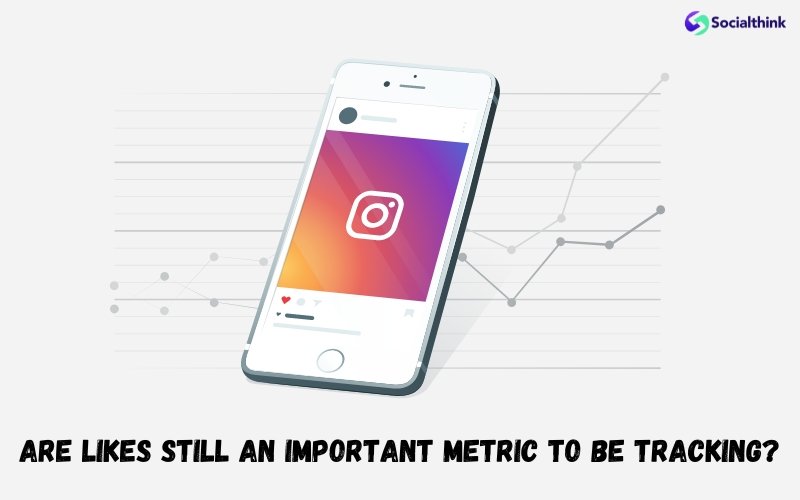
While likes are no longer the primary metric for measuring success on Instagram, they still hold value as part of a broader engagement analysis. Here are some key metrics to track:
1. Engagement to Instagram Follower Ratio
This ratio compares the total engagement (likes and comments) to your number of followers, providing insight into how actively your audience interacts with your content.
2. Instagram Follower Growth
Tracking your follower growth over time helps you understand how your content resonates with your target audience and identifies growth opportunities.
3. The Number Of Comments
Comments are a strong indicator of engagement, as they require more effort from users than likes. Tracking the number and quality of comments can help you gauge your audience’s interest and sentiment.
4. Reach & Referral Traffic
Monitoring your reach and referral traffic from Instagram to your website or other online platforms helps you assess the impact of your Instagram presence on your overall online visibility.
5. Instagram Stories
Instagram Stories have become increasingly popular, and tracking their views, completion rates, and engagement can provide valuable insights into your audience’s preferences and behavior.
FAQ’s:
Does Instagram Still Show Likes?
Instagram no longer displays the total number of likes on posts by default. However, users can choose to enable like counts on their own posts.
How Can I See My Total Likes on Instagram?
To see your total likes on Instagram, you can download your account data, which includes a list of all the posts you’ve liked.
Did Instagram Remove ‘Posts you’ve liked’ Insights?
No, Instagram still allows users to view the posts they’ve liked by navigating to their profile settings and selecting “Posts You’ve Liked.”
How To See Liked Posts on Instagram?
To see the posts you’ve liked on Instagram, go to your profile settings and select “Posts You’ve Liked.”
Who Can See Liked Comments on Instagram?
Only the account owner can see the comments they’ve liked on Instagram by downloading their account data or checking the comments section of individual posts.
Can My Followers See What I Liked on Instagram?
No, your followers cannot see the posts or comments you’ve liked on Instagram unless they manually check the comment section of each post.
Can I Hide My Likes on Instagram?
Yes, you can hide your likes on Instagram by going to your profile settings, selecting “Privacy,” and toggling on “Hide Like and View Counts.”
Conclusion
In conclusion, while Instagram has made changes to how likes are displayed, it is still possible to see your liked comments by downloading your account data or manually checking the comments section of posts.
As Instagram continues to evolve, it’s essential for users to adapt their strategies and focus on meaningful engagement metrics beyond just likes.
Understanding the present Instagram environment and monitoring important metrics enables you to effectively maneuver the platform and establish a robust, engaged community for your content.
Check our blog posts for more social media content and digital marketing topics.







