How to See Liked Reels on Instagram: A Step-by-Step Guide
Instagram Reels have taken the social media world by storm, allowing users to create and share short, engaging videos with their followers. Reels are a great way to increase your Instagram reach organically and boost engagement on the platform.
As you scroll through your feed and discover captivating content, you might find yourself liking various Reels that resonate with you. But what happens when you want to revisit those liked Reels later?
In this comprehensive guide, we’ll walk you through the steps to easily access and manage your liked Reels on Instagram. Whether you’re using a personal account, business account or creator account, the process is the same.
Can I See Liked Reels on Instagram?
Yes, absolutely! Instagram provides a convenient way for users to view and manage the Reels they have liked. Whether you’re using the Instagram app on your iPhone or Android device or accessing the platform via the web, you can easily find and enjoy your favorite Reels whenever you want.
How to See Liked Reels on Instagram?
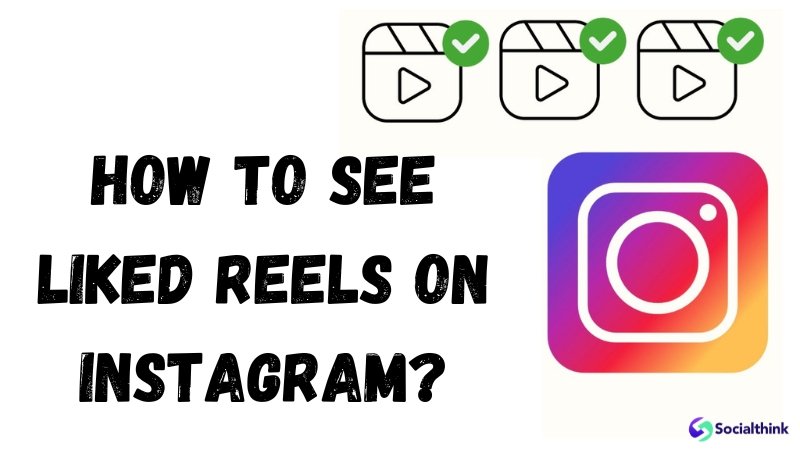
To see the Reels that you have liked on Instagram, follow these steps:
1. By Using App
To see your liked Reels using the Instagram app, follow these simple steps:
- Open the Instagram app on your iPhone or Android device.
- Tap on your profile icon located in the bottom right corner of the screen.
- On your profile tab, tap the menu icon (three horizontal lines) in the top right corner.
- From the menu options, select “Your activity.”
- In the “Your activity” section, tap on “Interactions.”
- Under “Interactions,” you will find the “Likes” option. Tap on it.
- Here, you will see a list of all the posts, including Reels, that you have liked. Scroll through to find the Reels you’re looking for.
2. By Using Web
If you prefer using Instagram on your computer, you can still access your liked Reels. Here’s how:
- Open your web browser and go to the Instagram website.
- Log in to your Instagram account if you haven’t already.
- Click on your profile icon in the top right corner of the screen.
- From the dropdown menu, select “Settings.”
- In the left sidebar, click on “Account.”
- Under “Account,” find the “Liked Posts” option and click on it.
- You will be directed to a page displaying all the posts, including Reels, that you have liked.
How to Find Saved Instagram Reels?

In addition to liking Reels, Instagram also allows you to save them for later viewing. This is a great way to create content and create Instagram Highlights from your favorite Reels.
Here’s how you can find your saved Reels:
On iPhone and Android
- Open the Instagram app on your device.
- Go to your profile tab by tapping on your profile icon.
- Tap on the menu icon (three horizontal lines) in the top right corner.
- Select “Saved” from the menu options.
- Here, you will find all the posts, including Reels, that you have saved. You can even organize them into custom collections for easy access.
On Web
- Open Instagram in your web browser and log in to your account.
- Click on your profile icon in the top right corner.
- From the dropdown menu, select “Saved.”
- You will be taken to a page displaying all your saved posts, including Reels.
How to Find Reels Sent via Instagram DMs?
If someone has sent you a Reel via Instagram Direct Messages (DMs), you can easily find it by following these steps:
- Open the Instagram app and go to your DMs by tapping the paper plane icon in the top right corner.
- Find the conversation where the Reel was sent.
- Tap on the conversation to open it.
- Scroll through the messages until you find the Reel thumbnail.
- Tap on the thumbnail to view the Reel.
How to Access Liked Reels on Instagram?
To quickly access your liked Reels on Instagram, you can use the following methods:
- Use the search bar: Tap on the search icon and search for relevant Reels using keywords or hashtags related to the Reels you’ve liked. Instagram will display search results, including Reels, that match your query.
- Check the Reels tab: Tap on the Reels tab (play button icon) on the bottom navigation bar. Here, you’ll find a collection of Reels, including those you’ve liked, based on your interactions and preferences. This is a great way to get more views on your own Reels too.
- Visit the creator’s profile: If you remember the specific creator whose Reel you liked, visit their profile and tap on the Reels tab to browse through their content.
How to Hide Liked Reels on Instagram?
If you want to keep your liked Reels private and prevent others from seeing them, Instagram provides an option to hide your likes. Here’s how:
- Go to your profile and tap on the menu icon.
- Select “Settings” and then tap on “Privacy.”
- Under “Interactions,” find the “Likes” option and tap on it.
- Toggle off the switch next to “Show Activity Status” to hide your likes from other users.
Please remember that hiding your likes will also prevent you from seeing the likes of other users. This can be helpful if you’re experiencing an Instagram shadowban or Instagram engagement down issues.
Why Can’t I Find a Reel I know I Liked on Instagram?
There could be a few reasons why you’re unable to find a Reel you previously liked:
- The Reel was deleted: If the creator of the Reel has deleted it from their profile, it will no longer appear in your liked Reels list.
- The creator’s account is private: If the creator has set their account to private and you’re not following them, you won’t be able to view their Reels, even if you had liked them before.
- Instagram’s algorithm: Instagram’s algorithm may not always show every single liked Reel in your list, especially if you have liked a large number of Reels over time.
Troubleshooting: What to Do When You Can’t Find Liked Reels
If you’re having trouble finding your liked Reels, try the following troubleshooting tips:
- Check your internet connection: Make sure you have a stable internet connection to ensure the Reels load properly.
- Update the Instagram app: Ensure you have the latest version of the Instagram app installed on your device. Outdated versions may have bugs or glitches that affect the functionality of certain features.
- Clear the app cache: Clearing the Instagram app cache can help resolve issues and improve performance. Go to your device’s settings, find the Instagram app, and clear its cache.
- Reach out to Instagram support: If none of the above steps work, consider contacting Instagram’s support team for further assistance.
FAQ’s:
How Often is the Liked Reels List Updated on Instagram?
The liked Reels list is updated in real-time. As soon as you like a Reel, it will appear in your liked Reels list.
Can Random People View Your Reels?
If your Instagram account is set to public, anyone can view your Reels, even if they don’t follow you. However, if your account is private, only your approved followers can see your Reels. You can easily switch between a personal and business account to control your privacy settings.
Are Liked Reels on Instagram Private or Can Others See Them?
Liked Reels are private to your account. Other users cannot see the Reels you have liked unless they have access to your account.
Is There a Direct Shortcut to Access Liked Reels on Instagram?
Currently, there is no direct shortcut to access liked Reels. You need to navigate to the “Your activity” section and then go to “Interactions” to find your liked Reels.
Why Does Instagram Hide Likes?
Instagram introduced the option to hide likes to reduce pressure and promote mental well-being among users. It allows users to focus on the content itself rather than the number of likes a post receives.
Can I See the Reels I’ve Liked on Someone Else’s Profile?
No, you cannot see the Reels you’ve liked on someone else’s profile. Liked Reels are only visible to you within your own account.
Is There a Limit to How Many Reels I Can Like on Instagram?
There is no specific limit to the number of Reels you can like. However, if you engage in excessive liking activity in a short period, Instagram may temporarily restrict your actions to prevent spamming.
How Do I Unlike a Reel That I Previously Liked?
To unlike a Reel, simply tap on the like button (heart icon) again. The Reel will be removed from your liked Reels list.
Can I Hide my Liked Reels From my Followers?
Yes, you can hide your liked Reels by going to your account settings, navigating to the “Privacy” section, and turning off the “Show Activity Status” option under “Interactions.”
Conclusion
Liking Reels on Instagram is a great way to engage with content creators and save your favorite videos for later viewing. It’s also an effective Instagram marketing strategy to boost your own account’s visibility and reach.
By following the steps outlined in this comprehensive guide, you can easily access and manage your liked Reels, whether you’re using the Instagram app on your iPhone or Android device or accessing the platform via the web.
Keep in mind that the Reels you have liked are only visible to you on your account, and you can manage who has access to view your interactions. Feel free to find Instagram Reels and don’t be afraid to show appreciation for the content that speaks to you!
Stay up-to-date with the latest Instagram trends and features to make the most of your experience on the platform. Happy Reels watching!







