How to Turn Off Two-Factor Authentication Facebook Without Logging In?
In today’s digital age, securing your online accounts is important, especially on social media platforms like Facebook.
Two-factor authentication (2FA) is a popular security measure that adds an extra layer of protection to your Facebook account by requiring a login code in addition to your password.
However, there may be situations where you need to turn off two-factor authentication on Facebook without logging in, such as losing access to your authentication method or switching to a new device.
At Social Think, we specialize in providing actionable insights and strategies to help businesses and individuals navigate the complex world of social media. In this comprehensive guide, we’ll walk you through the process of disabling two-factor authentication on your Facebook account, even if you can’t log in.
What is Two-Factor Authentication on Facebook?
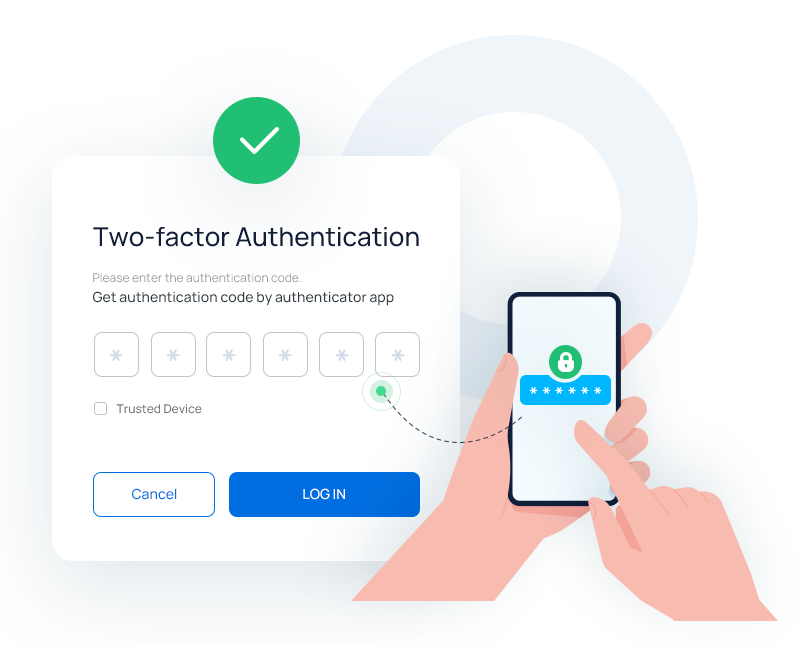
Two-factor authentication, also known as 2FA or two-step verification, is a security feature that requires users to provide an additional piece of information beyond their password to access their Facebook account. This extra factor is typically a login code sent via text message or generated by an authentication app like Google Authenticator.
Enabling two-factor authentication can help lower the chances of someone getting into your Facebook account without permission, even if they have your password. This extra security step is crucial for businesses and individuals who rely on Facebook for sharing sensitive info or maintaining their online presence.
Why Turn Off Two-Factor Authentication on Facebook?
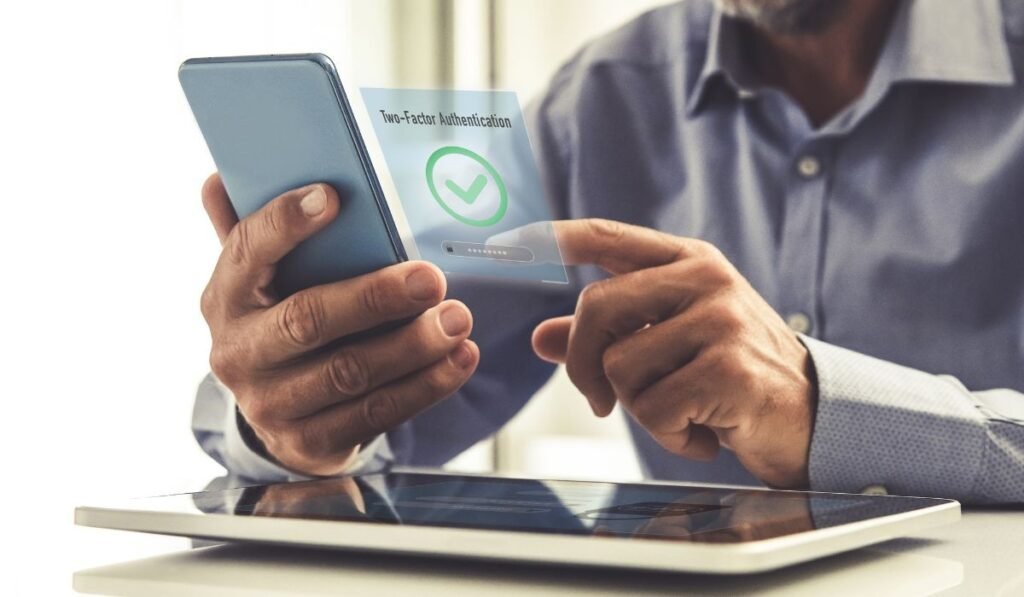
While two-factor authentication is a valuable security tool, there are situations where you may need to turn it off on your Facebook account. Here are a few common reasons:
- Lost Access to Authentication Method: If you lose access to the device or authentication app that generates your login codes, you may be unable to log into your Facebook account. In this case, turning off two-factor authentication may be necessary to regain access.
- Switching to a New Device: When you switch to a new phone, tablet, or computer, you may need to disable two-factor authentication temporarily to set up your Facebook account on the new device. Once you’ve logged in, you can re-enable 2FA using your new device or authentication app.
- Prefer Alternative Security Measures: Some users may prefer to use other security measures, such as a physical security key or a password manager, instead of two-factor authentication. In this case, disabling 2FA on Facebook allows you to streamline your security setup.
Methods to Turn Off Two-Factor Authentication Without Logging In

If you’re unable to log into your Facebook account due to two-factor authentication, don’t worry.
There are several methods you can use to turn off 2FA without logging in:
- Using a Trusted Device: If you’ve previously logged into your Facebook account on a trusted device, such as your laptop or smartphone, you may be able to access your security settings and disable two-factor authentication without needing to enter a login code.
- Contacting Facebook Support: If you can’t access your account using a trusted device, you can reach out to Facebook’s support team for assistance. They may be able to verify your identity and help you turn off two-factor authentication on your account.
- Recovering Your Account Through Identity Verification: Facebook offers an account recovery process that allows you to verify your identity using alternative methods, such as providing a government-issued ID or answering security questions. Once your identity is confirmed, you can access your account and disable two-factor authentication.
How to Turn Off Two-Factor Authentication on Facebook Without Logging In?

If you have access to a trusted device or have successfully recovered your account, follow these steps to turn off two-factor authentication on Facebook:
Accessing Security Settings
- Go to your Facebook settings by clicking the down arrow in the top-right corner of the page and selecting “Settings & Privacy.”
- Click on “Security and Login” in the left-hand menu.
- Scroll down to the “Two-Factor Authentication” section.
Disabling Two-Factor Authentication
- Click on “Edit” next to the “Use two-factor authentication” option.
- Choose “Turn Off” to disable two-factor authentication on your Facebook account.
- Confirm your decision by clicking “Turn Off” again.
Once you’ve completed these steps, two-factor authentication will be disabled on your Facebook account, and you’ll be able to log in using only your password.
How to Turn Off 2FA on Facebook on Mobile Phones?

If you prefer to manage your Facebook account on your mobile device, you can also turn off 2-step verification using the Facebook app. Here’s how:
For iPhone:
- Open the Facebook app and tap the three-line menu icon in the bottom-right corner.
- Scroll down and tap “Settings & Privacy,” then “Settings.”
- Tap “Security and Login,” then scroll down to the “Two-Factor Authentication” section.
- Tap “Edit” next to the “Use two-factor authentication” option, then choose “Turn Off.”
- Confirm your decision by tapping “Turn Off” again.
For Android:
- Open the Facebook app and tap the three-line menu icon in the top-right corner.
- Scroll down and tap “Settings & Privacy,” then “Settings.”
- Tap “Password and Security,” then scroll down to the “Two-Factor Authentication” section.
- Tap “Turn Off” next to the “Use two-factor authentication” option.
- Confirm your decision by tapping “Turn Off” again.
Facebook might ask you to give some extra verification, like typing in a code sent to your main email address, to make sure you really want to turn off those authentication methods.
Things to Consider Before Disabling 2FA
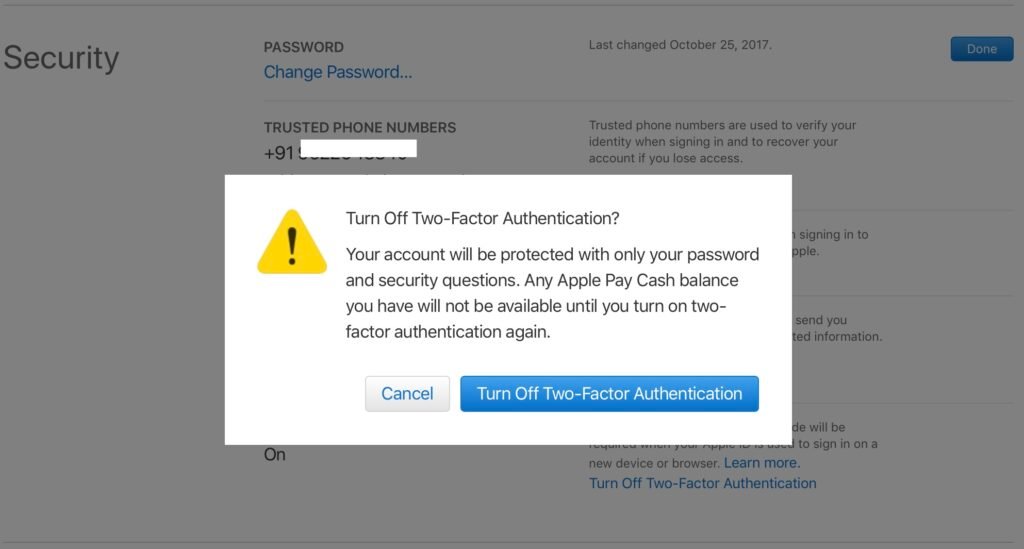
Before turning off two-factor authentication on your Facebook account, it’s essential to consider the potential security risks. Without 2FA, your account is more vulnerable to unauthorized access, especially if your password is weak or has been compromised.
If you decide to disable two-factor authentication, make sure to:
- Use a strong, unique password for your Facebook account
- Enable other security features, such as login alerts and trusted contacts
- Regularly review your account’s login history for suspicious activity
- Consider using a password manager to generate and store secure passwords
- You must also download the recovery codes you get as a backup method.
Taking these precautions can help protect your Facebook account even without two-factor authentication enabled.
FAQ’s:
How Can I Contact Facebook For Help With 2FA?
You can contact Facebook’s support team by visiting the Help Center and submitting a request. Be sure to provide as much information as possible about your account and the issue you’re experiencing with two-factor authentication.
I Can’t Turn Off 2FA on Facebook. What’s Happening?
If you’re unable to turn off two-factor authentication on your Facebook account, it may be due to a technical issue or a security measure put in place by Facebook. Try logging out and logging back in, or contact Facebook support for further assistance.
What Do I Do If Someone Logged in and Turned on 2FA on My Account?
If you suspect that someone else has gained access to your Facebook account and enabled two-factor authentication without your permission, contact Facebook support immediately. They can help you secure your account and remove any unauthorized changes.
Do I Need a Verification Code to Turn Off 2FA?
In most cases, you won’t need a verification code to turn off two-factor authentication on your Facebook account. However, if you’ve lost access to your authentication method, you may need to verify your identity using an alternative method before you can disable 2FA.
What Alternatives Are There to SMS Verification For 2FA?
Instead of using SMS text messages for two-factor authentication, you can use an authentication app like Google Authenticator or Microsoft Authenticator. These apps generate login codes directly on your device, eliminating the need for SMS messages.
Is it Safe to Turn Off 2FA on Facebook?
While turning off two-factor authentication does reduce the security of your Facebook account, it may be necessary in certain situations. If you do disable 2FA, be sure to use a strong password and enable other security features to help protect your account.
Conclusion
Turning off two-factor authentication on your Facebook account without logging in may seem like a daunting task, but with the right knowledge and tools, it’s a manageable process.
Following the steps outlined in this guide and taking the necessary precautions to secure your account, you can regain access to your Facebook profile and continue to enjoy the benefits of this powerful social media platform.
At Social Think, we’re committed to providing businesses and individuals with the insights and strategies they need to succeed in the ever-evolving world of social media. Whether you’re looking to optimize your Facebook presence, analyze your social media performance, or stay ahead of the latest trends, our team of experts is here to help.
Visit our website to learn more about our services and how we can help you achieve your social media goals.







